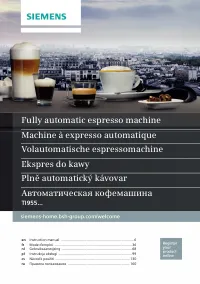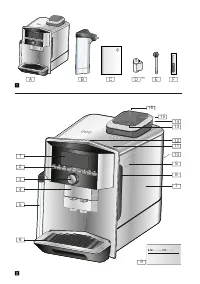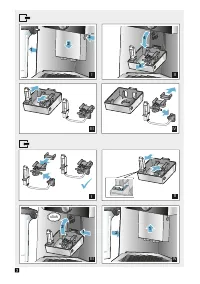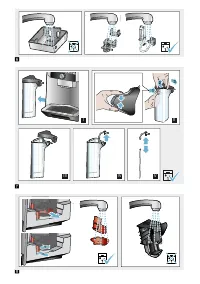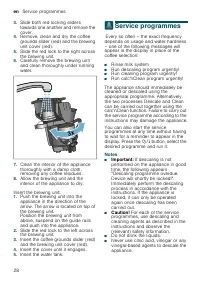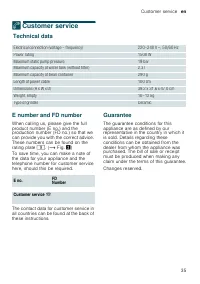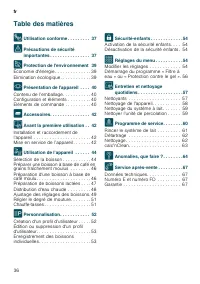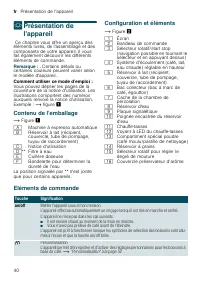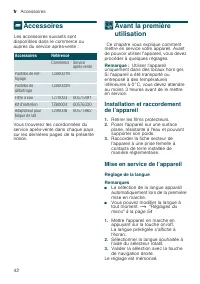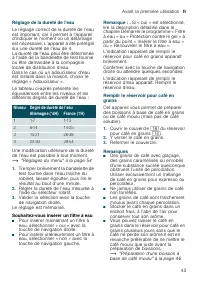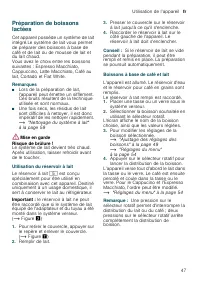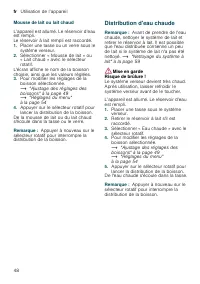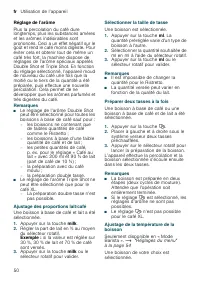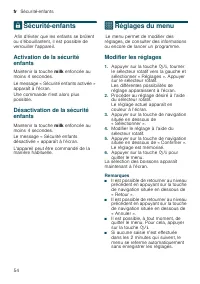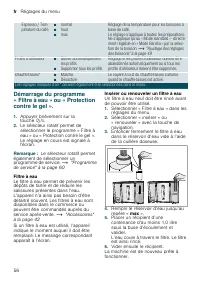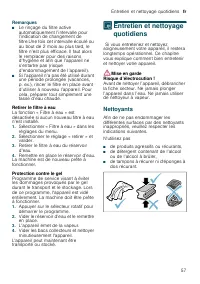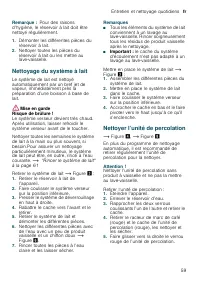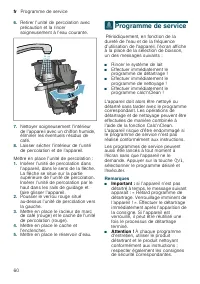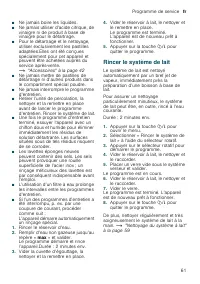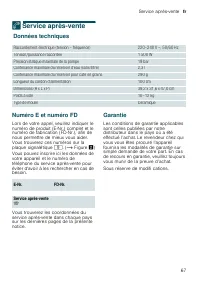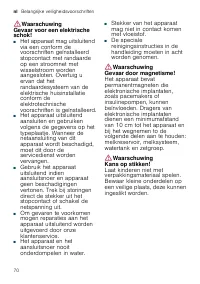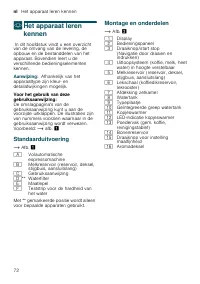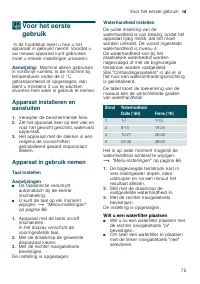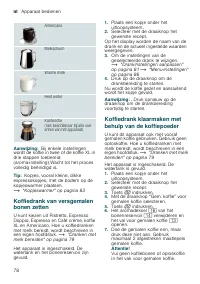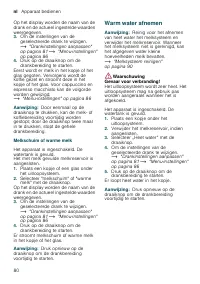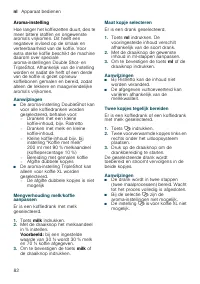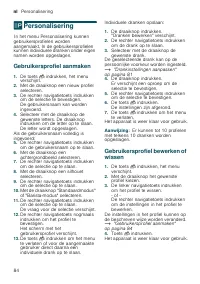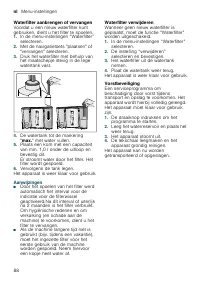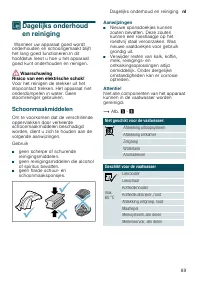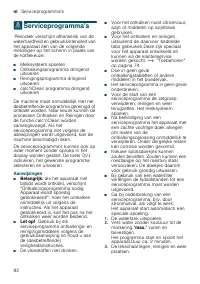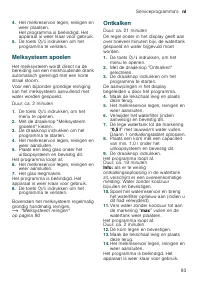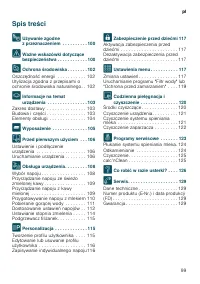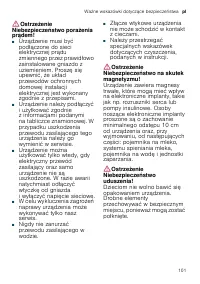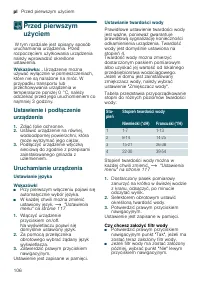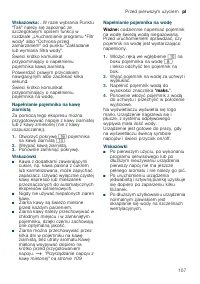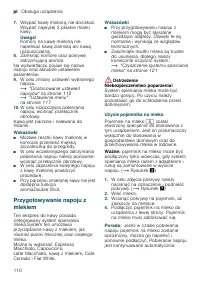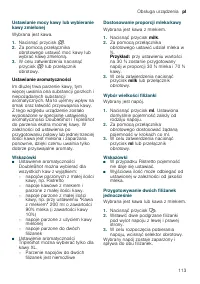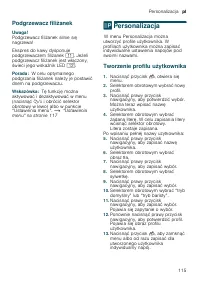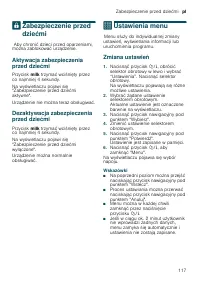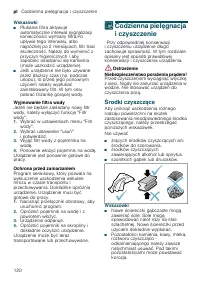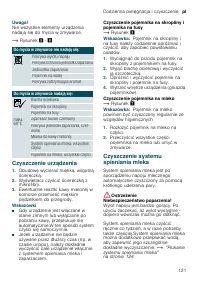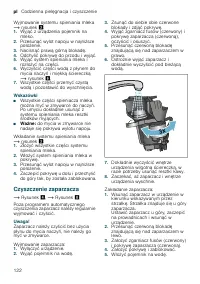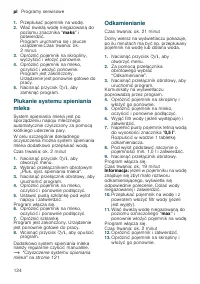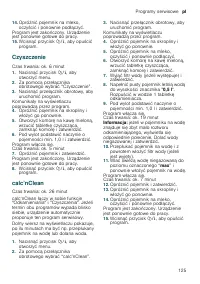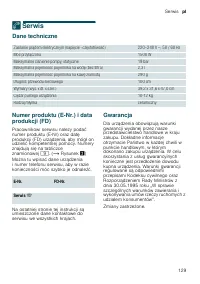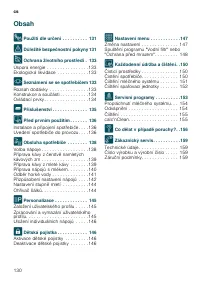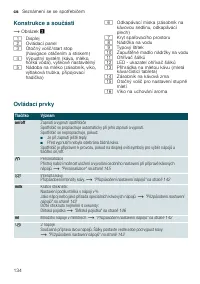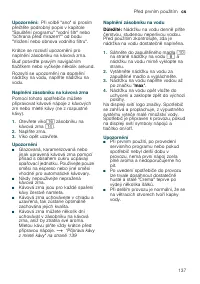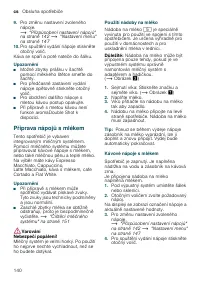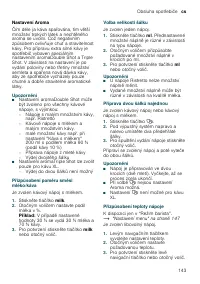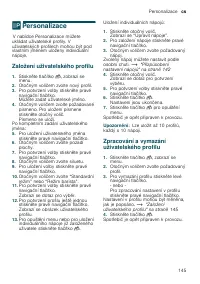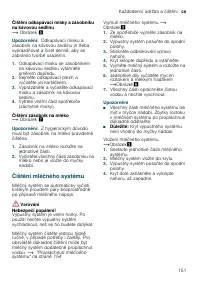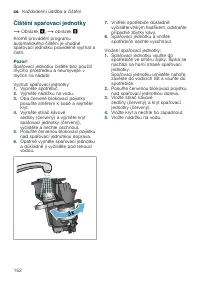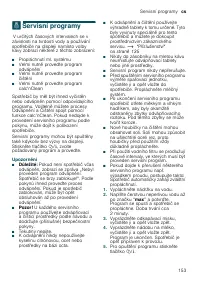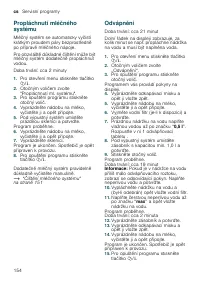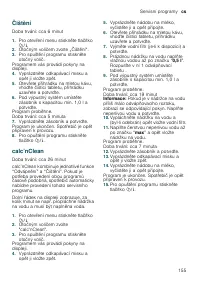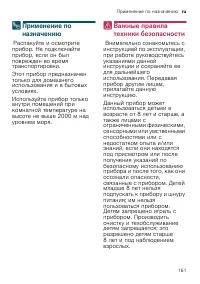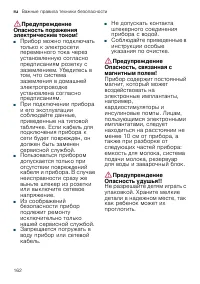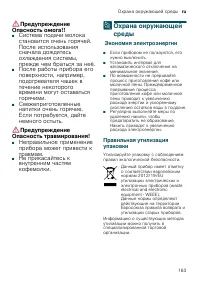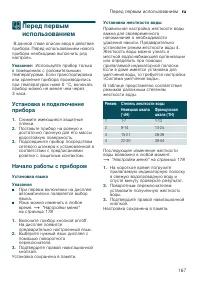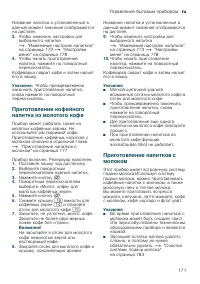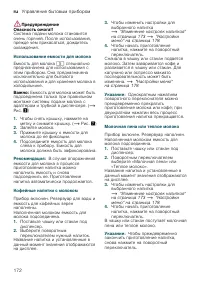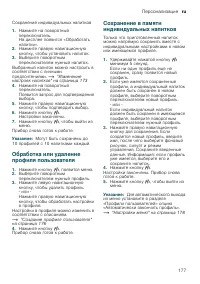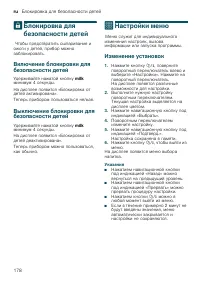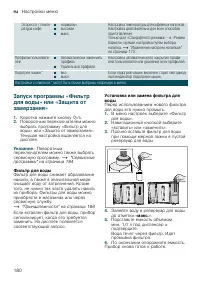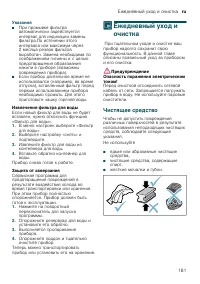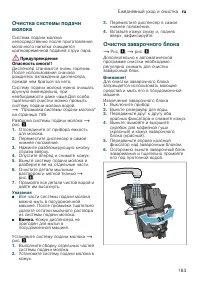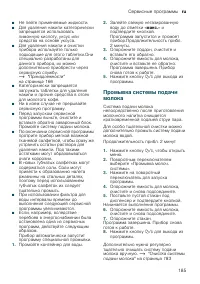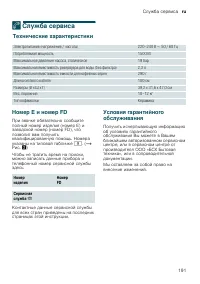Кофемашина Siemens TI955209RW - инструкция пользователя по применению, эксплуатации и установке на русском языке. Мы надеемся, она поможет вам решить возникшие у вас вопросы при эксплуатации техники.
Если остались вопросы, задайте их в комментариях после инструкции.
"Загружаем инструкцию", означает, что нужно подождать пока файл загрузится и можно будет его читать онлайн. Некоторые инструкции очень большие и время их появления зависит от вашей скорости интернета.

Operating the appliance
en
17
Note:
Pressing the rotary selector once
can prematurely stop the dispensing of
milk or coffee; pressing the rotary
selector twice stops the drink
dispensing completely.
Milk froth or warm milk
The appliance is switched on. The water
tank has been filled.
The milk container filled with milk is
connected.
1.
Place a cup or a glass under the
outlet system.
2.
Select "Milk froth" or "Warm milk"
with the rotary selector.
The name of the drink and the currently
active values are shown on the display.
3.
To change the settings for the
selected drink.
4.
To begin dispensing the drink, press
the rotary selector.
Milk froth or warm milk is dispensed
into the cup or glass.
Note:
To prematurely stop dispensing
the drink, press the rotary selector
again.
Dispensing hot water
Note:
Before dispensing hot water,
clean the milk system and remove the
milk container. If the milk system is not
cleaned, the dispensed water may
contain small quantities of milk.
:
Warning
Risk of burns!
The outlet system becomes very hot.
After use, always let the outlet system
cool down before you touch it.
The appliance is switched on. The water
tank has been filled.
1.
Place a cup under the outlet system.
2.
Remove the milk container, if
connected.
3.
Select "Hot water" with the rotary
selector.
4.
To change the settings for the
selected drink.
5.
To begin dispensing the drink, press
the rotary selector.
Hot water is dispensed into the cup.
Note:
To prematurely stop dispensing
the drink, press the rotary selector
again.