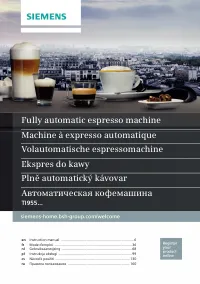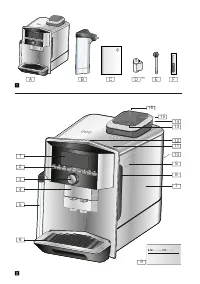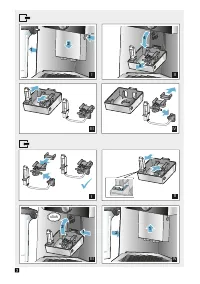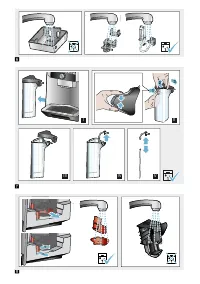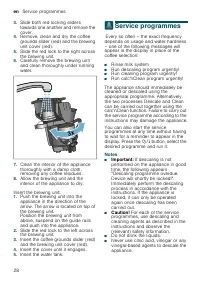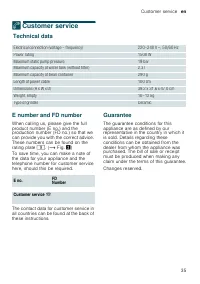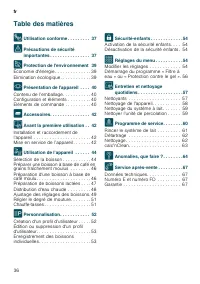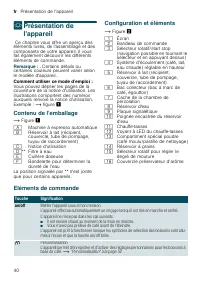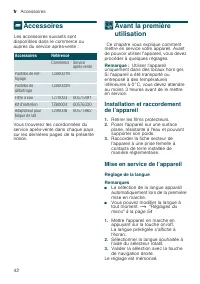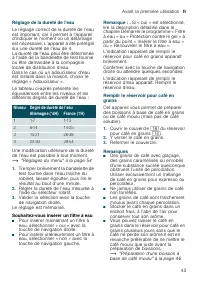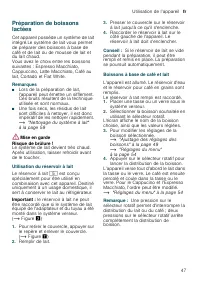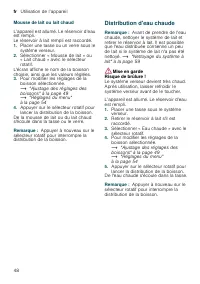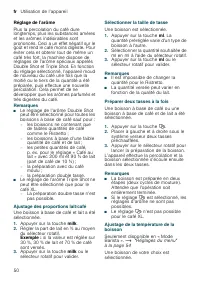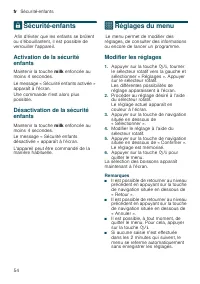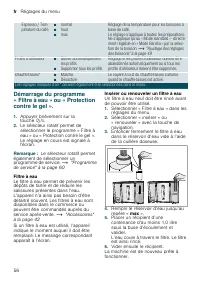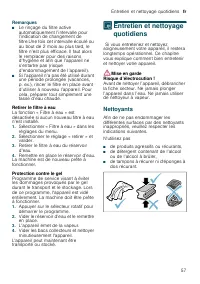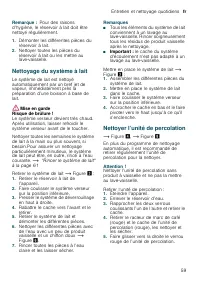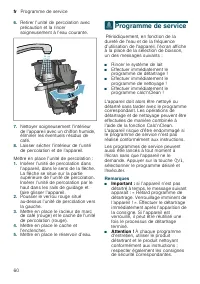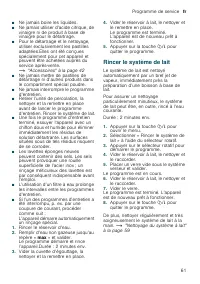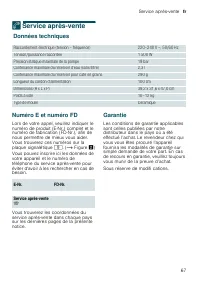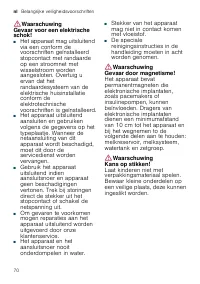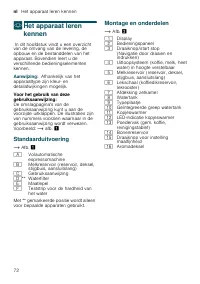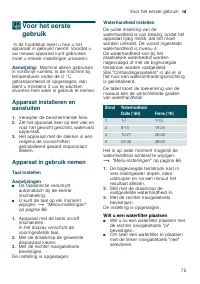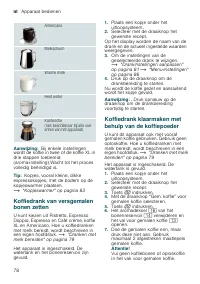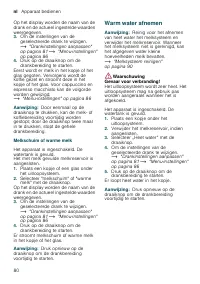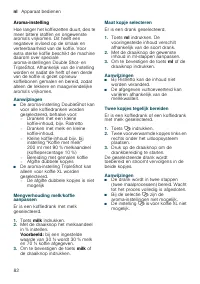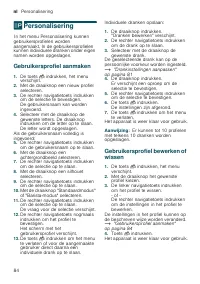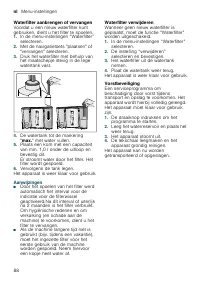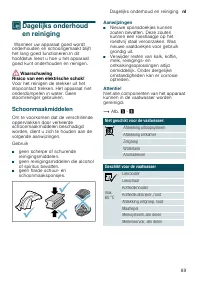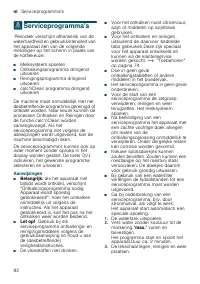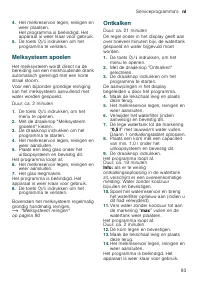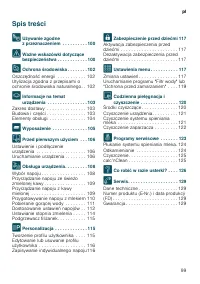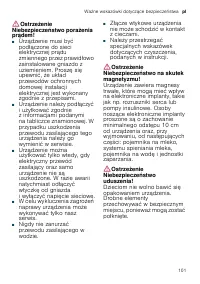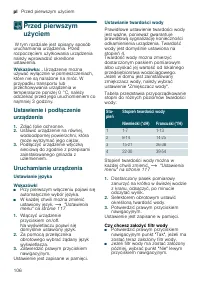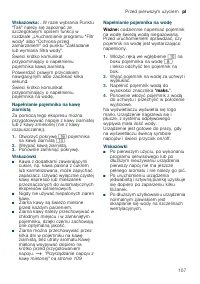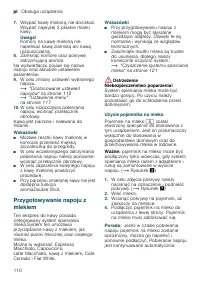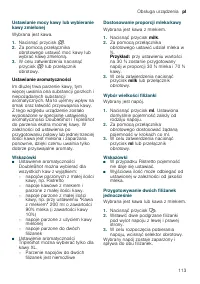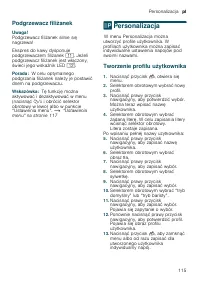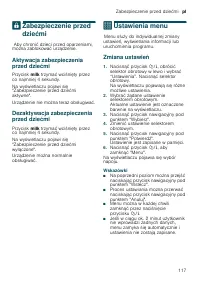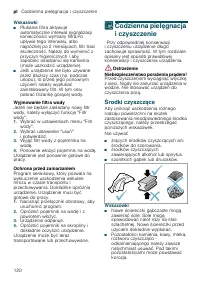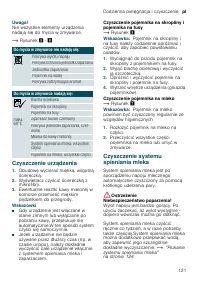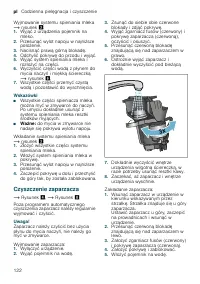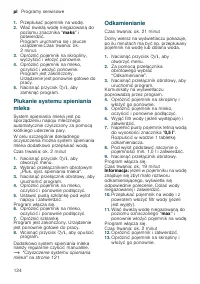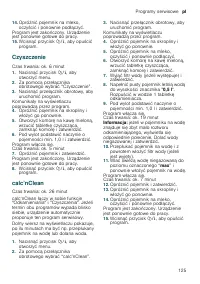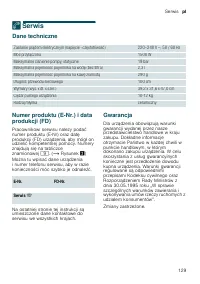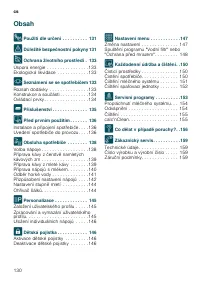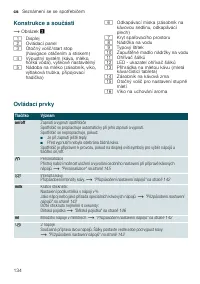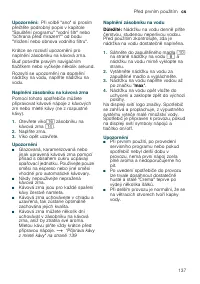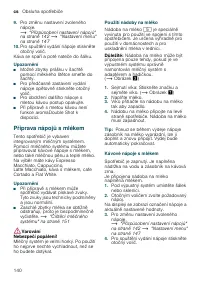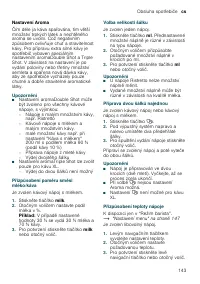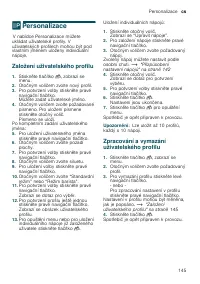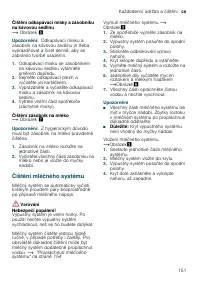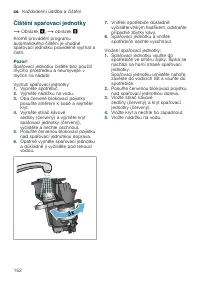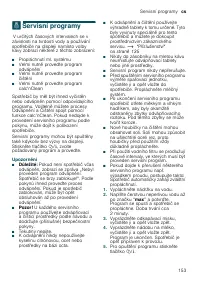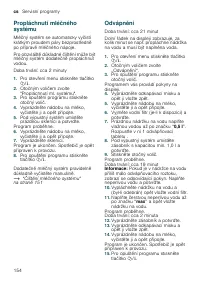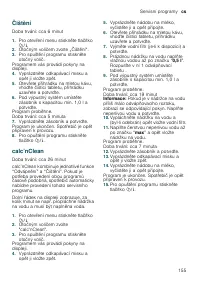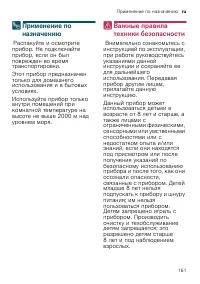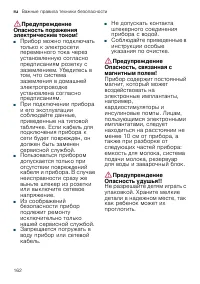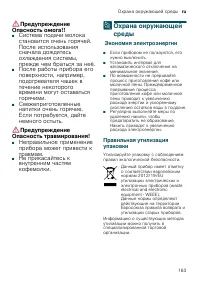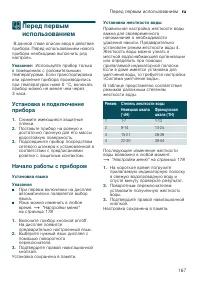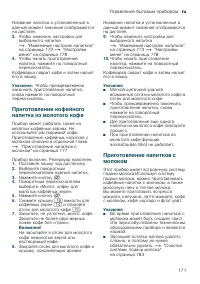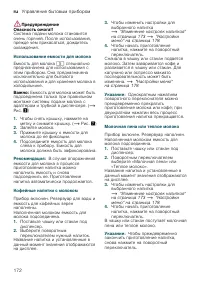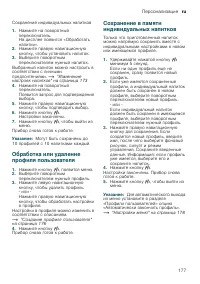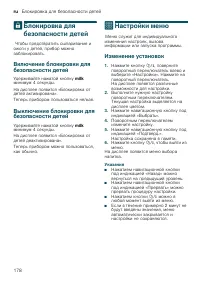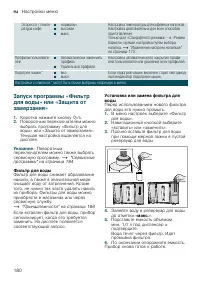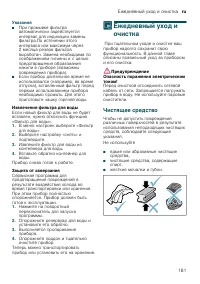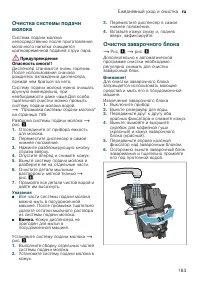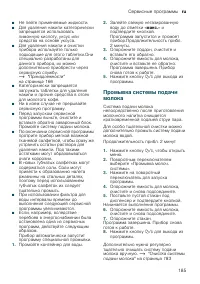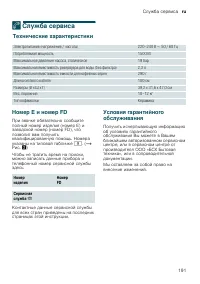Кофемашина Siemens TI955209RW - инструкция пользователя по применению, эксплуатации и установке на русском языке. Мы надеемся, она поможет вам решить возникшие у вас вопросы при эксплуатации техники.
Если остались вопросы, задайте их в комментариях после инструкции.
"Загружаем инструкцию", означает, что нужно подождать пока файл загрузится и можно будет его читать онлайн. Некоторые инструкции очень большие и время их появления зависит от вашей скорости интернета.

en
Getting to know your appliance
10
Assembly and components
~
Fig.
"
Controls
(
Display
0
Control panel
8
Rotary selector/start- stop
(rotate and press to navigate)
@
Outlet system (coffee, milk, hot
water), height adjustable
H
Milk container (container, lid, riser,
connection hose)
P
Drip tray (coffee grounds
container, drip plate)
X
Brewing chamber cover
`
Water tank
h
Rating plate
)"
Recessed grip on water tank
)*
Cup warmer
)2
Cup warmer LED display
):
Grind compartment (ground
coffee/cleaning tablet)
)B
Bean container
)J
Rotary selector for grinding level
setting
)R
Aroma lid
Button
Meaning
on/off
Switches the appliance on and off
The appliance rinses automatically when it is switched on and off.
The appliance is not rinsed if:
■
it is still warm when switched on, or
■
coffee was not dispensed before the appliance was switched off.
The appliance is ready for use when the symbols for drink selection and the on/off button
light up on the display.
!
Customising
The appliance provides the option of saving and calling up customised settings for coffee
"
Coffee strength
Adjusting the coffee strength.
"Adjusting beverage settings" on page 18
milk
Briefly press:
Setting for share of milk in the drink in %
As a drink or as an ingredient in certain coffee drinks.
Press and hold for at least 4 seconds:
Child-proof lock
ml
Drink quantity in millilitres.
"Adjusting beverage settings" on page 18
#
Two drinks
Preparation of two drinks simultaneously. Position cups next to one another under the cof-
"Adjusting beverage settings" on page 18
$
/
±
Menu settings/service programmes
Press
$
/
±
button briefly to call up menu settings, cup warmer, service programmes,
water filter and frost protection. Briefly press
$
/
±
button again to return to the drink selec-
tion. If no selection is made within approx. 10 seconds, the appliance will automatically
return to the drink selection.
Navigation buttons
For navigating in the display.
In "barista mode" additional functions are assigned to the navigation buttons. In this set-
ting, further adjustments can be made to the drink, for example.