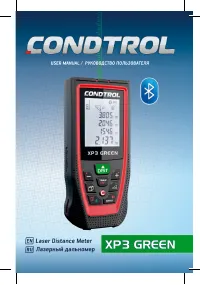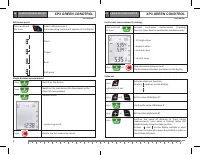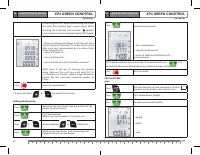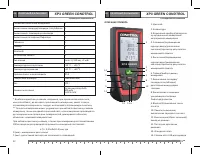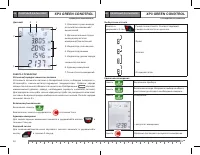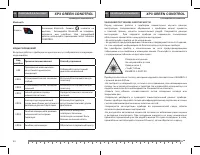Измерительные приборы CONDTROL XP3 Green - инструкция пользователя по применению, эксплуатации и установке на русском языке. Мы надеемся, она поможет вам решить возникшие у вас вопросы при эксплуатации техники.
Если остались вопросы, задайте их в комментариях после инструкции.
"Загружаем инструкцию", означает, что нужно подождать пока файл загрузится и можно будет его читать онлайн. Некоторые инструкции очень большие и время их появления зависит от вашей скорости интернета.
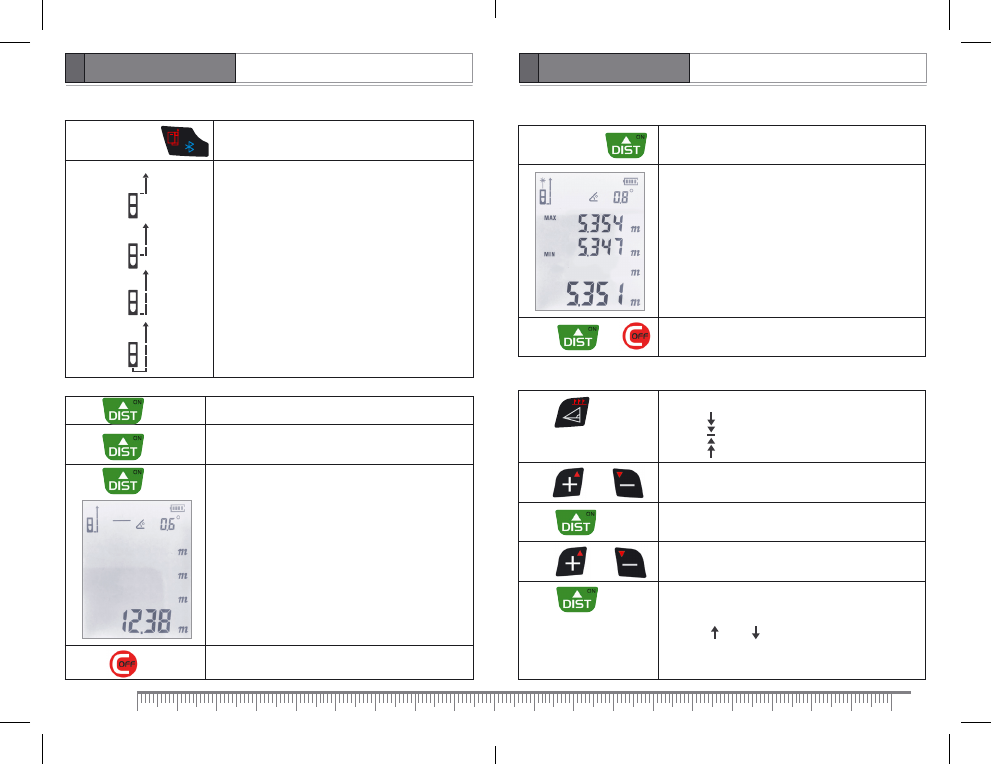
User manual
L A S ER DI S TANC E ME T ER
8
EN
9
User manual
L A S ER DI S TANC E ME T ER
EN
XP3 GREEN CONDTROL
XP3 GREEN CONDTROL
Reference point
Press and hold
for 1 sec.
Select reference point.
Corresponding symbol will appear on the display
Front
Tripod
Rear
End-piece
Single distance measurement
Press
Switch on the device.
Press
Switch on the laser beam. Aim the product at the
object of measurement.
Press
Measurement
– measuring result
Press
Delete the last measuring result.
Continuous measurement (tracking)
Press and hold
for 1 sec.
Activate continuous measurement (tracking)
function. Laser beam is switched on simultaneously.
– tilt angle value
– maximal value
– minimal value
– current value
Press or
Stop continuous measurement.
The last measured values are shown on the display.
Stake out
Press
and hold for 2 sec.
Activate stake out function.
Symbol appears on the display.
Press and
Set the value of distance А*.
Press
Confirm the value of distance A.
Press or
Set the value of distance В*.
Press
Confirm the value of distance B. Start taking
measurements. Laser beam is flashing. Move the
product slowly along the stake-out line.
Arrows and on the display indicate in what
direction it is required to move the product in order to
reach stake-out point.
Содержание
- 11 Руководство пользователя; ЛА ЗЕРНЫЙ Д А ЛЬНОМЕР; description to the following address:; НА ЗНАЧЕНИЕ ПРИБ ОРА
- 12 Bluetooth; ОПИСАНИЕ ПРИБОРА
- 14 Разметка
- 15 ВЫЧИСЛЕНИЯ
- 16 Расстояние между двумя точками
- 17 Вычисление с помощью 3-х дополнительных измерений (сумма катетов)
- 18 ERR; УК А ЗАНИЯ ПО ТЕ ХНИКЕ БЕЗОПАСНОС ТИ
- 19 У ХОД И ЭКСПЛУАТАЦИЯ
Характеристики
Остались вопросы?Не нашли свой ответ в руководстве или возникли другие проблемы? Задайте свой вопрос в форме ниже с подробным описанием вашей ситуации, чтобы другие люди и специалисты смогли дать на него ответ. Если вы знаете как решить проблему другого человека, пожалуйста, подскажите ему :)