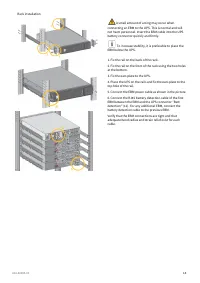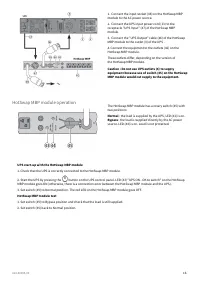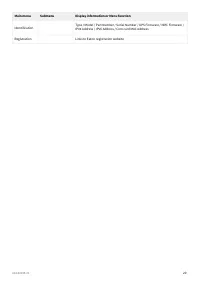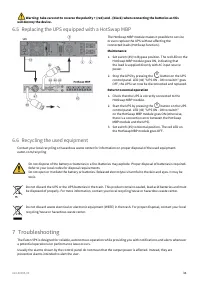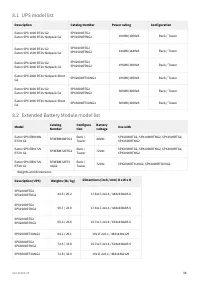Источники бесперебойного питания Eaton 5PX 2200) - инструкция пользователя по применению, эксплуатации и установке на русском языке. Мы надеемся, она поможет вам решить возникшие у вас вопросы при эксплуатации техники.
Если остались вопросы, задайте их в комментариях после инструкции.
"Загружаем инструкцию", означает, что нужно подождать пока файл загрузится и можно будет его читать онлайн. Некоторые инструкции очень большие и время их появления зависит от вашей скорости интернета.
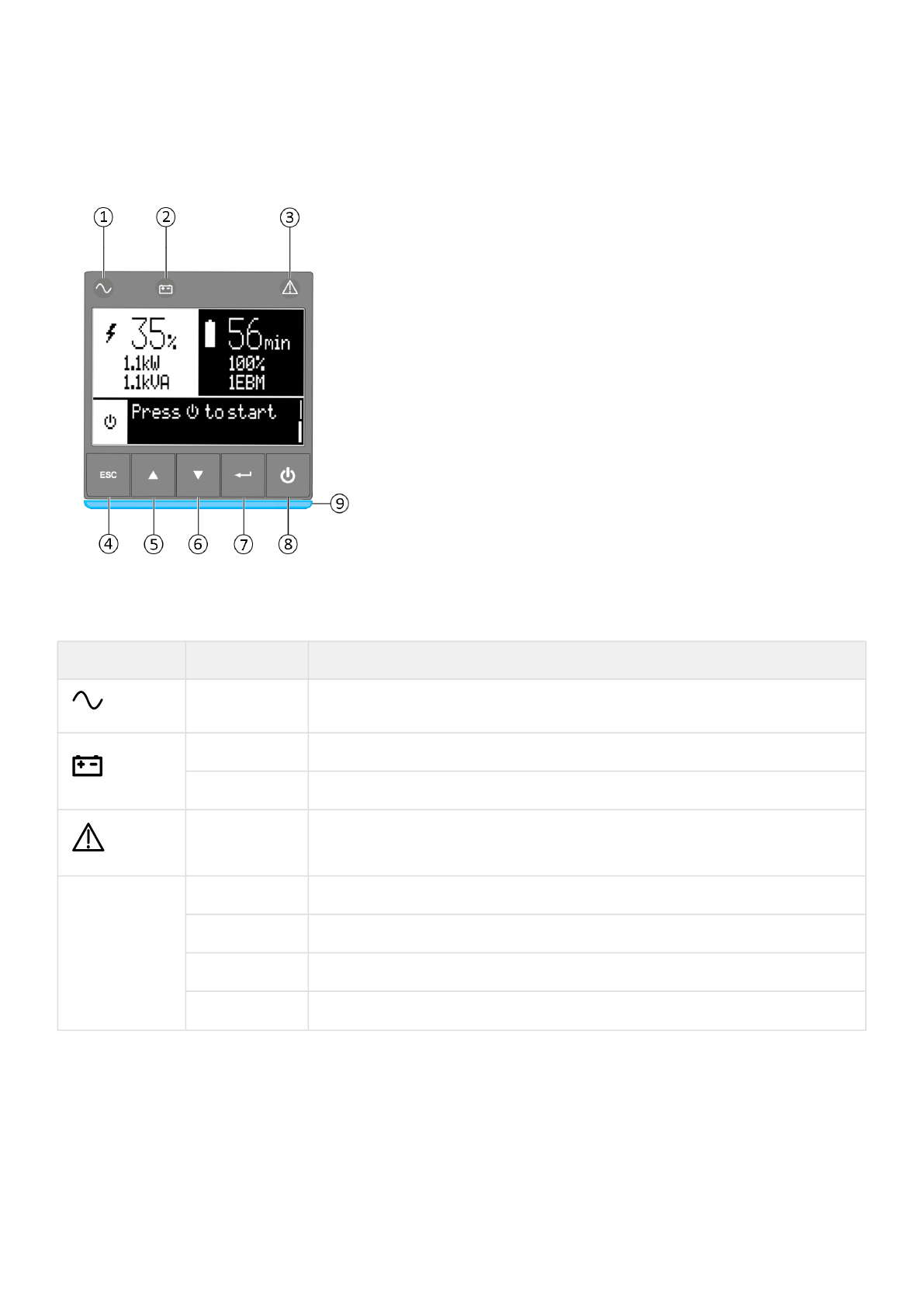
614-40095-00
17
4 Interfaces and communication
4.1 Control panel
The screen provides useful information about the UPS itself, load status, events, measurements and settings.
The LED bar
⑨
has been implemented to provide a quick visual reference of UPS status "at-a-glance".
①
Power ON indicator (green)
②
On battery indicator (yellow)
③
Alarm Indicator (red)
④
Escape
⑤
Up
⑥
Down
⑦
Enter
⑧
On/Off button
⑨
Led bar
Led indicator
The following table shows the indicator status and description :
Indicator
Status
Description
Green
On
The UPS is "On" and the load is protected.
Yellow
On
The UPS is in battery mode and the load is protected.
Flashing
The battery voltage is below the warning level.
Red
On
The UPS has an active alarm or fault. See troubleshooting page for additional
information.
Led bar
Static blue
The UPS is "On" and the load is protected.
Flashing blue
The UPS is on battery or the battery service age warning is reached.
Static red
The UPS has an active alarm or fault.
Flashing red
The UPS output has stopped due to a fault.
Характеристики
Остались вопросы?Не нашли свой ответ в руководстве или возникли другие проблемы? Задайте свой вопрос в форме ниже с подробным описанием вашей ситуации, чтобы другие люди и специалисты смогли дать на него ответ. Если вы знаете как решить проблему другого человека, пожалуйста, подскажите ему :)