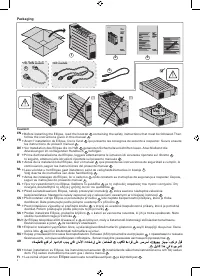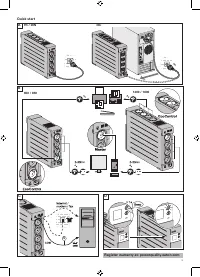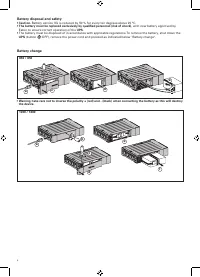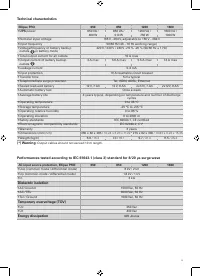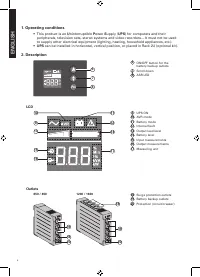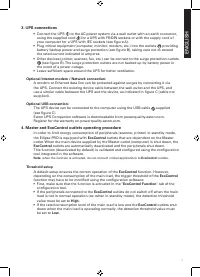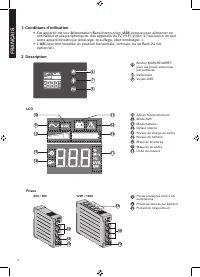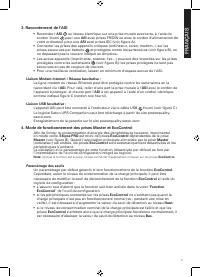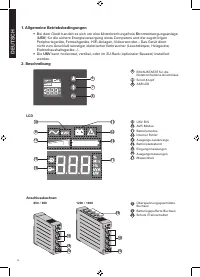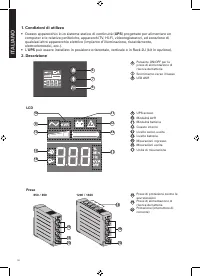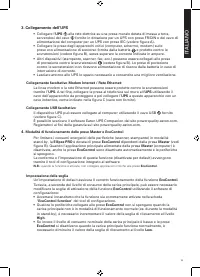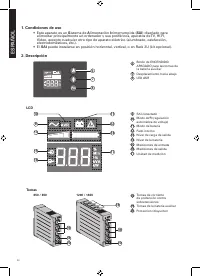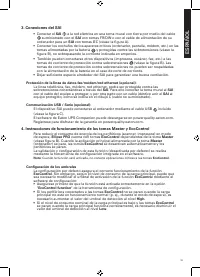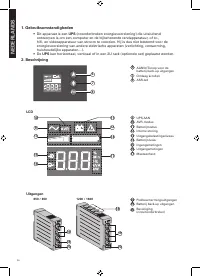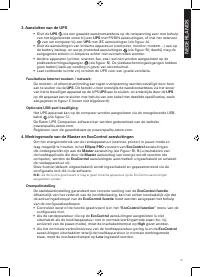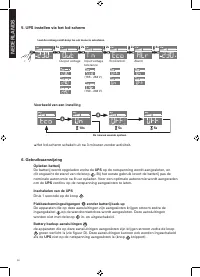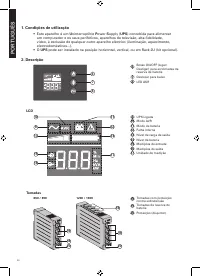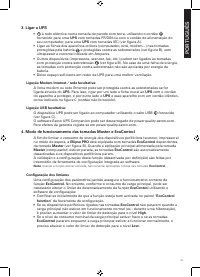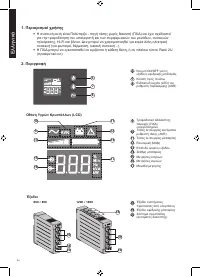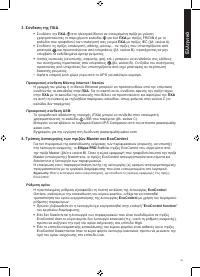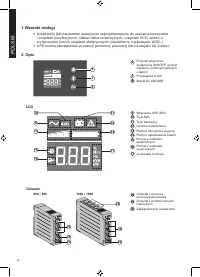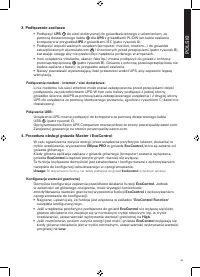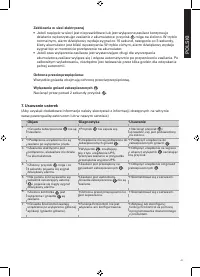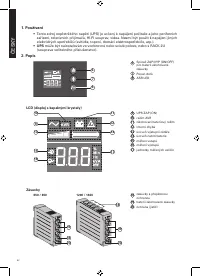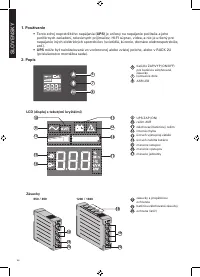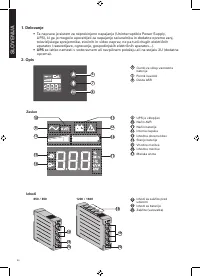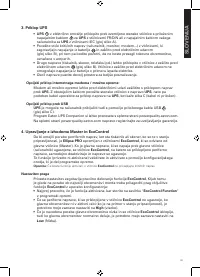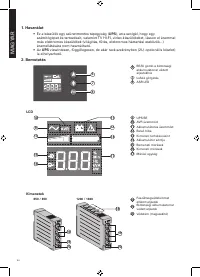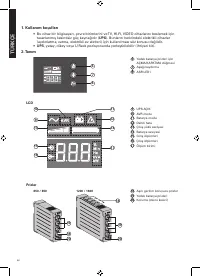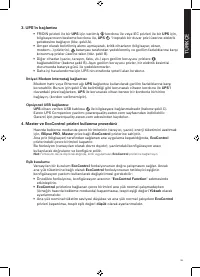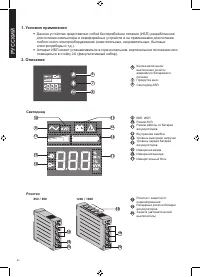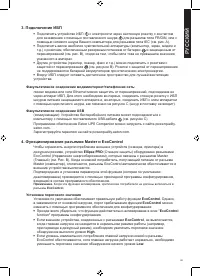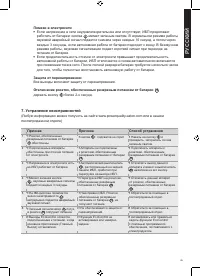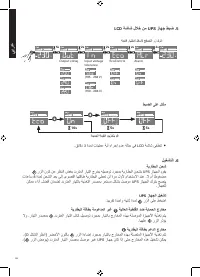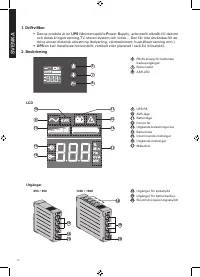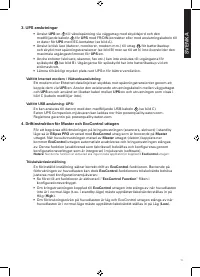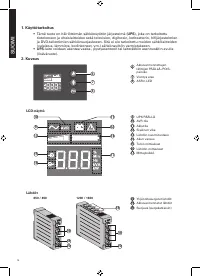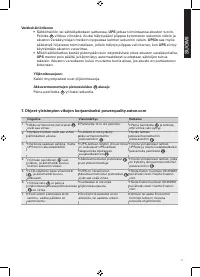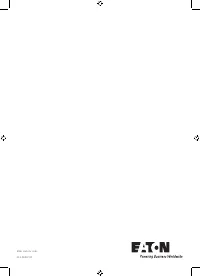Источники бесперебойного питания Eaton 1600 - инструкция пользователя по применению, эксплуатации и установке на русском языке. Мы надеемся, она поможет вам решить возникшие у вас вопросы при эксплуатации техники.
Если остались вопросы, задайте их в комментариях после инструкции.
"Загружаем инструкцию", означает, что нужно подождать пока файл загрузится и можно будет его читать онлайн. Некоторые инструкции очень большие и время их появления зависит от вашей скорости интернета.
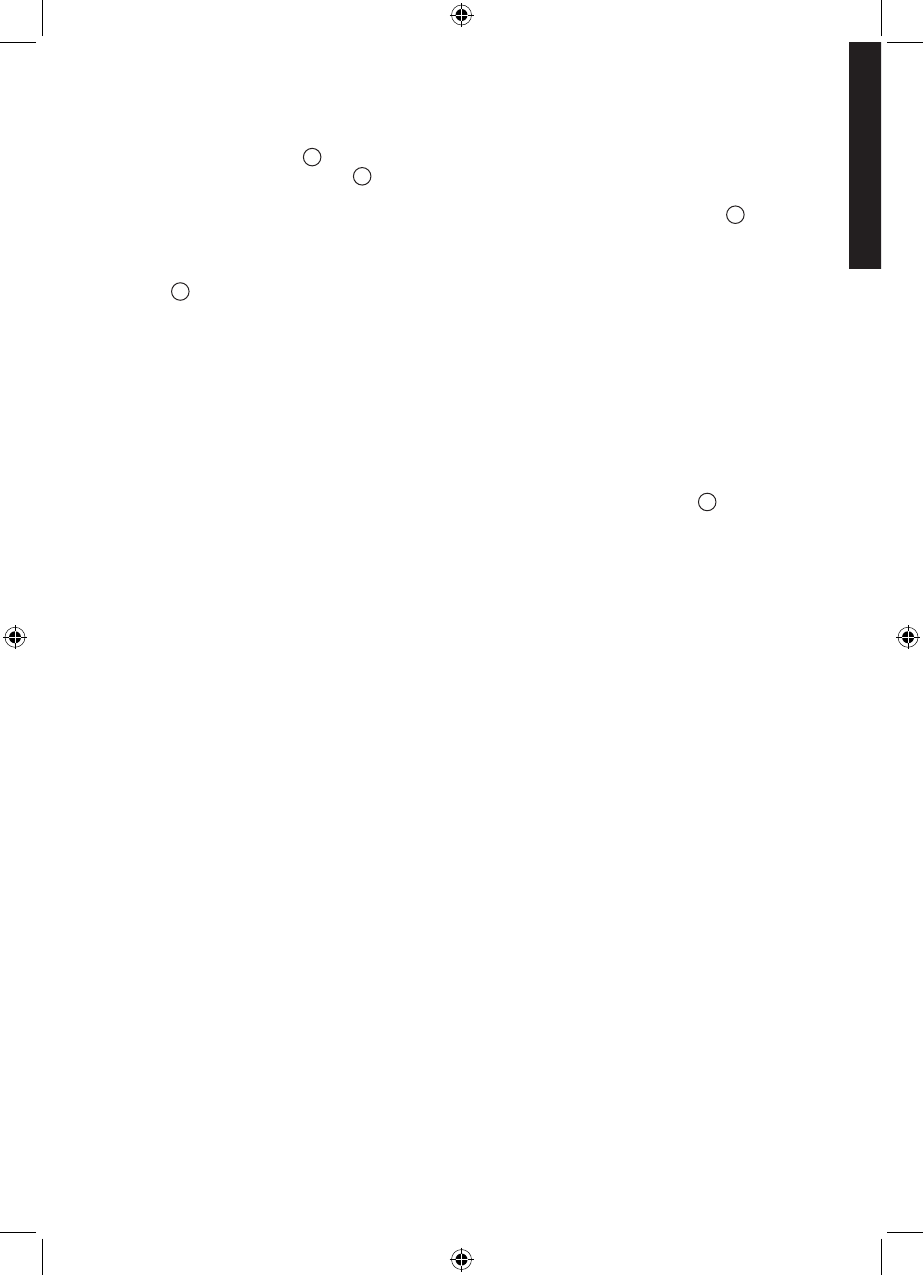
7
ENGLISH
3. UPS connections
• Connect the UPS
1
to the AC-power system via a wall outlet with an earth connector,
using the supplied cord
4
foraUPSwithFR/DINsocketsorwiththesupplycordof
your computer for a UPS with IEC sockets
(seefigureA).
• Plug critical equipment (computer, monitor, modem, etc.) into the outlets
19
providing
batterybackuppowerandsurgeprotection(seefigureB),takingcarenottoexceed
the rated current indicated in amperes.
• Other devices (printer, scanner, fax, etc.) can be connect to the surge protection outlets
18
(seefigureB).Thesurgeprotectionoutletsarenotbackedupbybatterypowerin
the event of a power outage.
•
LeavesufficientspacearoundtheUPSforbetterventilation.
Optional Internet modem / Network connection:
A modem or Ethernet data line can be protected against surges by connecting it via
the UPS. Connect the existing device cable between the wall outlet and the UPS, and
useasimilarcablebetweentheUPSandthedevice,asindicatedinfigureC(cablenot
supplied).
Optional USB connection:
The UPS device can be connected to the computer using the USB cable
5
supplied
(seefigureC).
Eaton UPS Companion software is downloadable from powerquality.eaton.com.
Register for the warranty on powerquality.eaton.com.
4. Master and EcoControl outlets operating procedure
Inordertolimitenergyconsumptionofperipherals(scanner,printer)instandby mode,
the Ellipse PRO is equipped with
EcoControl
outlets that are dependent on the Master
outlet. When the main device supplied by the Master outlet (computer) is shut down, the
EcoControl
outlets are automatically deactivated and the peripherals shut down.
Thisfunction(deactivatedbydefault)isvalidatedandconfiguredusingtheconfiguration
tool integrated in the software.
Note:
when the function is activated, do not connect critical applications to
EcoControl
outlets.
Threshold setup
A default setup ensures the correct operation of the
EcoControl
function. However,
depending on the consumption of the main load, the trigger threshold of the
EcoControl
functionmayhavetobemodifiedusingtheconfigurationsoftware:
• First, make sure that the function is activated in the "
EcoControl Function
" tab of the
configurationtool.
• If the peripherals connected to the
EcoControl
outlets do not switch off when the main
loadisnotinnormaloperation(ex:wheninstandbymode),thedetectionthreshold
value must be set to
High
.
• If the rated consumption level of the main load is low and the
EcoControl
outlets shut
down when the main load is operating normally, the detection threshold value must
be set to
Low
.
Характеристики
Остались вопросы?Не нашли свой ответ в руководстве или возникли другие проблемы? Задайте свой вопрос в форме ниже с подробным описанием вашей ситуации, чтобы другие люди и специалисты смогли дать на него ответ. Если вы знаете как решить проблему другого человека, пожалуйста, подскажите ему :)