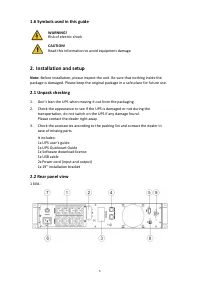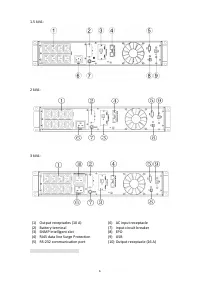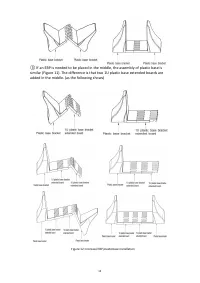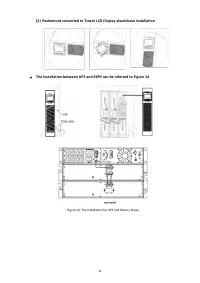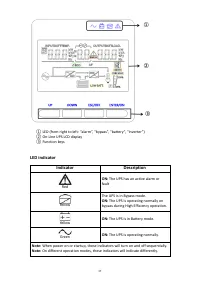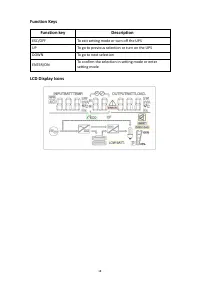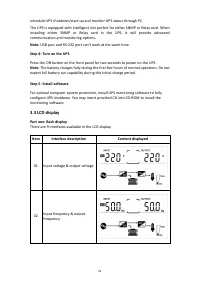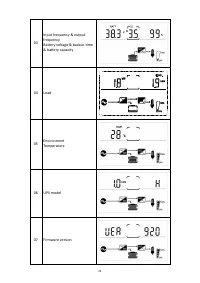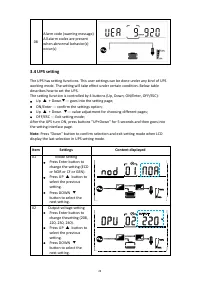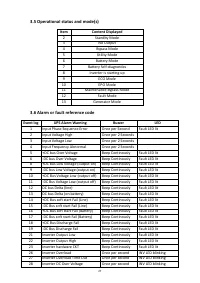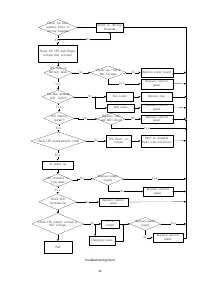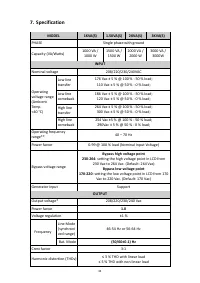Источники бесперебойного питания DIGITUS (DN-170095) - инструкция пользователя по применению, эксплуатации и установке на русском языке. Мы надеемся, она поможет вам решить возникшие у вас вопросы при эксплуатации техники.
Если остались вопросы, задайте их в комментариях после инструкции.
"Загружаем инструкцию", означает, что нужно подождать пока файл загрузится и можно будет его читать онлайн. Некоторые инструкции очень большие и время их появления зависит от вашей скорости интернета.
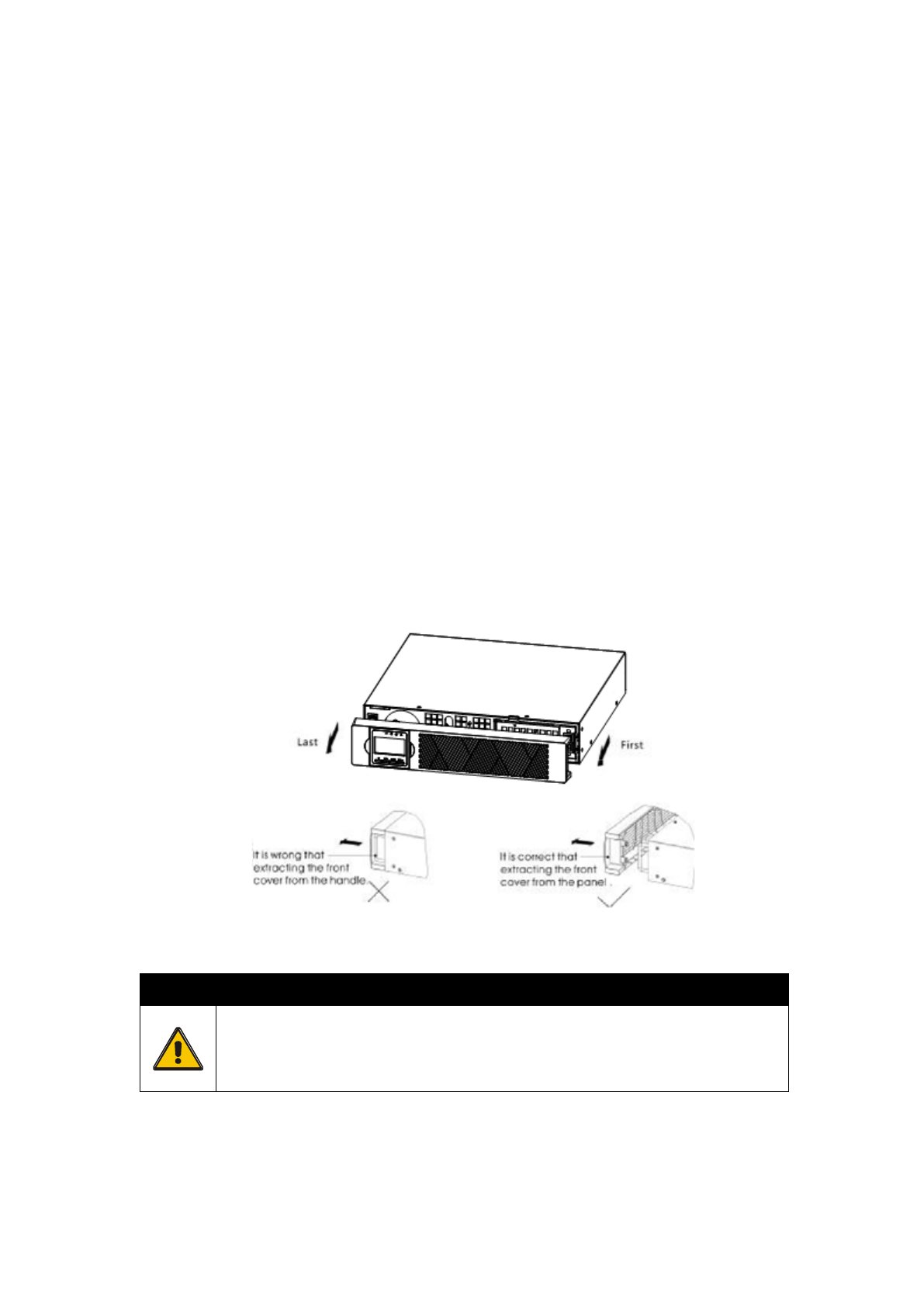
9
m)
Continue to the following section, “Rackmount Wiring Installation.
(2)
Rackmount wiring installation
a)
Installing the UPS, including connecting the UPS internal batteries
b)
Connecting any Optional EBP(S)
•
How to install the UPS
Note:
Do not make unauthorized changes to the ups; otherwise, damage may
occur to your equipment and void your warranty.
Note:
Do not connect the ups power cord to utility until after installation is
completed.
a)
Remove the front cover of each UPS
Press the cover side with LCD display, hold the other side and quickly
extract it, then extract the other side with display. (see Figure 5)
Note:
A ribbon cable connects the LCD control cover to the UPS. Do not
pull on the cable or disconnect it.
When remove the cover, Operate as the following right Figure shows
instead of the left one. (see Figure 5)
Figure 5: Extract the UPS front cover
CAUTION
A small amount of arcing may occur when connecting the internal
batteries. This is normal and will not harm personnel. Connect the cables
quickly and firmly.
b)
Connect the internal battery connector (see Figure 6). Connect red to red,
Press the connector tightly together to ensure a proper connection.
c)
If you are installing EBPS, see the following section, “Connecting the
EBP(s),” before continuing with the UPS installation.
Характеристики
Остались вопросы?Не нашли свой ответ в руководстве или возникли другие проблемы? Задайте свой вопрос в форме ниже с подробным описанием вашей ситуации, чтобы другие люди и специалисты смогли дать на него ответ. Если вы знаете как решить проблему другого человека, пожалуйста, подскажите ему :)