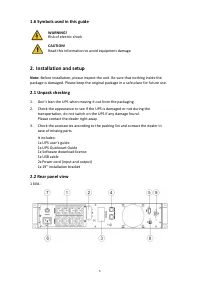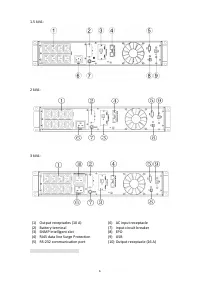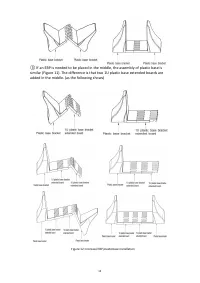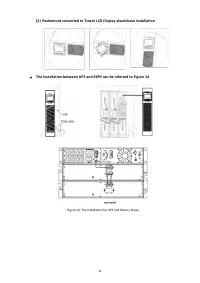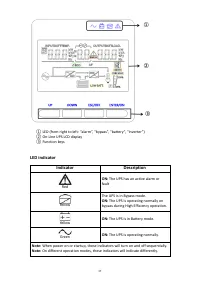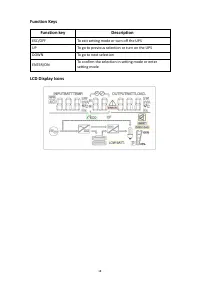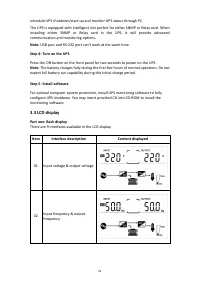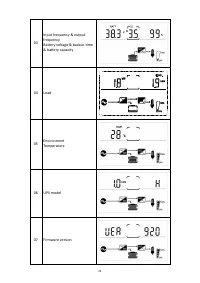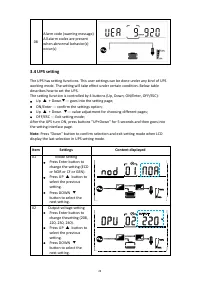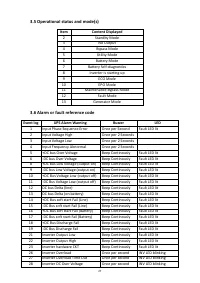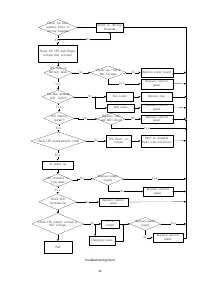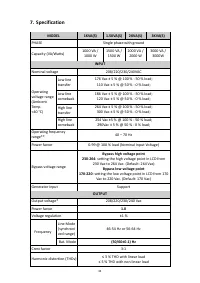Источники бесперебойного питания DIGITUS (DN-170095) - инструкция пользователя по применению, эксплуатации и установке на русском языке. Мы надеемся, она поможет вам решить возникшие у вас вопросы при эксплуатации техники.
Если остались вопросы, задайте их в комментариях после инструкции.
"Загружаем инструкцию", означает, что нужно подождать пока файл загрузится и можно будет его читать онлайн. Некоторые инструкции очень большие и время их появления зависит от вашей скорости интернета.
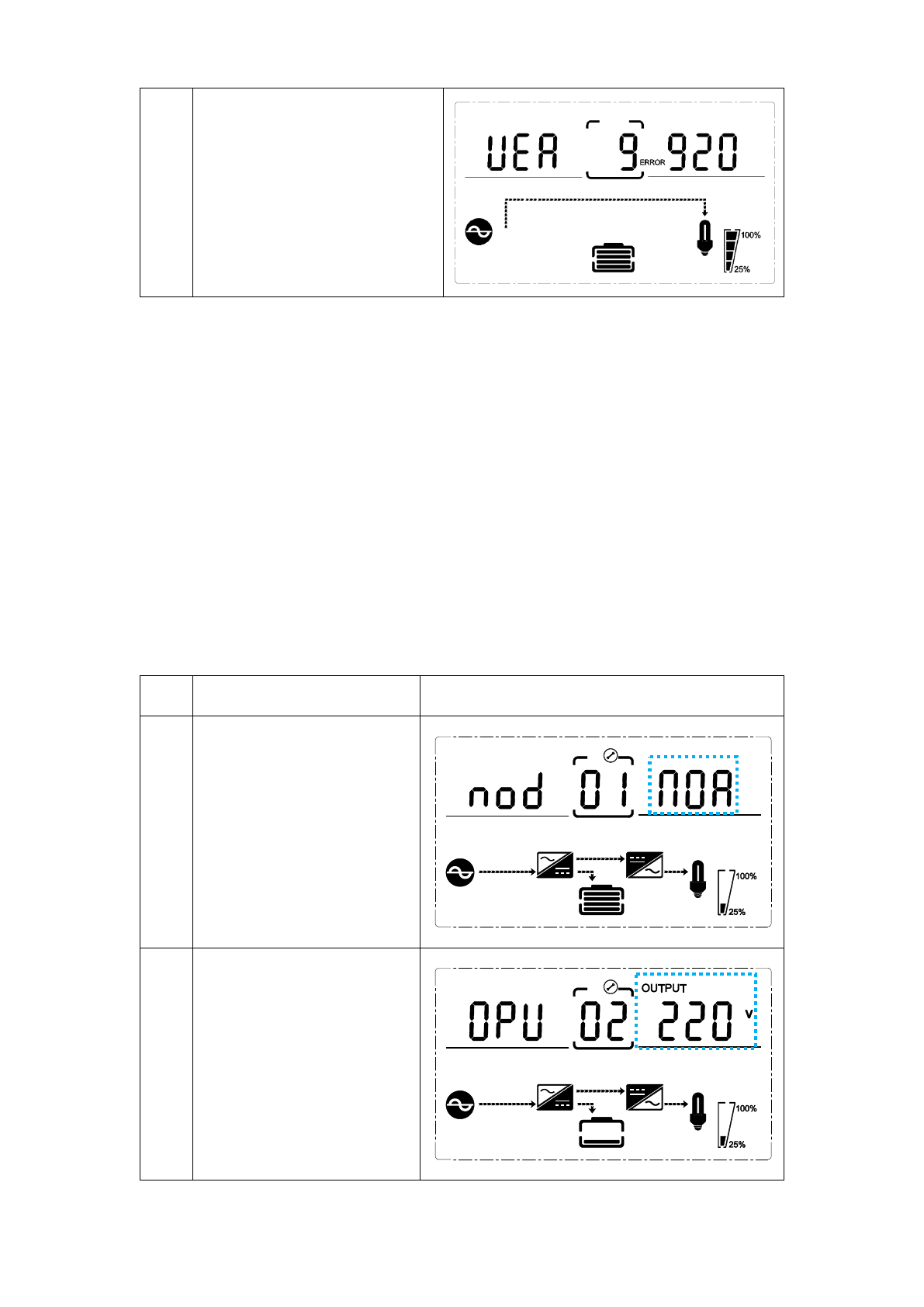
24
08
Alarm code (warning message)
All alarm codes are present
when abnormal behavior(s)
occur(s)
3.4 UPS setting
The UPS has setting functions. This user settings can be done under any kind of UPS
working mode. The setting will take effect under certain condition. Below table
describes how to set the UPS.
The setting function is controlled by 4 buttons (Up, Down, ON/Enter, OFF/ESC):
•
Up
▲
+ Down
▼
--- goes into the setting page;
•
ON/Enter --- confirm the settings option;
•
Up
▲
+ Down
▼
--- value adjustment for choosing different pages;
•
OFF/ESC --- Exit setting mode;
After the UPS turn ON, press buttons “UP+Down” for 5 seconds and then goes into
the setting interface page.
Note:
Press “Down” button to confirm selection and exit setting mode when LCD
display the last selection in UPS setting mode.
Item
Settings
Content displayed
01
Mode setting
•
Press Enter button to
change the setting (ECO
or NOR or CF or GEN).
•
Press UP
▲
button to
select the previous
setting.
•
Press DOWN
▼
button to select the
next setting.
02
Output voltage setting
•
Press Enter button to
change thesetting (208,
220, 230, 240).
•
Press UP
▲
button to
select the previous
setting.
•
Press DOWN
▼
button to select the
next setting.
Характеристики
Остались вопросы?Не нашли свой ответ в руководстве или возникли другие проблемы? Задайте свой вопрос в форме ниже с подробным описанием вашей ситуации, чтобы другие люди и специалисты смогли дать на него ответ. Если вы знаете как решить проблему другого человека, пожалуйста, подскажите ему :)