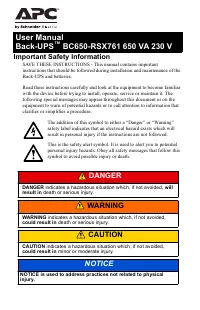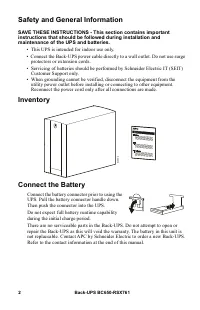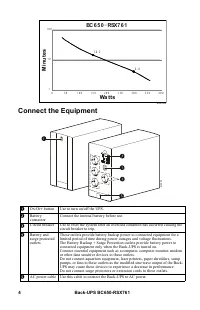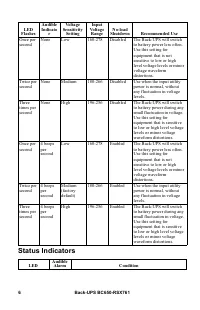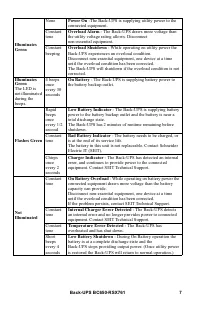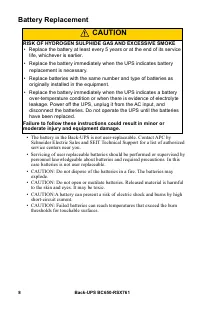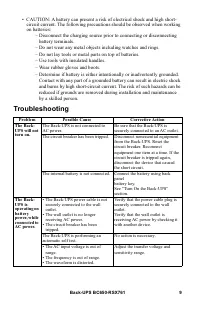Источники бесперебойного питания APC (BC650) - инструкция пользователя по применению, эксплуатации и установке на русском языке. Мы надеемся, она поможет вам решить возникшие у вас вопросы при эксплуатации техники.
Если остались вопросы, задайте их в комментариях после инструкции.
"Загружаем инструкцию", означает, что нужно подождать пока файл загрузится и можно будет его читать онлайн. Некоторые инструкции очень большие и время их появления зависит от вашей скорости интернета.
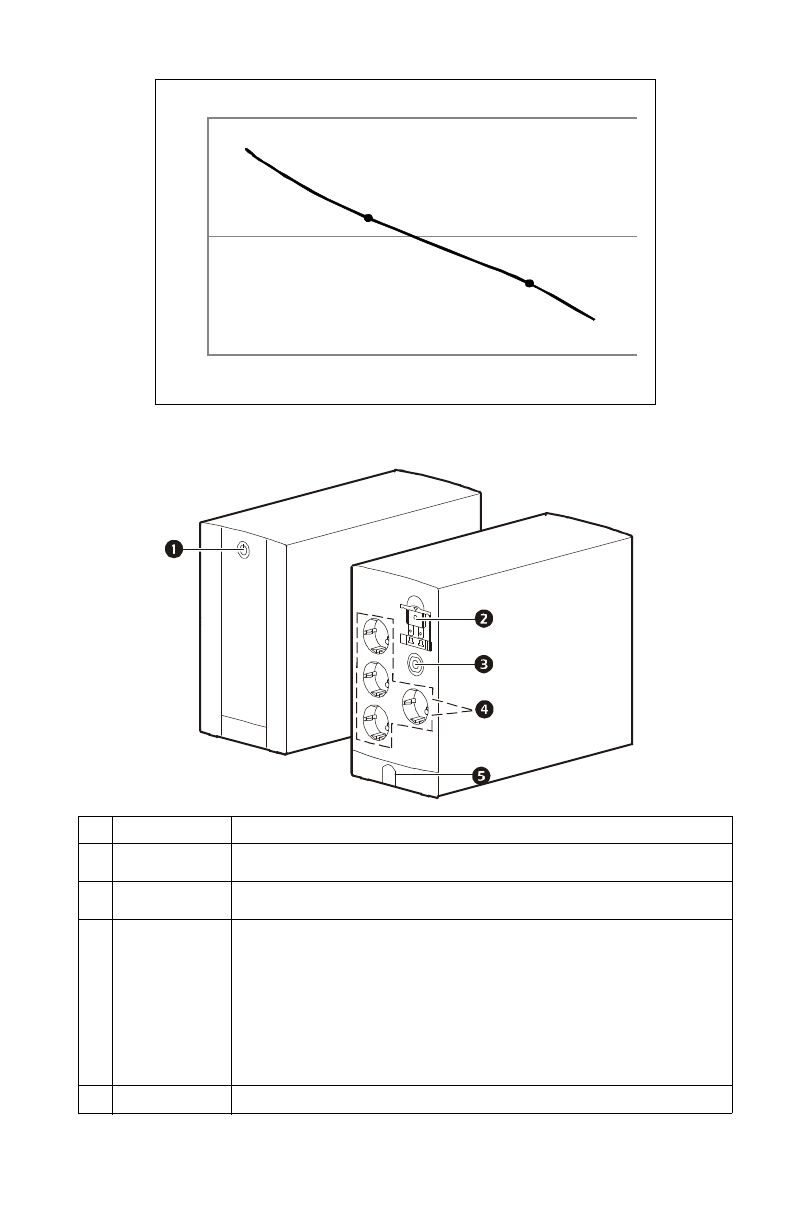
Back-UPS BC650-RSX761
4
Connect the Equipment
O
N
/O
FF
button
Use to turn on/off the UPS.
Battery
connector
Connect the internal battery before use.
Circuit breaker
Use to reset the system after an overload condition has occurred causing the
circuit breaker to trip.
Battery and
surge protected
outlets
These outlets provide battery backup power to connected equipment for a
limited period of time during power outages and voltage fluctuations.
The Battery Backup + Surge Protection outlets provide battery power to
connected equipment only when the Back-UPS is turned on.
Connect essential equipment such as a computer, computer monitor, modem
or other data sensitive devices to these outlets.
Do not connect aquarium equipment, laser printers, paper shredders, sump
pumps, or fans to these outlets as the modified sine wave output of the Back-
UPS may cause these devices to experience a decrease in performance.
Do not connect surge protectors or extension cords to these outlets.
AC power cable Use this cable to connect the Back-UPS to AC power.
4 . 0
1 4 . 2
1
1 0 0
0
5 0
1 0 0
1 5 0
2 0 0
2 5 0
3 0 0
3 5 0
4 0 0
Mi
n
u
te
s
Wa tts
1 0
BC 6 5 0 RSX7 6 1
-
b u4 5 9 a
bu3
03d
Характеристики
Остались вопросы?Не нашли свой ответ в руководстве или возникли другие проблемы? Задайте свой вопрос в форме ниже с подробным описанием вашей ситуации, чтобы другие люди и специалисты смогли дать на него ответ. Если вы знаете как решить проблему другого человека, пожалуйста, подскажите ему :)