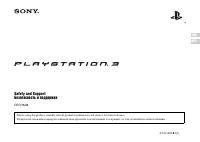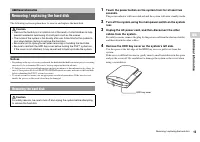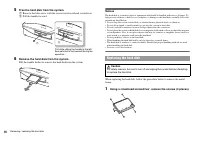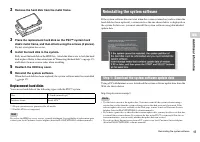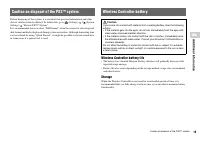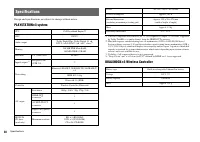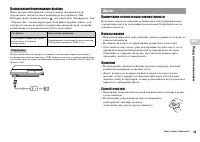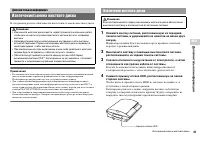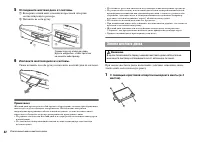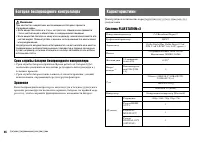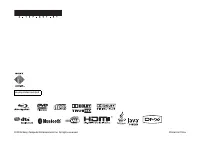Игровые приставки Sony PS3(80GB)+BD300 - инструкция пользователя по применению, эксплуатации и установке на русском языке. Мы надеемся, она поможет вам решить возникшие у вас вопросы при эксплуатации техники.
Если остались вопросы, задайте их в комментариях после инструкции.
"Загружаем инструкцию", означает, что нужно подождать пока файл загрузится и можно будет его читать онлайн. Некоторые инструкции очень большие и время их появления зависит от вашей скорости интернета.
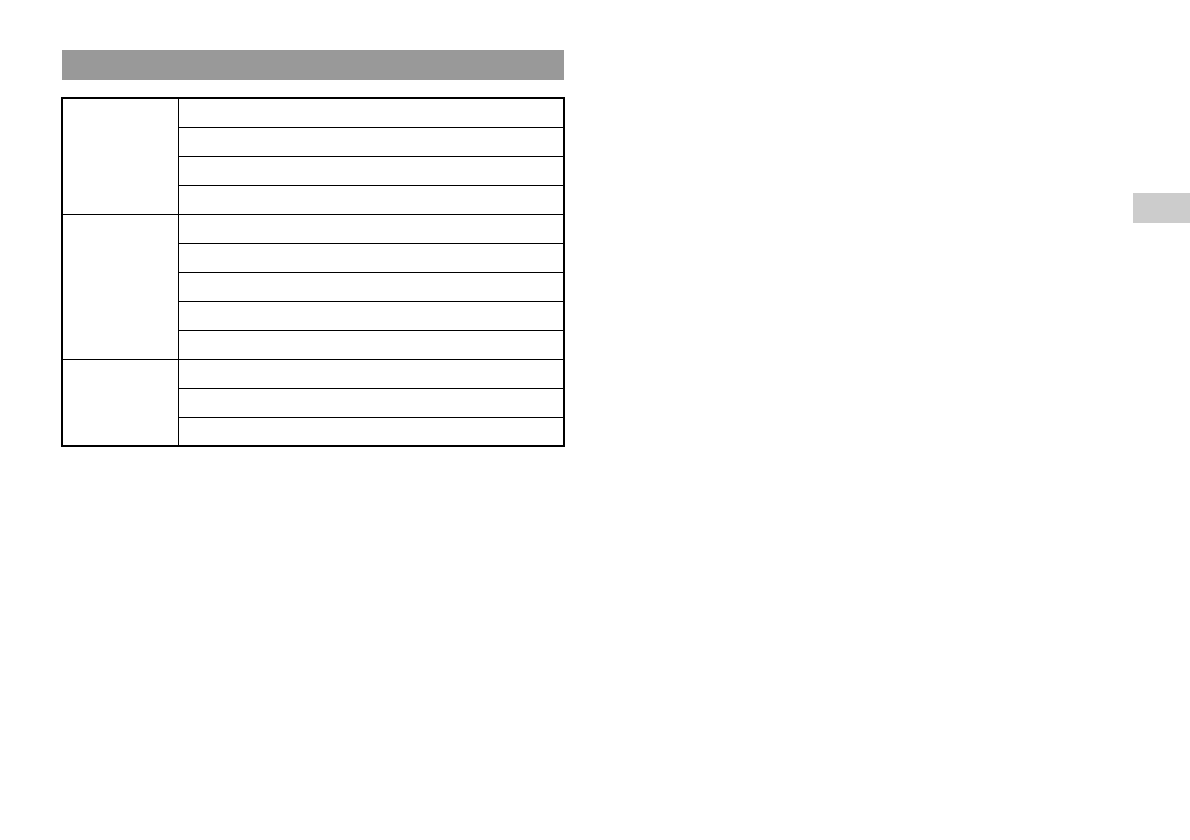
21
Specifications
Ad
di
tiona
l inf
o
rma
tion
GB
*1 Playback of BD-RE ver. 1.0 discs is not supported.
*2 PlayStation
®
2 format software titles do not perform on this system.
*3 This product has limited backward compatibility with PlayStation
®
format software. Many
PlayStation
®
format software titles operate, but full compatibility is not guaranteed.
*4 Playback of Super Audio CDs is not supported.
Notices
• Use only circular-shaped discs with the system. Do not use irregularly-shaped
discs (for example, heart- or star-shaped discs). Using irregularly-shaped discs
may cause a malfunction.
• Do not use damaged, re-shaped or repaired discs. Use of such discs may cause a
malfunction.
• When using an 8 cm disc, insert the disc in the system without an adaptor.
• The audio CD playback feature of this system is designed to conform to the
Compact Disc (CD) standard. Recently, some record companies have started
marketing music discs encoded with copyright protection technologies. Some of
these music discs do not conform to the CD standard and may not be playable on
this system.
• A DualDisc is a dual-sided disc that combines a DVD side and an audio side. Note
that the audio side is not guaranteed to play because this type of disc does not
conform to the specifications required for an audio Compact Disc (CD).
• If a device that is not compatible with the HDCP (High-bandwidth Digital Content
Protection) standard is connected to the system using an HDMI cable, video or
audio cannot be output from the system.
• When you use the AV MULTI OUT connector of the system to connect to a TV,
copyright-protected video from a BD or from video files may be output at
resolutions lower than 1080p. Also, these types of video will be output at
resolutions of 576p or lower if recorded at 1080i (50 Hz) or 720p (50 Hz).
• When playing discs with content that was copied fraudulently, abnormal sounds
may be produced or the content may not play correctly.
• To continuously enjoy playback of copyright-protected BDs, in some cases the
encryption key for AACS (Advanced Access Control System) may need to be
renewed. To renew the encryption key, the system must be updated.
• Some discs may not be playable due to scratches, dust, the quality of recording, or
the characteristics of the recording device.
• In rare instances, CDs, DVDs, BDs and other media may not operate properly
when played on the PS3™ system. This is primarily due to variations in the
manufacturing process or encoding of the software.
Playable discs
Blu-ray Disc (BD)
PLAYSTATION
®
3 format BD-ROM
BD-ROM
BD-R
BD-RE
*1
DVD
DVD-ROM
DVD+R/RW
DVD-R/RW
AVCHD
DSD Disc
CD
PlayStation
®
format CD-ROM
*2*3
CD-DA (audio CD)
*4
CD-R/RW
Содержание
- 26 ПРЕДУПРЕЖДЕНИЕ; Радиоизлучение
- 27 Система DNAS
- 28 Перед использованием; Краткий справочник; Содержание
- 29 Пере; Меры предосторожности; Безопасность
- 30 Вентиляционные отверстия
- 33 Подсказка; Примечание относительно совместимости; Диски
- 34 Система не включается.; Устранение неисправностей; Перед обращением в службу; Питание
- 35 Уст; Воспроизведение некоторых дисков BD невозможно.; Звук
- 36 Система не распознает диск.; Невозможно извлечь диск.; Беспроводной контроллер не работает.; Дисковые накопители и устройства USB
- 37 Другие неисправности
- 38 Система не распознает данные.; ГАРАНТИЯ; ГАРАНТИЯ
- 41 Допо; Примечания; Дополнительная информация; Извлечение/замена жесткого диска; Внимание; Извлечение жесткого диска; Внимание
- 42 Отсоедините жесткий диск от системы.; Извлеките жесткий диск из системы.; Замена жесткого диска
- 43 Извлеките жесткий диск из металлической рамки.; Установите жесткий диск в систему.; Сменные жесткие диски
- 44 Подсказки; Устройства USB
- 45 Примечание; Шаг 3: Установка программного обеспечения системы; Замечания по утилизации системы PS3
- 46 Срок службы батареи беспроводного контроллера; Хранение; Батарея беспроводного контроллера; Характеристики
- 47 Воспроизводимые диски
- 48 Коды регионов
- 49 Авторские права и товарные знаки
- 52 Контроль над экспортом