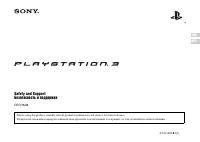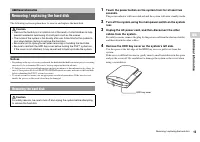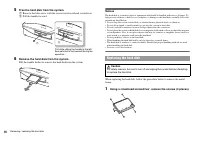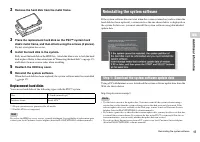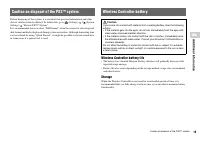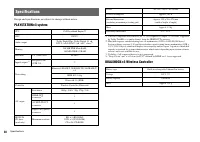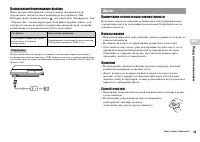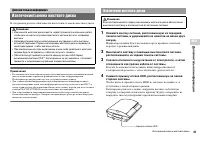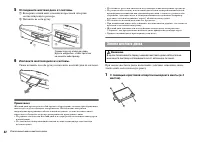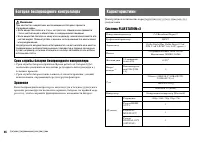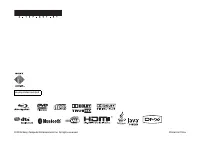Игровые приставки Sony PS3(80GB)+BD300 - инструкция пользователя по применению, эксплуатации и установке на русском языке. Мы надеемся, она поможет вам решить возникшие у вас вопросы при эксплуатации техники.
Если остались вопросы, задайте их в комментариях после инструкции.
"Загружаем инструкцию", означает, что нужно подождать пока файл загрузится и можно будет его читать онлайн. Некоторые инструкции очень большие и время их появления зависит от вашей скорости интернета.
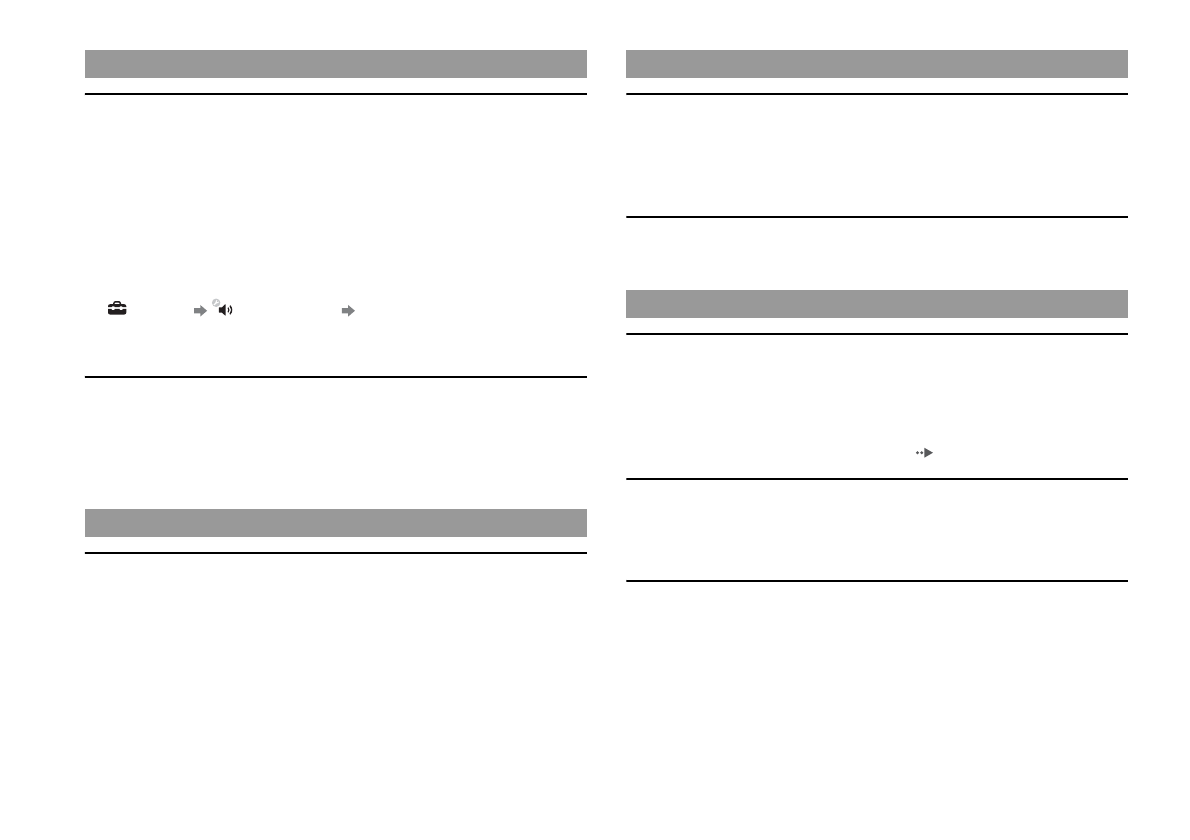
10
Before requesting service
There is no sound.
,
Check that the muting function on the TV or speakers is turned off. Also check
that the volume is at the appropriate level.
,
If an audio device is connected, check the settings of the device. For details, refer
to the instructions supplied with the audio device.
,
There may be a problem with the AV cable. Try using another cable that is
compatible with the PS3™ system.
,
Some software do not support digital audio output.
,
If the system's audio output settings do not match the cable or device in use, the
system may not produce sound. Check that the system's settings under
(Settings)
(Sound Settings)
"Audio Output Settings" are correct.
,
Some content that support Dolby Digital, DTS, and other formats may not
produce audio from all channels.
Music files do not play.
,
Tracks with a time limit or a limited number of playing times cannot be played.
,
Playback methods may be limited for some music files that are distributed via the
Internet. In such cases, it may not be possible to play the data on the PS3™
system.
Even after selecting an item from the control panel, the desired
operation cannot be performed.
,
Playback conditions may be set in advance by the software developer. In such
cases, certain options may not be available, even if you follow the instructions in
the product documentation.
A connection to the network cannot be established.
,
Check that the Ethernet cable is securely connected.
,
Check that the network settings are correct. Refer to the instructions supplied by
your Internet service provider or in the software manual to make the correct
network settings.
The Web page does not display properly.
,
Some Web pages may not display properly due to the browser.
The system does not recognise the disc.
,
Remove the disc and reinsert it.
,
If the disc has a label, insert it with the label side up.
,
Check whether the disc is scratched or dirty. If dirty, wipe it gently with a soft
cloth.
,
See also the notices under "Playable discs" (
The disc cannot be removed.
,
Touch the eject button on the system front for 10 seconds or longer to force the
disc to eject. After removing and before reinserting a disc into the system, turn
off the system, and then turn on the system again to resume use.
The system does not recognise the USB device, or the USB device does
not operate properly.
,
Check that the device is inserted correctly.
,
Check whether the device's connector is dirty. If dirty, wipe it with a cotton swab.
,
The connected device may not be compatible with the system.
,
Try using a different USB connector. The device may not be recognised
depending on the combination of USB connectors in use.
Audio
Video
Network
Disc Media and USB Devices
Содержание
- 26 ПРЕДУПРЕЖДЕНИЕ; Радиоизлучение
- 27 Система DNAS
- 28 Перед использованием; Краткий справочник; Содержание
- 29 Пере; Меры предосторожности; Безопасность
- 30 Вентиляционные отверстия
- 33 Подсказка; Примечание относительно совместимости; Диски
- 34 Система не включается.; Устранение неисправностей; Перед обращением в службу; Питание
- 35 Уст; Воспроизведение некоторых дисков BD невозможно.; Звук
- 36 Система не распознает диск.; Невозможно извлечь диск.; Беспроводной контроллер не работает.; Дисковые накопители и устройства USB
- 37 Другие неисправности
- 38 Система не распознает данные.; ГАРАНТИЯ; ГАРАНТИЯ
- 41 Допо; Примечания; Дополнительная информация; Извлечение/замена жесткого диска; Внимание; Извлечение жесткого диска; Внимание
- 42 Отсоедините жесткий диск от системы.; Извлеките жесткий диск из системы.; Замена жесткого диска
- 43 Извлеките жесткий диск из металлической рамки.; Установите жесткий диск в систему.; Сменные жесткие диски
- 44 Подсказки; Устройства USB
- 45 Примечание; Шаг 3: Установка программного обеспечения системы; Замечания по утилизации системы PS3
- 46 Срок службы батареи беспроводного контроллера; Хранение; Батарея беспроводного контроллера; Характеристики
- 47 Воспроизводимые диски
- 48 Коды регионов
- 49 Авторские права и товарные знаки
- 52 Контроль над экспортом