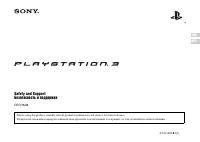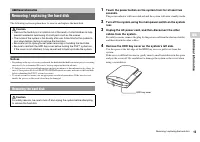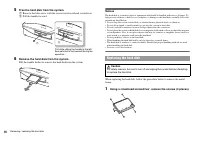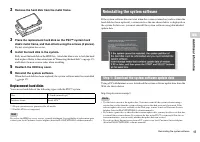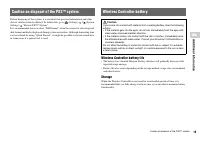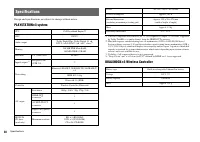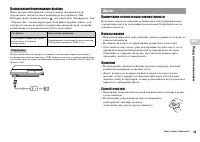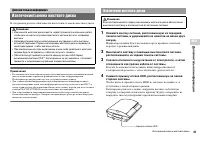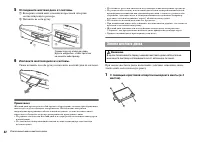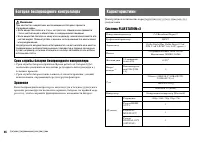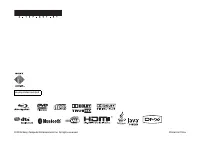Игровые приставки Sony PS3(80GB)+BD300 - инструкция пользователя по применению, эксплуатации и установке на русском языке. Мы надеемся, она поможет вам решить возникшие у вас вопросы при эксплуатации техники.
Если остались вопросы, задайте их в комментариях после инструкции.
"Загружаем инструкцию", означает, что нужно подождать пока файл загрузится и можно будет его читать онлайн. Некоторые инструкции очень большие и время их появления зависит от вашей скорости интернета.
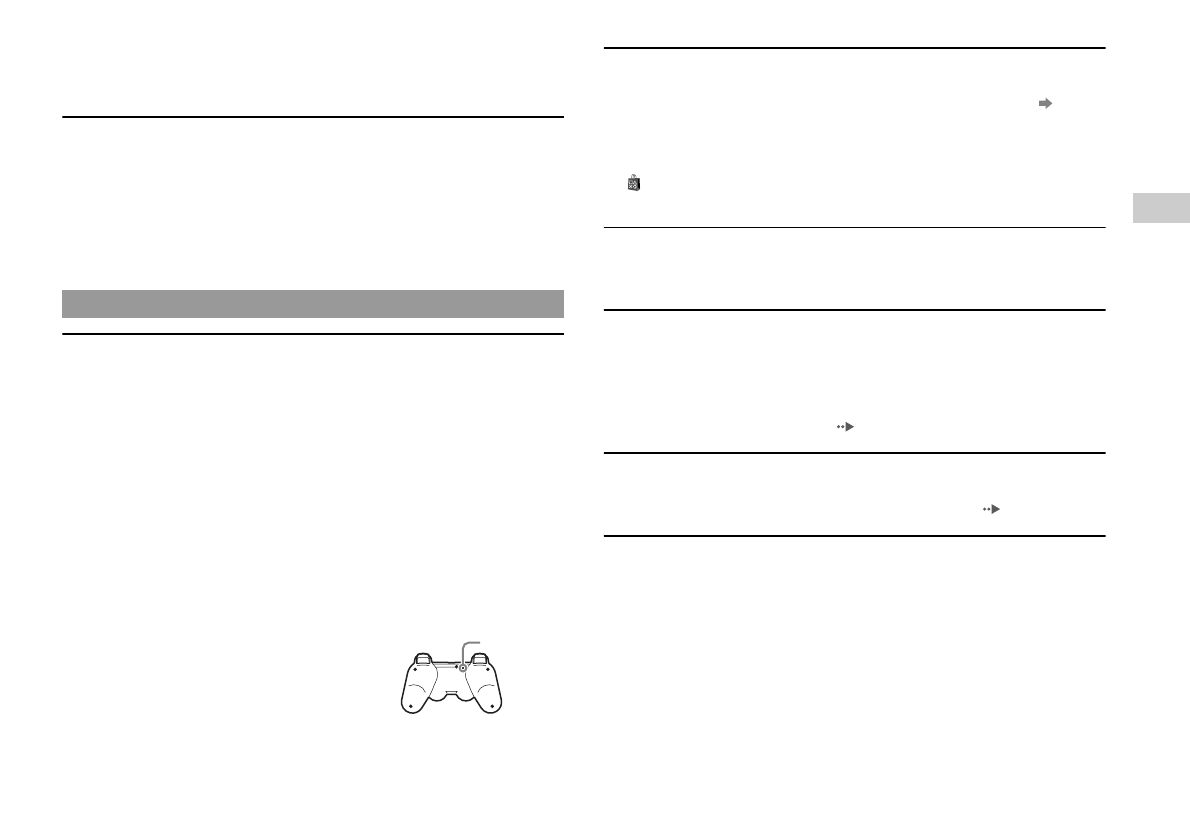
11
Before requesting service
T
roub
le
sho
o
ting
GB
,
In some cases, the system may not recognise the device if an external USB hub
is used and more than the allotted number of devices are connected. Try
removing unused devices.
When connecting a USB device, the message "An unknown USB device
has been connected." is displayed.
,
The connected device may not be compatible with the system or software
application.
,
The device may be compatible with specific software only. Use software that is
compatible with the device.
,
There may be too many USB hubs connected. Try removing a USB hub.
The Wireless Controller does not function.
,
When using the Controller wirelessly, if the Controller and the system are too far
apart, you will not be able to operate the system effectively.
,
When using the Wireless Controller, you must pair it with the system and assign
a controller number. With the system turned on (power indicator on the system
front is lit solid green), connect the system and the Controller using the USB
cable, and then press the PS button on the Controller.
,
The controller number may have been cleared. Press the PS button on the
Controller to reassign the number.
,
Check the charge level of the Wireless Controller battery. When the Controller
is used in wireless mode, it will not function if the battery does not have any
charge left. Charge the battery by connecting the Controller to the system with
the USB cable.
,
Reset the Wireless Controller by pushing the reset button on the Controller rear
with a sharp-tipped object such as a pen.
The wireless controller does not vibrate.
,
The vibration function can be turned On/Off during gameplay. Try pressing the
PS button of the Wireless Controller, selecting "Controller Settings"
"Vibration Function" and setting it to "On".
,
The software may not support the vibration function. Refer to the instruction
manual for the software. For software downloaded from
(PLAYSTATION
®
Store), refer to the compatibility notice information
included in the software's online description.
The response to button operations is slow.
,
The response speed may be slow on an LCD display or PC display. This is not a
malfunction.
The battery does not charge or does not fully recharge.
,
The battery can only be charged when the system is turned on (power indicator
on the system front is lit solid green).
,
Check whether the connector on the USB cable is dirty. If dirty, wipe it with a
soft cloth.
,
See "Wireless Controller battery" (
The battery charge does not last long.
,
The battery may be wearing out. Battery duration will gradually decrease with
repeated usage and age. See "Wireless Controller battery" (
Even when the Wireless Controller is not being used, it loses its charge
over time.
,
The Controller's battery slowly loses its charge even when the Controller is not
in use. It is recommended that you charge the Controller frequently.
Wireless Controller
Reset button
Содержание
- 26 ПРЕДУПРЕЖДЕНИЕ; Радиоизлучение
- 27 Система DNAS
- 28 Перед использованием; Краткий справочник; Содержание
- 29 Пере; Меры предосторожности; Безопасность
- 30 Вентиляционные отверстия
- 33 Подсказка; Примечание относительно совместимости; Диски
- 34 Система не включается.; Устранение неисправностей; Перед обращением в службу; Питание
- 35 Уст; Воспроизведение некоторых дисков BD невозможно.; Звук
- 36 Система не распознает диск.; Невозможно извлечь диск.; Беспроводной контроллер не работает.; Дисковые накопители и устройства USB
- 37 Другие неисправности
- 38 Система не распознает данные.; ГАРАНТИЯ; ГАРАНТИЯ
- 41 Допо; Примечания; Дополнительная информация; Извлечение/замена жесткого диска; Внимание; Извлечение жесткого диска; Внимание
- 42 Отсоедините жесткий диск от системы.; Извлеките жесткий диск из системы.; Замена жесткого диска
- 43 Извлеките жесткий диск из металлической рамки.; Установите жесткий диск в систему.; Сменные жесткие диски
- 44 Подсказки; Устройства USB
- 45 Примечание; Шаг 3: Установка программного обеспечения системы; Замечания по утилизации системы PS3
- 46 Срок службы батареи беспроводного контроллера; Хранение; Батарея беспроводного контроллера; Характеристики
- 47 Воспроизводимые диски
- 48 Коды регионов
- 49 Авторские права и товарные знаки
- 52 Контроль над экспортом