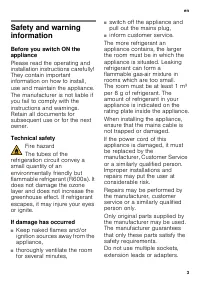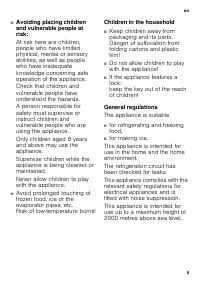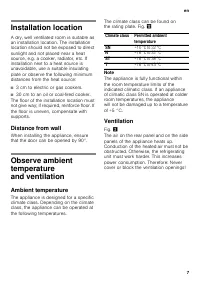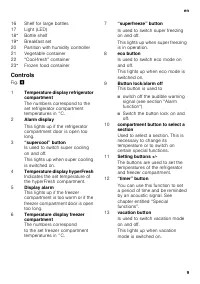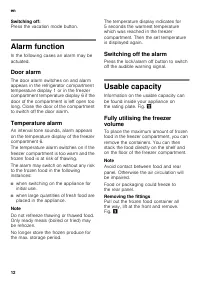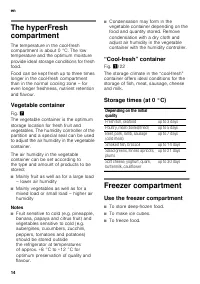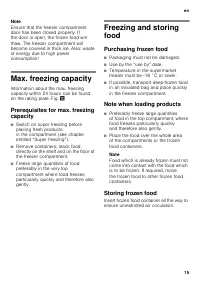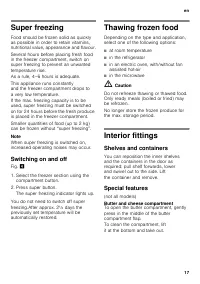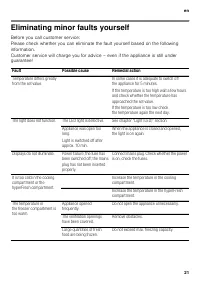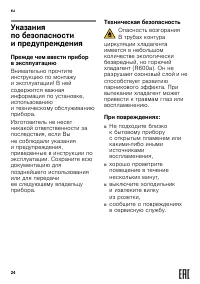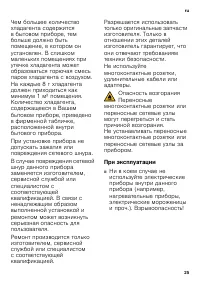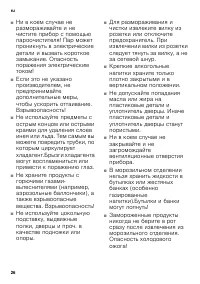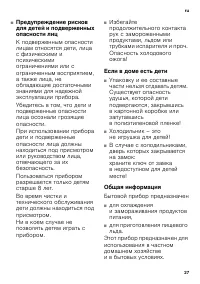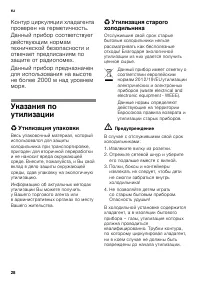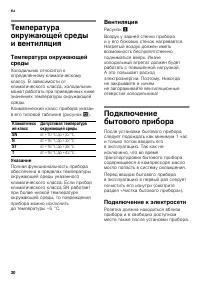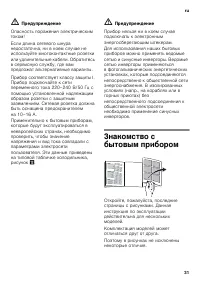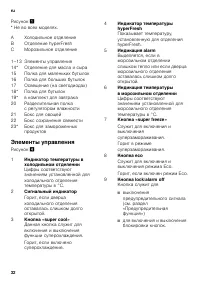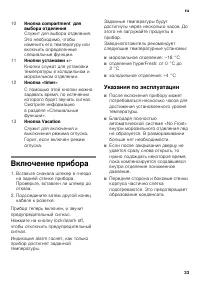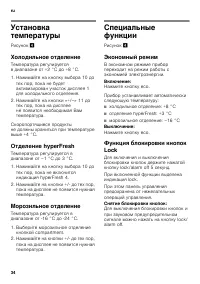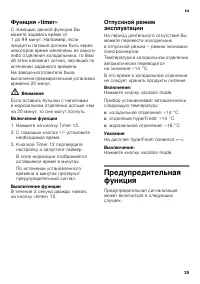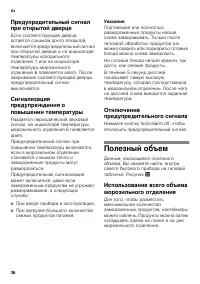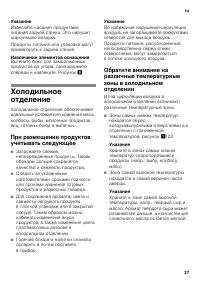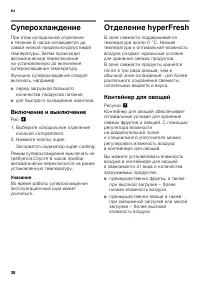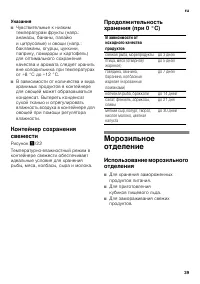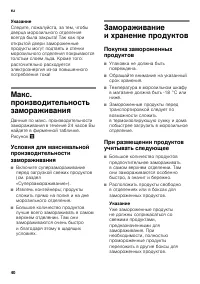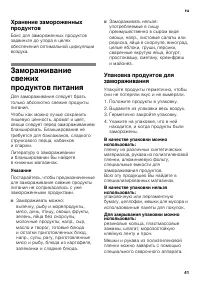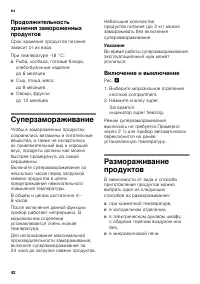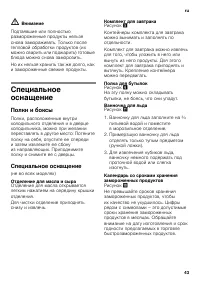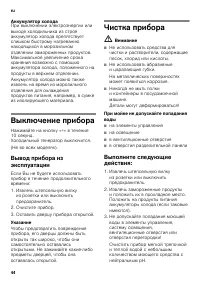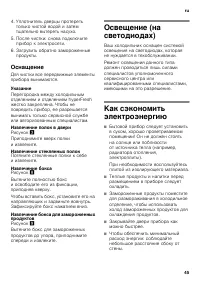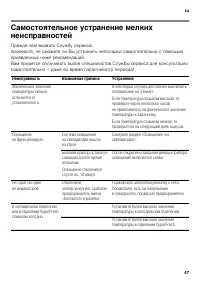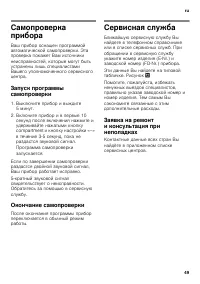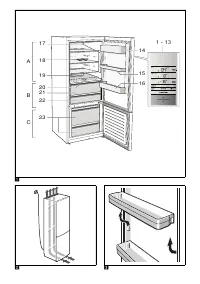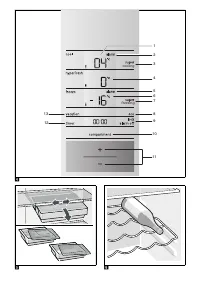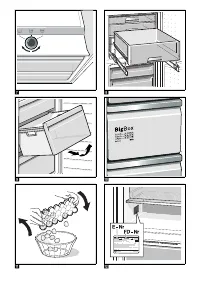Холодильник SIEMENS KG49NSW2AR - инструкция пользователя по применению, эксплуатации и установке на русском языке. Мы надеемся, она поможет вам решить возникшие у вас вопросы при эксплуатации техники.
Если остались вопросы, задайте их в комментариях после инструкции.
"Загружаем инструкцию", означает, что нужно подождать пока файл загрузится и можно будет его читать онлайн. Некоторые инструкции очень большие и время их появления зависит от вашей скорости интернета.

en
9
Controls
Fig.
$
16
Shelf for large bottles
17
Light (LED)
18*
Bottle shelf
19*
Breakfast set
20
Partition with humidity controller
21
Vegetable container
22
“Cool-fresh” container
23*
Frozen food container
1
Temperature display refrigerator
compartment
The numbers correspond to the
set refrigerator compartment
temperatures in °C.
2
Alarm display
This lights up if the refrigerator
compartment door is open too
long.
3
“supercool” button
Is used to switch super cooling
on and off.
This lights up when super cooling
is switched on.
4
Temperature display hyperFresh
Indicates the set temperature of
the hyperFresh compartment.
5
Display alarm
This lights up if the freezer
compartment is too warm or if the
freezer compartment door is open
too long.
6
Temperature display freezer
compartment
The numbers correspond
to the set freezer compartment
temperatures in °C.
7
“superfreeze” button
Is used to switch super freezing
on and off.
This lights up when super freezing
is in operation.
8
eco button
Is used to switch eco mode on
and off.
This lights up when eco mode is
switched on.
9
Button lock/alarm off
This button is used to
■
switch off the audible warning
signal (see section "Alarm
function")
■
Switch the button lock on and
off.
10
compartment button to select a
section
Used to select a section. This is
necessary to change its
temperature or to switch on
certain special functions.
11
Setting buttons +/-
The buttons are used to set the
temperatures of the refrigerator
and freezer compartment.
12
“timer” button
You can use this function to set
a period of time and be reminded
by an acoustic signal. See
chapter entitled “Special
functions”.
13
vacation button
Is used to switch vacation mode
on and off.
This lights up when vacation
mode is switched on.
Характеристики
Остались вопросы?Не нашли свой ответ в руководстве или возникли другие проблемы? Задайте свой вопрос в форме ниже с подробным описанием вашей ситуации, чтобы другие люди и специалисты смогли дать на него ответ. Если вы знаете как решить проблему другого человека, пожалуйста, подскажите ему :)