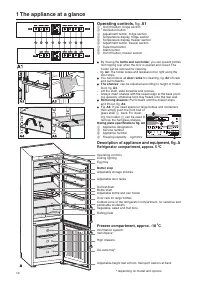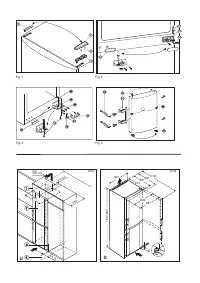Холодильник Liebherr C 4023 - инструкция пользователя по применению, эксплуатации и установке на русском языке. Мы надеемся, она поможет вам решить возникшие у вас вопросы при эксплуатации техники.
Если остались вопросы, задайте их в комментариях после инструкции.
"Загружаем инструкцию", означает, что нужно подождать пока файл загрузится и можно будет его читать онлайн. Некоторые инструкции очень большие и время их появления зависит от вашей скорости интернета.
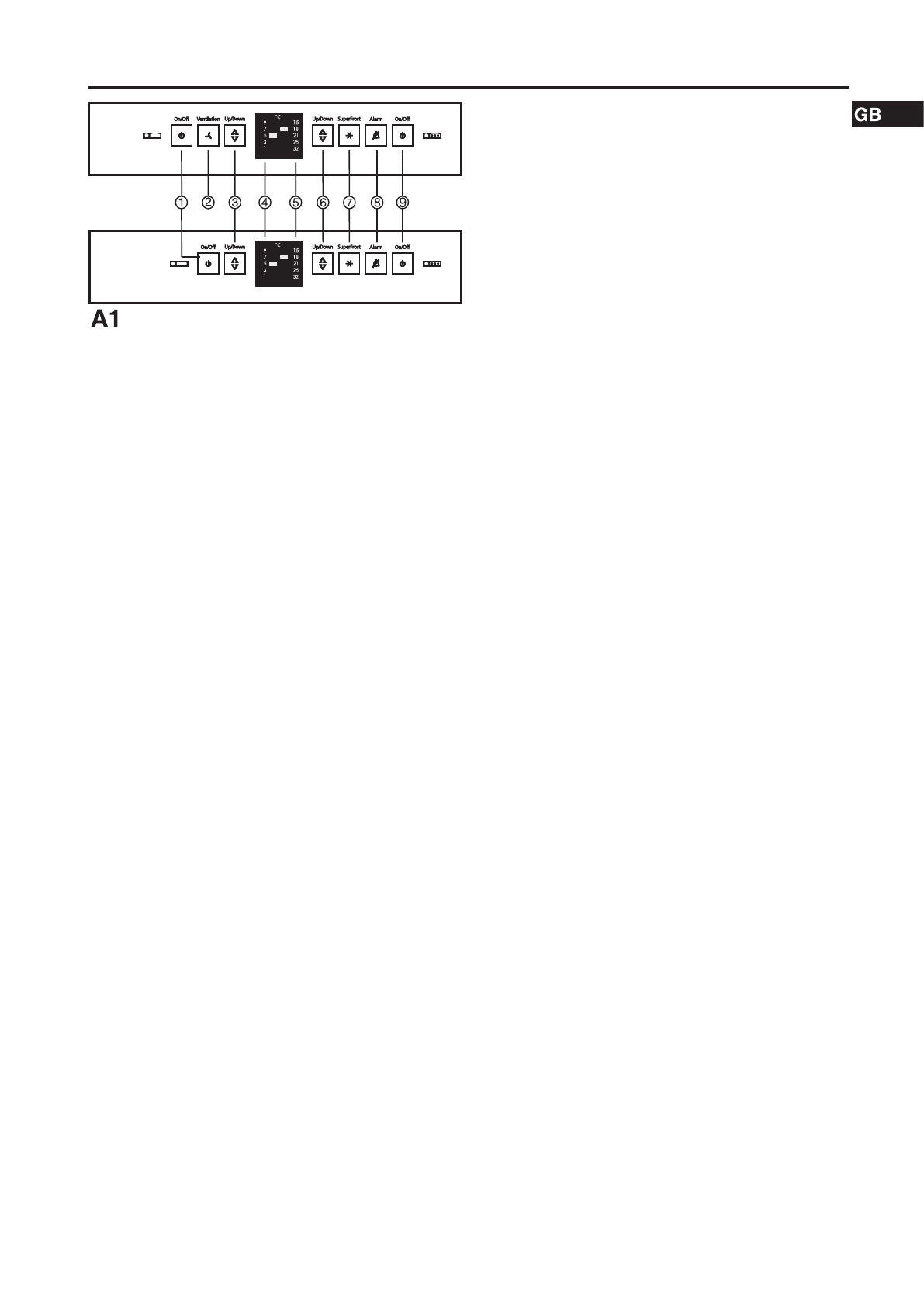
13
3 Putting into operation and controls
*
depending on model and options
You are advised to clean the appliance before switching it on
for the first time (see "Cleaning").
Put the appliance into operation approximately 4 hours be-
fore loading with frozen food for the first time. Only insert
frozen food when the freezer compartment is cold.
Switching the appliance on and off
Fig.
A1
Switching on:
To switch on the entire appliance, you only
need to switch on the freezer section. The fridge section is
automatically switched on, too.
W
Switching on the freezer section:
- Briefly press the On/Off button
9
.
The temperature displays light up. The appliance is
switched on.
W
Switching on the fridge section:
When the fridge section is switched on, the freezer section
is switched on, too.
- Briefly press the On/Off button
1
.
The temperature displays light up. The fridge and freezer
sections are switched on.
Switching off
- To switch off the entire appliance you only need to switch
off the freezer section. The fridge section is automatically
switched off, too.
W
Switching off the freezer section:
- Press the On/Off button
9
for approx. 2s.
The temperature displays are dark. The appliance is
switched off.
W
Switching off the fridge section:
- Press the On/Off button
1
.
The interior lighting is dark. The temperature display of
the fridge section is dark.
If only the fridge section is to be switched off, e.g. during
holiday periods, always make sure that: the temperature
display on the freezer sections remains lit.
Adjusting the temperature
Fig.
A1
W
Fridge section:
The temperature depends on the following factors:
- The frequency of opening the door
- The room temperature of the installation location
- The type, temperature and quantity of the frozen food
Recommended temperature setting: 5 °C.
The temperature can be changed progressively. When
the setting 1 °C is reached, it begins again at 9 °C.
- Press the adjustment button
3
until the LED of the
desired temperature lights up.
Temperature display
The following are displayed in normal mode:
- The set freezer temperature
- The set fridge temperature.
The display flashes:
- The temperature setting is being changed
- The temperature has risen by several degrees.
Temperature alarm
For the freezer section
When the freezer temperature is no longer cold enough, the
acoustic warning signal sounds.
At the same time, button
8
flashes.
The following may be the cause of the temperature being
too high:
- Fresh hot food has been put in
- Too much warm air has got in while you were sorting out
the freezer or removing items.
- There ahs been a longer power failure
- The appliance is faulty.
The acoustic warning signal is automatically shut off when
the temperature is cold enough again.
If the alarm condition remains, proceed according to the
chapter dealing with faults.
Note:
If the temperature is not cold enough, food may go off.
- Check the quality of the food. Do not consume food that
has gone off.
Switching the temperature alarm to mute
The acoustic warning signal can be switched to mute. When
the temperature is cold enough again, the alarm function
returns to active condition.
- Press button
8
.
- The acoustic warning signal shuts off.
- The alarm button
8
stops flashing. It goes out when the
temperature is cold enough again.
Note:
Pressing the Up/Down button once activates the
nominal value adjustment.
By pressing the adjustment button for a long time, a colder
setting is adjusted within a small temperature range (e.g.:
between ``5`` and ``7``), but it is not visible on the display.
W
Freezer section:
Recommended temperature setting: -18 °C.
The temperature can be changed progressively. When
the setting -32 °C is reached, it begins again at -15 °C.
- Press the freezer section adjustment button
6
until the
LED of the desired temperature lights up.
Note:
Pressing the Up/Down button once activates the
nominal value adjustment.
By pressing the adjustment button for a long time, a colder
setting is adjusted within a small temperature range (e.g.:
between ``-15°C`` and ``-18°C``), but it is not visible on the
display.
Характеристики
Остались вопросы?Не нашли свой ответ в руководстве или возникли другие проблемы? Задайте свой вопрос в форме ниже с подробным описанием вашей ситуации, чтобы другие люди и специалисты смогли дать на него ответ. Если вы знаете как решить проблему другого человека, пожалуйста, подскажите ему :)