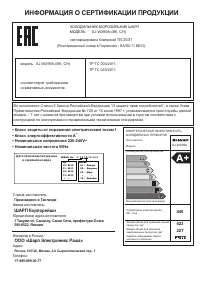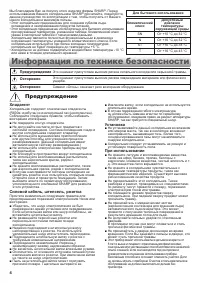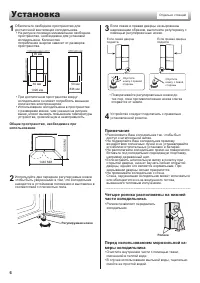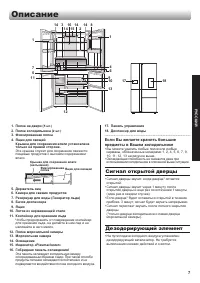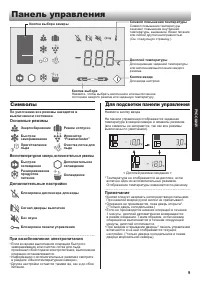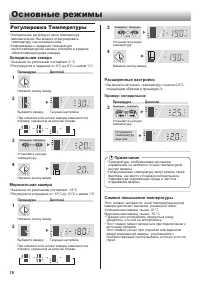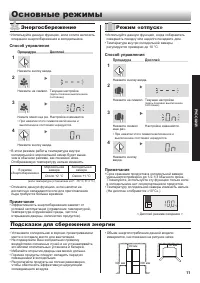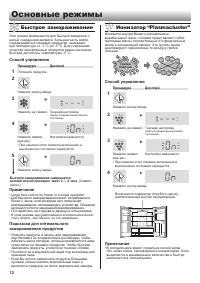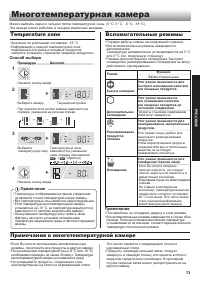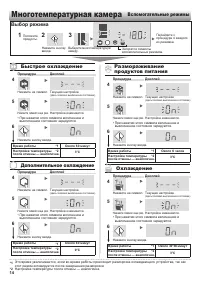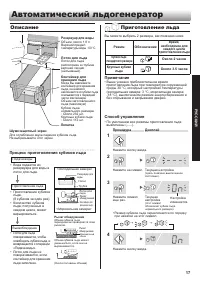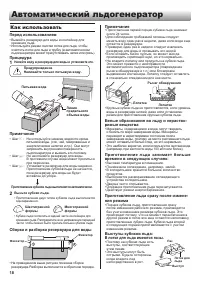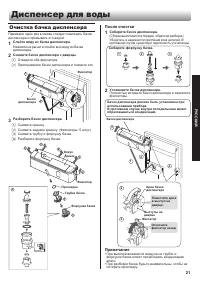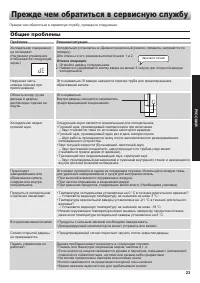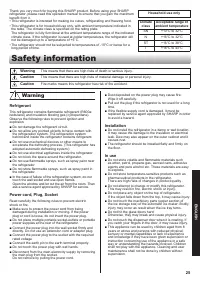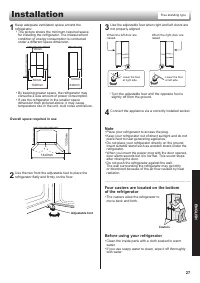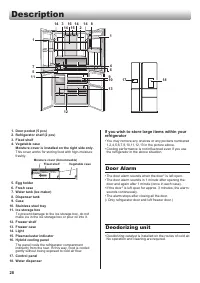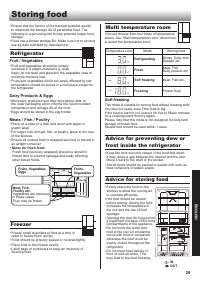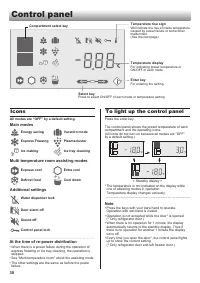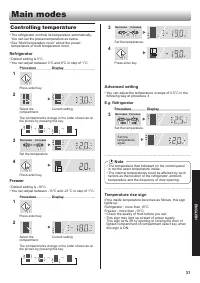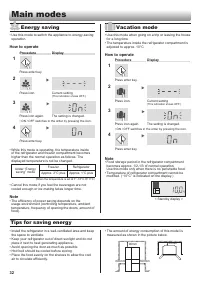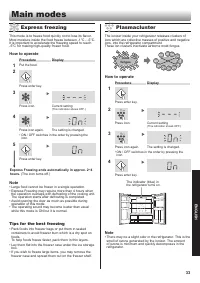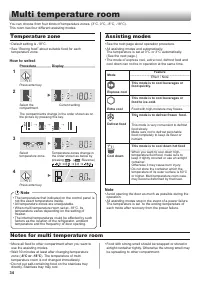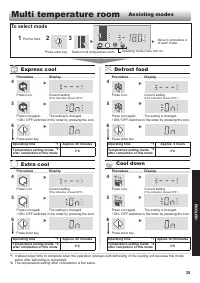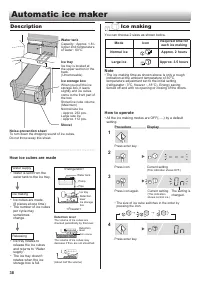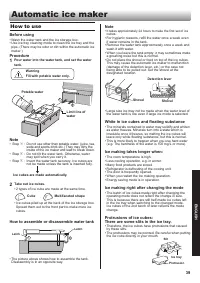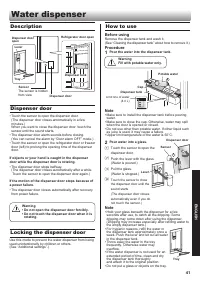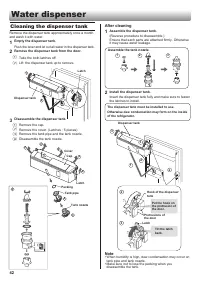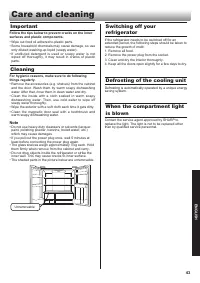Холодильник Sharp SJWX99ABK - инструкция пользователя по применению, эксплуатации и установке на русском языке. Мы надеемся, она поможет вам решить возникшие у вас вопросы при эксплуатации техники.
Если остались вопросы, задайте их в комментариях после инструкции.
"Загружаем инструкцию", означает, что нужно подождать пока файл загрузится и можно будет его читать онлайн. Некоторые инструкции очень большие и время их появления зависит от вашей скорости интернета.
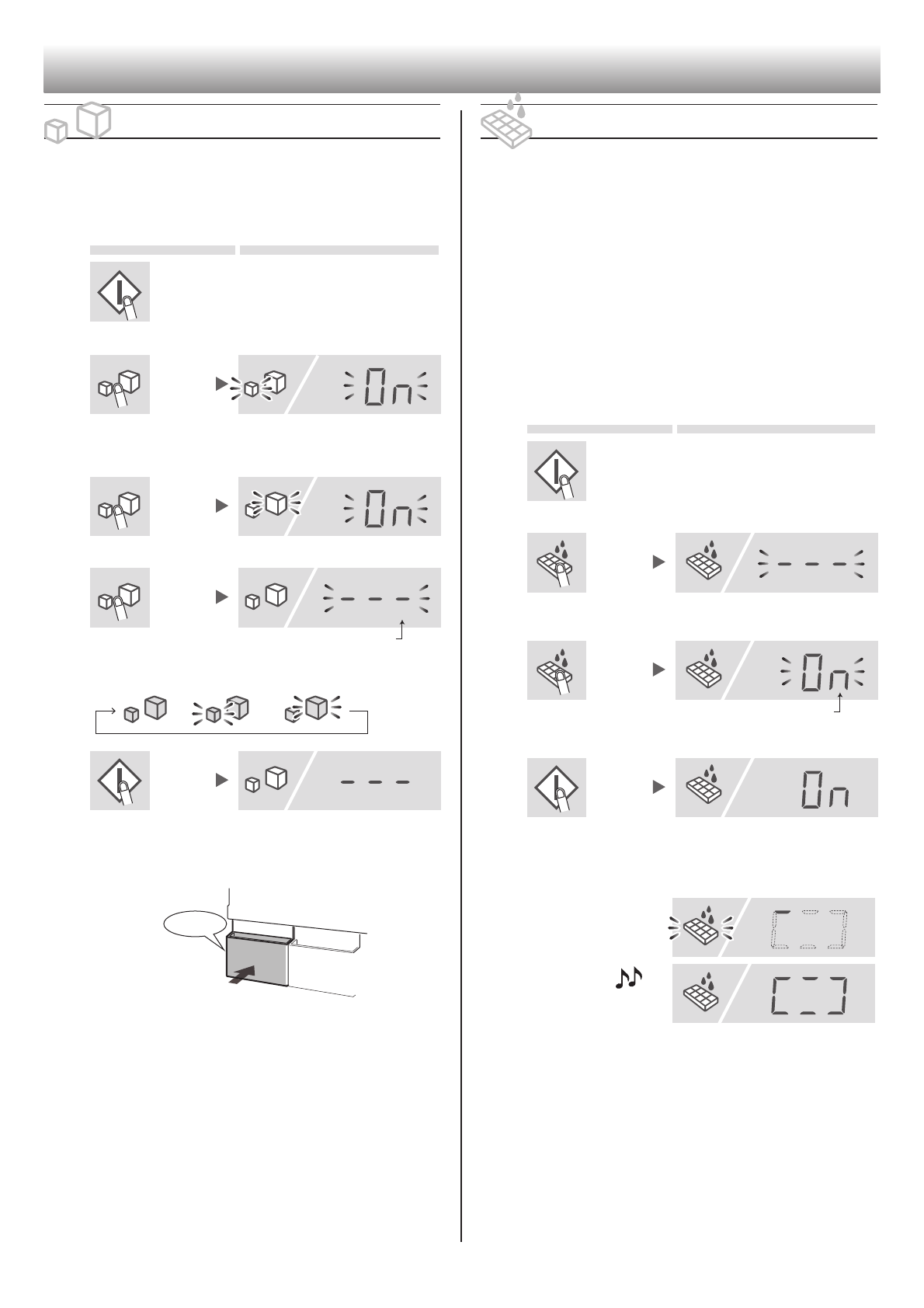
40
Automatic ice maker
Canceling Ice making
• Use this mode during night time or winter time.
• You can use the ice storage box as a freezer case.
How to operate
Procedure
Display
1
Press enter key.
2
Press icon.
Current setting
7KLVLQGLFDWLRQVKRZV1RUPDOLFHLV
ON.)
3
Press icon again.
Press icon again.
The setting is changed.
• The size of ice cube switches in the order by
pressing the icon.
→
→
4
Press enter key.
5
Empty the water tank.
Dry it thoroughly and set into the original position.
After canceling the ice making
• Even after canceling the ice making mode, the ice tray
and the detection lever operates because the ice maker
conducts the ice releasing once.
• Wait 5 hours after canceling the ice making to put food
in the ice storage box.
To start operation again
• Refer to “
Ice making
”.
Empty
Ice tray cleaning
• This mode is for cleaning the ice tray and the pipe.
•
:KHQXVHWKLVPRGH%HIRUHPDNLQJLFHIRUWKH¿UVW
time or when the refrigerator has not been used for a
long time.
• The water is supplied from the water tank to the ice tray
forcibly.
• The water discharge amount at one cleaning will be
100mL.
However, when large ice mode is set as on, the water
discharge will be 230mL.
Preparation
• Pour water into the water tank and set it.
• Empty the ice storage box.
How to operate
Procedure
Display
1
Press enter key.
2
Press icon.
Current setting
7KLVLQGLFDWLRQVKRZV2))
3
Press icon again.
The setting is changed.
• ON/ OFF switches in the order by pressing the icon.
4
3UHVVHQWHUNH\,FHWUD\FOHDQLQJVWDUWV
•
,WWDNHVDSSUR[LPDWHO\VHF
Do not pull out the ice storage box during the
operation.
Cleaning in
progress
→
→
Finish
5
)ROORZVWHSVWRDJDLQ
6
Press enter key to complete. Empty the water in the
ice storage box.
Dry it thoroughly and set it into the original position.
Note
• The setting of ice making returns to previous state after
the cleaning is completed once.
Характеристики
Остались вопросы?Не нашли свой ответ в руководстве или возникли другие проблемы? Задайте свой вопрос в форме ниже с подробным описанием вашей ситуации, чтобы другие люди и специалисты смогли дать на него ответ. Если вы знаете как решить проблему другого человека, пожалуйста, подскажите ему :)