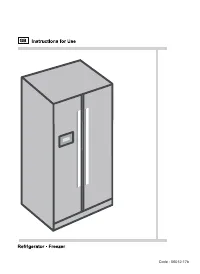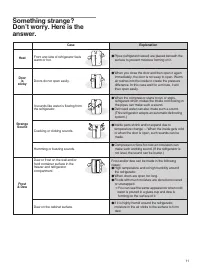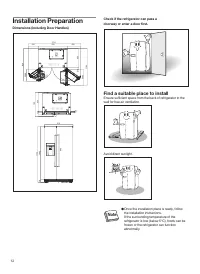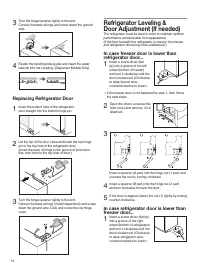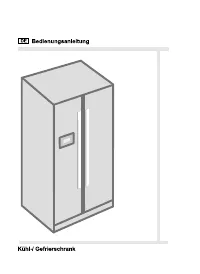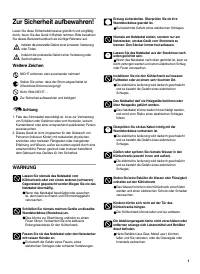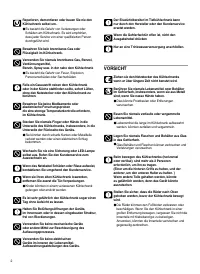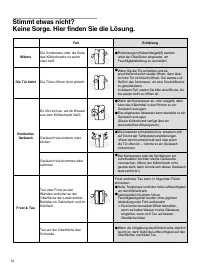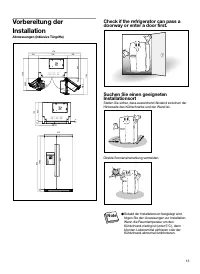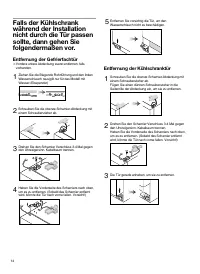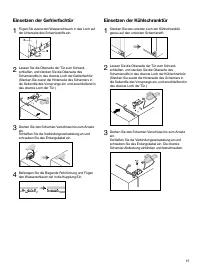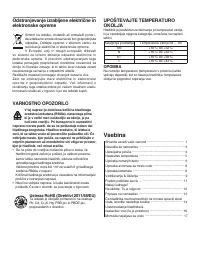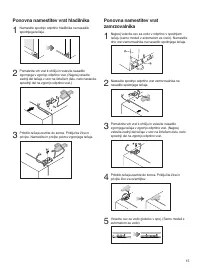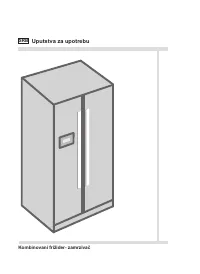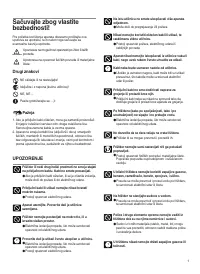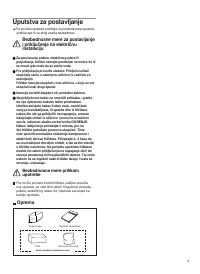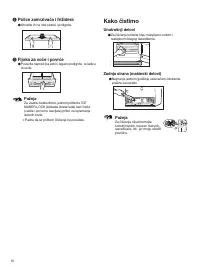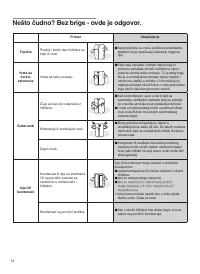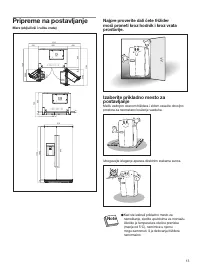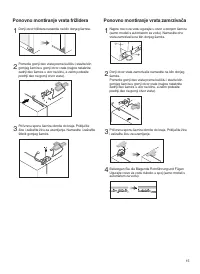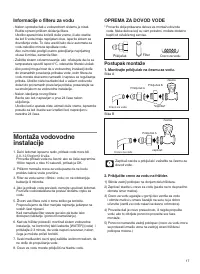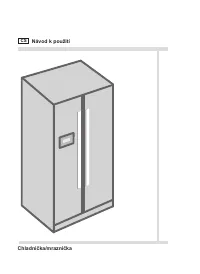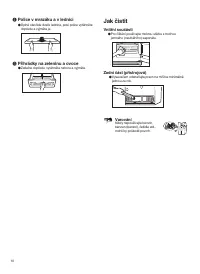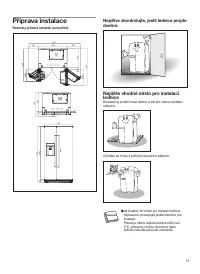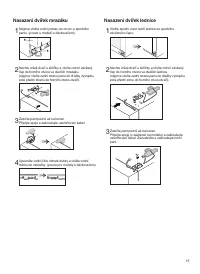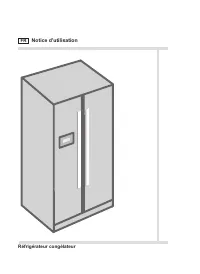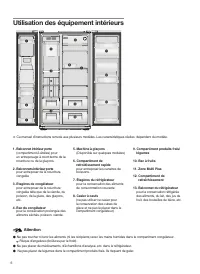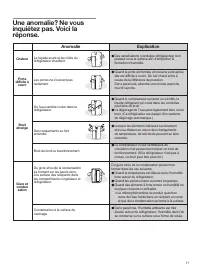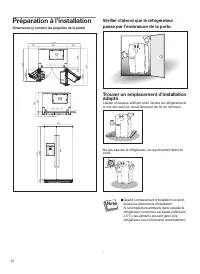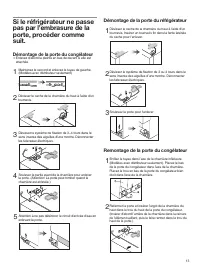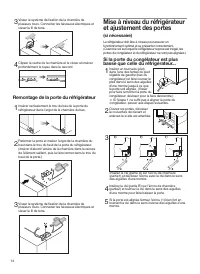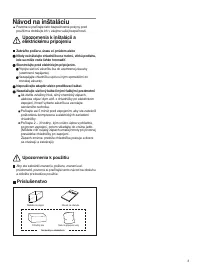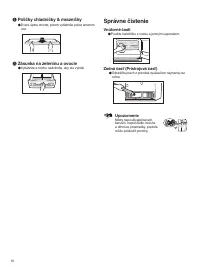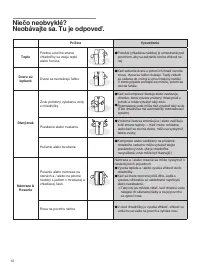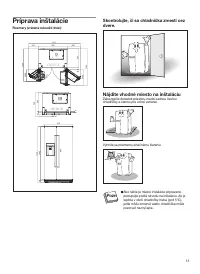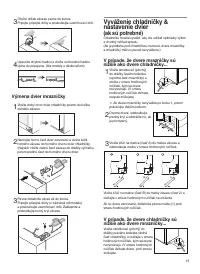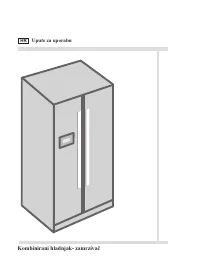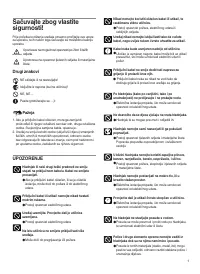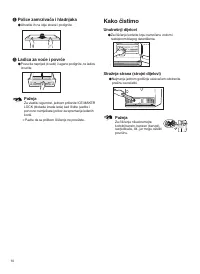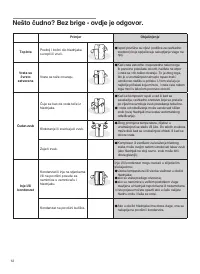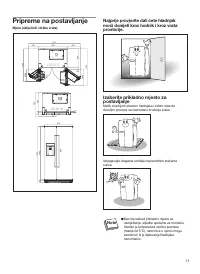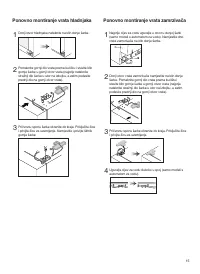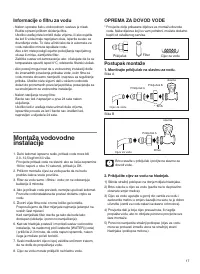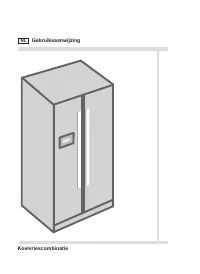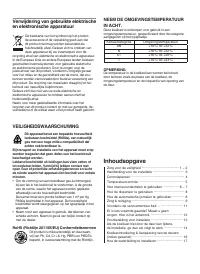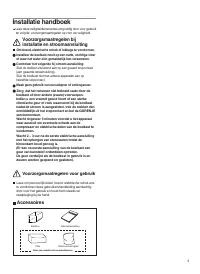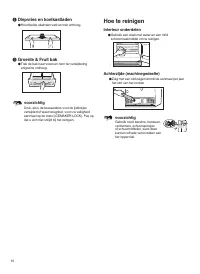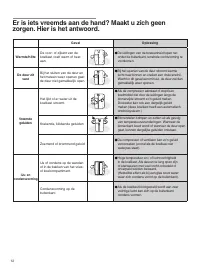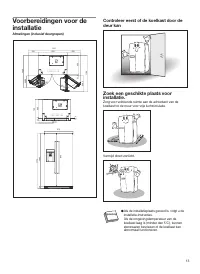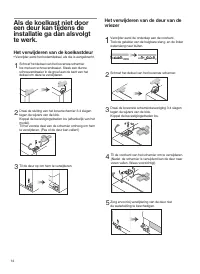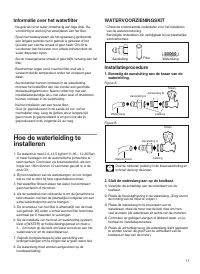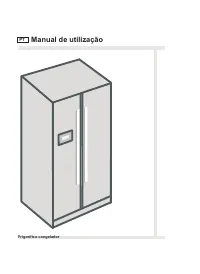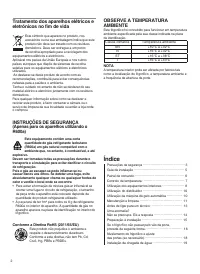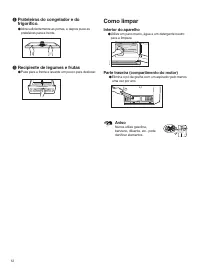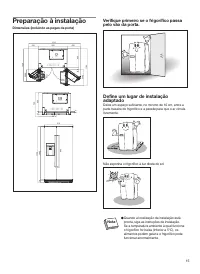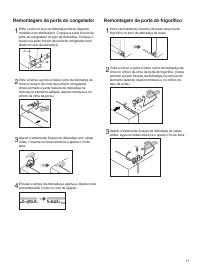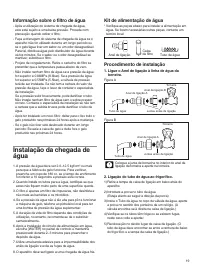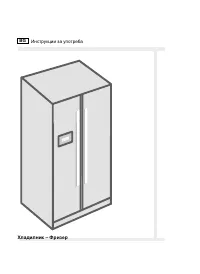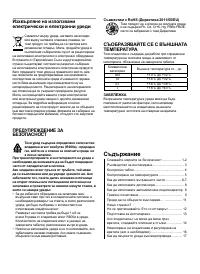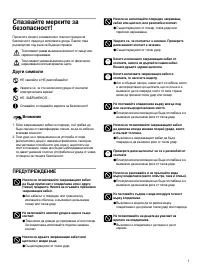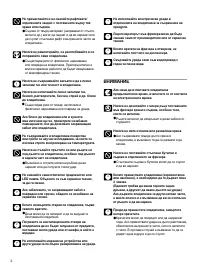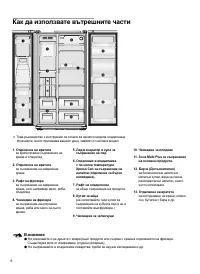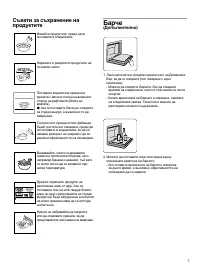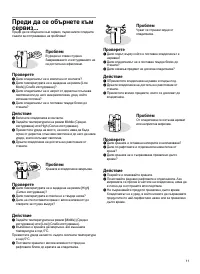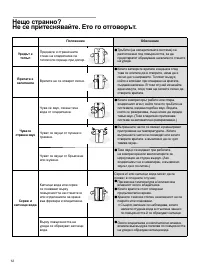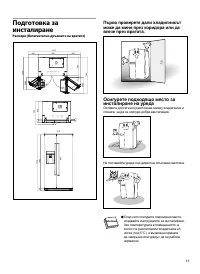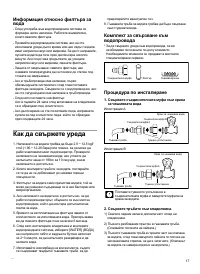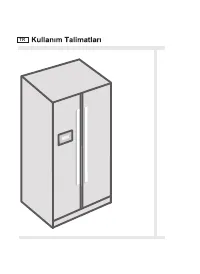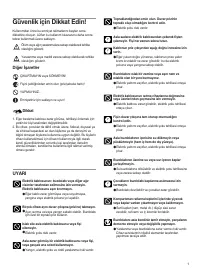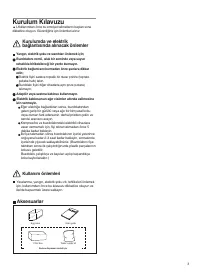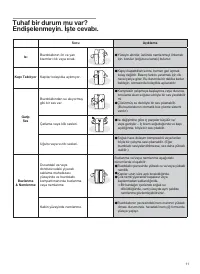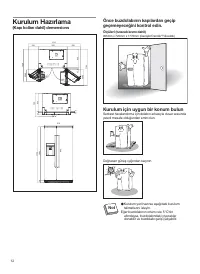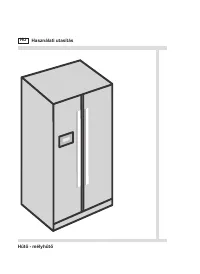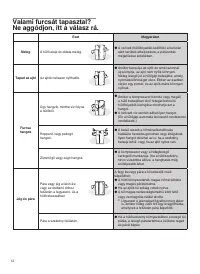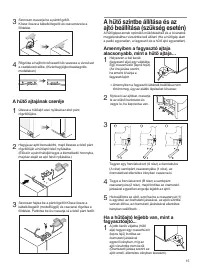Холодильник Gorenje NRS9181CX - инструкция пользователя по применению, эксплуатации и установке на русском языке. Мы надеемся, она поможет вам решить возникшие у вас вопросы при эксплуатации техники.
Если остались вопросы, задайте их в комментариях после инструкции.
"Загружаем инструкцию", означает, что нужно подождать пока файл загрузится и можно будет его читать онлайн. Некоторые инструкции очень большие и время их появления зависит от вашей скорости интернета.
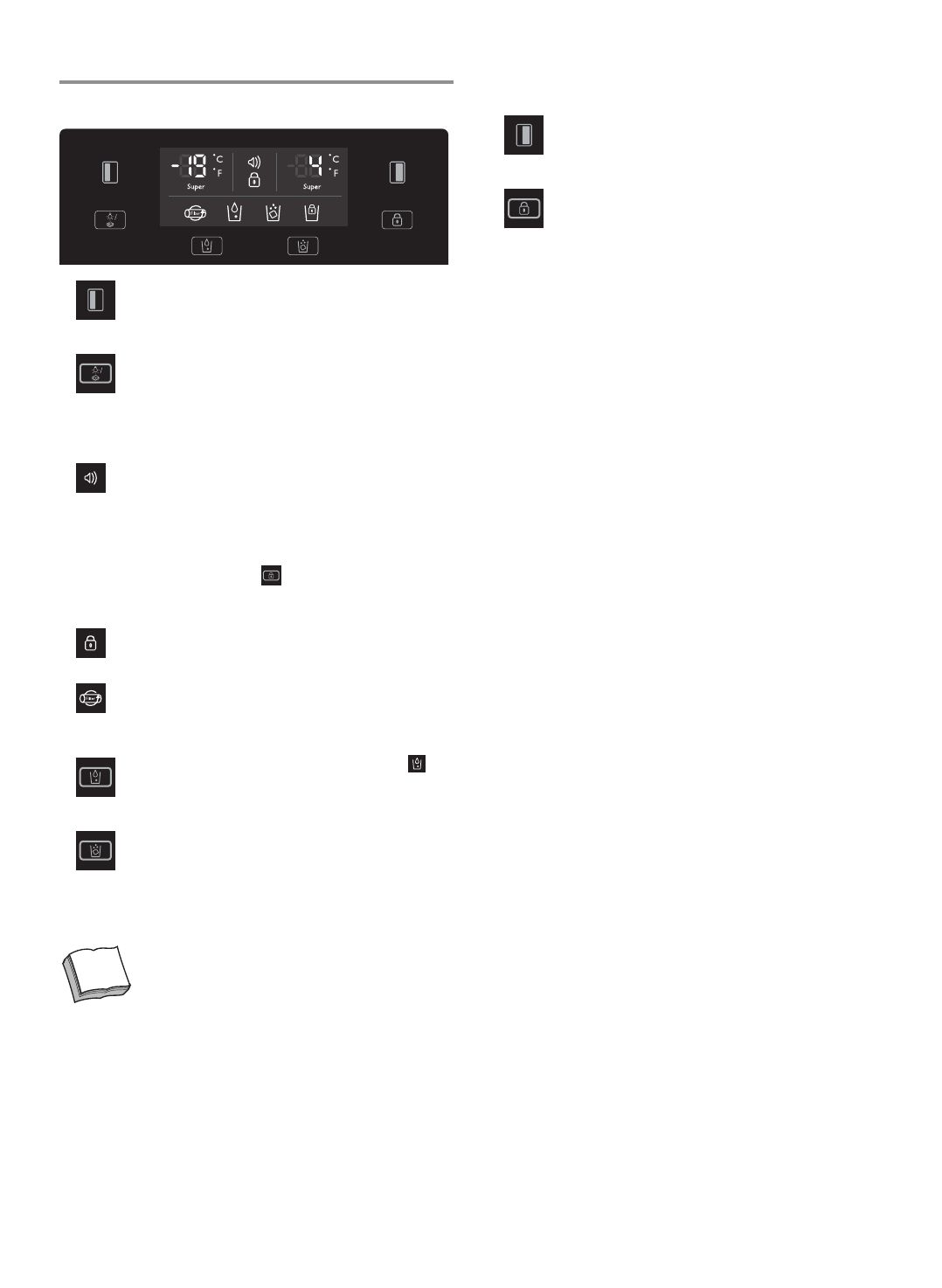
4
Control Panel
1.
FRZ.SET
button
Temperature selection button for freezer
compartment.
2.
LIGHT/FILTER button
1) Button for dispenser light on.
2) Button for filter exchange or reset.
After exchanging or to reset, press the button for
3 seconds.
3.
Alarm display
Customers can be informed of temperature
status when temperature abnormally rises due to
accidents (for example, blackout)
1) Alarm icon blinks, displaying the highest inner
temperature.
2) Alarm stops when button is pressed, and
display shows temperature control value.
4.
Displays the button 'Lock'.
5.
Filter exchange display
After 6 months of first power input, the icon will
flicker.
6.
Button for water dispensing. Water symbol ( )
lights up when selected.
7.
Selection button for ice dispensing and lock for ice
maker.
8.
REF.SET
button
Temperature selection button for refrigerator
compartment.
9.
Lock button for control panel
Press button for more than 3 seconds to activate
and prevent settings from being unintentionally
changed.
To unlock, press for more than 3 seconds. The
display goes out.
Note
●
Interior lights of the refrigerator turn off when the doors are open for more than 10 minutes.
●
In case either the freezer or refrigerator door is left open for more than a minute, door alarm rings for 5 minutes with
1 minute intervals.
●
Display off function
- All the light in the display will turn off after 20 seconds to save energy when doors closed.
- The light will turn on when the door is opened or button is pressed.
- Normal display mode resumes when customers operate buttons or doors.
●
System off function (power off function)
- You can stop operating the appliance without unplugging, especially on holidays.
- Pressing
FRZ.SET
and
REF.SET
button at the same time for 5 seconds will turn the appliance off.
- Under the ‘off’ mode, freezer and refrigerator temperature displays “-- --”.
- Other LED lights go out and all the operation of your appliance halts.
- Conversely, pressing
FRZ.SET
and
REF.SET
button together for 5 seconds will switch it back on.
Характеристики
Остались вопросы?Не нашли свой ответ в руководстве или возникли другие проблемы? Задайте свой вопрос в форме ниже с подробным описанием вашей ситуации, чтобы другие люди и специалисты смогли дать на него ответ. Если вы знаете как решить проблему другого человека, пожалуйста, подскажите ему :)