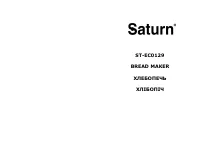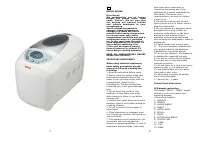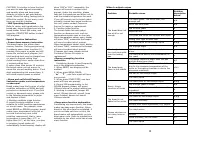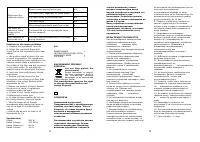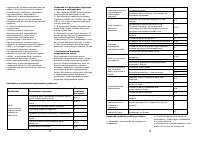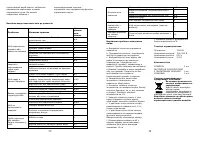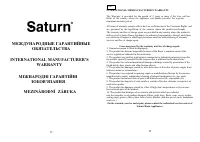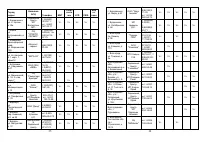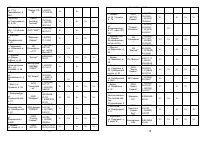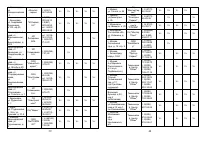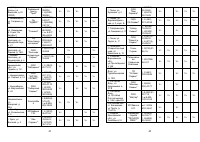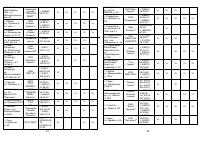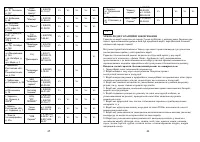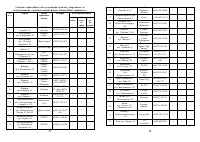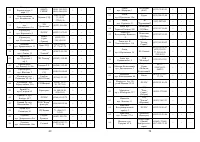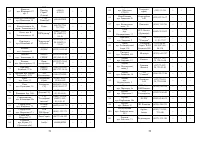Хлебопечки Saturn ST-EC0129 - инструкция пользователя по применению, эксплуатации и установке на русском языке. Мы надеемся, она поможет вам решить возникшие у вас вопросы при эксплуатации техники.
Если остались вопросы, задайте их в комментариях после инструкции.
"Загружаем инструкцию", означает, что нужно подождать пока файл загрузится и можно будет его читать онлайн. Некоторые инструкции очень большие и время их появления зависит от вашей скорости интернета.
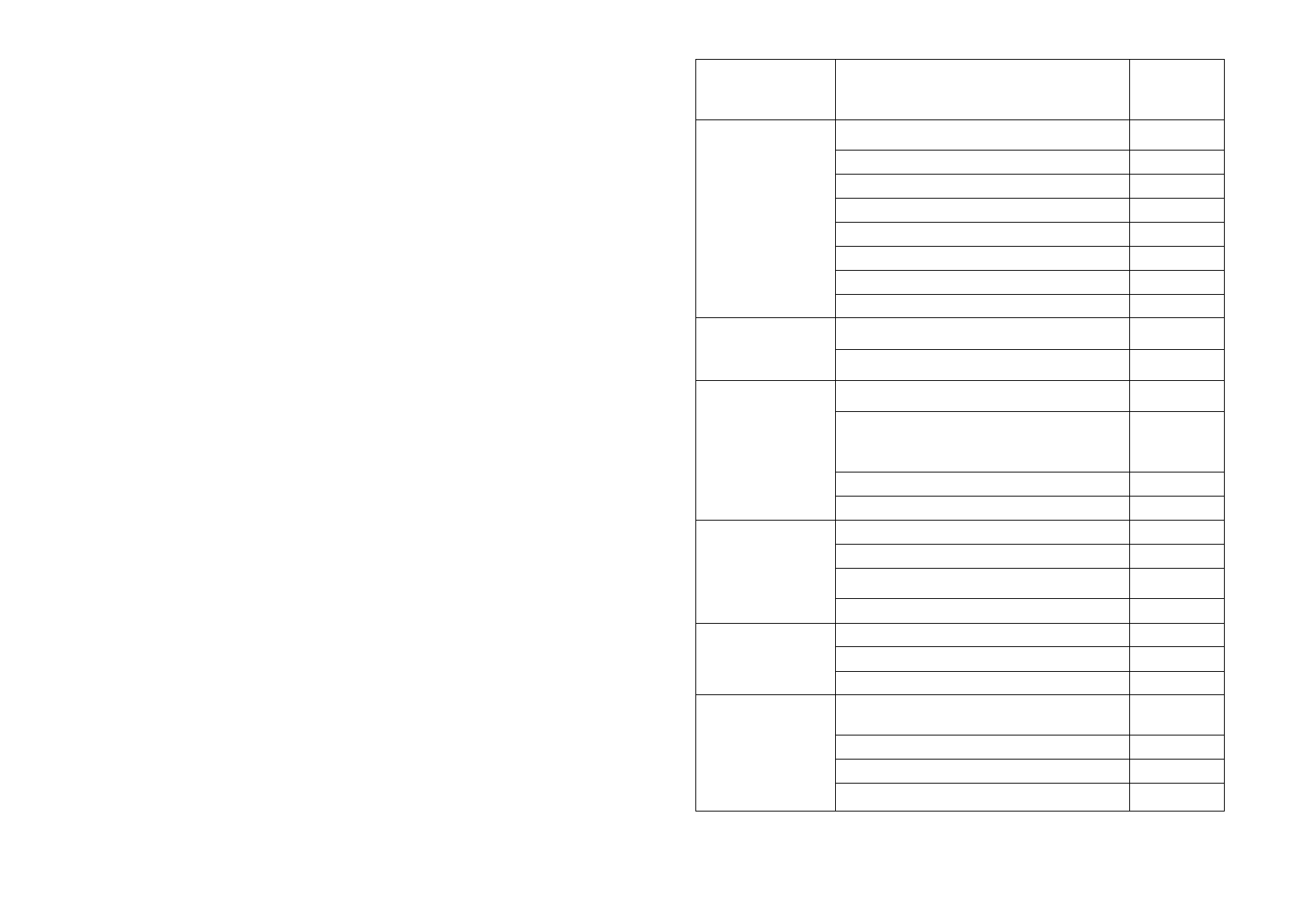
9
CAUTION: It is better to have the food
you want to bake aligned reasonably,
and equality place and keep some
distance in order to get good baking
bread. When first using, baking time is
difficult to control. Do not worry, next
time you must do it better.
·
JAM Operating Instruction
Refer to recipe, add ingredients to the
bread pan; place the bread pan into the
bread maker. Select JAM menu, and
press the STRAT/STOP button to start
JAM program.
Special Function Instruction
·
Power down memory instruction
This bread maker has power down
memory function. During programming,
if suddenly power down less than 10
minutes, then power on again and still
renew the current work program; but
total working time may be changed and
no equal to original setting time.
Actual working time= power down time
+ original setting time.
If power down time excess 15 minutes,
the bread maker can not ensure to
renew the current working status. If not
start programming but power down, it
will renew original power on status.
·
Alarm and self-shield Function
Instruction under over temperature
or abnormal
Bread maker have the function of initial
condition estimation on MENU and self-
protected on abnormal unit. If you find
unclear or abnormal using, please refer
to the following explanation to judge
and dispose in time.
1. Working condition judge function
If current working condition is not
suitable for initial condition requirement
on current menu. For example: when
select BREAD or DOUGH program, bread
maker inner temperature is too hot or
too cold that cannot meet initial
condition requirement, that is, inner
temperature is lower than -10
℃
or
higher than 50
℃
; at this time, you start
to program, bread maker will
automatically forbid working, display will
show “E00”or “E01”, meanwhile, the
beeper will sound a constant short
prompt. Under this condition, please
take out the bread pan and allow unit to
wait the suitable temperature for work.
If you still cannot use the bread maker
normally, maybe have some trouble on
this unit, please contact Consumer
Service for repair or replacement.
2. Function judge function
The bread maker has auto-judge
function on abnormal unit, such as
temperature sensor open or short etc.
When temperature sensor open, display
will show “EEE”, meanwhile the beeper
will sound constant short prompt.
When temperature sensor short, display
will show “HHH”, meanwhile the beeper
will sound constant short prompt.
If happen such case, please contact
Consumer Service for repair or
replacement.
·
Buzzer prompting function
instruction
Considering buzzer is used frequently,
here is the detailed explanation.
1. When RESET, one beeping will be
emitted.
2. When press MENU,COLOR,
“▲”
,
“ ▼”
, one time press will have
one prompt.
3. When press START/STOP, one time
press will have one prompt.
4. During JAM programming, in the
DOUGH process, beeper will sound
12times interval to prompt adding jam.
5. Working is completed, beeper will
sound 15times interval; as well, keep
warm finished, beeper will sound
15times interval.
·
Keep warm function explanation
Considering use convenience, the bread
maker has keep warm function. When
bread or the other food is completed, if
you do not take out them in time, the
bread maker will automatically go into
keep warm cycle. Refer to process time
schedule to see which menu has a keep
warm function.
10
When to adjust recipes
Problem
Probable cause
Solution
description
below
The bread does not
rise at all or not
enough
Too much yeast, Too much flour, not
enough salt
a/b
No or too little yeast
a/b
Old or stale yeast
e
Liquid too hot
c
The yeast has come into contact with liquid
d
Wrong flour type or stale flour
e
Too much liquid or not enough liquid
a/b/g
Not enough sugar
a/b
The dough rises
too much and spills
over the baking
pan
If the water is too soft the yeast ferments
more
f
Too much milk affects the fermentation of
the yeast
c
The bread goes
down in the middle
The dough volume is larger than the pan
and the bread goes down
a/f
The fermentation is too short or too fast
due to the excessive temperature of the
water or the baking chamber or due to the
excessive moistness
c/h/i
Not salt or not enough sugar
a/b
Too much liquid
h
Heavy, lumpy
structure of bread
Too much flour or not enough liquid
a/b/g
Not enough yeast or sugar
a/b
Too much fruit, whole meal flour or another
ingredient
b
Old or stale flour
e
The bread is not
baked in the center
Too much or not enough liquid
a/b/g
Too much humidity
h
Recipes with moist ingredients, e.g. yogurt
g
Coarse structure or
too many holes in
bread
Too much water
g
No salt
b
Great humidity, too hot water
h/i
Too much liquid
c