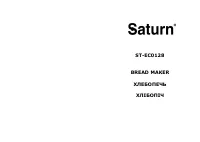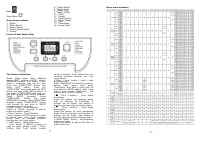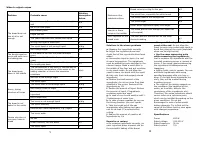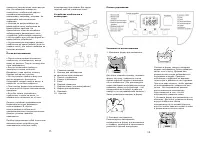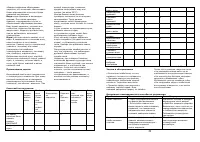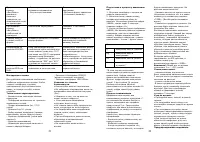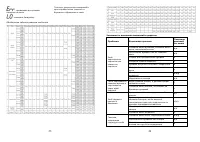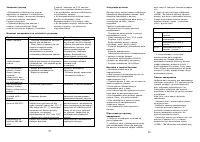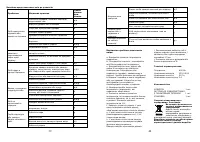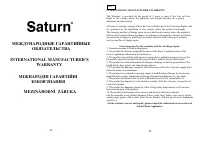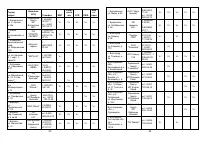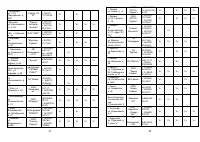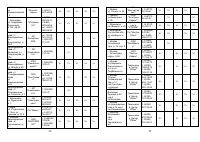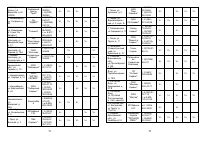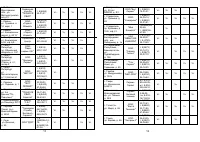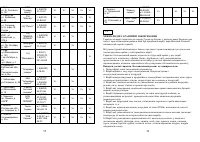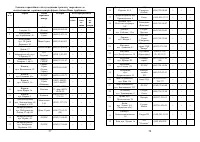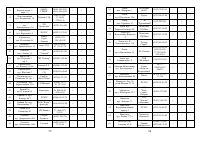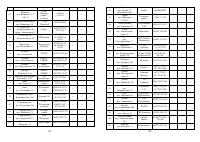Хлебопечки Saturn ST-EC0128 - инструкция пользователя по применению, эксплуатации и установке на русском языке. Мы надеемся, она поможет вам решить возникшие у вас вопросы при эксплуатации техники.
Если остались вопросы, задайте их в комментариях после инструкции.
"Загружаем инструкцию", означает, что нужно подождать пока файл загрузится и можно будет его читать онлайн. Некоторые инструкции очень большие и время их появления зависит от вашей скорости интернета.
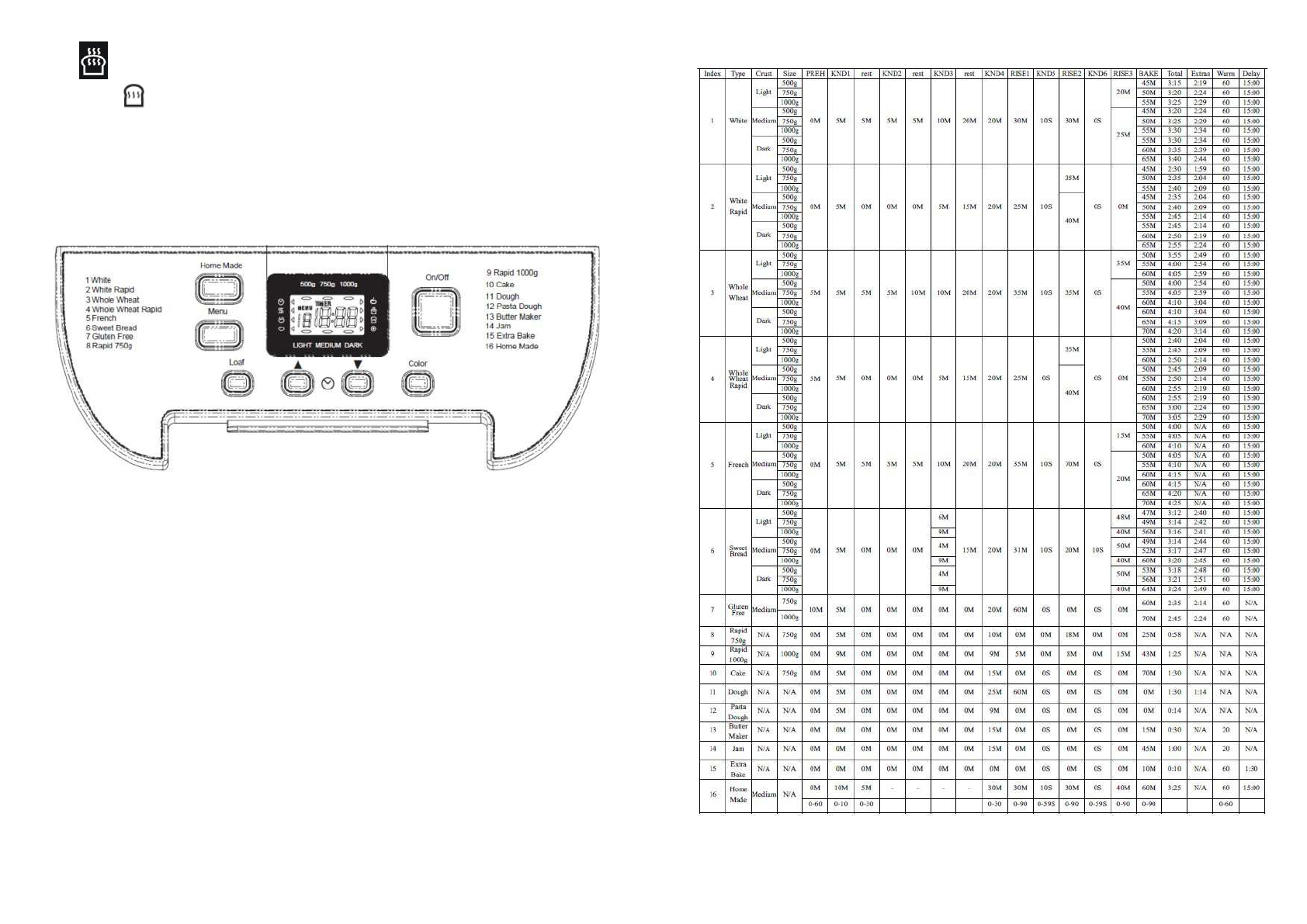
5
Bake
Keep Warm
Menu show contains
1. “White”
2. “White Rapid”
3. “Whole Wheat”
4. “Whole Wheat Rapid”
5. “French”
6. “Sweet Bread”
7. “Gluten Free”
8. “Rapid 750g”
9. “Rapid 1000g”
10. “Cake”
11. “Dough”
12. “Pasta Dough”
13. “Butter Maker”
14. “Jam”
15. “Extra Bake”
16. “Home Made”
Control Panel Sketch Map
The button instruction
Bread Maker have three different
status
:
TEST status, SETUP status,
OPERATING status. TEST status is only
used in production test not for user.
Press the "START/STOP" button and
enter
TEST
status.
Press
the
“START/STOP” once again and exit TEST
status and then enter SETUP status. If
not press “START/STOP” but plug on,
and then directly enter SETUP program.
Under
SETUP
program,
press
“START/STOP”
button
will
enter
OPERATING program. Under OPERATING
program, press “START/STOP” button
until exceed 2s, and back to SETUP
program and current menu.
·
“Menu” button - Menu selection
“Menu” in SETUP program is used to
select the various menu.
·
"Color" button - Crust Selection
"Color" button in SETUP program is used
to select crust color. Crust selection
button have no constant pressure
function but only cycle switch.
·
"Loaf" button - Weight Selection
“Loaf” button in SETUP program is
used to select weight (500g ; 750g;
1000g). Click “Loaf” button, buzzer
sound a prompt, “Loaf” button have no
constant pressure function but only
cycle switch.
·
"Start / Stop" button - start / stop
programming.
Press “Start/Stop” to start the program,
before
keep
warm
cycle
press
“Start/Stop” and hold it more than 2s
and back to SETUP status; after keep
warm cycle press “Start/Stop” and
directly back to SETUP status.
·
▲
“Time +”button - Time Delay
increasing
Press this button will increase delay
time by intervals of 10minutes. A
prompt will be heard; this button is
used to increase quick cycle time delay.
·
▼
"Time-" button - Time Delay
descending
Press this button to have descending
delay time by intervals of 10minutes. A
prompt will be heard; this button is
used to descend quick cycle time delay.
·
"HOME MADE" button - Self-adjusting
working process.
Press this button to adjust the time of
working process.
Menu work schedule
6