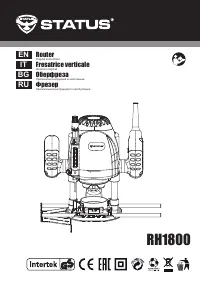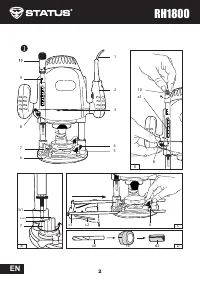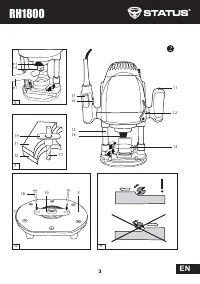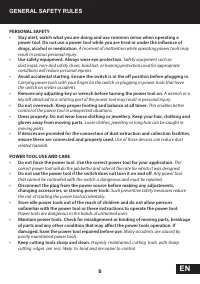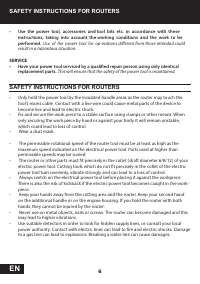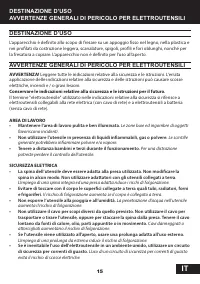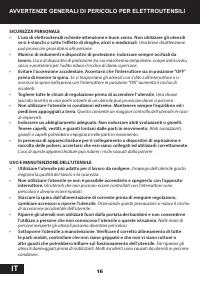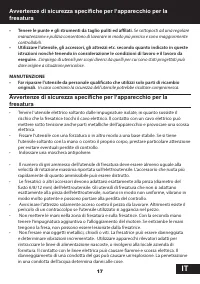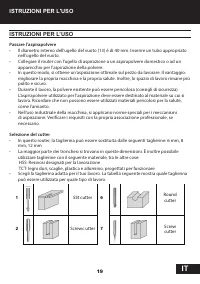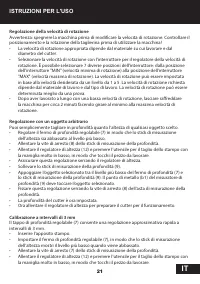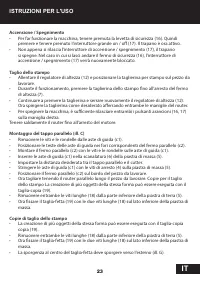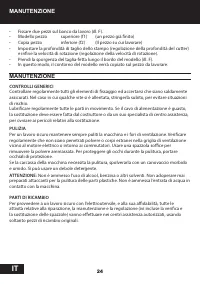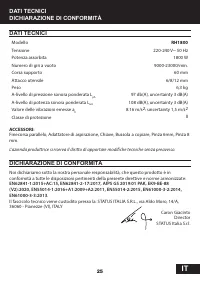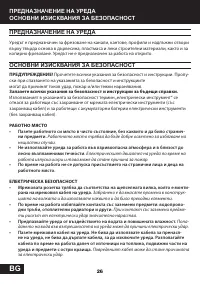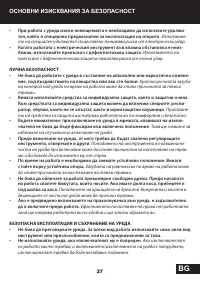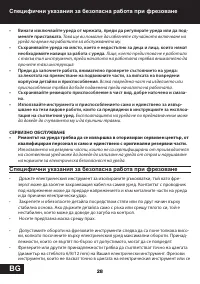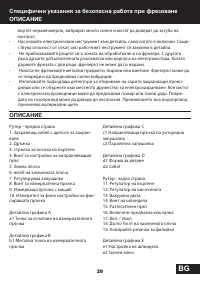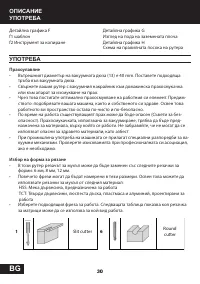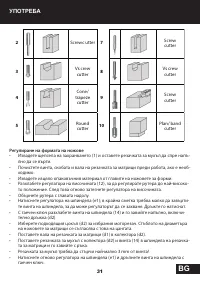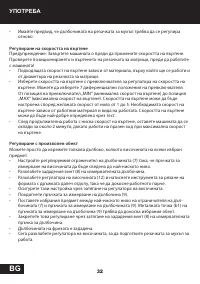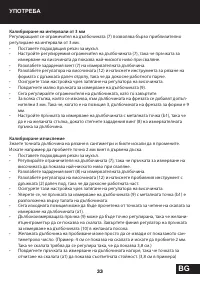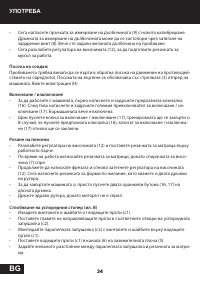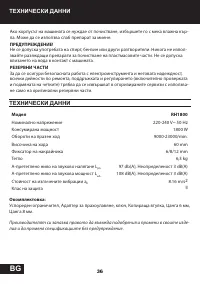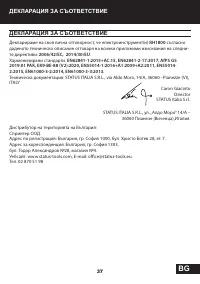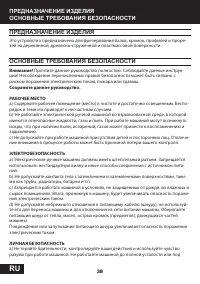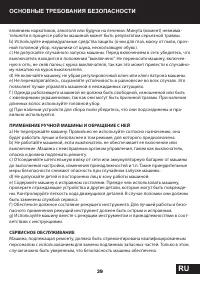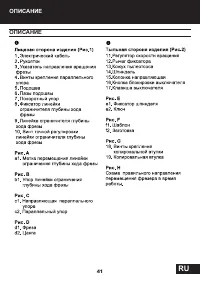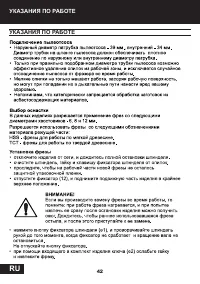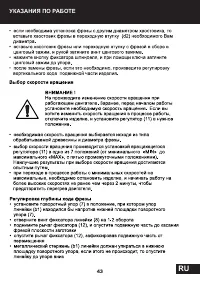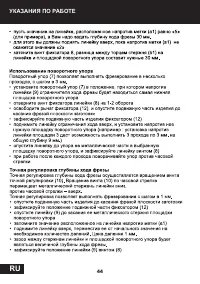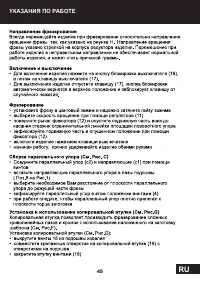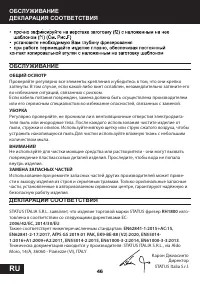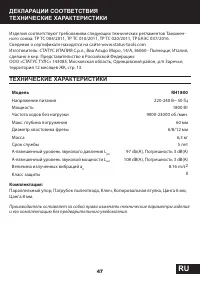Фрезеры STATUS RH-1800 - инструкция пользователя по применению, эксплуатации и установке на русском языке. Мы надеемся, она поможет вам решить возникшие у вас вопросы при эксплуатации техники.
Если остались вопросы, задайте их в комментариях после инструкции.
"Загружаем инструкцию", означает, что нужно подождать пока файл загрузится и можно будет его читать онлайн. Некоторые инструкции очень большие и время их появления зависит от вашей скорости интернета.

12
EN
GENERAL INSPECTION
Regularly inspect all fasteners and ensure they are properly tightened. Should any of the
screws be loose, retighten it immediately to avoid hazards.
If the replacement of the supply cord is necessary, this has to be done by the manufacturer
or his agent in order to avoid a safety hazard.
CLEANING
For safe operation always keep the machine and its ventilation slots clean.
Regularly check to see if any dust or foreign matter has entered the ventilation slots and the
grills around the switches. Use a soft brush and/or air jet to remove any accumulated dust.
MAINTENANCE
MAINTENANCE
Assembly of the parallel stopper (ill. C)
•
Take the screws and washers out of the guiding rods (c1).
•
Place the heads of the guiding rods in the corresponding holes of the parallel stopper
(c2).
•
Mount the parallel stopper (c2) with the screws and washers onto the guiding rods (c1).
•
Insert the guiding rods (c1) into the groove (6) of the ground plate (5).
•
Set the desired distance between the parallel stopper and mould cutter.
•
Tighten the guiding rods (c1) with the set screws (4) on the ground plate (5).
•
Set the parallel stopper (c2) on the edge of the work piece.
•
Now cut by taking the router parallel along the work piece. Mould cutting copies
Creating several objects of the same shape can be done with the copy slice cutter (19).
•
Remove both long screws (18) from the underside of the ground plate (5).
•
Now fasten the copy slice cutter (19) with the two long screws (18) on the underside of
the ground plate.
Mould cutting copies
•
Creating several objects of the same shape can be done with the copy slice cutter (19).
•
Remove both long screws (18) from the underside of the ground plate (5).
•
Now fasten the copy slice cutter (19) with the two long screws (18) on the underside of
the ground plate.
•
The protrusion in the middle of the copy slice cutter must jut out to the outside (ill. G).
•
Affix two work pieces to your workbench (ill. F).
Upper work piece Template (f1)
(An already finished work piece)
Lower work piece
Copy (f2)
(The work piece to be worked on)
•
Set the mould cutting depth ( Mould cutter depth adjustment) and eventually the
rotation speed ( Rotation speed adjustment).
•
Take the protrusion of the copy slice cutter along the edge of the template (ill. F).
•
In this way, the contour of the template will be copied onto the work piece.
Характеристики
Остались вопросы?Не нашли свой ответ в руководстве или возникли другие проблемы? Задайте свой вопрос в форме ниже с подробным описанием вашей ситуации, чтобы другие люди и специалисты смогли дать на него ответ. Если вы знаете как решить проблему другого человека, пожалуйста, подскажите ему :)