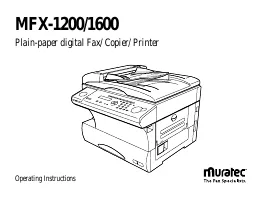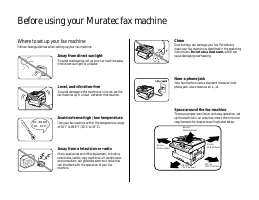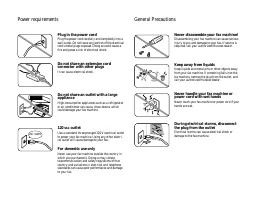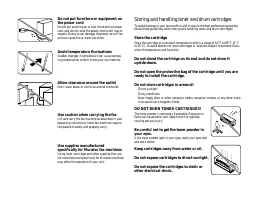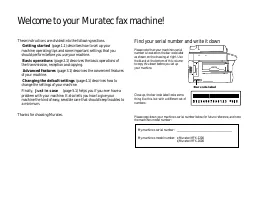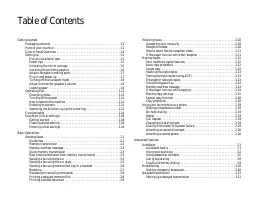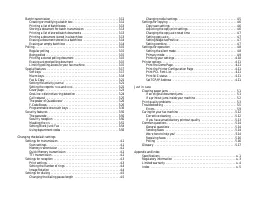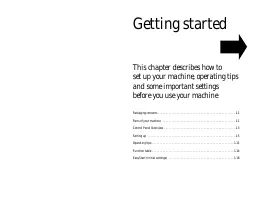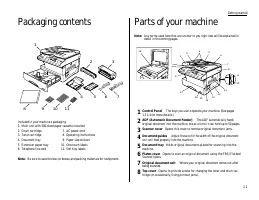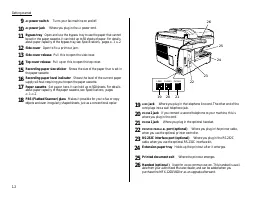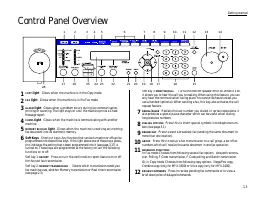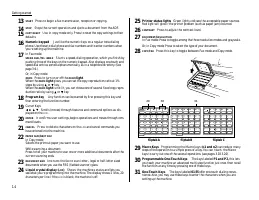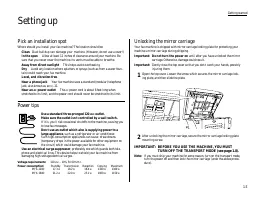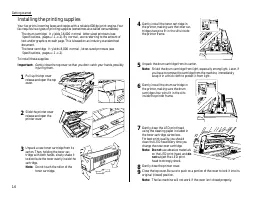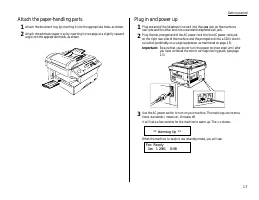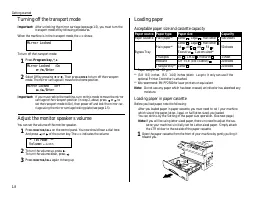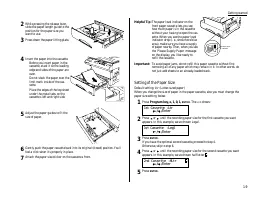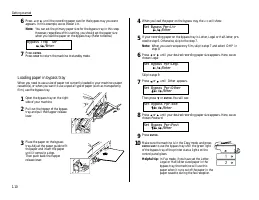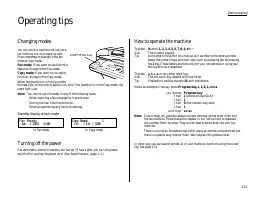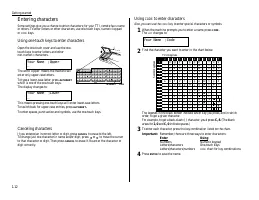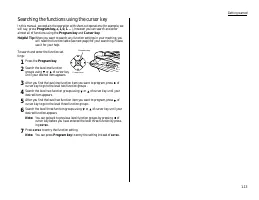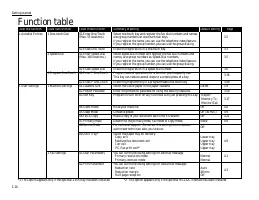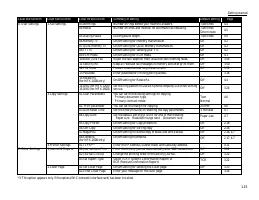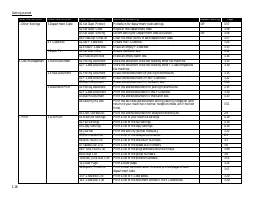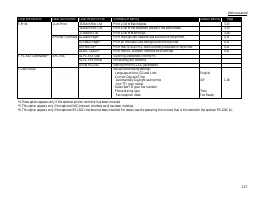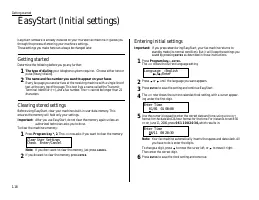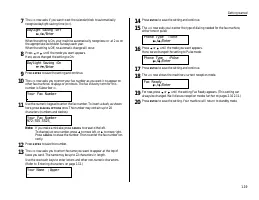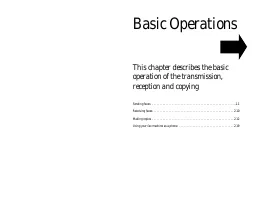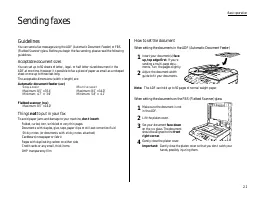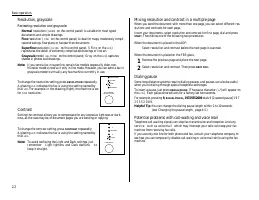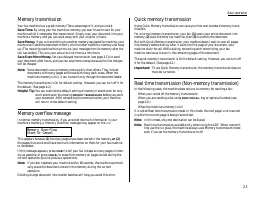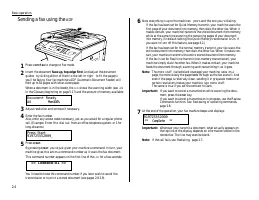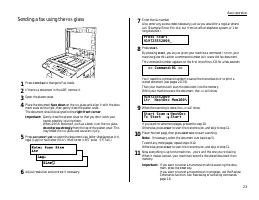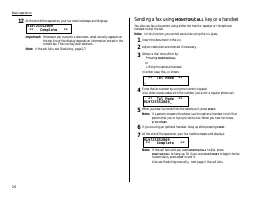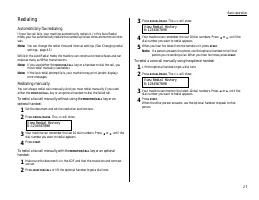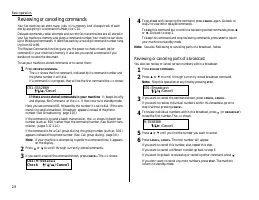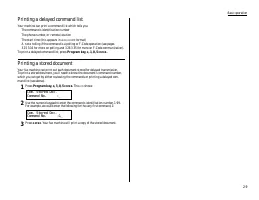Факсы Brother MFX-1200 ч.1 - инструкция пользователя по применению, эксплуатации и установке на русском языке. Мы надеемся, она поможет вам решить возникшие у вас вопросы при эксплуатации техники.
Если остались вопросы, задайте их в комментариях после инструкции.
"Загружаем инструкцию", означает, что нужно подождать пока файл загрузится и можно будет его читать онлайн. Некоторые инструкции очень большие и время их появления зависит от вашей скорости интернета.
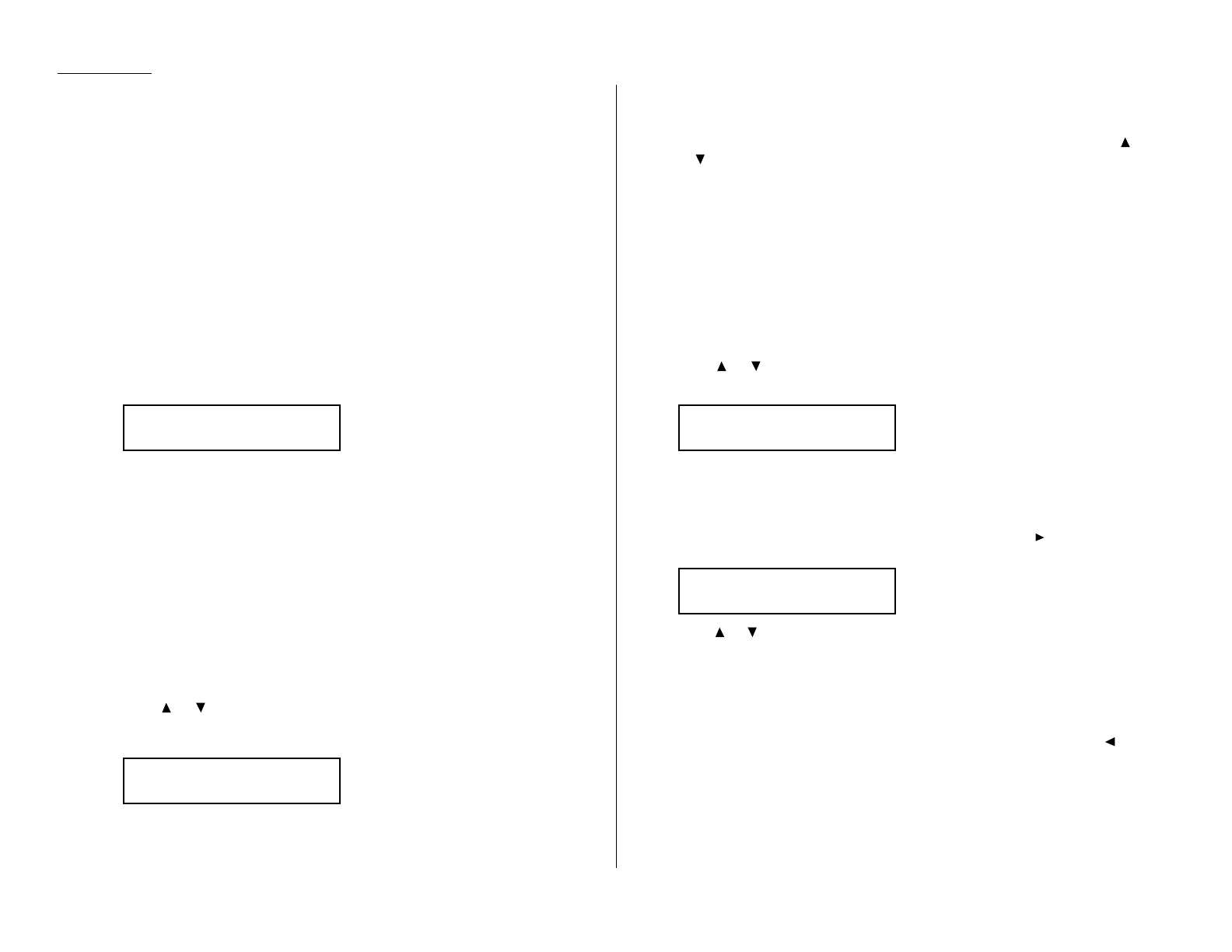
2.8
Basic operation
Reviewing or canceling commands
Your fax machine can store many jobs in its memory. And it keeps track of each
one by assigning it a command number, like C01.
Delayed commands, redial attempts and current fax transmissions are all stored in
your fax machine s memory and given a command number. Your machine can store
up to 99 delayed commands. It identifies each by a two-digit command number rang-
ing from 01 to 99.
The Review Commands function gives you the power to check on each job (or
command) in your machine s memory. It also lets you cancel a command if you
decide not to send the document.
To see your machine s stored commands or to cancel them:
1
Press
REVIEW COMMANDS
.
The
LCD
shows the first command, indicated by its command number and
the phone number it will dial.
If a command is in progress, that will be the first command the
LCD
shows:
If there are no stored commands in your machine It beeps briefly
and displays No Command on the
LCD
. It then returns to standby mode.
Here, you see command 01, followed by the number it s set to dial. If the com-
mand is to send a broadcast, Broadcast appears instead of the phone
number. (See Broadcasting, page 3.10.)
If the command is to send a batch transmission, the
LCD
shows its batch box
number (such as B01 ) rather than the command number. (See Batch trans-
mission, pages 3.12 3.14.)
If the command is for a Call group dialing, the group number (such as G01 )
appears instead of the phone number. (See Call group dialing, page 3.8.)
Note: If your machine is attempting to perform a command now, it appears
on the display.
2
Press
or
to scroll through currently stored commands.
3
If you want to cancel the command shown, press
CANCEL
. The
LCD
shows:
4
To go ahead with canceling the command, press
CANCEL
again. Go back to
step 2 to view other delayed commands.
To keep this command but to continue reviewing stored commands, press
or . Go back to step 2.
To keep this command and stop reviewing commands, press
STOP
to return
your machine to standby mode.
Note: See also Reviewing or canceling parts of a broadcast, below.
Reviewing or canceling parts of a broadcast
You also can review or cancel certain numbers within a broadcast:
1
Press
REVIEW COMMANDS
.
2
Press
or
to scroll through currently stored broadcast command.
Note: Stop this operation at any time by pressing
STOP
.
3
If you want to cancel the command shown, press
CANCEL
,
CANCEL
.
If you want to review individual numbers within this broadcast, go on to
step 4 without pressing
CANCEL
.
4
To review individual numbers within this broadcast, press
(or
BROADCAST
)
to see the first number. The
LCD
shows:
5
Press
or
until you find the number you want to cancel.
6
Press
CANCEL
,
CANCEL
. The next number will appear.
If you want to cancel this number, also, repeat this step.
If you want to cancel a different number, go back to step 5.
If you want to go back to reviewing or canceling other command, press .
If you don t want to cancel any more numbers, press
STOP
. The machine
returns to standby mode.
9-5550388
↑↑
/
↓↓
/
←
←
/Cancel
C01:Broadcast
↑↑
/
↓↓
/
→
→
/Cancel
C01:9-5552311
Check
↑↑
/
↓↓
/
→
→
/Cancel
C01:5552009
↑↑
/
↓↓
/
→
→
/Cancel