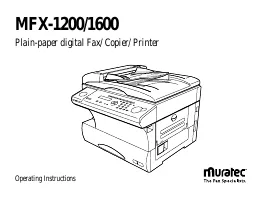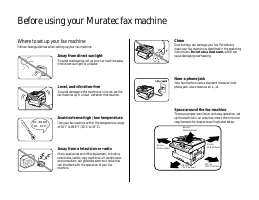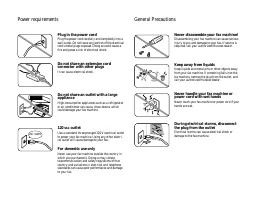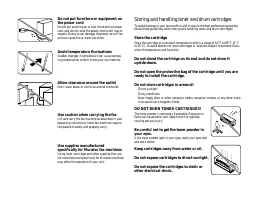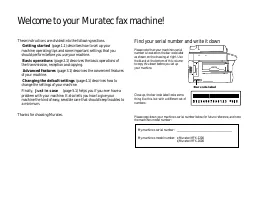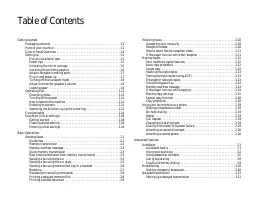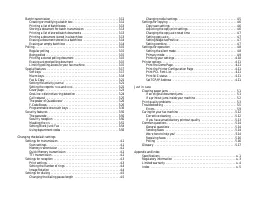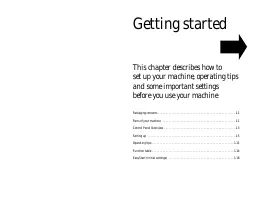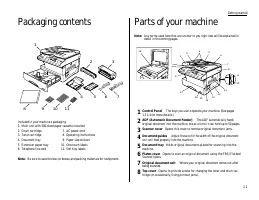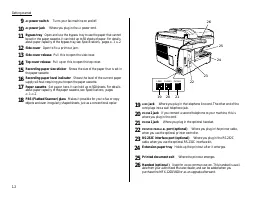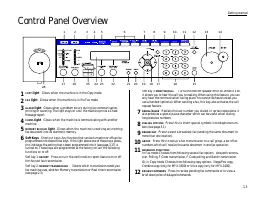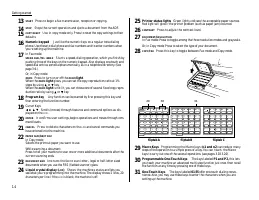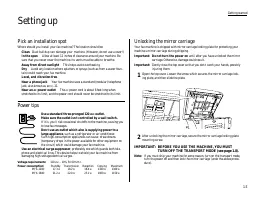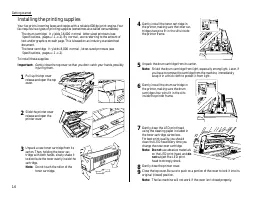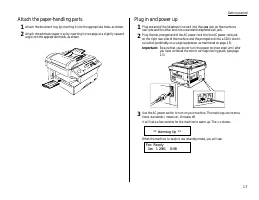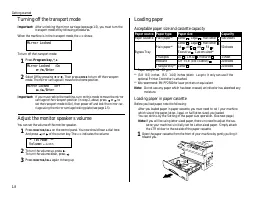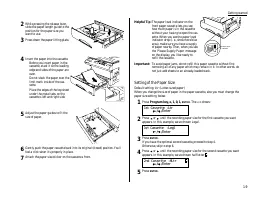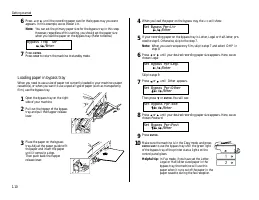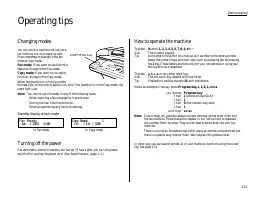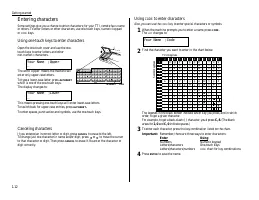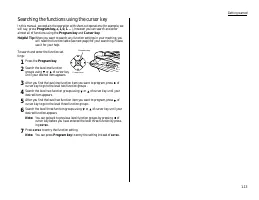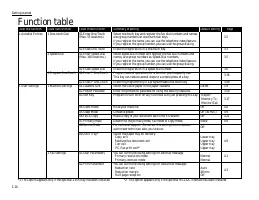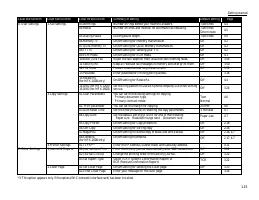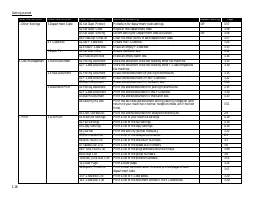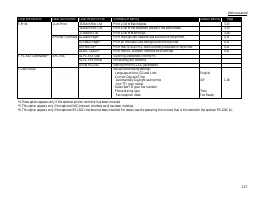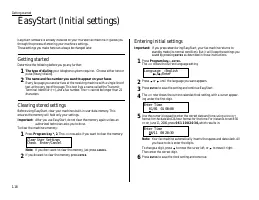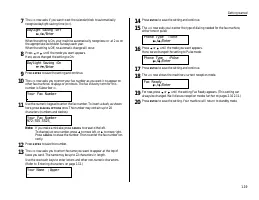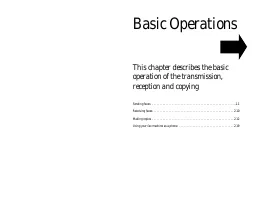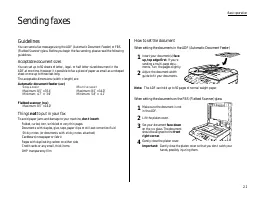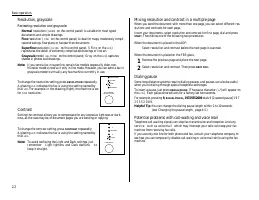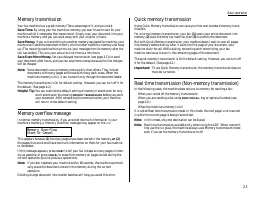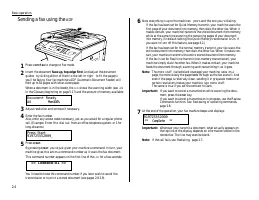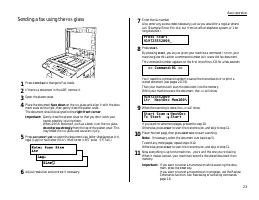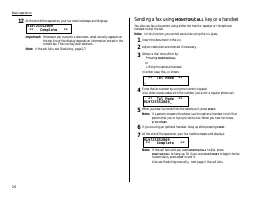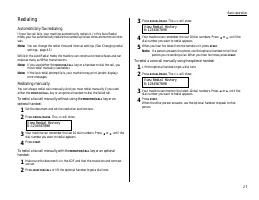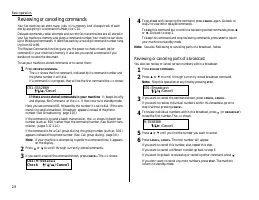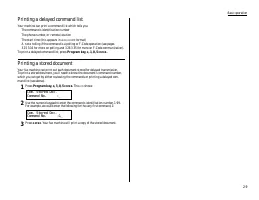Факсы Brother MFX-1200 ч.1 - инструкция пользователя по применению, эксплуатации и установке на русском языке. Мы надеемся, она поможет вам решить возникшие у вас вопросы при эксплуатации техники.
Если остались вопросы, задайте их в комментариях после инструкции.
"Загружаем инструкцию", означает, что нужно подождать пока файл загрузится и можно будет его читать онлайн. Некоторые инструкции очень большие и время их появления зависит от вашей скорости интернета.
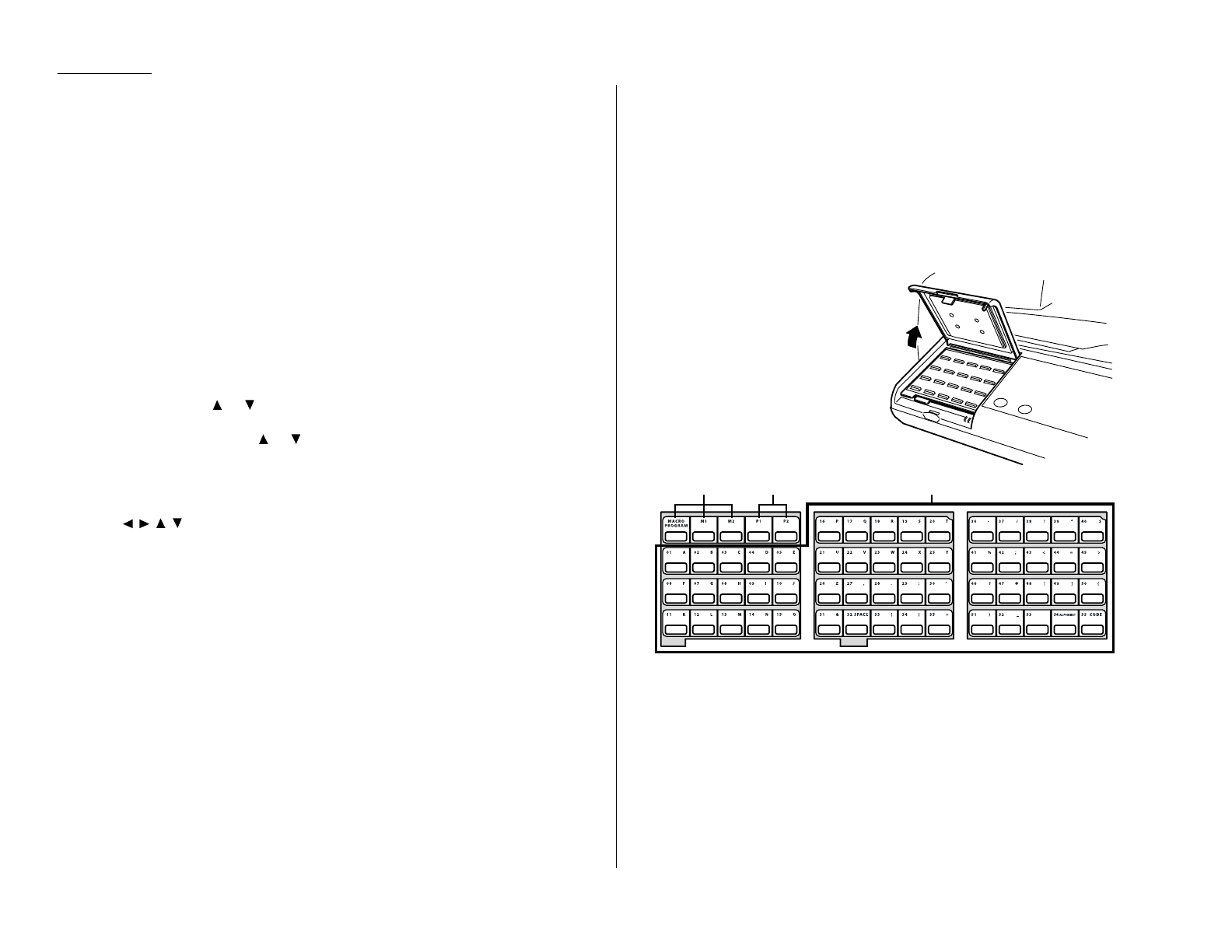
1.4
Getting started
13
START
Press to begin a fax transmission, reception or copying.
14
STOP
Stops the current operation and ejects a document from the ADF.
15
COPY RESET
Use in copy mode only. Press to reset the copy settings to their
defaults.
16
Numeric keypad Just like the numeric keys on a regular tone-dialing
phone. Use these to dial phone and fax numbers and to enter numbers when
you re setting up the machine.
17
In Fax mode:
SPEED DIAL
/
TEL INDEX
S t a r t s a speed-dialing operation, which you finish by
pushing three of the keys on the numeric keypad. Also displays one-touch and
speed-dial entries sorted alphanumerically, as in a telephone directory. (See
page 3.9.)
Or, in Copy mode:
ZOOM
Press to turn on or off the
ZOOM
light.
When the
ZOOM
light glows, you can set the copy reproduction ratio at 1%
steps by using
or
key.
When the
ZOOM
light is not lit, you can choose one of several fixed copy repro-
duction ratio by using
or
key.
18
Program key
Any function can be started by first pressing this key and
then entering the function number.
19
Cursor Keys
Scrolls (moves) through features and command options as dis-
played on the
LCD
.
20
ENTER
It confirms user settings, begins operations and moves through com-
mand levels.
21
CANCEL
Press to delete characters on the
LCD
and cancel commands you
have entered into the machine.
22
PAPER SIZE
/
NEXT DOC
In Copy mode:
Selects the printout paper you want to use.
While scanning a document:
Press to tell your machine to scan one or more additional documents after the
current scanning ends.
23
DOCUMENT SIZE
Instructs the fax to scan letter-, legal or half-letter sized
documents when you use the FBS (flatbed scanner) glass.
24
Liquid crystal display (
LCD
) Shows the machine s status and lets you
see what you re programming into the machine. The display shows 2 lines, 20
characters per line. If the
LCD
is blank, the machine is off.
25
Printer status lights Green lights indicate the acceptable paper sources.
Red light will glow if the printer problem (such as paper jam) occurred.
26
CONTRAST
Press to adjust the contrast level.
27
DOCUMENT
/
RESOLUTION
In Fax mode: Press to toggle among the three resolution modes and grayscale.
Or, in Copy mode: Press to select the type of your document.
28
COPY
/
FAX
Press this key to toggle between Fax mode and Copy mode.
29
Macro Keys Programming the Macro keys (
M
1 and
M
2) can reduce many
steps of the operation to a simple press of a key. You can teach the Macro
keys to carry out one of the several operations (see pages 3.18 3.20).
30
Programmable One-Touch Keys
The keys labeled P1 and P2, this lets
you teach your machine an advanced multi-step function just once, then recall
the function at any time by pressing one of these keys.
31
One-Touch Keys
The keys labeled 01-55 offer one-touch dialing conve-
nience. Also, you may use these keys to enter the characters when you are
setting up the machine.
29
30
31
fliptab A
fliptab B
fliptab C