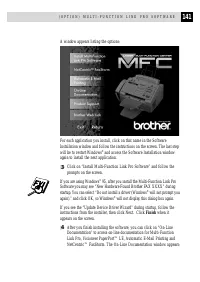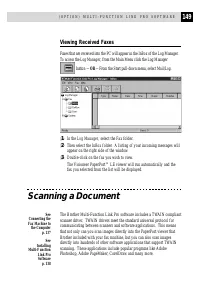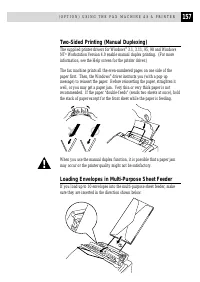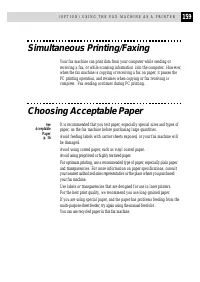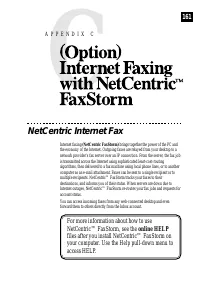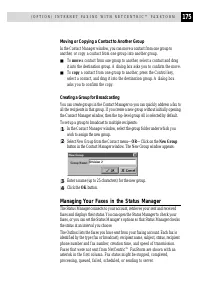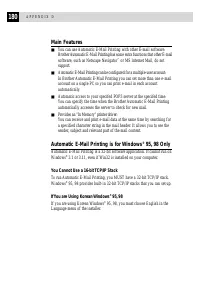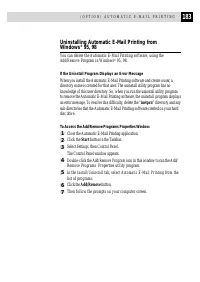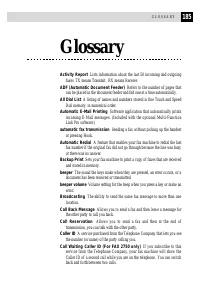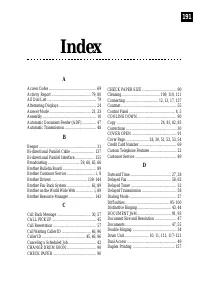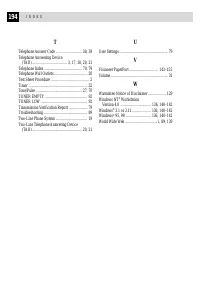Факсы Brother FAX 2750 ч.5 - инструкция пользователя по применению, эксплуатации и установке на русском языке. Мы надеемся, она поможет вам решить возникшие у вас вопросы при эксплуатации техники.
Если остались вопросы, задайте их в комментариях после инструкции.
"Загружаем инструкцию", означает, что нужно подождать пока файл загрузится и можно будет его читать онлайн. Некоторые инструкции очень большие и время их появления зависит от вашей скорости интернета.
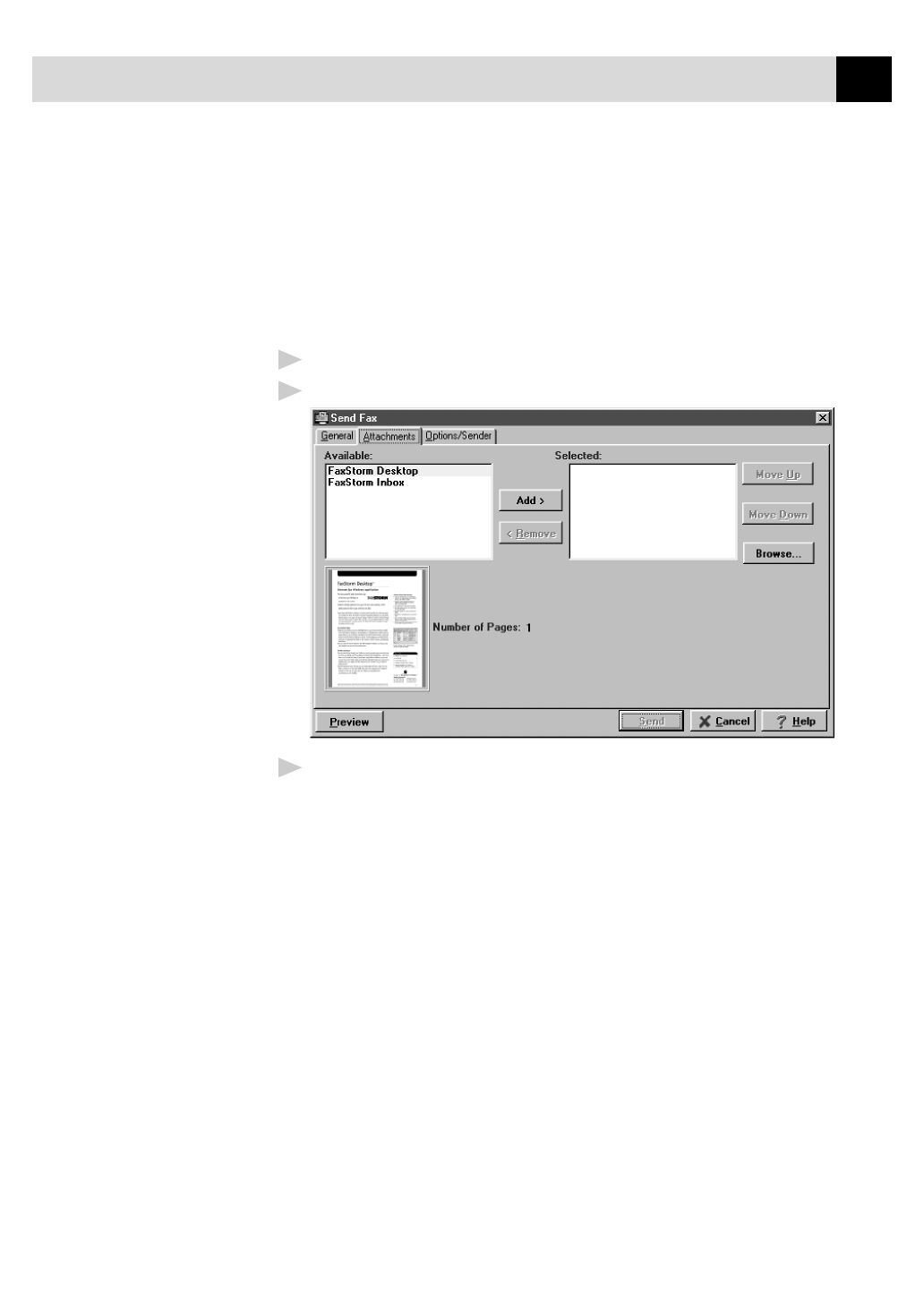
169
( O P T I O N ) I N T E R N E T F A X I N G W I T H N E T C E N T R I C ™ F A X S T O R M
Attachments Tab
Use the Attachments tab to attach documents to your fax from your hard drive or
from your Attachments list. Attachments must be image files, which you create
from any Windows
®
application with the Print Driver. Attachments can be files
with the following extensions: TIFF, ASCII, BMP, JPEG, GIF, PCX, ICON, PDF,
and PSD.
1
Select the Attachments tab from the Send Fax window.
2
The Attachments window appears, and displays the files that are available:
3
To place an Attachment in the selected window, click the name the
Attachment, then click the Add button—OR—To select an attachment from
your hard drive that is not in your Attachment List, click Browse to locate the
file.
Attachments you add from your hard drive in the Send Fax window are included
only for that particular fax.