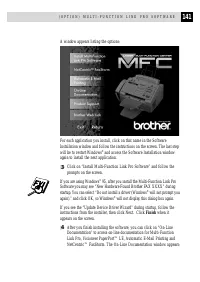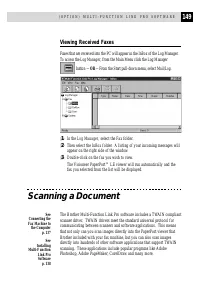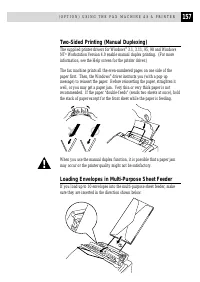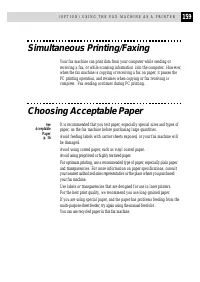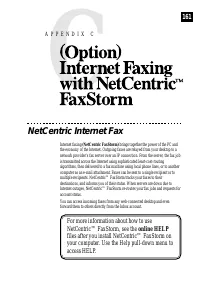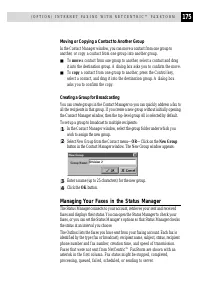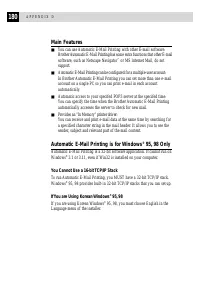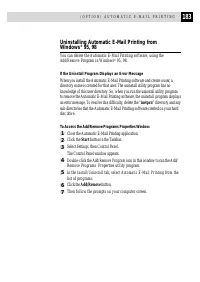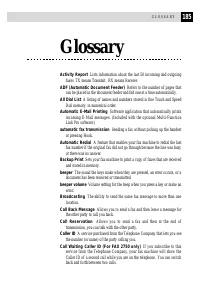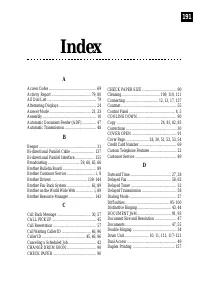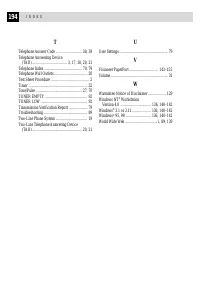Факсы Brother FAX 2750 ч.5 - инструкция пользователя по применению, эксплуатации и установке на русском языке. Мы надеемся, она поможет вам решить возникшие у вас вопросы при эксплуатации техники.
Если остались вопросы, задайте их в комментариях после инструкции.
"Загружаем инструкцию", означает, что нужно подождать пока файл загрузится и можно будет его читать онлайн. Некоторые инструкции очень большие и время их появления зависит от вашей скорости интернета.
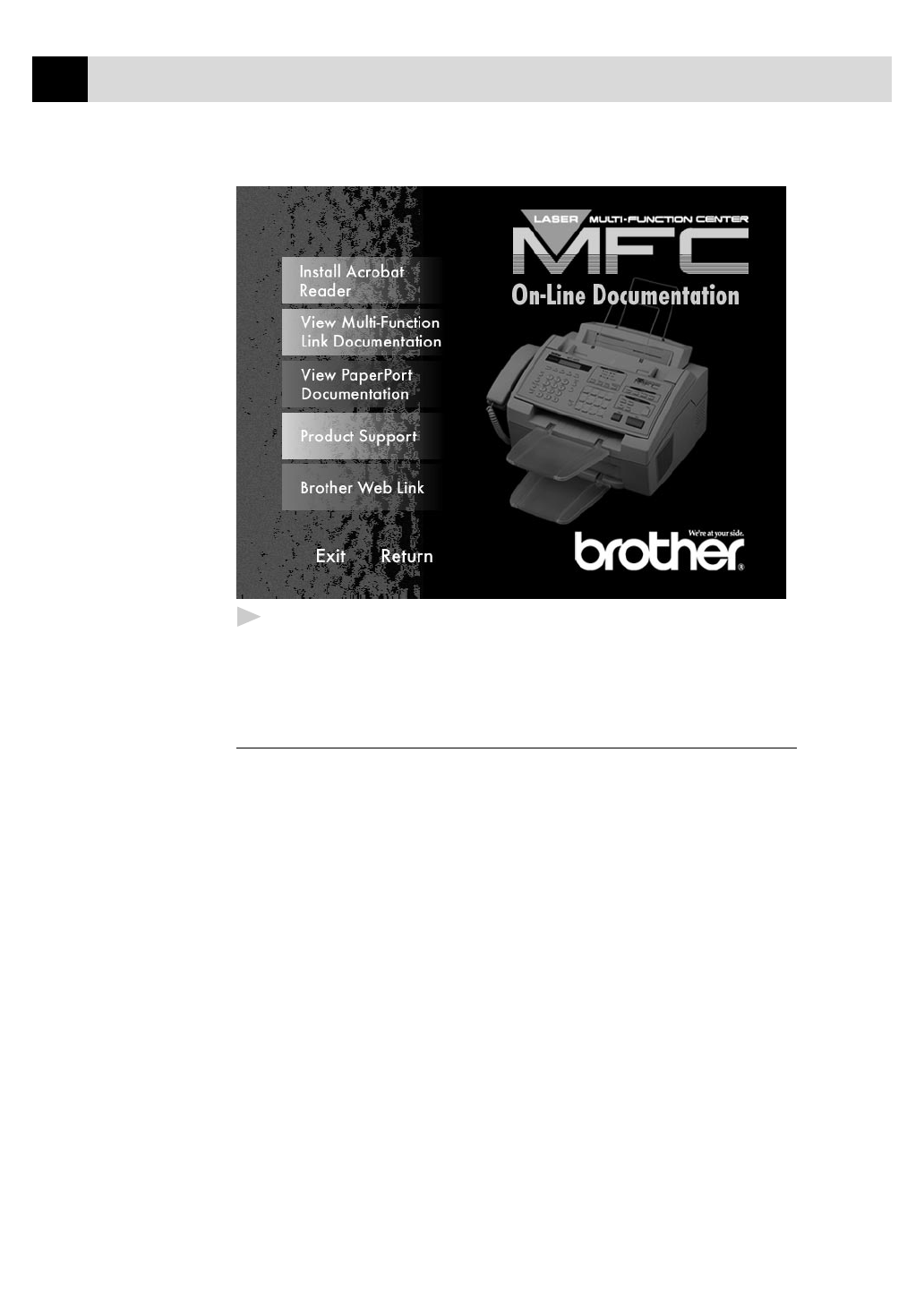
142
A P P E N D I X A
5
In the On-Line Documentation window, click on “Install Acrobat
Reader” and follow the prompts on the screen. You must install Acrobat
Reader before you can view on-line documentation.
Helpful Hints for Windows
®
3.1, 3.11 or Windows
®
95, 98
■
The installer automatically updates your SYSTEM.INI Windows
®
file by
adding DEVICE=bi-di.386 under the [386Enh] section. If any bi-directional
parallel communications device driver has previously been installed, it will be
deactivated by this new driver. If you want to use the driver that was previously
installed, you should first install this driver, then reinstall your previous driver.
However, reinstalling the previous driver will make the MFC driver inactive.
■
The installer makes the installed printer driver the Windows
®
default.
■
The installer automatically sets the printer port to the parallel interface, LPT1
(for Windows
®
3.1 or 3.11) and BRMFC (for Windows
®
95, 98) and BMFC
(for Windows NT
®
Workstation 4.0).
■
During this installation, changes have been made to the SYSTEM.INI file. It
is necessary to restart Windows
®
so the changes become effective and the
installed bi-directional parallel communications device driver can take effect.
IMPORTANT
Please see the README.WRI file in the root directory of the CD-ROM (or
floppy disks) for last-minute important installation and troubleshooting
information.