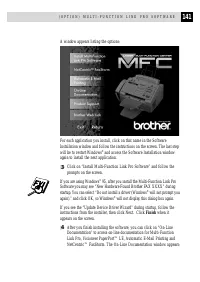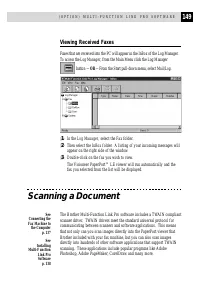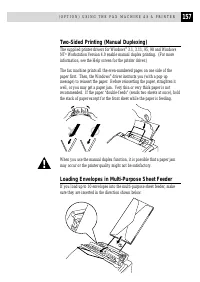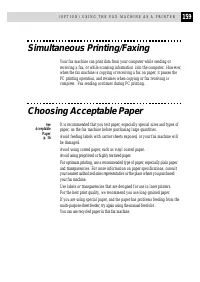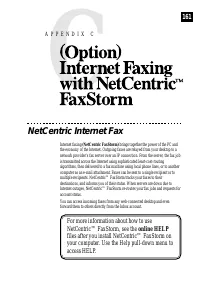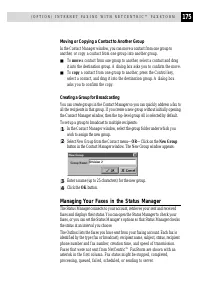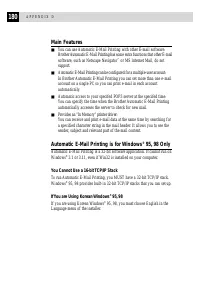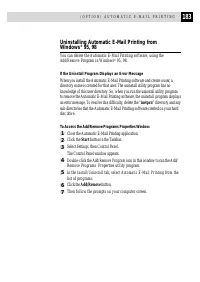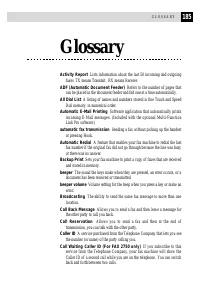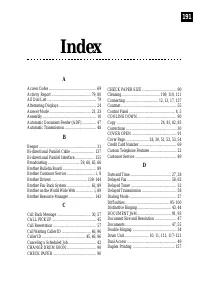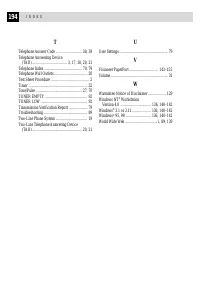Факсы Brother FAX 2750 ч.5 - инструкция пользователя по применению, эксплуатации и установке на русском языке. Мы надеемся, она поможет вам решить возникшие у вас вопросы при эксплуатации техники.
Если остались вопросы, задайте их в комментариях после инструкции.
"Загружаем инструкцию", означает, что нужно подождать пока файл загрузится и можно будет его читать онлайн. Некоторые инструкции очень большие и время их появления зависит от вашей скорости интернета.
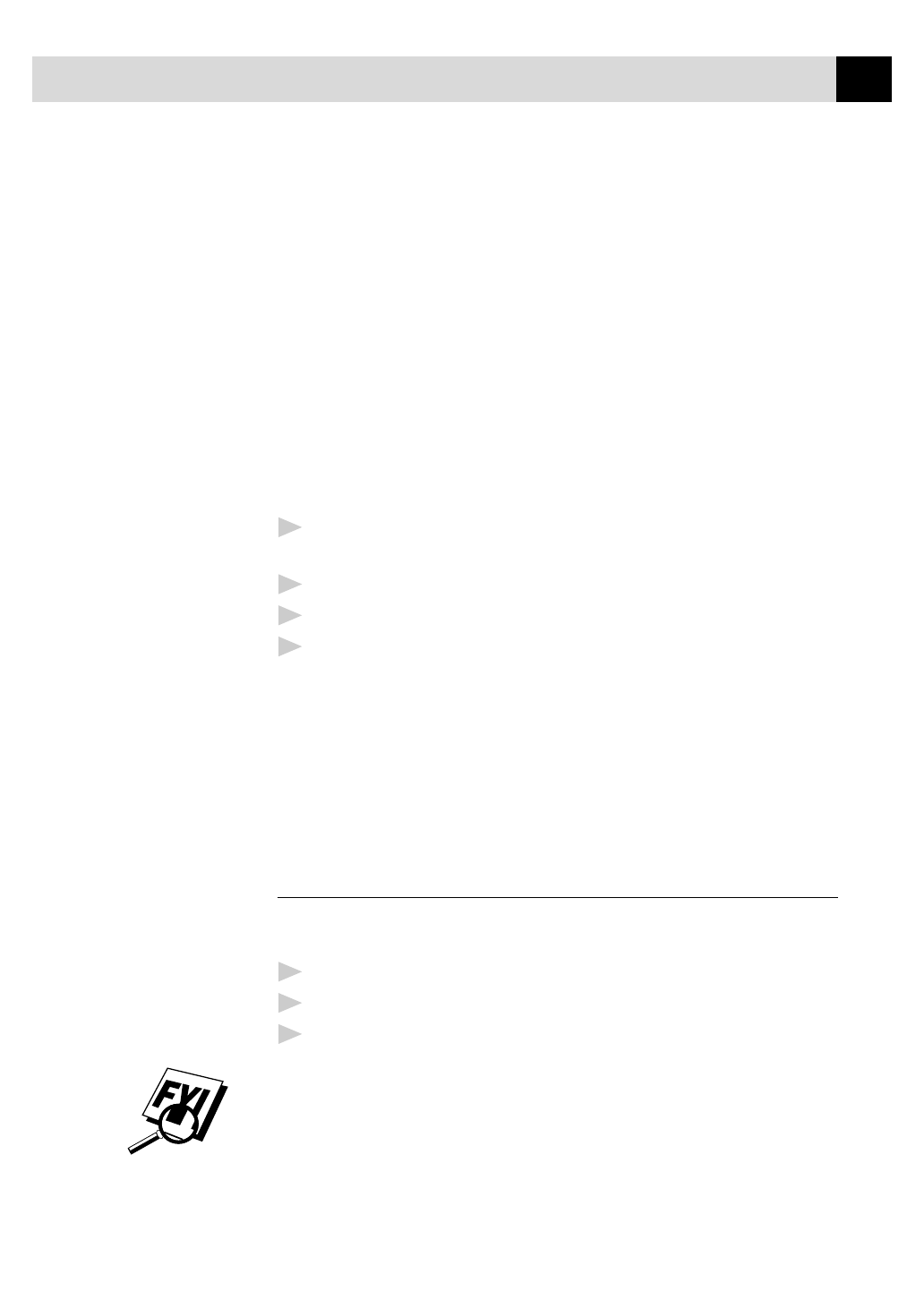
163
( O P T I O N ) I N T E R N E T F A X I N G W I T H N E T C E N T R I C ™ F A X S T O R M
File Size—Number of bytes in the fax file.
Received Time—Time at which the fax was received on the server.
Transmit Rate—Transmission speed used to transmit the file to the server.
From—Person or organization that sent the fax.
JobID—Number that uniquely identifies the fax job. The JobID is comprised of
the identification number of the server to which the fax was sent and a unique
number that identifies the fax itself.
Pages—Number of pages in the fax.
Status—Final status of the fax job, either DONE or FAILED.
Creating an Inbound Account
1
Log on to your account home page using a web browser or select Web from
the Utilities menu, then select Account Home Page.
2
Click the Options button on the left-hand side of your account home page.
3
Click the Inbox icon. The Inbox frame appears within the browser.
4
Choose two (2) items, one from each drop-down list:
■
The server where you want to receive inbound faxes on the Internet
Service Provider you use
■
The notification method you want (Notify by Email, Forward by Email,
or No Notification or Delivery)
You will be provided with the telephone number of your fax Inbox. Give this
number to people sending faxes to your fax Inbox.
Installing NetCentric™ FaxStorm
Before you begin, you must be connected to the Internet with your Browser
running and be connected to your existing web-based NetCentric™ account.
1
Log in to your web-based NetCentric™ account.
2
Insert the Brother CD-ROM into your computer CD-ROM drive.
3
Click on the NetCentric™ FaxStorm button to install the software and follow
the prompts on the screen.
If you are using a Proxy server, you must enter the server name and address on
the second page of the Account Setup Wizard. See your Account Administrator for
this information.