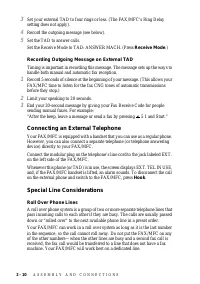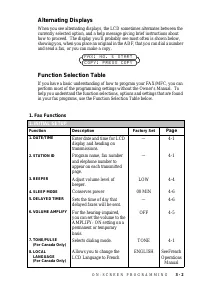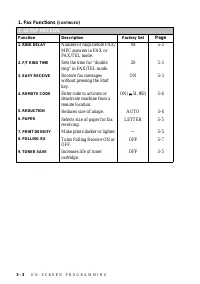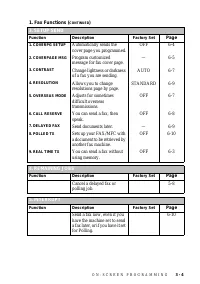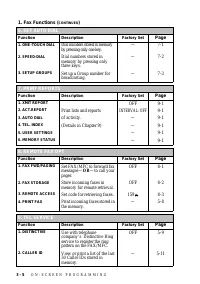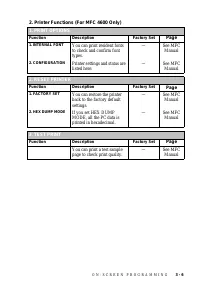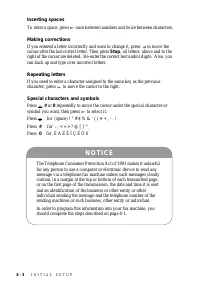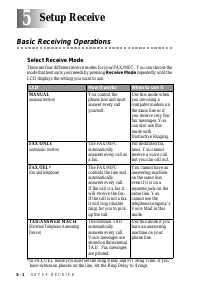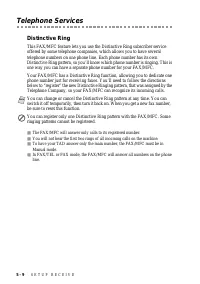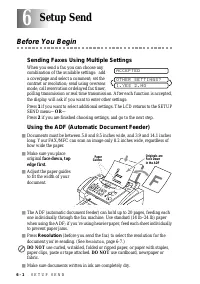Факсы Brother FAX 2600 ч.2 - инструкция пользователя по применению, эксплуатации и установке на русском языке. Мы надеемся, она поможет вам решить возникшие у вас вопросы при эксплуатации техники.
Если остались вопросы, задайте их в комментариях после инструкции.
"Загружаем инструкцию", означает, что нужно подождать пока файл загрузится и можно будет его читать онлайн. Некоторые инструкции очень большие и время их появления зависит от вашей скорости интернета.
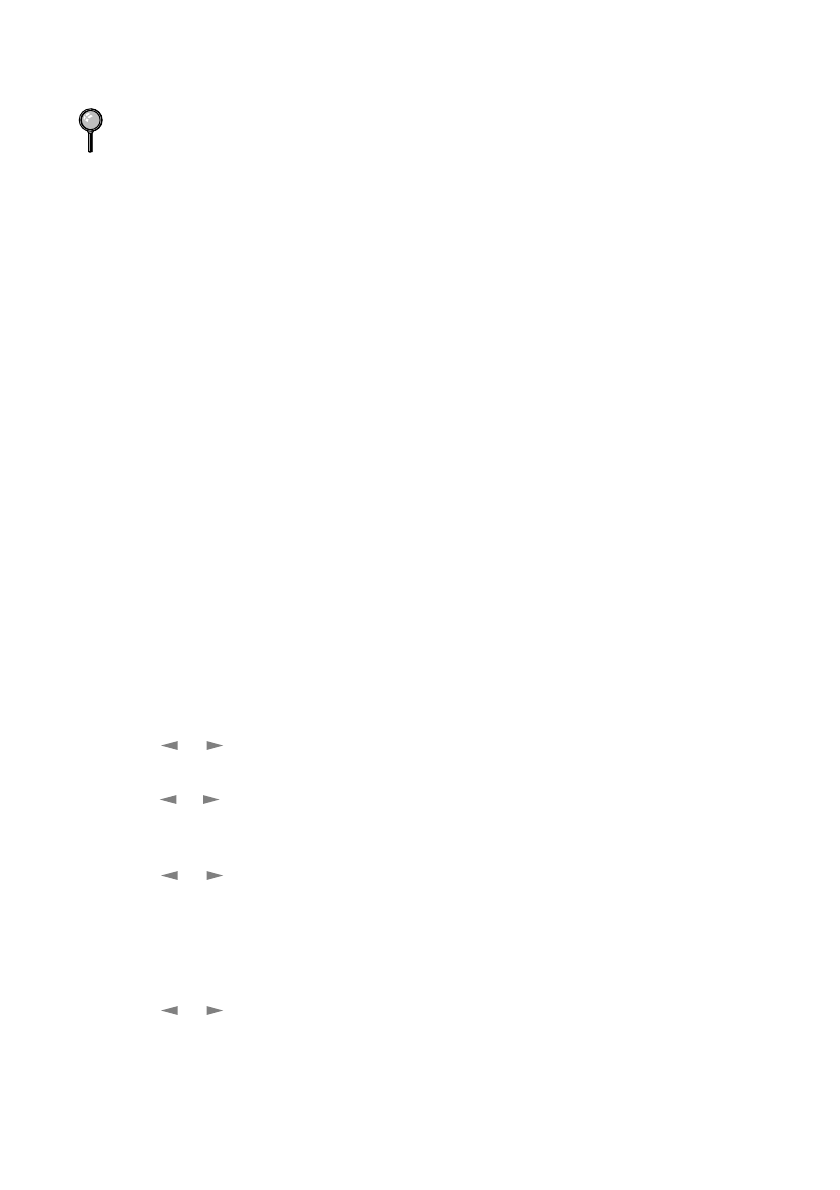
5 - 11
S E T U P R E C E I V E
Caller ID
After a few rings, the screen displays the telephone number of your caller (or
name, if available). Once you pick up the handset, the Caller ID information
disappears from the screen, but the call information remains stored in the Caller
ID memory. (See
■
You will see the first 16 characters of the number or name.
■
OUT OF AREA means call originates outside your Caller ID service area.
■
PRIVATE CALL means the caller has intentionally blocked transmission of
information.
■
CALL PICKUP remains on the screen when no Caller ID information was
transmitted.
If both the name and number are received, the screen displays only the name.
You can print a list of Caller ID information received by your FAX/MFC.
Caller ID service varies with different carriers. Call your local phone company
to determine the kind of service available in your area.
Viewing Caller ID List
Caller ID memory stores information for up to thirty calls; when the thirty-first
call comes in, information about the first call is erased. You can scroll through
Caller ID information to review those calls made to your FAX/MFC.
1
For the FAX, press
Function
,
0
,
2
.
For the MFC, press
Function
,
1
,
0
,
2
.
2
Press
or
to select DISPLAY #? and press
Set
.
If the name was not received, it will not be displayed.
3
Press
or
to scroll through the Caller ID memory to select the Caller ID you
want to view and press
Set
.
The LCD shows the caller’s name and number and the date and time of the call.
4
Press
or
to return to the Caller ID listing—OR—Press
Stop
to exit.
Printing Caller ID List
1
For the FAX, press
Function
,
0
,
2
.
For the MFC, press
Function
,
1
,
0
,
2
.
2
Press
or
to select PRINT REPORT? and press
Set
.
3
Press
Start
.
The Caller ID feature lets you use the Caller ID subscriber service offered by
many local phone companies. This service provides you, by means of the LCD
display, the name or telephone number of your caller as the line rings.