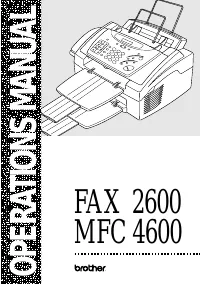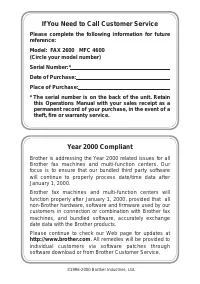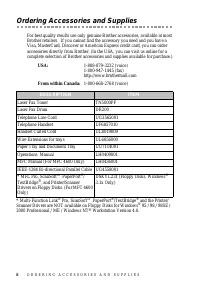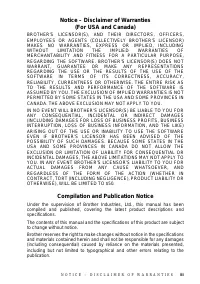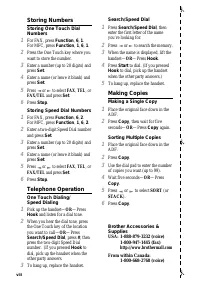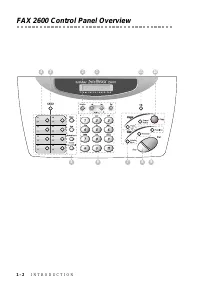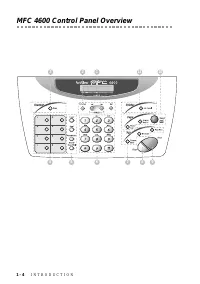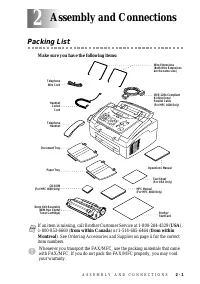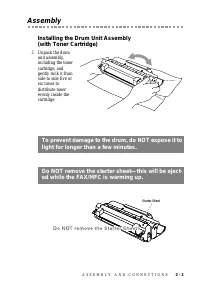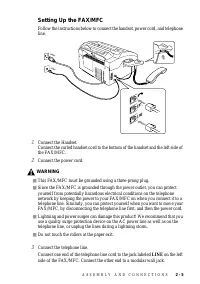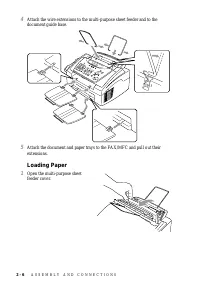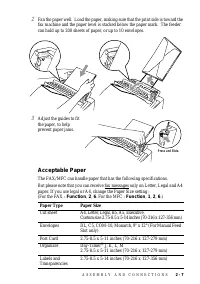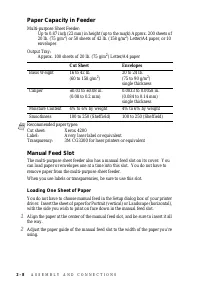Факсы Brother FAX 2600 ч.1 - инструкция пользователя по применению, эксплуатации и установке на русском языке. Мы надеемся, она поможет вам решить возникшие у вас вопросы при эксплуатации техники.
Если остались вопросы, задайте их в комментариях после инструкции.
"Загружаем инструкцию", означает, что нужно подождать пока файл загрузится и можно будет его читать онлайн. Некоторые инструкции очень большие и время их появления зависит от вашей скорости интернета.

1 - 6
I N T R O D U C T I O N
About Fax Machines
If you’re a first-time fax machine user, fax operation might seem a little
mysterious. Soon, you’ll recognize the unusual fax tones on your phone line,
and be able to send and receive faxes easily.
Fax Tones and Handshake
When someone is sending a fax, the FAX/MFC sends fax calling tones, (CNG
tones) — soft, intermittent beeps at 4-second intervals. You’ll hear them when
you dial and press
Start
, and they continue for about 40 seconds after dialing.
During that time, the sending machine must begin the “handshake” with the
receiving machine. Each time you use automatic procedures to send a fax, you
are sending CNG tones over the phone line. You’ll soon learn to listen for these
soft beeps each time you answer a phone on your fax line, so you can know if
you are receiving a fax message.
The receiving fax responds with fax receiving tones—loud, chirping sounds. A
receiving fax chirps for about 40 seconds over the phone line, and the screen
displays RECEIVE. If your FAX/MFC is set to the FAX mode, it will answer
every call automatically with fax receiving tones. Even if the other party hangs
up, your FAX/MFC continues to send the “chirps” for about 40 seconds, and the
screen continues to display RECEIVE. To cancel the receiving mode, press
Stop
.
When your FAX/MFC answers in FAX/TEL mode, it listens for CNG tones and
then responds with receiving tones.
The fax “handshake” is the time in which the sending machine’s CNG tones and
the receiving machines “chirps” overlap. This must be for at least 2 to 4 seconds,
so the machines can understand how each is sending and receiving the fax. The
handshake cannot begin until the call is answered, and the CNG tones only last
for about 40 seconds after the number is dialed. Therefore, it’s important for the
receiving machine to answer the call in as few rings as possible.
ECM (Error Correction Mode)
The Error Correction Mode (ECM) is a way for the fax machine to check the
integrity of a fax transmission while it is in progress. ECM transmissions are
possible only between machines that both have the ECM feature. If they do, you
may send and receive fax messages that are continuously checked for their
integrity.
Sufficient memory must be available in your FAX/MFC for this feature to work.
Note
When you have an external telephone answering device (TAD) on your fax
line, your TAD will determine the number of rings before the call is answered.
Pay special attention to the directions in the Installation chapter for connecting
a TAD to your FAX/MFC.