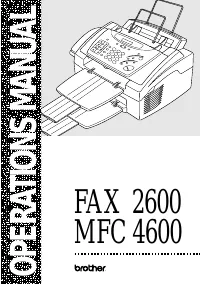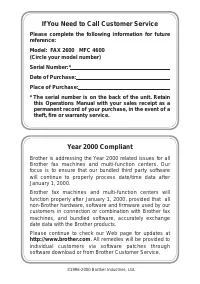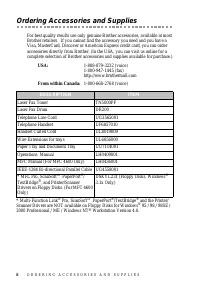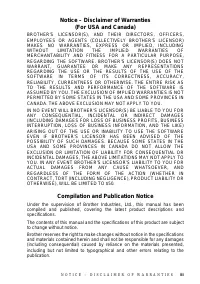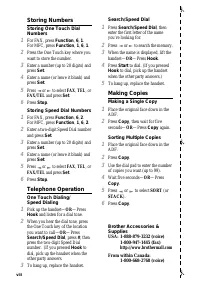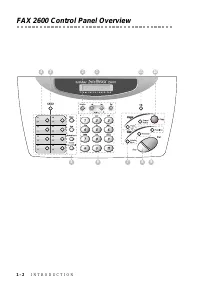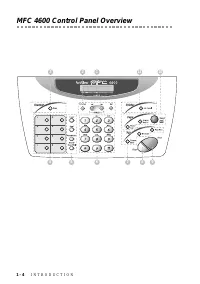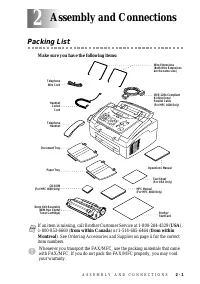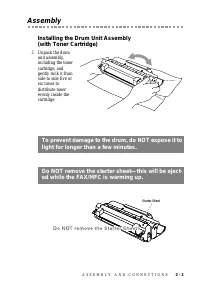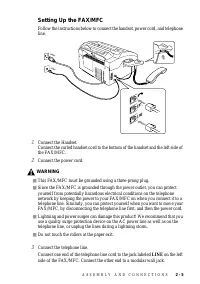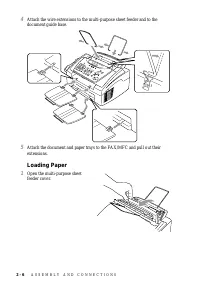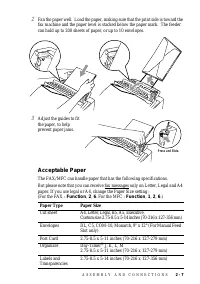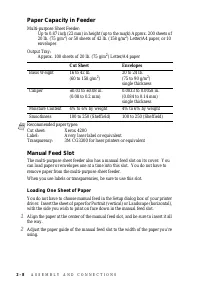Факсы Brother FAX 2600 ч.1 - инструкция пользователя по применению, эксплуатации и установке на русском языке. Мы надеемся, она поможет вам решить возникшие у вас вопросы при эксплуатации техники.
Если остались вопросы, задайте их в комментариях после инструкции.
"Загружаем инструкцию", означает, что нужно подождать пока файл загрузится и можно будет его читать онлайн. Некоторые инструкции очень большие и время их появления зависит от вашей скорости интернета.
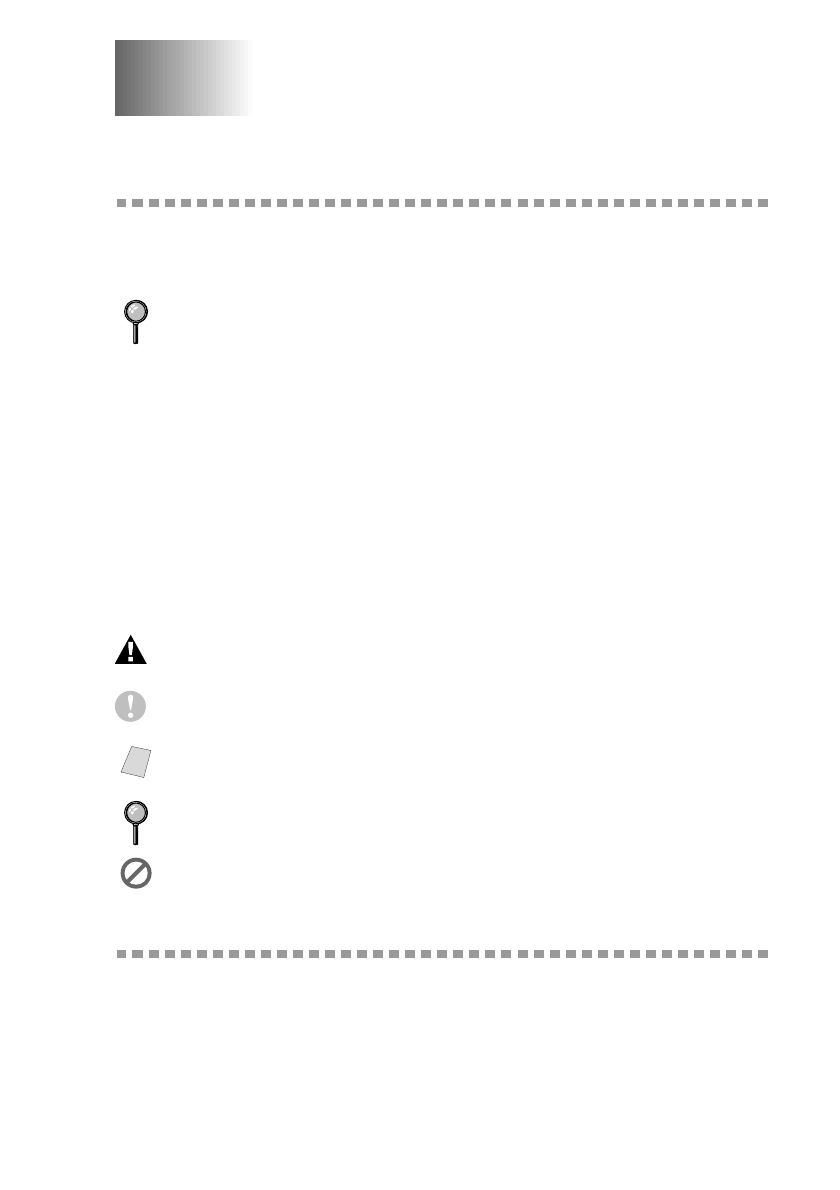
I N T R O D U C T I O N
1 - 1
1
1
Introduction
Using This Manual
Thank you for purchasing a Brother fax machine or multi-function center.
This FAX/MFC has been designed to be simple to use, with LCD screen prompts to
guide you through functions. However, you can use your machine to its fullest
potential by taking a few minutes to read this manual.
Finding Information
All chapter headings and subheadings are listed in the Table of Contents. You will be
able to find information about a specific feature or function by checking the Index in
the back of this manual. Illustrations of some screen displays also help you choose the
correct key-presses.
Conventions Used in this Manual
Also, throughout this manual, you’ll see special symbols alerting you to important
information, cross-references, and warnings.
boldface
Bold typeface identifies a specific key on the FAX/MFC control panel.
italics
Italics typeface identifies a chapter or topic that you should review
for related information.
bubble dot
Bubble Dot typeface identifies the messages on the LCD of the FAX/MFC.
Test Sheet Procedures (For USA Only)
After programming your Station ID, please fill out the TEST SHEET included with
your FAX/MFC and fax it to Brother’s Automated Fax Response System as your first
transmission. This will verify that your FAX/MFC is properly installed. (See Setting
Station ID, page 4-1.)
When this document is received a confirmation sheet will be sent back to your
machine. To get a response, be sure to set up your Station ID.
Additionally, your FAX/MFC has a Help key. Press
Help
or
Copy/Help
to print a
list of basic operational steps and functions.
Warnings detail precautions you must take to avoid possible personal injury.
Cautions specify procedures you must avoid or follow to prevent possible damage to the
FAX/MFC.
Note
Notes supply important information you must follow if the specified situation applies.
FYI tips provide details about how the current operation interacts with other features.
Improper Setup alerts you to devices and procedures that are not compatible with the
FAX/MFC.
USA:
1-908-685-9283 (fax)