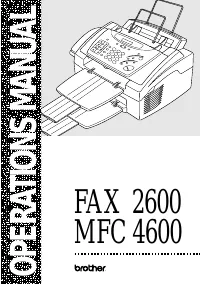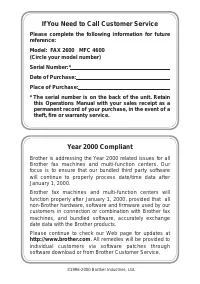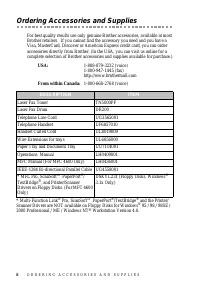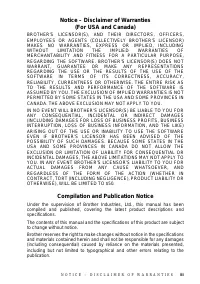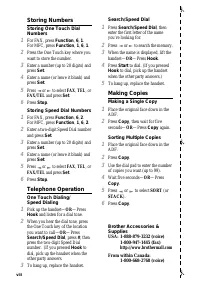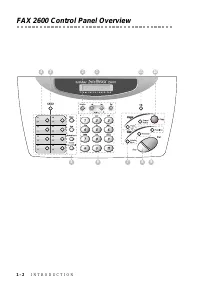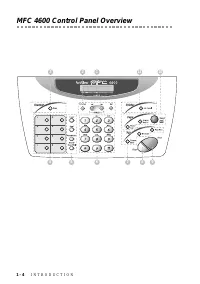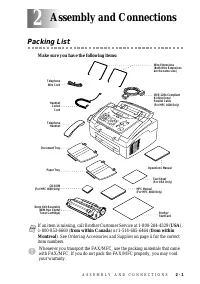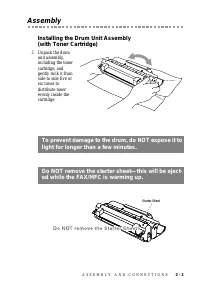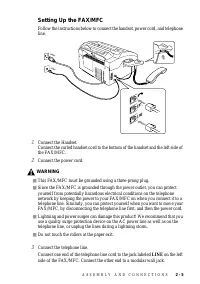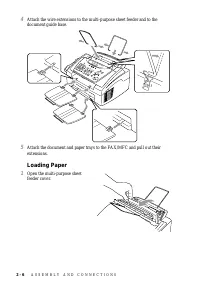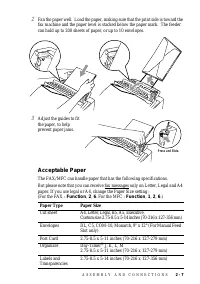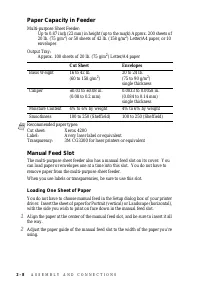Факсы Brother FAX 2600 ч.1 - инструкция пользователя по применению, эксплуатации и установке на русском языке. Мы надеемся, она поможет вам решить возникшие у вас вопросы при эксплуатации техники.
Если остались вопросы, задайте их в комментариях после инструкции.
"Загружаем инструкцию", означает, что нужно подождать пока файл загрузится и можно будет его читать онлайн. Некоторые инструкции очень большие и время их появления зависит от вашей скорости интернета.
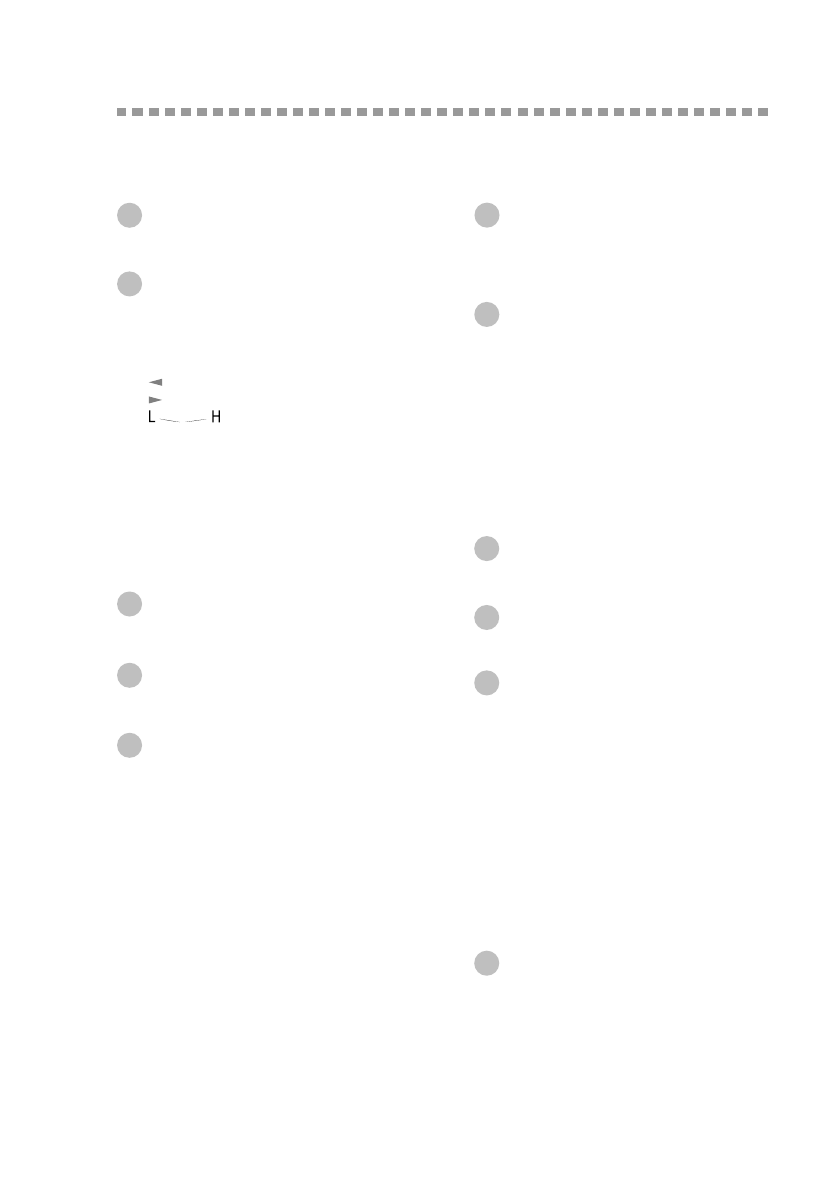
I N T R O D U C T I O N
1 - 3
FAX 2600 Control Panel Overview
When you press these keys:
Hold
Lets you put calls on hold.
Dial Pad
Allows you to dial phone and fax
numbers, and can be used as a
keyboard for entering information into
the fax machine.
Redial/Pause
Redials the last number called. Also
inserts a pause in autodial numbers.
Hook
Lets you dial telephone and fax numbers
without lifting the handset.
(Left Arrow)
(Right Arrow)
Volume
Moves the LCD cursor to the left or
right in Function mode so you can
make selections.
Also, adjusts speaker, ring and
handset volume.
Search/Speed Dial
Lets you look up numbers stored in the
dialing memory. Also, lets you dial
stored phone numbers by pressing
#
and
two-digit number.
Shift
Stop
Accesses the second number stored on
each One Touch Key (9-16).
Stops a fax, cancels an operation, or
exits from function mode.
Start
Starts an operation, such as sending a
fax.
Broadcast
lets you to send faxes to many different
locations (maximum of 96 locations at
once).
Resolution
Lets you select the resolution when you
send a fax.
Enlarge/Reduce
lets you select an enlargement or
reduction ratio: 100%, 120%, 125%,
150%, 200%, 50%, 75%, 87%, 93%.
Selecting AUTO automatically reduces
the original to the selected paper size.
Copy
Makes a copy of the original in the
ADF.
Liquid Crystal Display (LCD)
Displays messages to help you set and
operate your fax machine.
Lets you access the function mode.
(programming)
Function
Programming keys:
Dialing and Telephone keys:
Stores a function setting in the
machine.
Set
8
6
1
3
2
5
One Touch Dial Keys
Previously stored phone numbers are
accessecd for quick and easy dialing.
4
Help
Prints a quick reference Help List.
11
Receive Mode
Fax keys:
Lets you set how the machine will handle
incoming calls.
7
Copy keys:
Photo/Text
Lets you identify the type of document
you want to copy: a photograph or text.
10
9