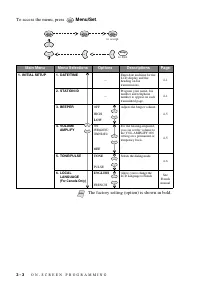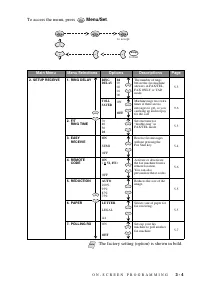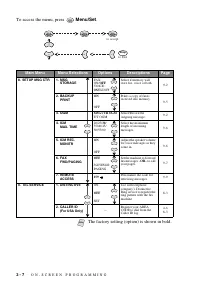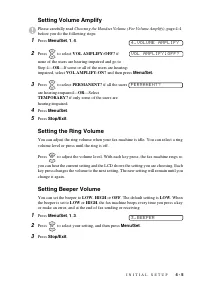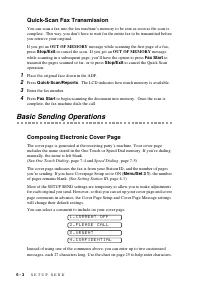Факсы Brother FAX-1575mc ч.2 - инструкция пользователя по применению, эксплуатации и установке на русском языке. Мы надеемся, она поможет вам решить возникшие у вас вопросы при эксплуатации техники.
Если остались вопросы, задайте их в комментариях после инструкции.
"Загружаем инструкцию", означает, что нужно подождать пока файл загрузится и можно будет его читать онлайн. Некоторые инструкции очень большие и время их появления зависит от вашей скорости интернета.
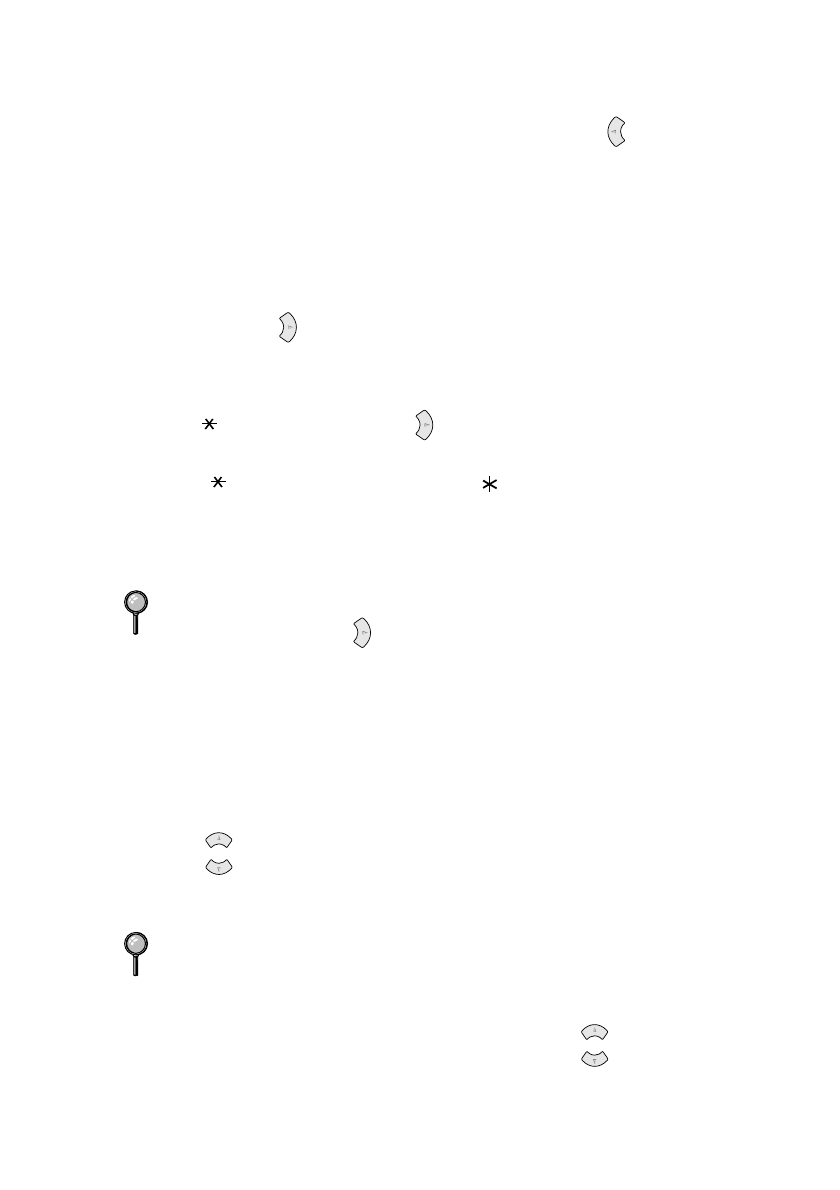
I N I T I A L S E T U P
4 - 3
Making Corrections
If you entered a letter incorrectly and want to change it, press
to move the cursor
after the last correct letter. Then press
Stop/Exit
; the letters above and to the right of
the cursor are deleted. Re-enter the correct text and/or digits. You can also back up
and type over incorrect letters.
Repeating Letters
If you need to enter a character that is assigned to the same key as the previous
character, press
to move the cursor to the right.
Special Characters and Symbols
Press ,
#
or
0
repeatedly or press
to move the cursor under the special character
or symbol you want. Then press
Menu/Set
to select it.
Setting the Speaker Volume
You can adjust the speaker volume by pressing
Speaker phone
, and then selecting
a speaker volume level.
Press
to adjust the volume level. The LCD shows the setting you are choosing.
Each key press changes the volume to the next setting. The new setting will remain
until you change it again.
Press
for
(space) ! “
#
$ % & ’ ( )
+ , - . /
Press
#
for
: ; < = > ? @ [ ] ^ _
Press
0
for
É À È Ê Î Ç Ë Ö 0
■
If you do not enter a fax number, no additional information can be entered.
■
To enter a space, press
once between numbers and twice between characters.
■
If your Station ID has already been programmed, the screen prompts “1” to make
a change, or “2” to exit without changing.
■
You can adjust the speaker volume while you are listening to your OGM (Outgoing
Message) and ICMs (Incoming Messages).
■
If you turn Incoming Recording Monitor to OFF (
Menu/Set
,
8
,
5
) the Speaker for
screening calls with be disabled and you won’t hear callers leaving messages. The
volume for other operations can still be controlled using
.
or
or