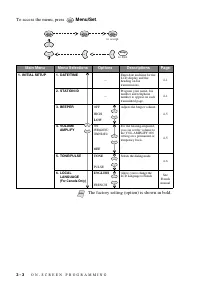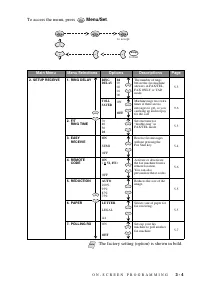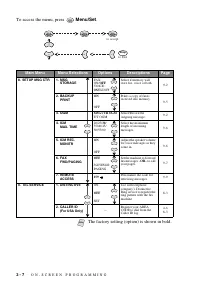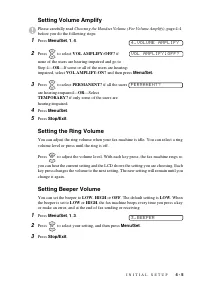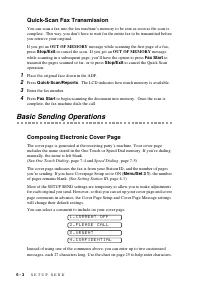Факсы Brother FAX-1575mc ч.2 - инструкция пользователя по применению, эксплуатации и установке на русском языке. Мы надеемся, она поможет вам решить возникшие у вас вопросы при эксплуатации техники.
Если остались вопросы, задайте их в комментариях после инструкции.
"Загружаем инструкцию", означает, что нужно подождать пока файл загрузится и можно будет его читать онлайн. Некоторые инструкции очень большие и время их появления зависит от вашей скорости интернета.
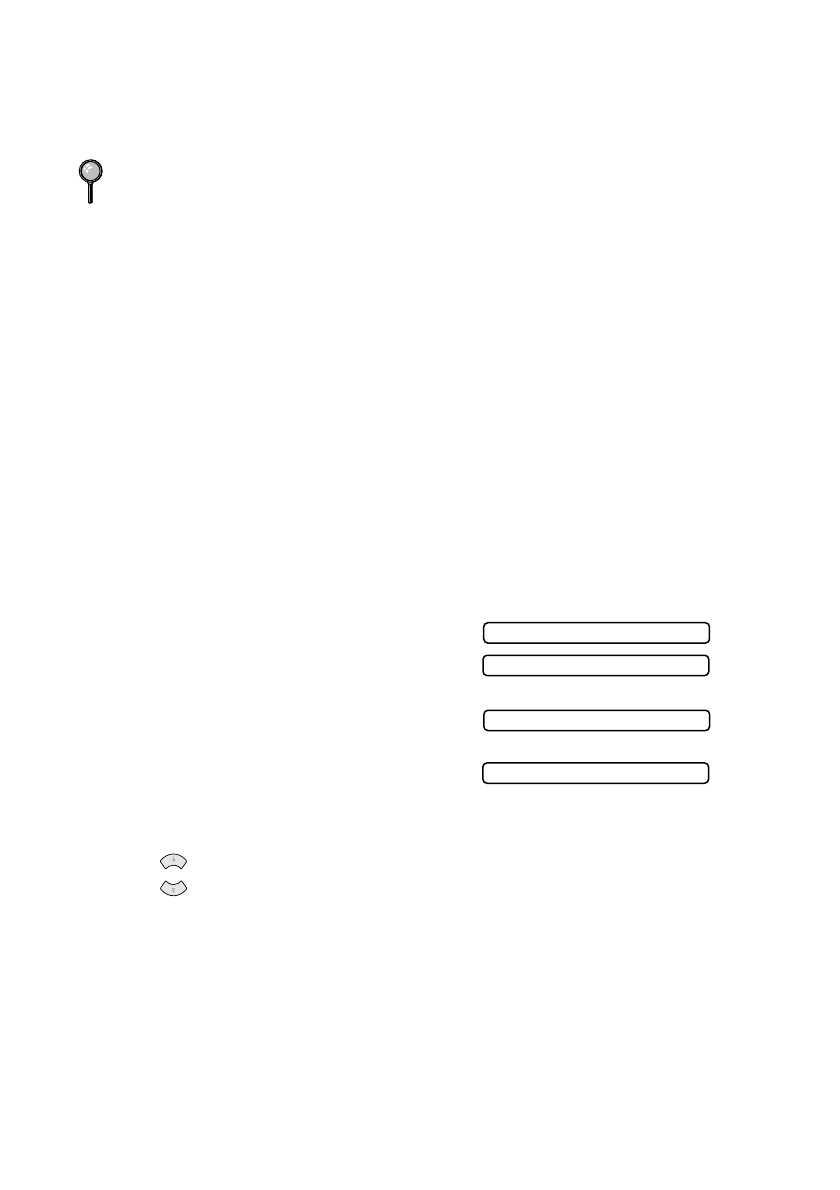
7 - 2
A U T O D I A L N U M B E R S A N D D I A L I N G O P T I O N S
6
Return to Step 2 to store another One Touch number—
OR
—Press
Stop/Exit
.
When you dial an AUTO DIAL number the LCD shows the name you’ve stored,
or if you haven’t stored a name, the number you’ve stored.
You can use chain dialing to store long dialing sequences. For example, to store
9 1 201 555 1234 987 65 4321
, divide the number into two parts. Store the first part
as a Chain type number (this tells the system that the dialing sequence is not
complete).
CHAIN—9 1 201 555 1234
The last part of the One Touch number must be stored as any of the other following
three types.
FAX or FAX/TEL or TEL—987 65 4321
Now when you dial, just press the two keys (one after the other in order) where you’ve
stored the two parts of the number.
Storing Speed Dial Numbers
You can store Speed Dial numbers, so you can dial by pressing only four keys and
Fax
Start
. There are 100 Speed Dial numbers.
1
Press
Menu/Set
,
6
,
2
.
2
Use the dial pad to enter a two-digit number
(00–99), and then press
Menu/Set
.
3
Enter the number (up to 20 digits),
and then press
Menu/Set
.
4
Use the dial pad to enter the name or company
(up to 15 characters), and then press
Menu/Set
—
OR
—Press
Menu/Set
to store
the number without a name. (See
5
Press
to select the type of number, and then press
Menu/Set
.
6
Return to Step 2 to store another Speed Dial number—
OR
—Press
Stop/Exit
.
If you must wait for another dial tone at any point in the dialing sequence, store a
pause at that place in the number by pressing
Redial/Pause
. Each key press adds a
3.5 second pause.
FAX
a fax only number
TEL
a telephone (voice) number
FAX/TEL
both a fax and telephone (voice) number
CHAIN
a number (usually an access code) for chain dialing
2 . S P E E D - D I A L
S P E E D - D I A L ? #
# 0 5 :
N A M E :
or