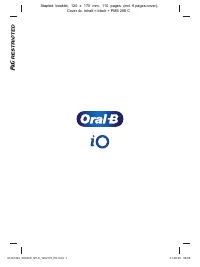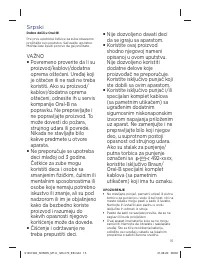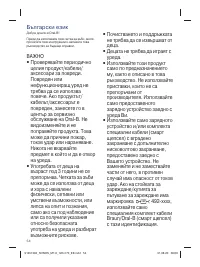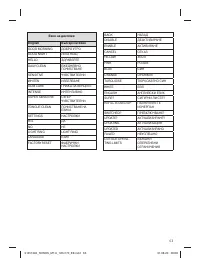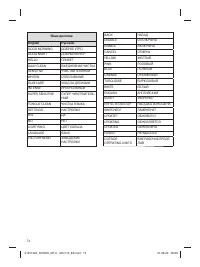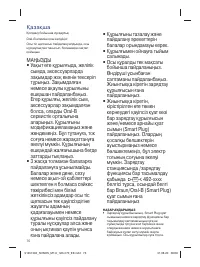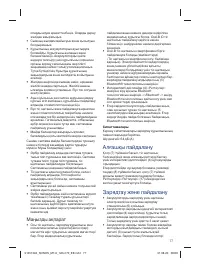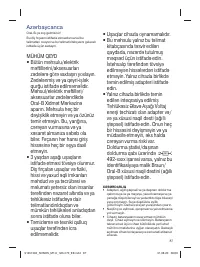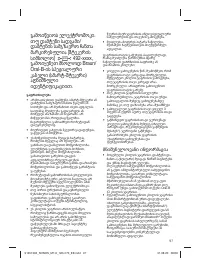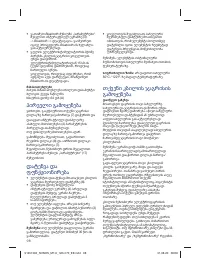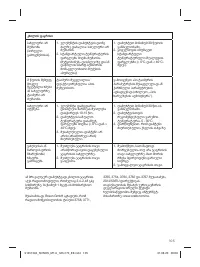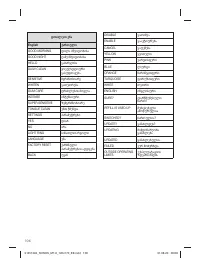Электрические зубные щетки Braun Oral-B iO - инструкция пользователя по применению, эксплуатации и установке на русском языке. Мы надеемся, она поможет вам решить возникшие у вас вопросы при эксплуатации техники.
Если остались вопросы, задайте их в комментариях после инструкции.
"Загружаем инструкцию", означает, что нужно подождать пока файл загрузится и можно будет его читать онлайн. Некоторые инструкции очень большие и время их появления зависит от вашей скорости интернета.

8
You may press the on/off button to activate
display again.
Guide the brush head from tooth to tooth.
Brush the outsides, the insides and the chew-
ing surfaces. Brush all four quadrants of your
mouth equally. You may also consult your
dentist or dental hygienist about the right
technique for you. After Brushing, the display
gives you feedback based on your brushing
time.
In the first days of using any electric tooth-
brush, your gums may bleed slightly. In gen-
eral, bleeding should stop after a few days.
Should it persist after 2 weeks, please consult
your dentist or dental hygienist. If you have
sensitive teeth and/or gums, Oral-B recom-
mends using the «Sensitive» or «Super Sensi-
tive» modes (optional in combination with an
Oral-B «Gentle Care» brush head (d)).
Timer
The timer signals with a short stuttering sound
at 30-seconds intervals to move to the next
quadrant of your mouth. A long stuttering
sound indicates the end of the professionally
recommended 2-minute brushing time.
The timer memorizes the elapsed brushing
time, even when the handle is briefly switched
off during brushing. The timer resets if
pausing longer than 30 seconds or placing
the handle on the plugged-in charger.
Note: During the use of the Oral-B App, the
timer may be deactivated for some features.
Note: You may also customize the timer set-
tings via Oral-B App.
Smart Pressure Sensor features (a)
Your toothbrush is equipped with a Smart
Pressure Sensor (3) that has various function-
alities indicated via different colours of light:
White (default) = Operating indicator (choose
individual colour via Oral-B App (b)) /
Low pressure indicator
Red = high pressure indicator / low battery
indicator
Green = recommended pressure indicator
Blue =
Bluetooth
pairing indicator
Orange = Error indicator (follow display
messages)
Brush with the right pressure indicated with a
green light. If too much pressure is applied, it
lights up in red reminding you to reduce pres-
sure. If the Smart Pressure Sensor illuminates
in white (or your pre-selected colour), we
recommend applying more pressure.
During high pressure the brush head move-
ment will be reduced (in «Daily Clean»,
«Intense Clean» and «Sensitive» modes).
Periodically check the operation of the Smart
Pressure Sensor by pressing moderately on
the brush head during use.
Note: During the use of the Oral-B App, the
Smart Pressure Sensor feedback may be
inactive for some features.
Note: Smart Pressure Sensor is deactived
during «Tongue Clean» mode.
Brushing modes (depending on model)
Your toothbrush offers different brushing
modes indicated on the display:
«
Daily Clean»
– Standard mode for daily
cleaning
«Sensitive»
– Gentle, yet thorough cleaning
for sensitive areas
«Gum Care»
– Gentle massage of gums
«Whiten»
– Polishing for occasional or every-
day use
«Intense»
– For an extraordinary clean feeling
(operated with a higher speed)
«Super Sensitive»
– Super gentle cleaning
for extra sensitive areas
«Tongue Clean»
– Tongue cleaning for
occasional or everyday use
When operating the «Tongue Clean» mode,
we recommend using a «Gentle Care» brush
head (d). You can brush your tongue either
with or without toothpaste. Brush the whole
area of your tongue systematically in gentle
movements. The recommended brushing time
is 30 seconds; the motor stops after 30 seconds.
Mode setting:
You may first choose your default mode by
pressing the mode button (8) successively
once the handle is awake (display turned on).
Select a mode by pressing the on/off button
(7). Your toothbrush starts in the selected
default mode. You may also change modes
during brushing.
Note: You may also customize mode settings
via Oral-B App.
91451394_SONOS_M7-9_120x170_EE.indd 8
91451394_SONOS_M7-9_120x170_EE.indd 8
31.08.20 08:08
31.08.20 08:08
Характеристики
Остались вопросы?Не нашли свой ответ в руководстве или возникли другие проблемы? Задайте свой вопрос в форме ниже с подробным описанием вашей ситуации, чтобы другие люди и специалисты смогли дать на него ответ. Если вы знаете как решить проблему другого человека, пожалуйста, подскажите ему :)