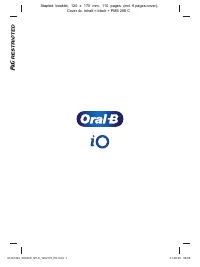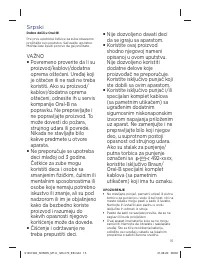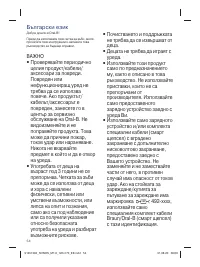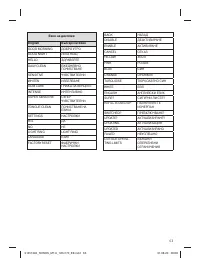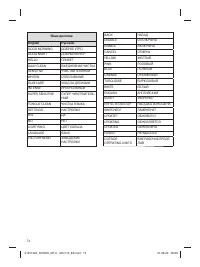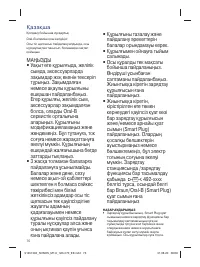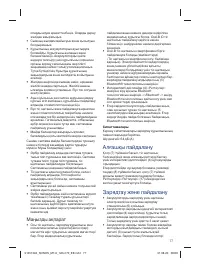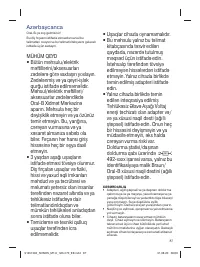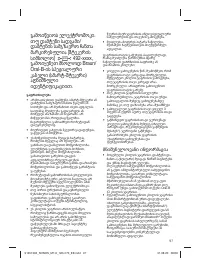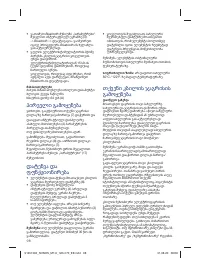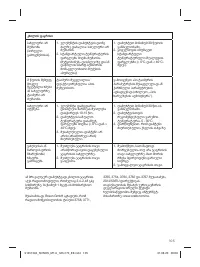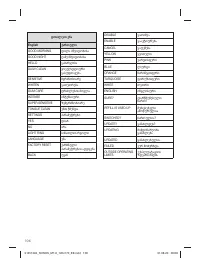Электрические зубные щетки Braun Oral-B iO - инструкция пользователя по применению, эксплуатации и установке на русском языке. Мы надеемся, она поможет вам решить возникшие у вас вопросы при эксплуатации техники.
Если остались вопросы, задайте их в комментариях после инструкции.
"Загружаем инструкцию", означает, что нужно подождать пока файл загрузится и можно будет его читать онлайн. Некоторые инструкции очень большие и время их появления зависит от вашей скорости интернета.
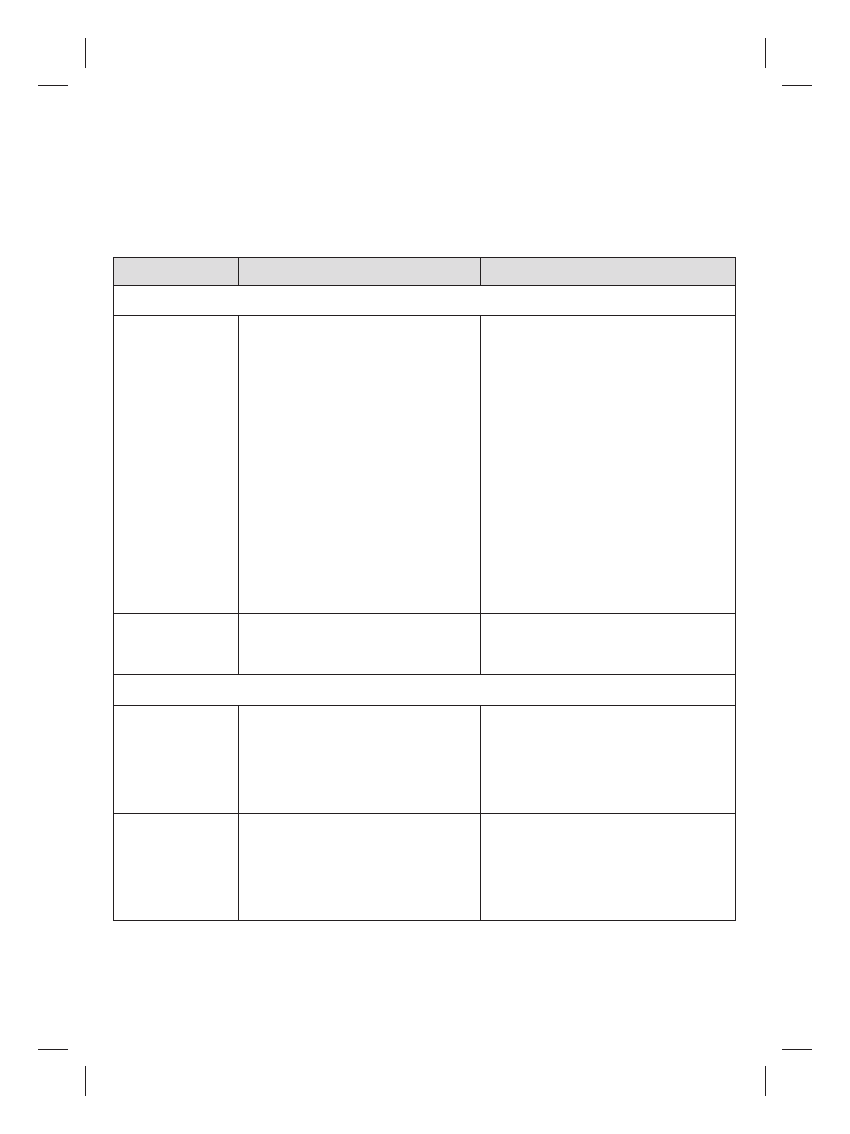
12
All Oral-B replacement brush heads carry the
Oral-B logo and meet Oral-B’s high quality
standards. Oral-B does not sell replacement
brush heads or handle parts under any other
brand name.
Trouble Shooting
Problem
Possible reason
Remedy
APP
Handle does
not operate
(properly) with
Oral-B App.
1. Oral-B App is closed.
2.
Bluetooth
is not activated on
smartphone.
3.
Bluetooth
is disabled on handle.
4.
Bluetooth
connection to smart-
phone has been lost.
5. Your smartphone does not sup-
port
Bluetooth
4.2 (or higher)/
Bluetooth
Smart.
6. Outdated Oral-B App.
1. Launch Oral-B App.
2. Activate
Bluetooth
on smartphone
(described in its user manual).
3. Enable
Bluetooth
via display
Settings ->
Bluetooth
enable.
4. Pair handle and smartphone again
via App settings. Keep your
smartphone in close proximity
when using it with handle.
5. Your smartphone must support
Bluetooth
4.2 (or higher)/
Bluetooth
Smart in order to pair
handle.
Check www.oralbappavailability.co.uk
for compatible smartphones and
country availability of the Oral-B App.
6. Download latest Oral-B App.
Reset to factory
settings.
Original functionality wanted.
Enter via display Settings -> Factory
Reset (22). Press on/off button to
confirm.
TOOTHBRUSH
Handle is not
operating
(during first use).
1. Battery has a very low charge
level; handle does not operate.
2. Operating outside standard
temperature (message on
display and/or alternating lights
of Smart Pressure Sensor)
1. Charge at least for 30 min.
2. Always operate in standard
operating temperatures
(> 0°C and < 40°C).
Short stuttering
sounds after
2 minutes or
handle does not
operate any
timer.
Timer has been modified/deacti-
vated via App.
Use App to change timer settings or
perform factory reset
(see App Trouble Shootings).
91451394_SONOS_M7-9_120x170_EE.indd 12
91451394_SONOS_M7-9_120x170_EE.indd 12
31.08.20 08:08
31.08.20 08:08
Характеристики
Остались вопросы?Не нашли свой ответ в руководстве или возникли другие проблемы? Задайте свой вопрос в форме ниже с подробным описанием вашей ситуации, чтобы другие люди и специалисты смогли дать на него ответ. Если вы знаете как решить проблему другого человека, пожалуйста, подскажите ему :)