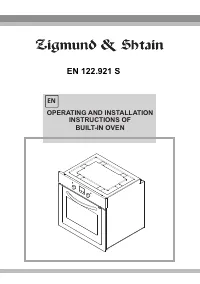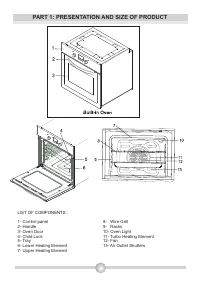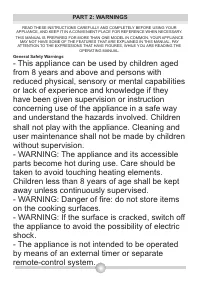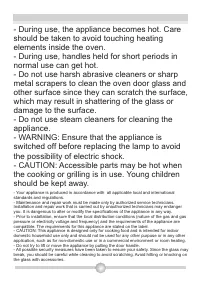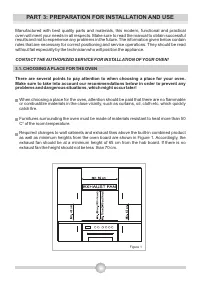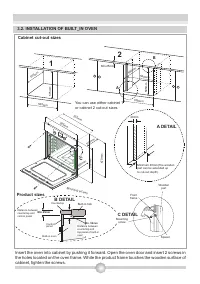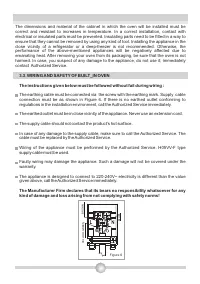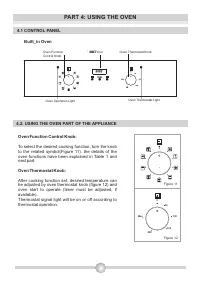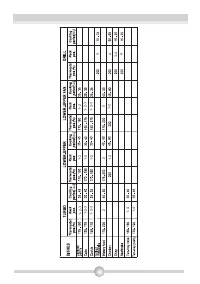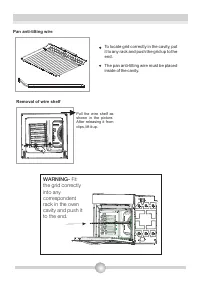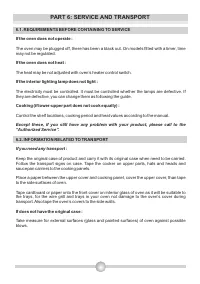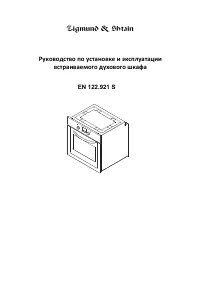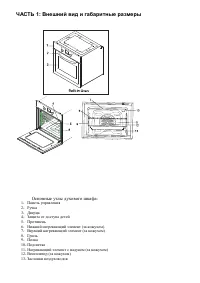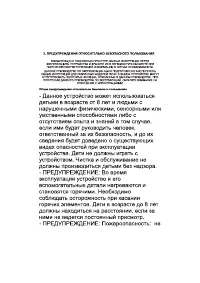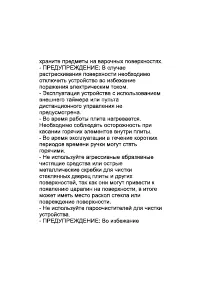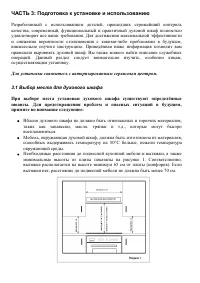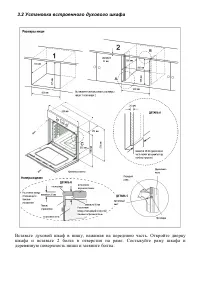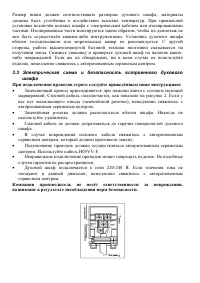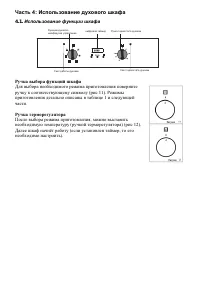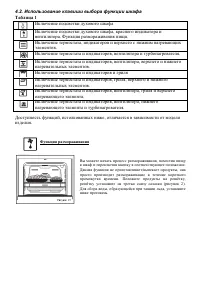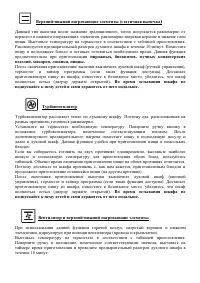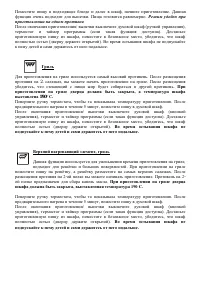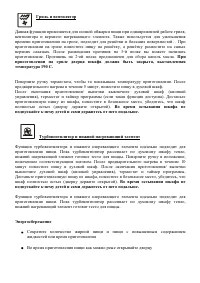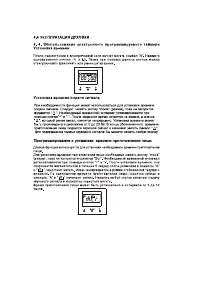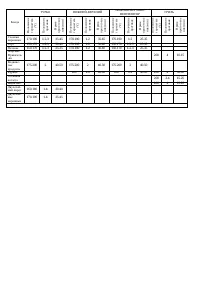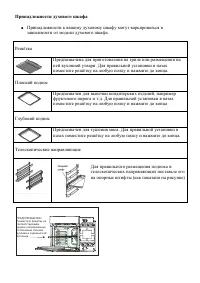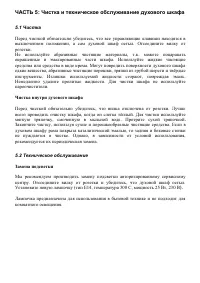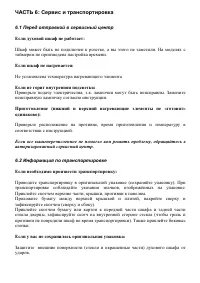Духовые шкафы Zigmund Shtain EN 122.921 S - инструкция пользователя по применению, эксплуатации и установке на русском языке. Мы надеемся, она поможет вам решить возникшие у вас вопросы при эксплуатации техники.
Если остались вопросы, задайте их в комментариях после инструкции.
"Загружаем инструкцию", означает, что нужно подождать пока файл загрузится и можно будет его читать онлайн. Некоторые инструкции очень большие и время их появления зависит от вашей скорости интернета.
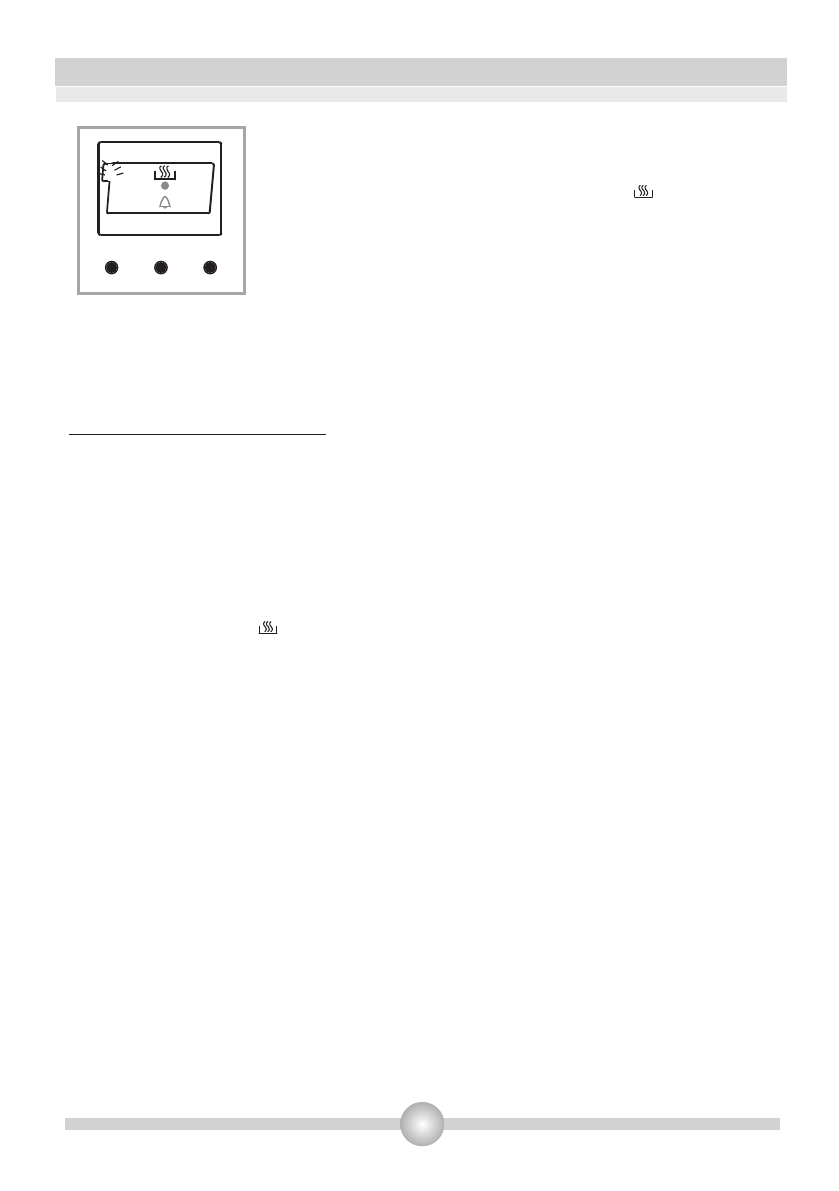
-
+
MODE
A
E n d
17
Adjust the finishing time for the food you wish to cook, by using the
(+) and (-) keys while the timer is in this position. Some time after
the adjustment operation is completed, the day’s time will appear
on the screen and the symbols (A) and
will begin to
continuously light on the screen. While doing this, the oven will
also start to operate.
You can set a time which can be up to 10 hours after the day’s
time.
At the completion of the set duration, the timer will stop the oven and give audible warning.
Also the symbol (A) will begin to flash on the screen. After bringing the oven button and oven
thermostat button to 0 position, pressing any button of the timer will end the audible warning.
Also, the timer will be brought to manual use function.
Full- Automatic Programming :
This function is used to cook after a certain period of time, within a certain duration. The food
to be cooked is put into the oven. The oven is adjusted to the desired cooking function. The
oven thermostat is adjusted to the desired degree depending on the dish to be cooked.
First; keep pressing on the MODE button until you see “stop” on the timer screen. When you
see “stop” on the timer screen, the symbol (A) will begin to flash. Adjust the cooking period
for the food you wish to cook, by using the (+) and (-) keys while timer is in this position. Some
time after the adjustment operation is completed, the day’s time will appear on the screen
and the symbols (A) and will begin to continuously light on the screen ( Figure 20 ).
A coking period between the time range of 0 and 10 hours can be set.
Second; keep pressing on the MODE button until you see “end” on the timer screen. When
you see “end” on the timer screen, the symbol (A) and the day’s time will begin to flash, with
the addition of the cooking period. Adjust the finishing time for the food by using the (+) and (-
) keys while the timer is in this position. Some time after the adjustment operation is
completed, the day’s time will appear on the screen and the symbol (A) will begin to
continuously light on the screen (Figure 21).
You can set a time which can be up 23.59 hours after the time obtained br adding the
cooking periot the day’s time.
The oven will start operating at the time calculated by deducting the cooking period from the
set finishing time, and will stop at the set finishing time. The timer will give an audible warning
and the symbol (A) will begin to flash. After bringing the oven button and oven thermostat
button to 0 position, pressing any button of the timer will end the audible warning. Also, the
time will be brought to manual use function.
Figure 21
Характеристики
Остались вопросы?Не нашли свой ответ в руководстве или возникли другие проблемы? Задайте свой вопрос в форме ниже с подробным описанием вашей ситуации, чтобы другие люди и специалисты смогли дать на него ответ. Если вы знаете как решить проблему другого человека, пожалуйста, подскажите ему :)