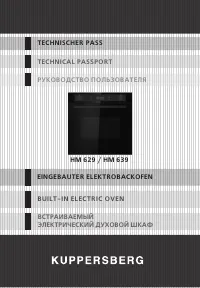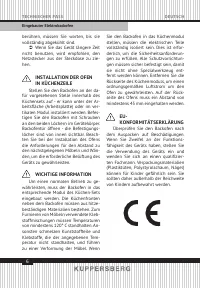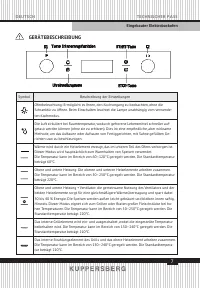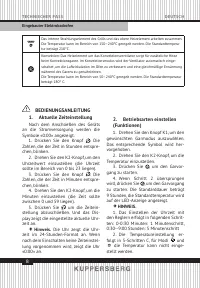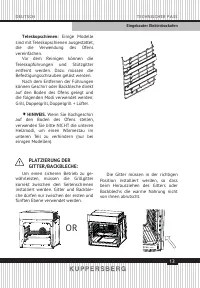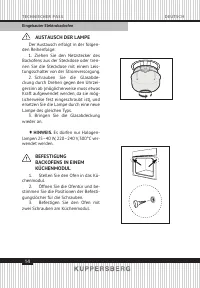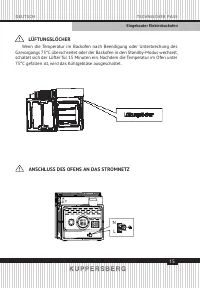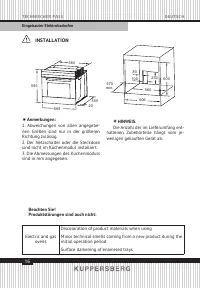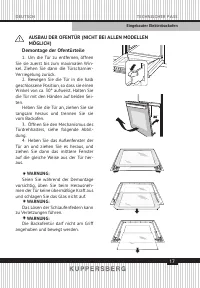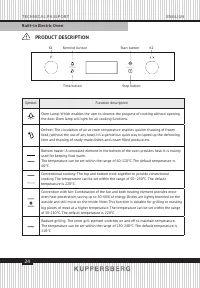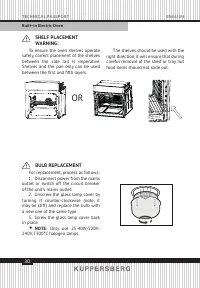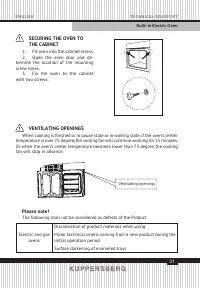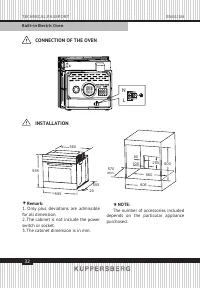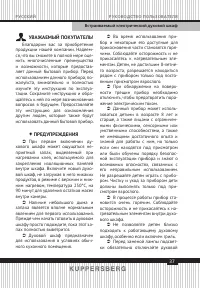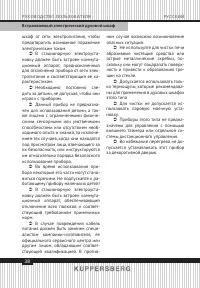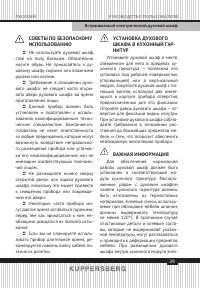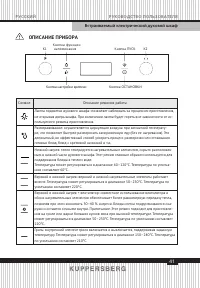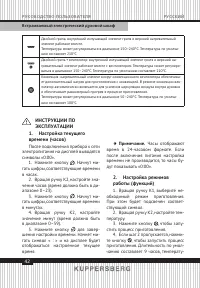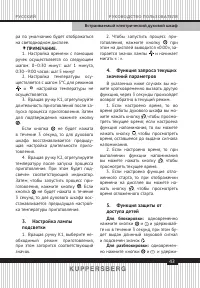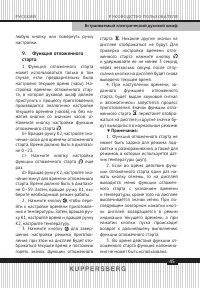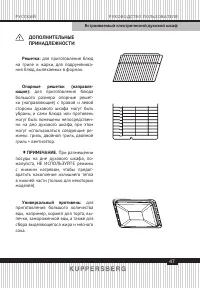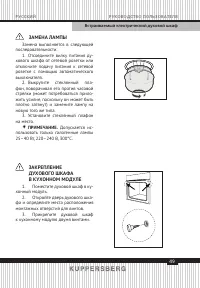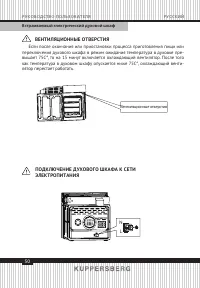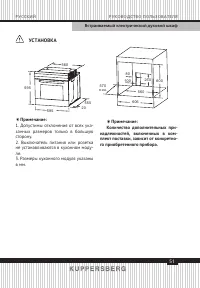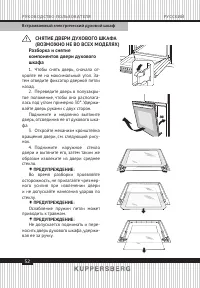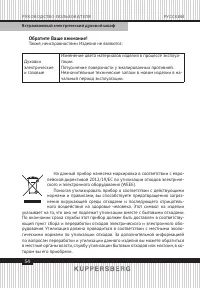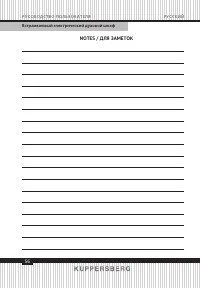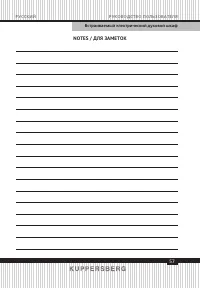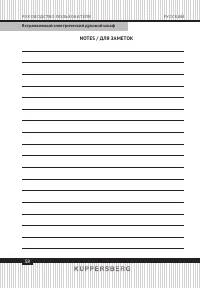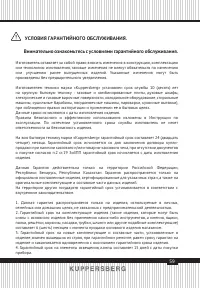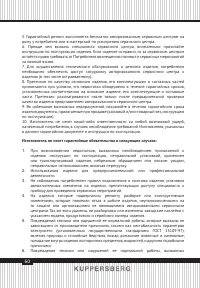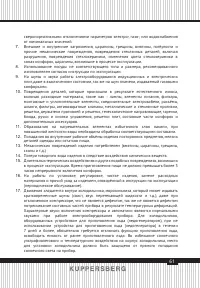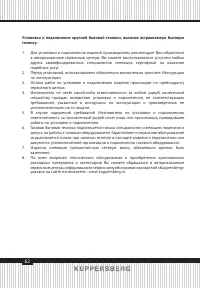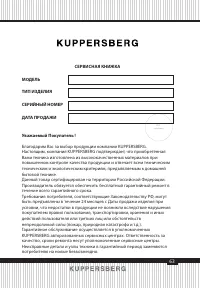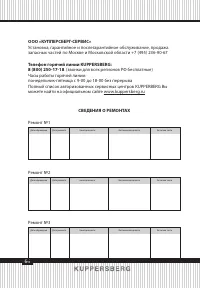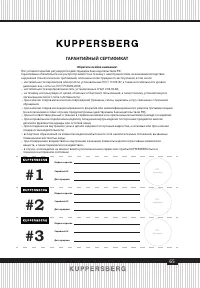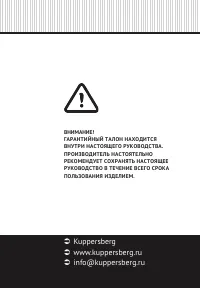Духовые шкафы Kuppersberg HM 639 - инструкция пользователя по применению, эксплуатации и установке на русском языке. Мы надеемся, она поможет вам решить возникшие у вас вопросы при эксплуатации техники.
Если остались вопросы, задайте их в комментариях после инструкции.
"Загружаем инструкцию", означает, что нужно подождать пока файл загрузится и можно будет его читать онлайн. Некоторые инструкции очень большие и время их появления зависит от вашей скорости интернета.
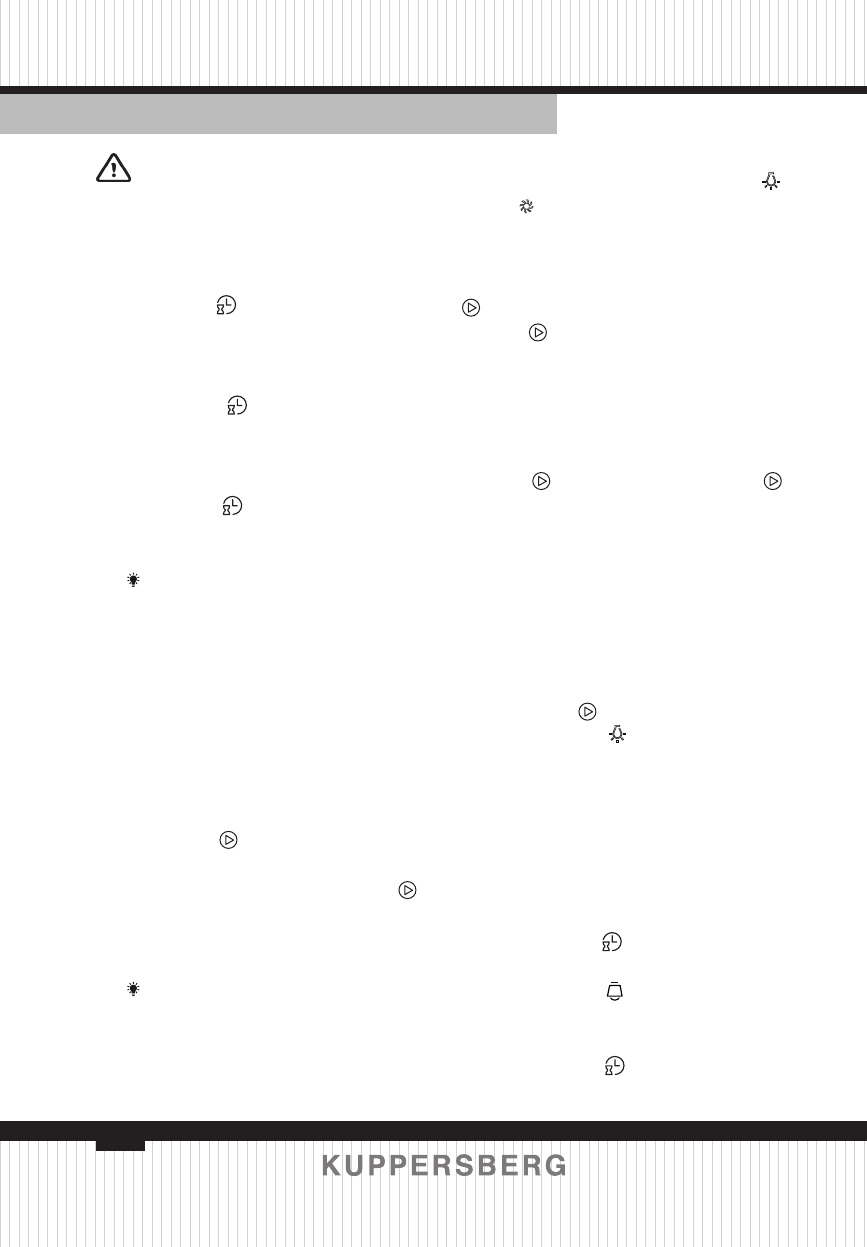
26
TECHNICAL PASSPORT
ENGLISH
Built-in Electric Oven
OPERATION INSTRUCTIONS
1. Clock Setting
After connecting the unit to the
power, the symbols «0:00» will be vis-
ible on the display.
1. Press «
» the hour figures will
flash.
2. Rotate «K2» to adjust the hour
figures, (time should be within 0--23).
3. Press « », the minutes will
flash.
4. Rotate «K2» to adjust the minutes
setting, (time should be within 0--59).
5. Press «
» to finish the clock
settings. « : » will flash, and the time will
be illuminated.
Note:
The clock is 24 hours. After
power on, if not set, the clock will show
«0:00».
2. Function Setting
1. Rotate «K1» to choose the cook-
ing function you require. The related
symbol will illuminated.
2. Rotate «K2» to adjust the tem-
perature. .
3. Press «
» to confirm the start
of cooking.
4. If step 2 is ignored, Press « »
to confirm the start of cooking and the
default time is 9 hours, the default tem-
perature will display on the LED.
NOTE:
1. The step quantities for the ad-
justment time of the knobs are as fol-
low: 0--0:30min: step 1 minute 0:30--
9:00 hour: step 5 minutes.
2. The step quantities for the ad-
justment of temperature is 5°C, « »
and « » can not adjust the tempera-
ture.
3. Rotate «K1» to adjust the cooking
time when cooking begins. Then press «
» to confirm.
If « » not pressed within 3 sec-
onds, the oven will revert back to the
previous time to continue cooking.
4. Rotate «K2» to adjust the tem-
perature when cooking begins. The re-
lated indicator will be illuminated. Then
press « » to start cooking. If « »
not pressed in 3seconds, the oven will
revert back to the previous temperatrue
to continue cooking.
3. Lamp Setting
1. Rotate «K1» to select the rel-
evant function, then the corresponding
icon will be on.
2. Press « » button to start, «0:00»
and lamp icon « » will light up, « : »
will flash.
4. Inquiring Function
In the following states, you can use
inquiring function, after 3 seconds re-
turn to the current state.
1. During working state, if the clock
was set, press « » button to see the
current time; if the reminder function
was set, press « » button to see the
time of reminder.
2. In reminding state, if the clock
was set, press « » button to see the
current time.
Содержание
- 40 ДЕКЛАРАЦИЯ
- 41 ОПИСАНИЕ ПРИБОРА
- 42 ИНСТРУКЦИИ ПО
- 43 подсветки
- 44 Функция напоминания
- 45 Функция отложенного
- 47 ДОПОЛНИТЕЛЬНЫЕ; Опорные решетки (направля
- 48 Телескопические направляющие:; или
- 49 ЗАМЕНА ЛАМПЫ
- 50 ВЕНТИЛЯЦИОННЫЕ ОТВЕРСТИЯ; лятор перестает работать.; ПОДКЛЮЧЕНИЕ ДУХОВОГО ШКАФА К СЕТИ
- 51 УСТАНОВКА; Допустимы отклонения от всех ука; Количество дополнительных при
- 52 СНЯТИЕ ДВЕРИ ДУХОВОГО ШКАФА
- 53 ЧИСТКА И ТЕХНИЧЕСКОЕ ОБСЛУЖИВАНИЕ
- 54 Обратите Ваше внимание!
- 55 Фирма-производитель оставляет за собой право на; Год; Эм энд Джи Хаусгерате ГмбХ
- 59 УСЛОВИЯ ГАРАНТИЙНОГО ОБСЛУЖИВАНИЯ.
- 65 ГАРАНТИЙНЫЙ СЕРТИФИКАТ
- 68 Kuppersberg
Характеристики
Остались вопросы?Не нашли свой ответ в руководстве или возникли другие проблемы? Задайте свой вопрос в форме ниже с подробным описанием вашей ситуации, чтобы другие люди и специалисты смогли дать на него ответ. Если вы знаете как решить проблему другого человека, пожалуйста, подскажите ему :)