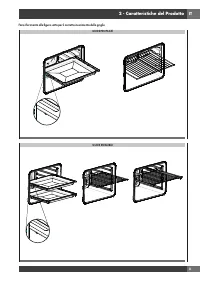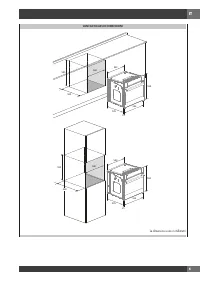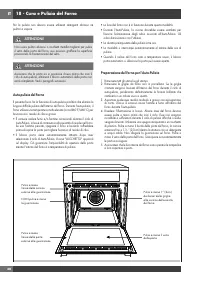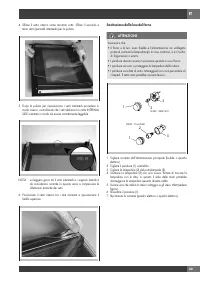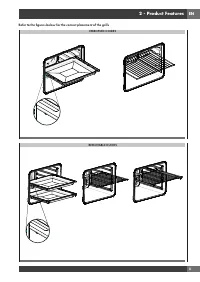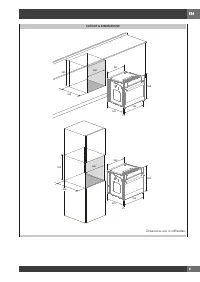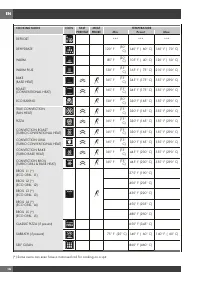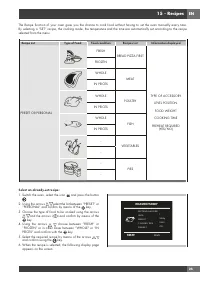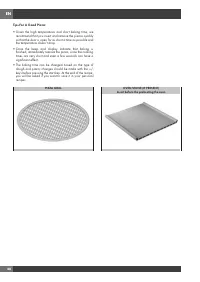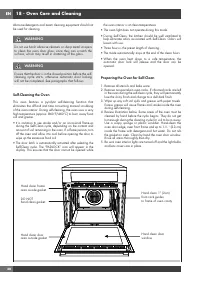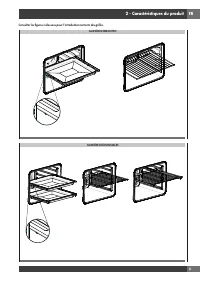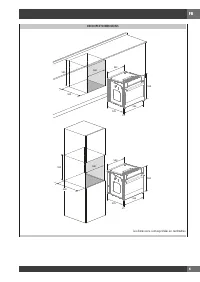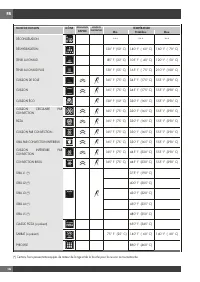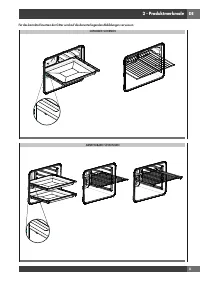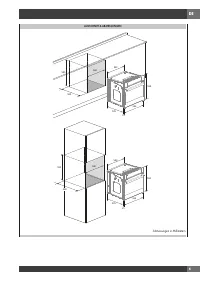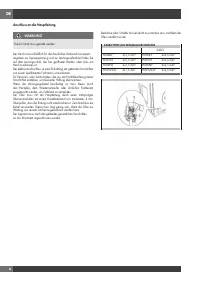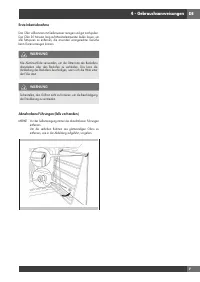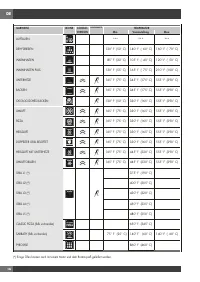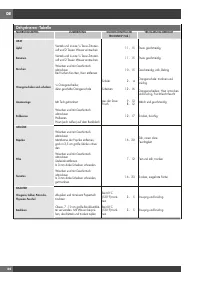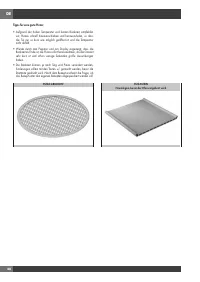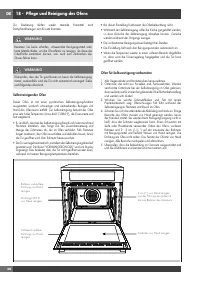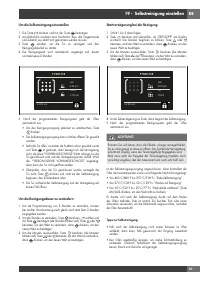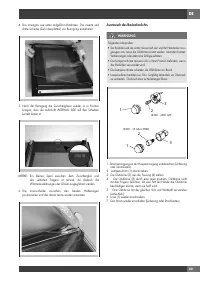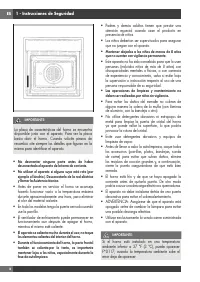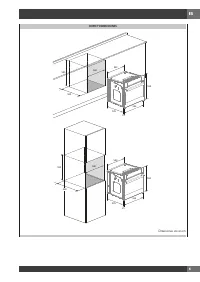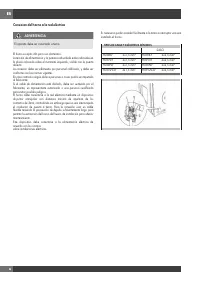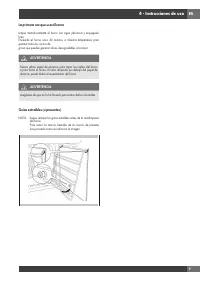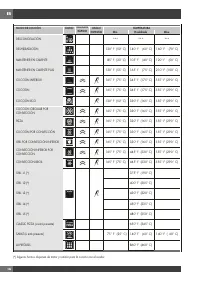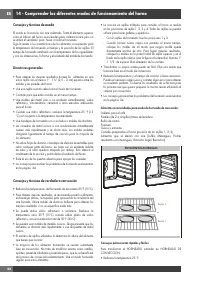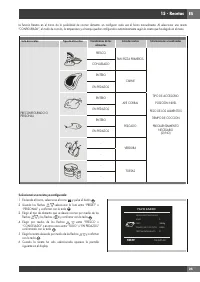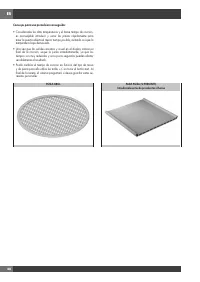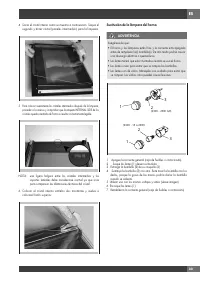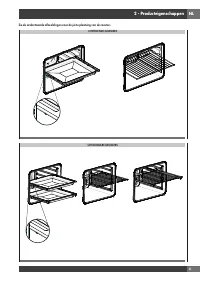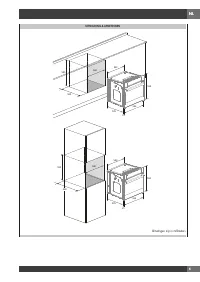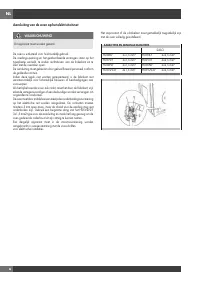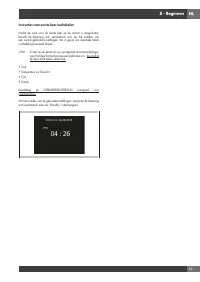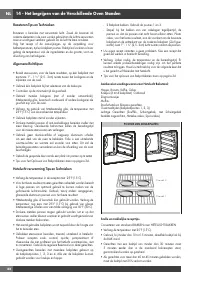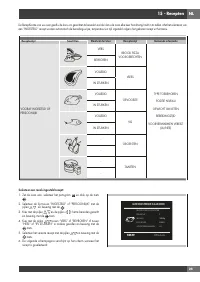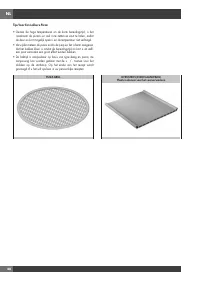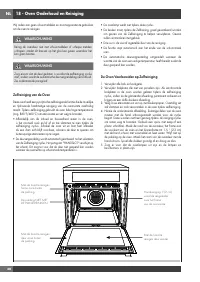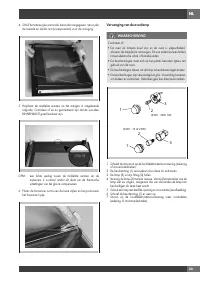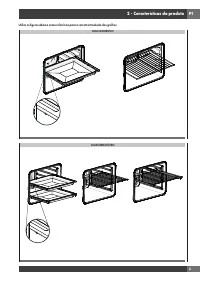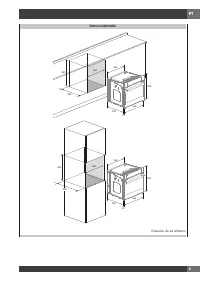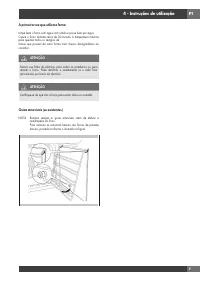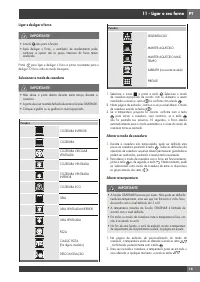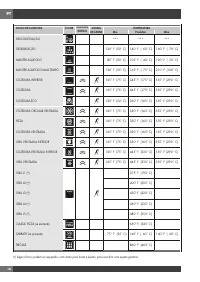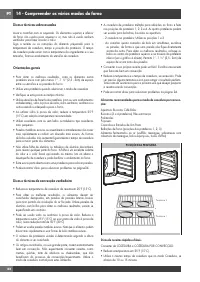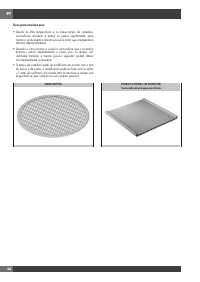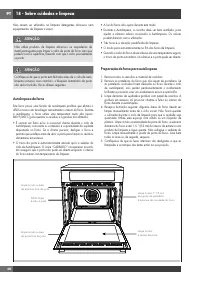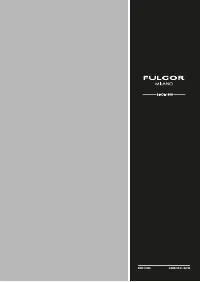Духовые шкафы Fulgor Milano FCPO 6215 P TEM WH - инструкция пользователя по применению, эксплуатации и установке на русском языке. Мы надеемся, она поможет вам решить возникшие у вас вопросы при эксплуатации техники.
Если остались вопросы, задайте их в комментариях после инструкции.
"Загружаем инструкцию", означает, что нужно подождать пока файл загрузится и можно будет его читать онлайн. Некоторые инструкции очень большие и время их появления зависит от вашей скорости интернета.
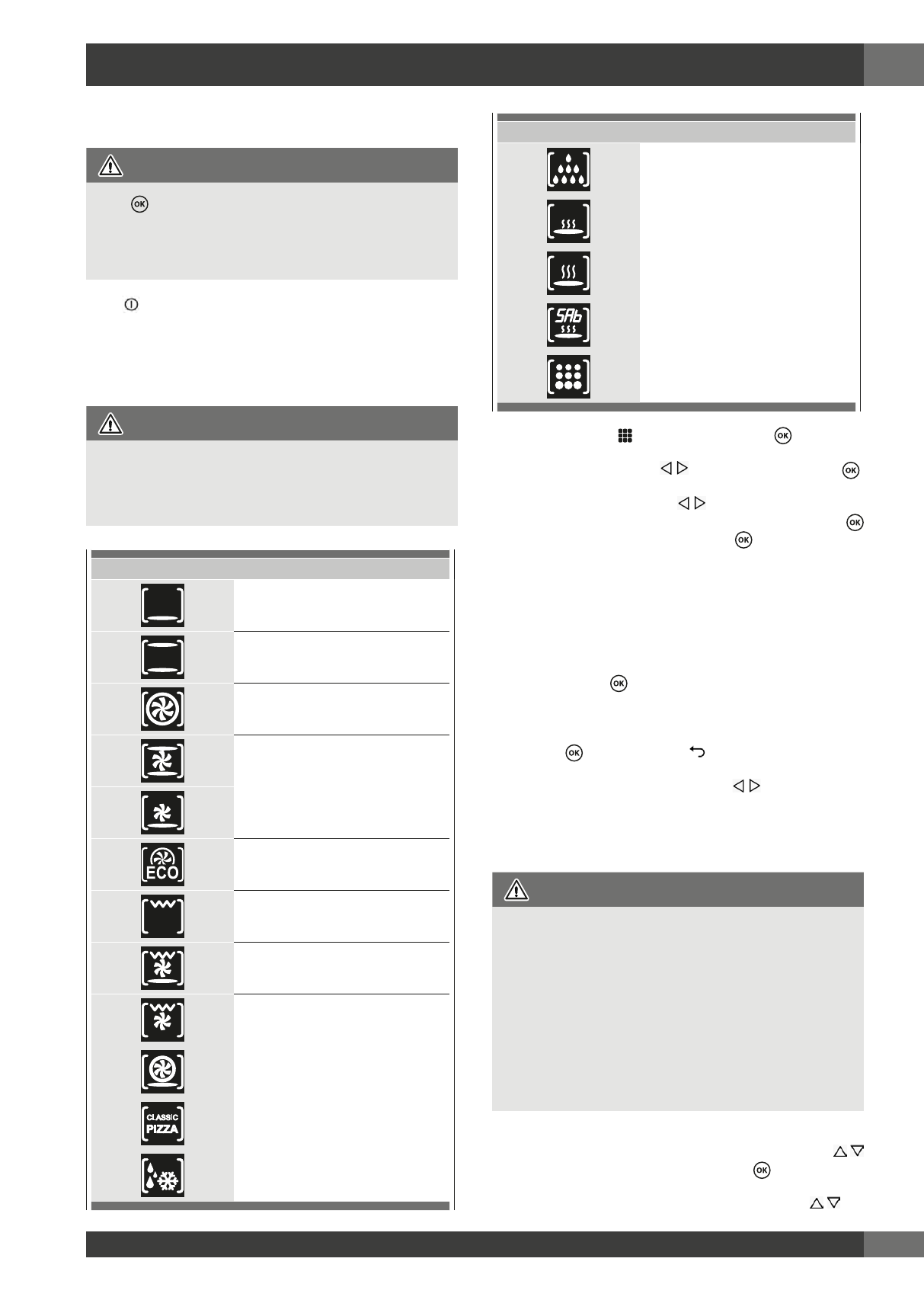
EN
15
11 - Starting your Oven
Switching the oven on and off
IMPORTANT
• The key does not stop the function.
• After switching off the oven, the cooling fan could continue
to operate until the inner parts of the oven have cooled
down.
Press to switch the oven on and press again to switch it
off. The oven returns to standby mode.
Selecting the cooking mode
IMPORTANT
• Do not leave the door open for a long time during cooking.
• The door must be kept closed during the BROIL functions.
• Position the grill or grills on an appropriate level.
Functions
BAKE
(BASE HEAT)
ROAST
(CONVENTIONAL HEAT)
TRUE CONVECTION
(FAN HEAT)
CONVECTION ROAST
(TURBO CONVENTIONAL HEAT)
CONVECTION BAKE
(TURBO BASE HEAT)
ECO BAKING
BROIL
(ECO GRILL)
CONVECTION GRILL
(TURBO CONVENTIONAL HEAT)
CONVECTION BROIL
(TURBO GRILL & BASE HEAT)
PIZZA
CLASSIC PIZZA
(On some models)
DEFROST
Functions
DEHYDRATE
WARM
WARM PLUS
SABBATH (On some models)
SELF CLEAN
1. Select the icon and press the key Select the
appropriate cooking mode according to the food to be
cooked using the arrows and confirm with the key .
2. On this display page, it is still possible to change the
cooking mode by using the keys.
3. If the proposed temperature is correct, confirm with the
key to start cooking, otherwise, if the key is not pressed
within 10 seconds, the oven switches to automatic mode
and the cooking mode icon becomes animated.
Changing the cooking mode
1. During untimed cooking, a cooking pause can be set
by pressing the key. All the settings of the suspended
cooking operation remain stored and can be reactivated by
pressing the same key again.
2. To change the cooking mode while the oven is working,
press the key and then the , key. At this point, another
cooking mode can be selected from among those available
in the group by means of the arrows .
Changing temperature
IMPORTANT
• The BROIL function operates at levels. No temperature can
be set because this works at fixed cycles according to the
set level from L1 to L5.
• The maximum temperature of the BROIL function is limited
according to the set level.
• In all the cooking modes where the temperature is fixed,
this is not shown on the screen.
• At the end of a function, the display screen shows the
residual compartment heat temperature from the standby
page.
1. From the cooking mode preview display page, the
temperature can be changed by means of the arrows
subsequently confirming by means of the key.
2. Once cooking has started, the temperature can in any case
be changed, at any time, by means of the arrows .
Характеристики
Остались вопросы?Не нашли свой ответ в руководстве или возникли другие проблемы? Задайте свой вопрос в форме ниже с подробным описанием вашей ситуации, чтобы другие люди и специалисты смогли дать на него ответ. Если вы знаете как решить проблему другого человека, пожалуйста, подскажите ему :)