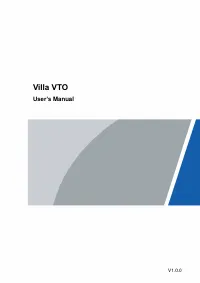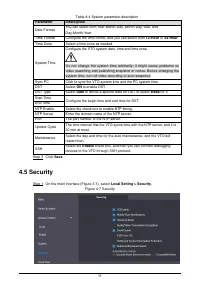Домофоны Dahua DHI-VTO1201G-P 29634 - инструкция пользователя по применению, эксплуатации и установке на русском языке. Мы надеемся, она поможет вам решить возникшие у вас вопросы при эксплуатации техники.
Если остались вопросы, задайте их в комментариях после инструкции.
"Загружаем инструкцию", означает, что нужно подождать пока файл загрузится и можно будет его читать онлайн. Некоторые инструкции очень большие и время их появления зависит от вашей скорости интернета.
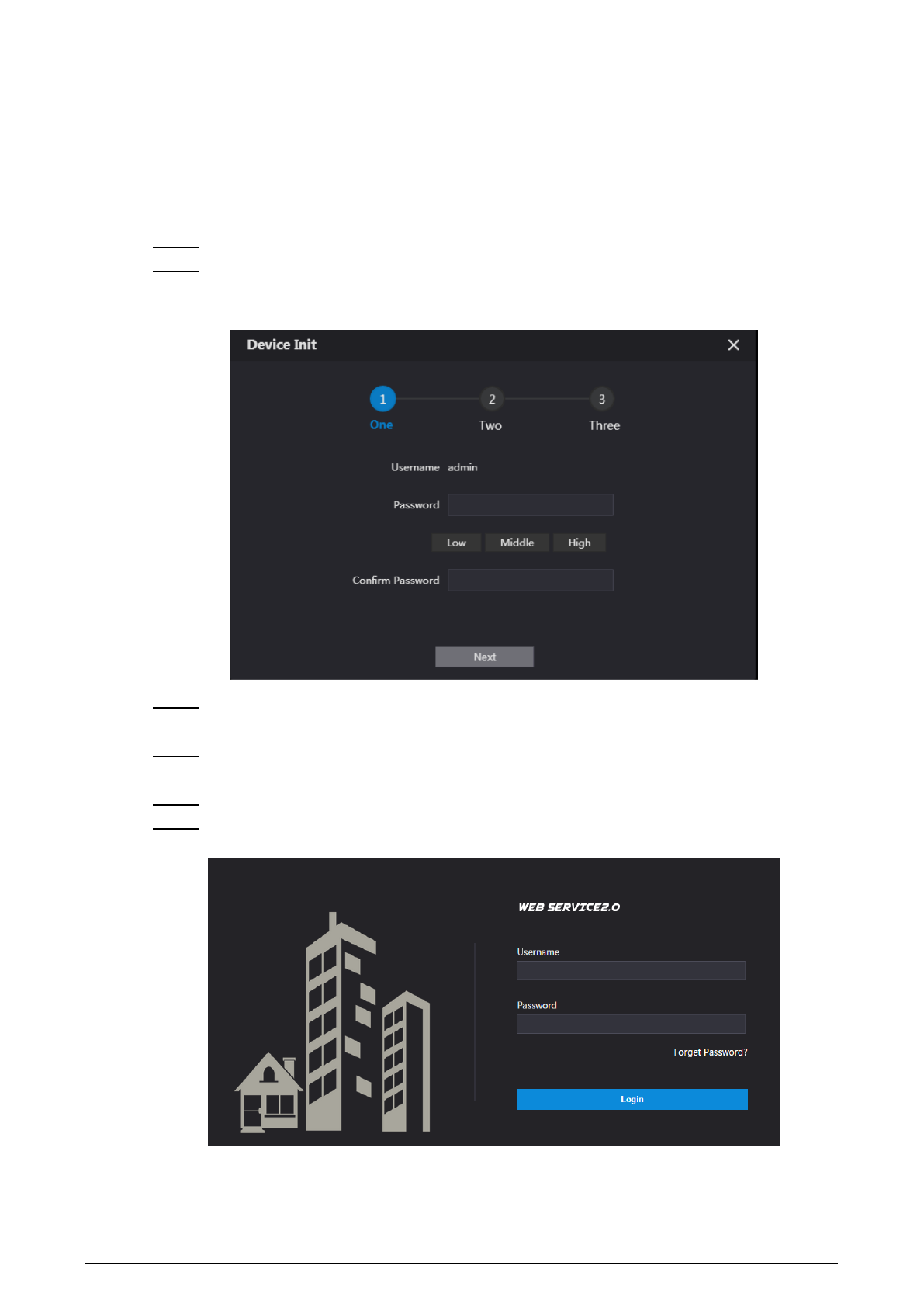
1
1
Initialization
For first time login or after the VTO being reset, you need to initialize the web interface. The
default IP address of the VTO is 192.168.1.108, and make sure the PC is in the same network
segment as the VTO.
Connect the VTO to power source, and then boot it up.
Step 1
Open the internet browser on the PC, then enter the default IP address of the VTO in
Step 2
the address bar, and then press
Enter
.
Device initialization
Figure 1-1
Enter and confirm the password, and then click
Next
.
Step 3
The email setting interface is displayed.
Select the
check box, and then enter your email address. This email address
Step 4
can be used to reset the password.
Click
Next
. The initialization succeeded.
Step 5
Click
OK
.
Step 6
Login interface
Figure 1-2