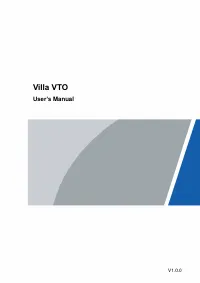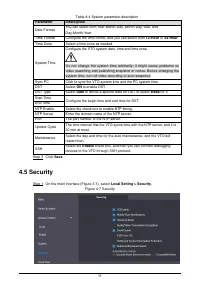Домофоны Dahua DHI-VTO1201G-P 29634 - инструкция пользователя по применению, эксплуатации и установке на русском языке. Мы надеемся, она поможет вам решить возникшие у вас вопросы при эксплуатации техники.
Если остались вопросы, задайте их в комментариях после инструкции.
"Загружаем инструкцию", означает, что нужно подождать пока файл загрузится и можно будет его читать онлайн. Некоторые инструкции очень большие и время их появления зависит от вашей скорости интернета.
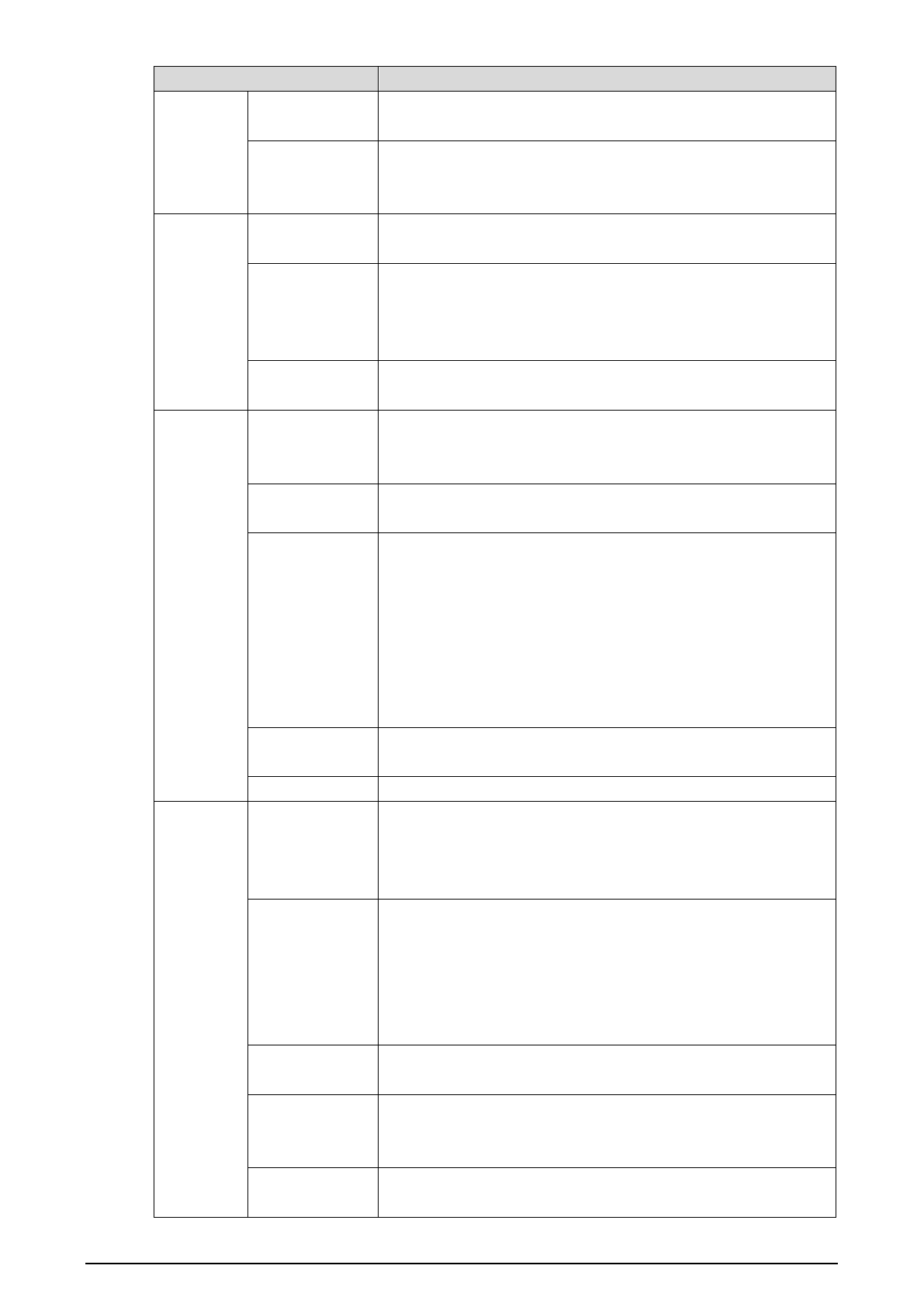
8
Parameter
Description
standard. The larger the value is, the smoother the video will
be.
Bitrate
Configure the data amount that transmitted in 1 second. You
can select as needed. The larger the value is, the better the
video quality will be.
Sub
Stream
Video Format
Select the video resolution from
CIF
,
WVGA
,
QVGA
,
D1
, and
1080P
.
Format Rate
Configure the number of frames in 1 second. You can select
from
1
to
25
under
PAL
, and
1
to
30
under
NTSC
video
standard. The larger the value is, the smoother the video will
be.
Bitrate
Configure the data amount that transmitted in 1 second. The
larger the value is, the better the video quality will be.
Status
Scene Mode
Adjust the video to adapt to different scenarios. You can
select from
Automatic
,
Sunny
,
Night
and
Disabled
. It is
Automatic
by default.
Day/Night
Mode
You can select from
Disabled
,
Auto
,
Sunny
or
Night
.
BackLight
Mode
You can select from the following modes:
Disabled
: No back light.
BLC
: The camera gets clearer image of the dark areas
on the target when shooting against light.
WDR
: The system dims bright areas and compensates
dark areas to ensure the clarity of all the area.
HLC
: The system constrains bright areas and reduces
halo size to dim the overall brightness.
Light Mode
There are four light modes: NO, NC, Auto, and Scheduled.
Select as needed.
Video Standard Select from
PAL
or
NTSC
according to your display device.
Image
Brightness
Changes the value to adjust the picture brightness. The
larger the value is, the brighter the picture will be, and the
smaller the darker. The picture might be hazy if the value is
too large.
Contrast
Changes the contrast of the picture. The larger the value is,
the more the contrast will be between bright and dark areas,
and the smaller the less. If the value is too large, the dark
area would be too dark and bright area easier to get
overexposed. The picture might be hazy if the value is too
small.
Hue
Makes the color deeper or lighter. The default value is made
by the light sensor.
Saturation
Makes the color deeper or lighter. The larger the value is, the
deeper the color will be, and the lower the lighter. Saturation
value does not change image brightness.
Gamma
Changes the picture brightness and improves the picture
dynamic range in a non-linear way. The larger the value is,