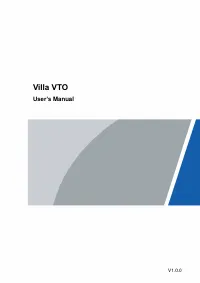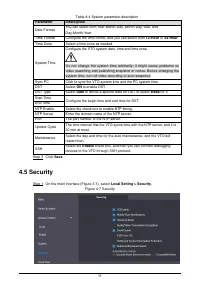Домофоны Dahua DHI-VTO1201G-P 29634 - инструкция пользователя по применению, эксплуатации и установке на русском языке. Мы надеемся, она поможет вам решить возникшие у вас вопросы при эксплуатации техники.
Если остались вопросы, задайте их в комментариях после инструкции.
"Загружаем инструкцию", означает, что нужно подождать пока файл загрузится и можно будет его читать онлайн. Некоторые инструкции очень большие и время их появления зависит от вашей скорости интернета.
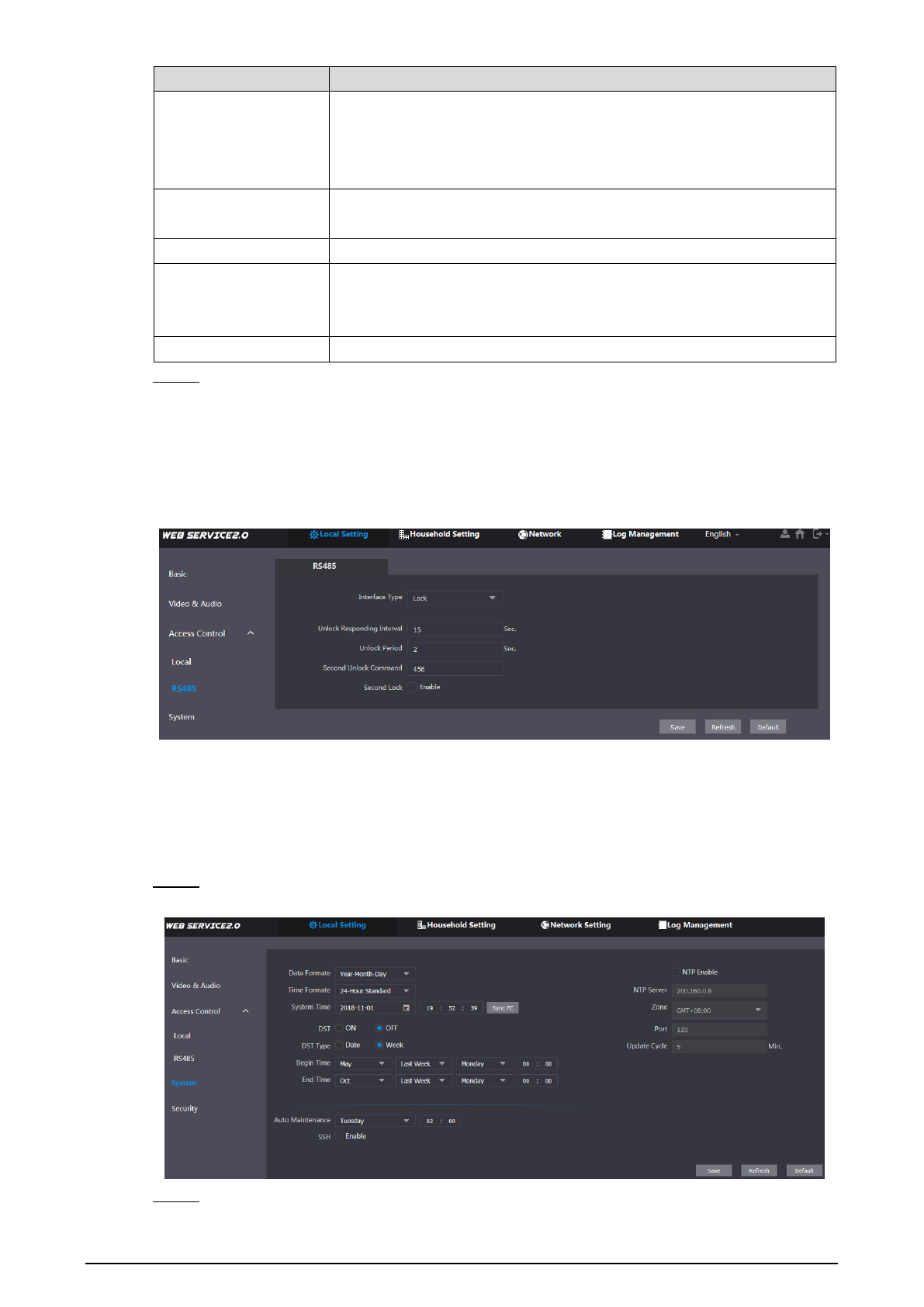
10
Parameter
Description
until the door sensor contacts each other.
If you do not select the
Enable
check box, the door will be
locked after the
Unlock Period
finishes.
First Unlock
Command
You can connect a third-party phone such as SIP phone to your
VTO, and use the command to open the door remotely.
Door Contact Type
Select
NC
or
NO
according to the lock you use.
Door Contact Enable
After door contact is enabled, if doors are not locked at certain
period, alarms will be triggered, and alarm messages will be pushed
to the indoor monitor (VTH).
Fire Alarm
Select as needed.
Click
Save
.
Step 3
4.3.2 RS-485
You can set unlock responding interval, unlock period, and second unlock command.
RS-485
Figure 4-5
System
4.4
This section introduces how to configure the date format, time format, and the NTP server.
On the main interface (Figure 3-1), select
Local Setting > System
.
Step 1
System
Figure 4-6
Configure parameters.
Step 2