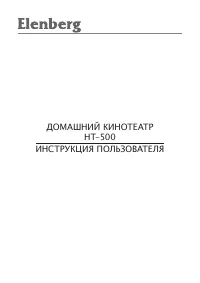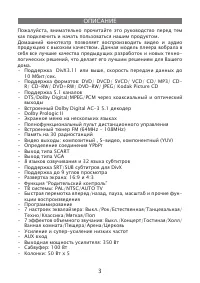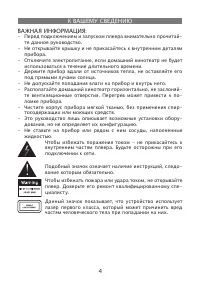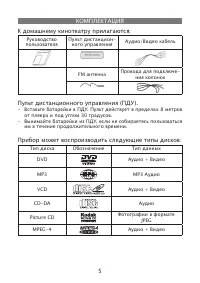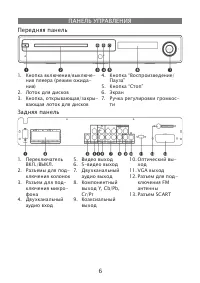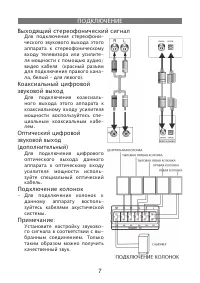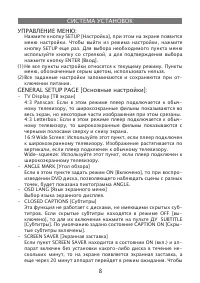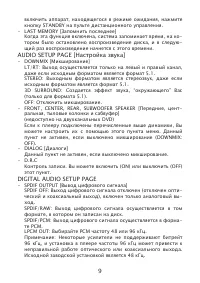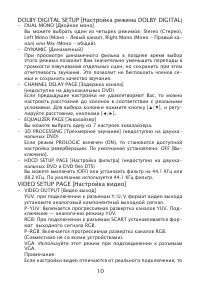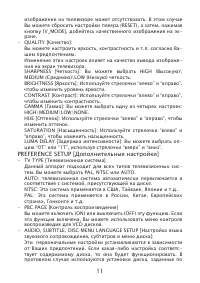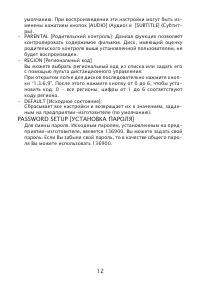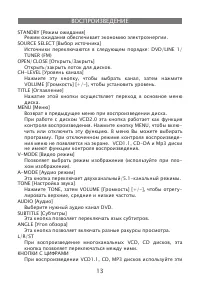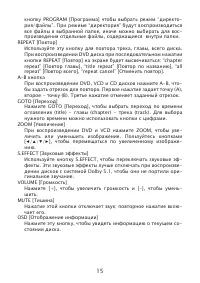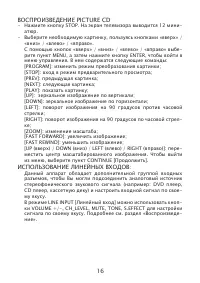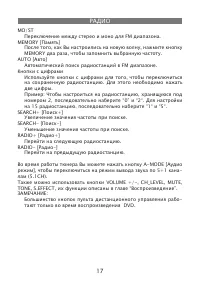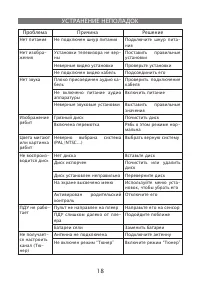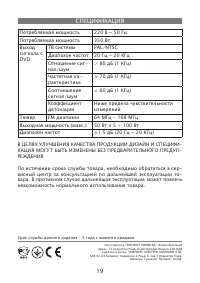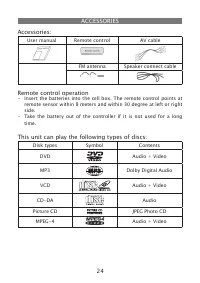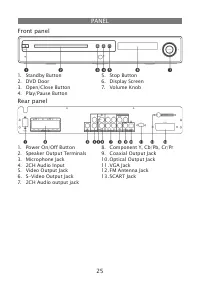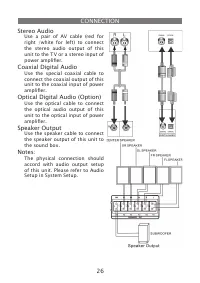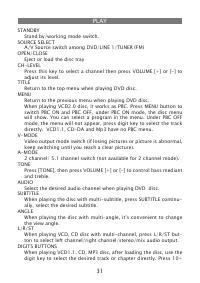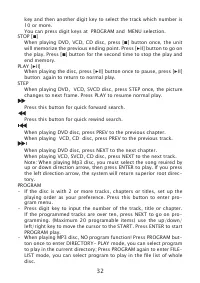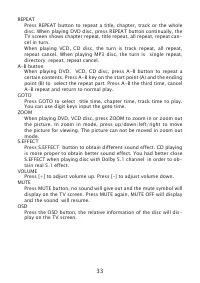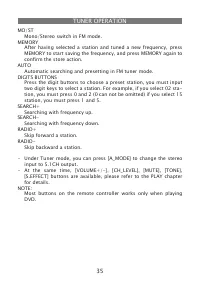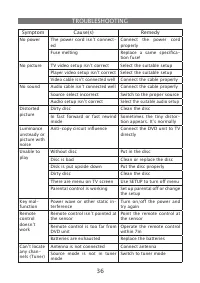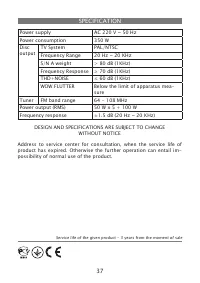Домашние кинотеатры Elenberg HT-500 - инструкция пользователя по применению, эксплуатации и установке на русском языке. Мы надеемся, она поможет вам решить возникшие у вас вопросы при эксплуатации техники.
Если остались вопросы, задайте их в комментариях после инструкции.
"Загружаем инструкцию", означает, что нужно подождать пока файл загрузится и можно будет его читать онлайн. Некоторые инструкции очень большие и время их появления зависит от вашей скорости интернета.

31
PLAY
STANDBY
Stand by/working mode switch.
SOURCE SELECT
A/V Source switch among DVD/LINE 1/TUNER (FM)
OPEN/CLOSE
Eject or load the disc tray
CH-LEVEL
Press this key to select a channel then press VOLUME [+] or [-] to
adjust its level.
TITLE
Return to the top menu when playing DVD disc.
MENU
Return to the previous menu when playing DVD disc.
When playing VCD2.0 disc, it works as PBC. Press MENU button to
switch PBC ON and PBC OFF, under PBC ON mode, the disc menu
will show. You can select a program in the menu. Under PBC OFF
mode, the menu will not appear, press digit key to select the track
directly. VCD1.1, CD-DA and Mp3 have no PBC menu.
V-MODE
Video output mode switch (if losing pictures or picture is abnormal,
keep switching until you reach a clear picture).
A-MODE
2 channel/ 5.1 channel switch (not available for 2 channel mode).
TONE
Press [TONE], then press VOLUME [+] or [-] to control bass mediant
and treble.
AUDIO
Select the desired audio channel when playing DVD disc.
SUBTITLE
When playing the disc with multi-subtitle, press SUBTITLE continu
-
ally, select the desired subtitle.
ANGLE
When playing the disc with multi-angle, it’s convenient to change
the view angle.
L/R/ST
When playing VCD, CD disc with multi-channel, press L/R/ST but
-
ton to select left channel/right channel/stereo/mix audio output.
DIGITS BUTTONS
When playing VCD1.1, CD, MP3 disc, after loading the disc, use the
digit key to select the desired track or chapter directly. Press 10+