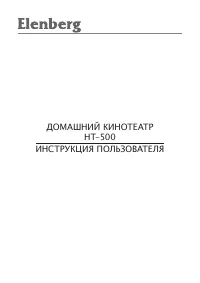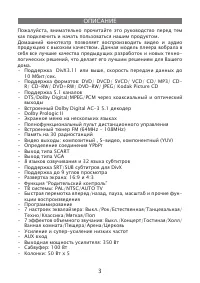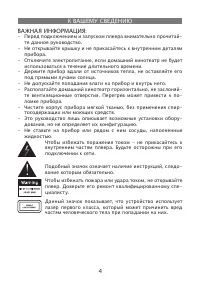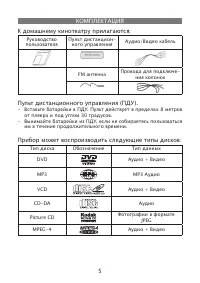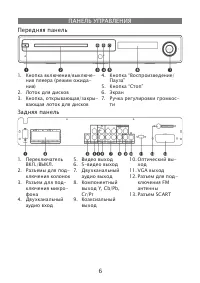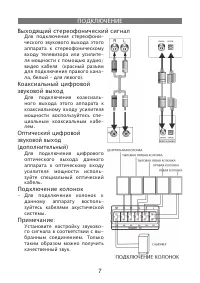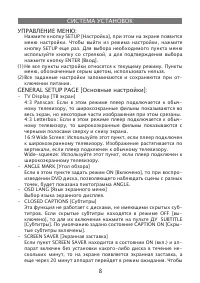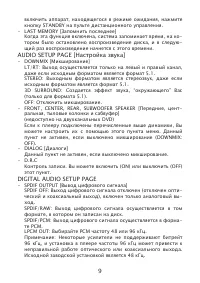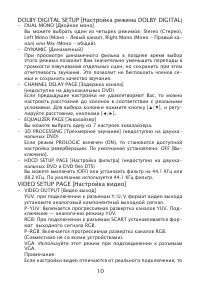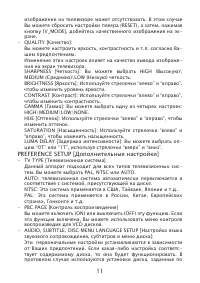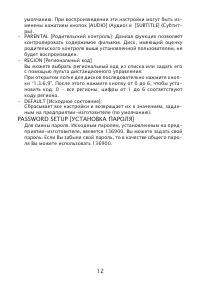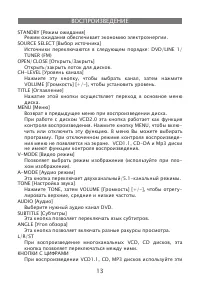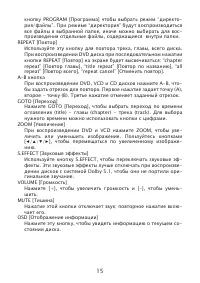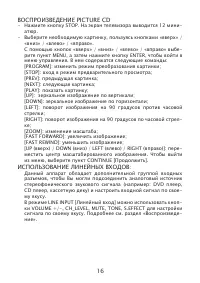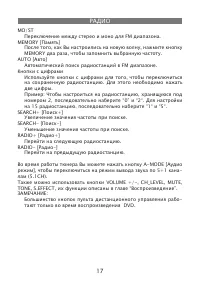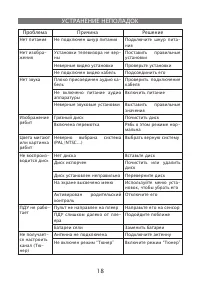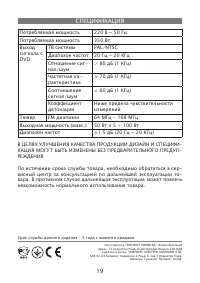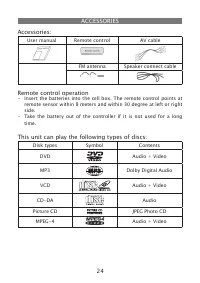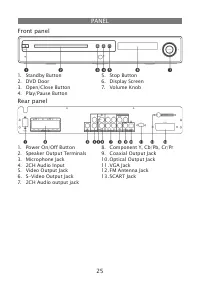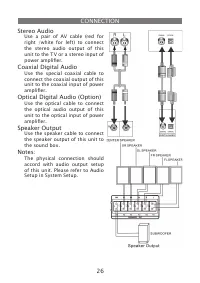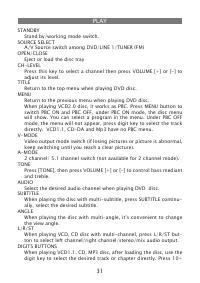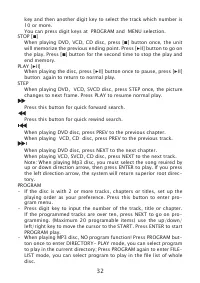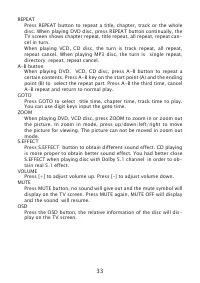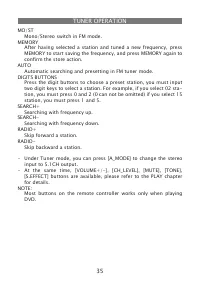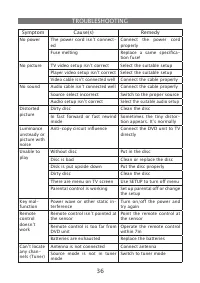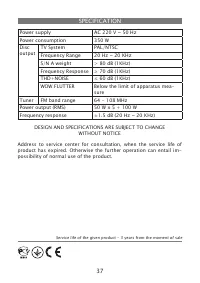Домашние кинотеатры Elenberg HT-500 - инструкция пользователя по применению, эксплуатации и установке на русском языке. Мы надеемся, она поможет вам решить возникшие у вас вопросы при эксплуатации техники.
Если остались вопросы, задайте их в комментариях после инструкции.
"Загружаем инструкцию", означает, что нужно подождать пока файл загрузится и можно будет его читать онлайн. Некоторые инструкции очень большие и время их появления зависит от вашей скорости интернета.

30
PREFERENCE SETUP
• TV TYPE
This unit is suitable for all kinds of TV systems. You can select one
of the PAL, NTSC or AUTO.
AUTO: the TV system is auto switched according to the disc sys
-
tem.
NTSC: this system is used in USA, TAIWAN, JAPAN etc.
PAL: this system is used in CHINA, EUROPE, HONG KONG etc.
• PBC PAGE
There are 2 optional output modes: ON/OFF. If the PBC is set on,
wren playing VCD, return to the main menu. If the PBC is set off,
wren playing VCD, return to the main sequence.
• AUDIO, SUBTITLE, DISC MENU LANGUAGE SETUP
These are the initial settings by your preference. If a setting is sup
-
ported by disc content, it will work. Otherwise the disc default value
works. And these settings can be changed respectively by press key
AUDIO, SUBTITLE when playing.
• PARENTAL:The control level is for parents to control the content
and protect children from violence and erotism. The level of the
disc is higher than the setting level and can not be played.
• REGION
Customer can set the region code by preference using remote con
-
trol. The operations are following:
Under the tray open state, press the digit buttons “1,3.6,9” sequen
-
tially. Then press digit button 0~6 to set the region code: 0 - all
regions, 1~6 - the corresponded region.
• DEFAULT
Reset to the initial factory setups.
PASSWORD SETUP
Change the password. The initial factory password is 136900. You
can set your own password. If you forget your own password, you
can use 136900 as general password.