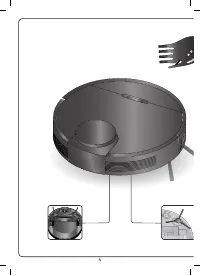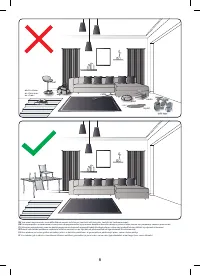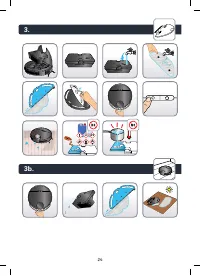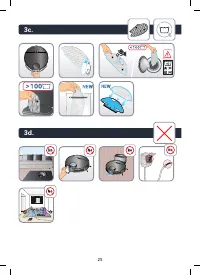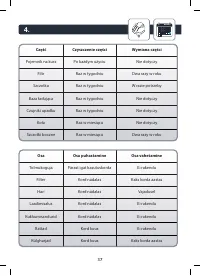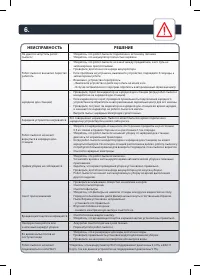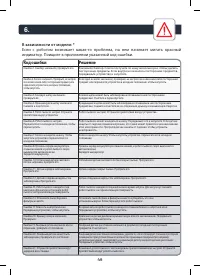Страница 11 - sabojāti. Uzlieciet apakšējo pārsegu atpakaļ vietā.
11 Remove the bottom cover and connect the docking station with the adapter, and pay attention to arranging adapter connection wires to avoid being wound during sweep. Put the bottom cover back. EN Снимите нижнюю крышку и подключите зарядную док-станцию к адаптеру. Обратите внимание на расположение ...
Страница 12 - dokstaciju uz paklāja.
12 1. 1. 1.5m 0.5m 0.5m To place the docking station, make sure there is an empty area of 0.5m on the side and 1.5m in front of the docking station. Do not install the docking station near stairs. The cable must be tight. Always place the docking station on hard floor. Do not place the docking stati...
Страница 22 - w aplikacji, aby wykorzystać cały potencjał robota!; darbības un izmantojiet robota iespējas!
22 2. To fully benefit all the possibilities of your robot, download the free app “Rowenta X-plorer Series 75&95” (you can use the QR code above to find it on AppStore or Google play) on your smartphone. Just follow the instructions in the application to enjoy the robot! EN Чтобы воспользоваться...
Страница 23 - nemirgojot, ierīce ir izveidojusi savienojumu!
23 When the white indicator is flashing slowly, the device is waiting for connection. When the white indicator is flashing rapidly, the device is connecting WIFI. When the white indicator is normally set on, the device is connected ! EN Если белый индикатор медленно мигает, устройство ожидает подклю...
Страница 29 - естественным образом для следующего использования.
29 4. month 24h Flush the water tank, dust box and filter module thoroughly with water. Let the water tank, dust box and filter module naturally dry for the next use. Put the pre-filter, foam filter and pleated filter back, and put the filter module back into the dust box. Reinstall the water tank a...
Страница 31 - upwards. Clean the central brush with the cleaning tool.; tīrīšanas instrumentu iztīriet centrālo birsti.
31 To clean the central brush, turn the robot OFF and turn the robot upside down. Press down the locker to take out the protective cover. And take out the central brush upwards. Clean the central brush with the cleaning tool. EN Для очистки центральной щетки выключите робот-пылесос и переверните его...
Страница 33 - отверстии боковой щетки. Очищайте боковые щетки один раз в месяц.
33 4. month To clean side brush, remove it by unscrewing it and use a cleaning brush to clean the side brush and the entanglements in the slot of the side brush. Clean side brushes once a month. EN Чтобы очистить боковую щетку, разблокируйте ее, а затем открутите и очистите ее с помощью кисточки для...
Страница 34 - with new ones. Screw the new brushes on the robot.; jaunām. Pieskrūvējiet jaunās birstes pie robota.
34 NEW Replace side brushes every 6 months. Throw away the old brushes and replace them with new ones. Screw the new brushes on the robot. EN Заменяйте боковые щетки каждые 6 месяцев. Выбросьте старые щетки и замените их новыми. Закрутите новые щетки на роботе-пылесосе. RU Szczotki boczne należy wym...
Страница 35 - поэтому его следует своевременно очищать!
35 To clean the wheels, clean the front, left and right wheels once a month. The wheel shaft may be entangled by hair, cloth strips, etc. so please clean it in time ! EN Чтобы поддерживать чистоту, очищайте колеса (переднее, левое и правое) один раз в месяц. На вал колеса могут наматываться волосы, ...
Страница 39 - optimal performances.
39 year NEW Every 6 months replace the pleated filter and the foam with new ones to maintain optimal performances. EN Для оптимальной работы прибора заменяйте гофрированный и поролоновый фильтры каждые 6 месяцев. RU Co 6 miesięcy należy wymienić filtr silnika i filtr piankowy na nowe, aby zadbać o o...
Страница 40 - Извлеките аккумулятор. Отсоедините провод аккумулятора.
40 Do not throw the robot in the bin. Always wear gloves and protection. Remove the 5 screws. Remove the bottom cover. Take off the battery. Unplug the battery connector. EN Не выбрасывайте робот-пылесос вместе с бытовыми отходами. Всегда надевайте перчатки и средства защиты. Отверните 5 винтов. Сни...
Страница 46 - индикатор. Поищите в приложении указанный код ошибки.; Код ошибки
46 6. В зависимости от модели: * Если с роботом возникает какая-то проблема, на нем начинает мигать красный индикатор. Поищите в приложении указанный код ошибки. Код ошибки Решение Ошибка 1. Бампер заклинило, проверьте его. Заклинило бампер. Слегка постучите по нему несколько раз, чтобы удалить пост...