Блоки питания Thermaltake GF3 - инструкция пользователя по применению, эксплуатации и установке на русском языке. Мы надеемся, она поможет вам решить возникшие у вас вопросы при эксплуатации техники.
Если остались вопросы, задайте их в комментариях после инструкции.
"Загружаем инструкцию", означает, что нужно подождать пока файл загрузится и можно будет его читать онлайн. Некоторые инструкции очень большие и время их появления зависит от вашей скорости интернета.
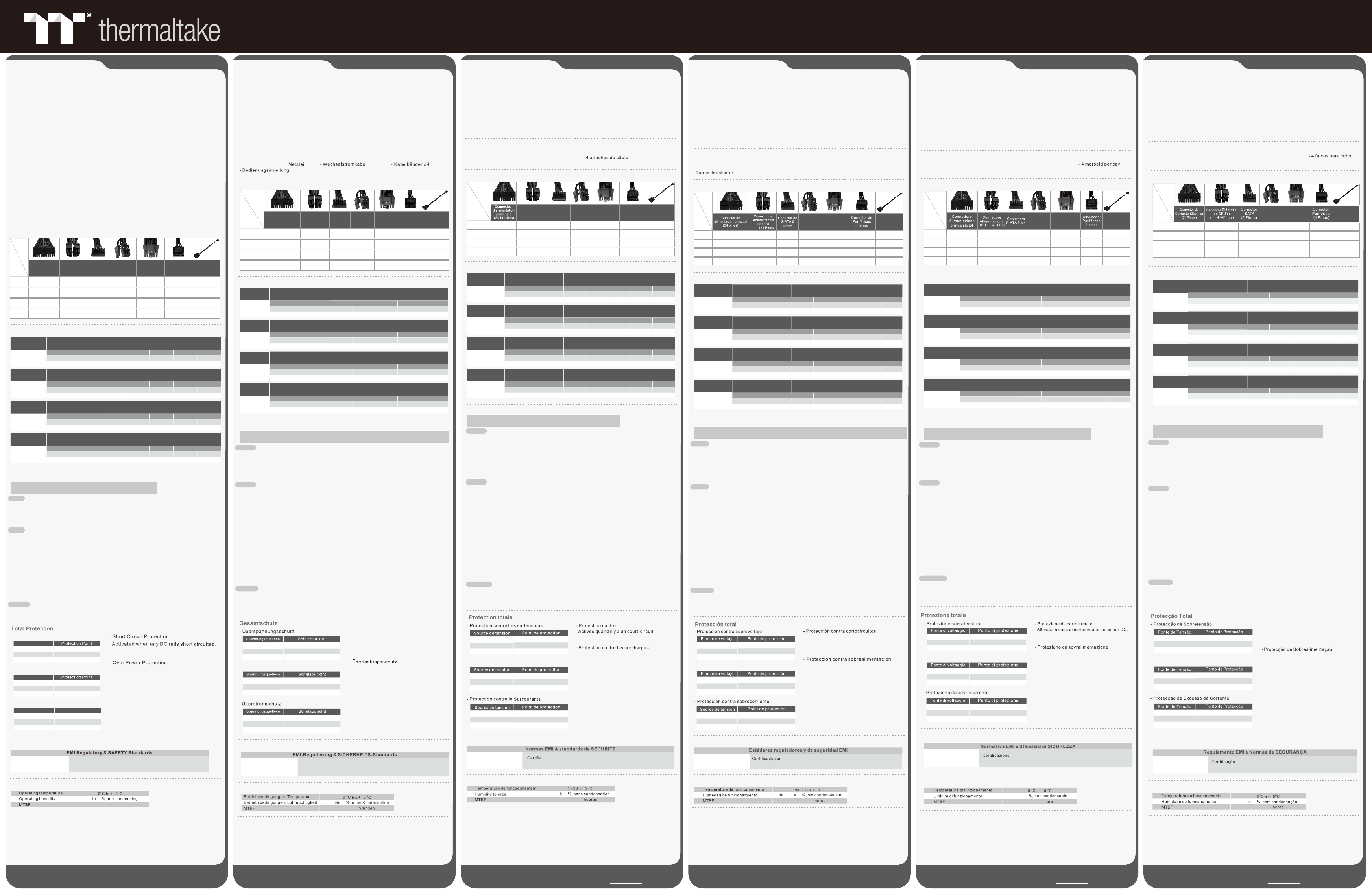
TOUGHPOWER GF
3
1200W / 1000W / 850W / 750W
K o m p o n e n t e n p r ü f u n g
- B e f e s t i g u n g s s c h r a u b e n x 4
1 .
N o d e s e n c h u f e e l c a b l e d e a l i m e n t a c i ó n d e c o r r i e n t e a l t e r n a c u a n d o l a f u e n t e d e a l i m e n t a c i ó n e s t é
e n u s o . S i l o h a c e , p o d r í a d a ñ a r l o s c o m p o n e n t e s .
2 . N o c o l o q u e l a f u e n t e d e a l i m e n t a c i ó n e n a m b i e n t e s d e a l t a t e m p e r a t u r a y / o h u m e d a d .
3 . E n l a f u e n t e d e a l i m e n t a c i ó n h a y a l t o v o l t a j e . N o a b r a l a c a j a d e l a f u e n t e d e a l i m e n t a c i ó n a m e n o s
q u e u s t e d s e a u n t é c n i c o o e l e c t r i c i s t a a u t o r i z a d o . S i l o h a c e , a n u l a r á l a g a r a n t í a .
4 . L a f u e n t e d e a l i m e n t a c i ó n d e b e a l i m e n t a r s e c o n e l t i p o d e s u m i n i s t r o i n d i c a d o e n l a e t i q u e t a d e
i d e n t i f i c a c i ó n .
5 . U t i l i c e ú n i c a m e n t e c a b l e s m o d u l a r e s T h e r m a l t a k e o r i g i n a l e s c o n l o s m o d e l o s d e f u e n t e d e
a l i m e n t a c i ó n G e s t i ó n d e C a b l e T h e r m a l t a k e . L o s c a b l e s d e o t r o s f a b r i c a n t e s p o d r í a n n o s e r
c o m p a t i b l e s y p r o v o c a r d a ñ o s g r a v e s e n s u s i s t e m a y e n l a f u e n t e d e a l i m e n t a c i ó n . L a g a r a n t í a s e
a n u l a s i s e u t i l i z a n c a b l e s d e o t r o s f a b r i c a n t e s .
6 . E n c a s o d e n o c u m p l i r l a s a d v e r t e n c i a s y p r e c a u c i o n e s i n d i c a d a s e n e s t e m a n u a l , t o d a s l a s
g a r a n t í a s q u e d a r á n a n u l a d a s .
C o m p r o b a c i ó n d e l o s c o m p o n e n t e s
-
U n i d a d d e f u e n t e d e a l i m e n t a c i ó n
T O U G H P O W E R G F 3
- M a n u a l d e u s u a r i o
- C a b l e d e a l i m e n t a c i ó n d e c o r r i e n t e a l t e r n a
- T o r n i l l o s d e m o n t a j e x 4
1 .
N o n d i s c o n n e t t e r e i l c a v o d i a l i m e n t a z i o n e C A , q u a n d o l ’ a l i m e n t a t o r e è i n u s o . I n c a s o c o n t r a r i o , i
c o m p o n e n t i p o t r e b b e r o e s s e r e d a n n e g g i a t i .
2 . N o n p o s i z i o n a r e l ’ a l i m e n t a t o r e i n u n a m b i e n t e c o n t e m p e r a t u r a e / o u m i d i t à e l e v a t a .
3 . L ’ a l i m e n t a t o r e p r e s e n t a v o l t a g g i e l e v a t i . N o n a p r i r e i l v a n o d e l l ’ a l i m e n t a t o r e , s a l v a s e e l e t t r i c i s t i o
t e c n i c i a u t o r i z z a t i . I n c a s o c o n t r a r i o , l a g a r a n z i a s a r à n u l l a .
4 . L ’ a l i m e n t a z i o n e d e v e e s s e r e a l i m e n t a t a d a l l a s o r g e n t e i n d i c a t a n e l l ’ a p p o s i t a e t i c h e t t a d i
c l a s s i f i c a z i o n e .
5 . U t i l i z z a r e e s c l u s i v a m e n t e c a v i m o d u l a r i T h e r m a l t a k e d i d i m e n s i o n i o r i g i n a l i m o d e l l i d i
a l i m e n t a z i o n e c o n g e s t i o n e c a v i T h e r m a l t a k e . I c a v i d i a l t r i p r o d u t t o r i p o t r e b b e r o r i s u l t a r e
i n c o m p a t i b i l i e c a u s a r e s e r i d a n n i a l s i s t e m a e a l l ’ a l i m e n t a t o r e . L ’ u t i l i z z o d i c a v i d i a l t r i
p r o d u t t o r i c o m p o r t a l ’ a n n u l l a m e n t o d e l l a g a r a n z i a .
6 . I n c a s o d i m a n c a t a o s s e r v a n z a d e l l e a v v e r t e n z e i n d i c a t e n e l p r e s e n t e m a n u a l e , t u t t e l e g a r a n z i e
v e r r a n n o a n n u l l a t e .
C o n t r o l l o d e i c o m p o n e n t i
-
Unità alimentatore TOUGHPOWER GF3
- Manuale utente
- Cavo di alimentazione AC
- 4 viti di montaggio
E M I Y S E G U R I D A D
E M I & S I C U R E Z Z A
1 .
N ã o d e s l i g u e o c a b o d e a l i m e n t a ç ã o A C q u a n d o e s t i v e r a u t i l i z a r a f o n t e d e a l i m e n t a ç ã o . S e o f i z e r ,
p o d e d a n i f i c a r o s s e u s c o m p o n e n t e s .
2 . N ã o c o l o q u e a f o n t e d e a l i m e n t a ç ã o n u m a m b i e n t e d e e l e v a d a h u m i d a d e e / o u t e m p e r a t u r a .
3 . A f o n t e d e a l i m e n t a ç ã o p o s s u i t e n s õ e s e l e v a d a s . N ã o a b r a a c a i x a d a f o n t e d e a l i m e n t a ç ã o , e x c e p t o s e
f o r u m t é c n i c o o u e l e c t r i c i s t a d e s e r v i ç o a u t o r i z a d o . S e o f i z e r , i r á a n u l a r a g a r a n t i a .
4 . A f o n t e d e a l i m e n t a ç ã o d e v e s e r a l i m e n t a d a p e l a f o n t e i n d i c a d a n a e t i q u e t a i n f o r m a t i v a .
5 . U t i l i z e a p e n a s c a b o s m o d u l a r e s o r i g i n a i s d a T h e r m a l t a k e c o m o s m o d e l o s d e f o n t e d e a l i m e n t a ç ã o d e
G e s t ã o d e C a b o d a T h e r m a l t a k e . O s c a b o s d e o u t r a s m a r c a s p o d e m n ã o s e r c o m p a t í v e i s e p r o v o c a r
g r a v e s d a n o s a o s e u s i s t e m a e à f o n t e d e a l i m e n t a ç ã o . A g a r a n t i a s e r á a n u l a d a c o m a u t i l i z a ç ã o d e
c a b o s d e o u t r a s m a r c a s .
6 . T o d a s a s g a r a n t i a s e c e r t i f i c a ç õ e s s e r ã o a n u l a d a s , s e n ã o c u m p r i r n e n h u m d o s a v i s o s e p r e c a u ç õ e s
p r e s e n t e s n e s t e m a n u a l .
V e r i f i c a ç ã o d o s C o m p o n e n t e s
-
Fonte de alimentação TOUGHPOWER GF3
- Manual do utilizador
- Cabo de alimentação AC
- 4 parafusos de montagem
E M I & S E G U R A N Ç A
V o r s t e l l u n g d e r A n s c h l ü s s e
I n t r o d u c c i ó n d e l c o n e c t o r d e a l i m e n t a c i ó n
P a s o s d e i n s t a l a c i ó n
N o t a : A s e g ú r e s e d e q u e e l s i s t e m a e s t á a p a g a d o y d e s e n c h u f a d o .
D e s c o n e c t e e l c a b l e d e a l i m e n t a c i ó n d e c o r r i e n t e a l t e r n a d e l a a n t i g u a f u e n t e d e a l i m e n t a c i ó n .
Paso 1
Eliminar su suministro eléctrico existente
1. Asegúrese de que su sistema está apagado y desenchufado.
2. Desconecte el cable de alimentación de CA de la toma de corriente o UPS y el suministro eléctrico
existente.
3. Desconecte todos los cables de alimentación de su tarjeta gráfica, placa base y todos los otros periféricos.
4. Siga las instrucciones del manual de su chasis y desinstale su PSU existente.
Paso 2
1. Asegúrese de que el cable de alimentación de CA de la fuente de alimentación no esté conectado.
2. Siga las instrucciones del manual de su chasis e instale la fuente de alimentación con los tornillos
proporcionados.
3. Conecte el cable de alimentación principal de 24 o 20 pines a la placa base.
4. Conecte el cable de ocho clavijas +12V (EPS12V) a la placa base.
4,1 Si su placa base tiene un enchufe de +12 V de ocho pines, conecte el cable de ocho pines directamente a
su placa base.
4,2 Si su placa base tiene un enchufe de cuatro clavijas, desconecte el cable de cuatro clavijas del cable de
ocho pines y luego conecte este cable de cuatro clavijas directamente a su placa base.
5. Conecte los cables periféricos, los cables PCI-Express y los cables SATA.
5,1 Conecte el conector de alimentación SATA a dispositivos con una interfaz Serial ATA.
5,2 Conecte el conector de alimentación PCI-E de 6+2 clavijas o 12+4 clavijas a las tarjetas gráficas PCI-E si
es necesario.
5,3 Conecte el conector de alimentación periférico de 4 clavijas a los dispositivos periféricos si es necesario.
6. Conecte el cable de alimentación de CA a la fuente de alimentación y enciéndalo empujando el interruptor a
la posición de ENCENDIDO (marcado con una «I»).
¡Atención!
Cuando el modo Smart Zero Fan está activado, el ventilador no girará hasta que la carga supere el 30 % de la
fuente de alimentación, lo que minimiza el ruido del ventilador; Es normal que el ventilador no esté activo si el
ordenador tiene poca carga de trabajo.
E s p e c i f i c a c i o n e s d e s a l i d a
C o n n e t t o r e d i a l i m e n t a z i o n e : I n t r o d u z i o n e
P a s s a g g i p e r l ’ i n s t a l l a z i o n e
N o t a : v e r i f i c a r e c h e i l s i s t e m a s i a s p e n t o e s c o l l e g a t o .
D i s c o n n e t t e r e i l c a v o d i a l i m e n t a z i o n e C A d a l p r e c e d e n t e a l i m e n t a t o r e .
P a s s o 1
R i m u o v e r e l ’ a l i m e n t a z i o n e a t t u a l e
1 . V e r i f i c a r e c h e i l s i s t e m a s i a s p e n t o e s c o l l e g a t o d a l l a c o r r e n t e .
2 . S c o l l e g a r e i l c a v o d i a l i m e n t a z i o n e C A d a l l a p r e s a o d a l l ’ U P S e d a l l ’ a t t u a l e a l i m e n t a z i o n e .
3 . S c o l l e g a r e t u t t i i c a v i d i a l i m e n t a z i o n e d a s c h e d a g r a f i c a , s c h e d a m a d r e , e a l t r e p e r i f e r i c h e .
4 . S e g u i r e l e i s t r u z i o n i n e l m a n u a l e d e l t e l a i o e d i s i n s t a l l a r e l ’ a t t u a l e P S U .
P a s s o 2
1 . V e r i f i c a r e c h e i l c a v o d i a l i m e n t a z i o n e C A n o n s i a c o l l e g a t o .
2 . S e g u i r e l e i s t r u z i o n i n e l m a n u a l e d e l t e l a i o e i n s t a l l a r e l ’ a l i m e n t a z i o n e c o n l e v i t i f o r n i t e .
3 . C o l l e g a r e a l l a s c h e d a m a d r e i l c a v o d i a l i m e n t a z i o n e p r i n c i p a l e a 2 4 o 2 0 p i n .
4 . C o l l e g a r e a l l a s c h e d a m a d r e i l c a v o d a o t t o p i n + 1 2 V ( E P S 1 2 V ) .
4 . 1 S e l a s c h e d a m a d r e h a u n a p r e s a d a o t t o p i n + 1 2 V , c o l l e g a r c i d i r e t t a m e n t e i l c a v o d a o t t o p i n .
4 . 2 S e l a s c h e d a m a d r e h a u n a p r e s a d a q u a t t r o p i n , s t a c c a r e q u a t t r o p i n d a l c a v o d a o t t o p i n , p o i
c o l l e g a r e q u e s t o c a v o d a q u a t t r o p i n d i r e t t a m e n t e s u l l a s c h e d a m a d r e .
5 . C o l l e g a r e i c a v i d e l l e p e r i f e r i c h e , i c a v i P C I - E x p r e s s , e i c a v i S A T A .
5 . 1 C o l l e g a r e i l c o n n e t t o r e d i a l i m e n t a z i o n e S A T A a i d i s p o s i t i v i c o n u n ’ i n t e r f a c c i a s e r i a l e A T A .
5 . 2 C o l l e g a r e i l c o n n e t t o r e d i a l i m e n t a z i o n e P C I - E d a 6 + 2 p i n o d a 1 2 + 4 p i n a l l e s c h e d e g r a f i c h e
P C I - E , s e n e c e s s a r i o .
5 . 3 C o l l e g a r e i l c o n n e t t o r e d i a l i m e n t a z i o n e d a 4 p i n a i d i s p o s i t i v i p e r i f e r i c i , s e n e c e s s a r i o .
6 . C o l l e g a r e i l c a v o d i a l i m e n t a z i o n e C A a l l ' a l i m e n t a z i o n e , e a c c e n d e r e m e t t e n d o l ’ i n t e r r u t t o r e s u l l a
p o s i z i o n e O N ( s e g n a t a d a u n a “ I ” ) .
A t t e n z i o n e !
S e è a t t i v a l a m o d a l i t à S m a r t Z e r o F a n , l a v e n t o l a n o n g i r a f i n c h é i l c a r i c o n o n e c c e d e i l 3 0 % d e l l a
p o t e n z a d i s p o n i b i l e , p e r m i n i m i z z a r e i l r u m o r e . È n o r m a l e c h e l a v e n t o l a n o n s i a i n f u n z i o n e q u a n d o
i l c o m p u t e r l a v o r a c o n u n b a s s o c a r i c o d i l a v o r o .
S p e c i f i c h e d i o u t p u t
I n t r o d u ç ã o d o C o n e c t o r d e A l i m e n t a ç ã o
E t a p a s d a I n s t a l a ç ã o :
N o t a : C e r t i f i q u e - s e q u e o s e u s i s t e m a e s t á d e s l i g a d o e s e m c o r r e n t e e l é c t r i c a .
D e s l i g u e o c a b o d e a l i m e n t a ç ã o A C d a s u a a n t i g a f o n t e d e a l i m e n t a ç ã o .
P a s s o 1
R e m o v a a f o n t e d e a l i m e n t a ç ã o e x i s t e n t e
1 . C e r t i f i q u e - s e q u e o s i s t e m a e s t á d e s l i g a d o .
2 . D e s l i g u e o c a b o d e a l i m e n t a ç ã o C A d a t o m a d a d e p a r e d e o u U P S e a f o n t e d e a l i m e n t a ç ã o
e x i s t e n t e .
3 . D e s l i g u e t o d o s o s c a b o s d e a l i m e n t a ç ã o d a p l a c a g r á f i c a , m o t h e r b o a r d , e to d o s o s o u t r o s
p e r i f é r i c o s .
4 . Si g a a s d i r e ç õ e s n o m a n u a l d o c h a s s i e d e s i n s t a l e o P S U e x i s t e n t e .
P a s s o 2
1 . C e r t i f i q u e - s e q u e o c a b o d e a l i m e n t a ç ã o C A d a f o n t e d e a l i m e n t a ç ã o n ã o e s t á l i g a d o .
2 . Si g a a s d i r e ç õ e s n o m a n u a l d o c h a s s i e i n s t a l e a f o n t e d e a l i m e n t a ç ã o c o m o s p a r a f u s o s
f o r n e c i d o s .
3 . L i g u e o c a b o d e a l i m e n t a ç ã o p r i n c i p a l d e 2 4 o u 2 0 p i n o s à m o t h e r b o a r d .
4 . L i g u e o c a b o d e o i t o p i n o s + 1 2 V ( E P S 1 2 V ) à m o t h e r b o a r d .
4 . 1 S e a m o t h e r b o a r d t e m u m a t o m a d a d e o i t o p i n o s + 1 2 V , l i g u e o c a b o d e o i t o p i n o s d i r e t a m e n t e à
mo t h e r b o a r d .
4 . 2 S e a m o t h e r b o a r d t e m u m a t o m a d a d e q u a t r o p i n o s , re t i r e o d e q u a t r o p i n o s d o c a b o d e o i t o p i n o s ,
e de p o i s l i g u e o c a b o d e q u a t r o p i n o s d i r e t a m e n t e à m o t h e r b o a r d .
5 . L i g u e o s c a b o s p e r i f é r i c o s , o s c a b o s P C I - E x p r e s s , e o s c a b o s S A T A .
5 . 1 L i g u e o c o n e c t o r S A T A a d i s p o s i t i v o s c o m i n t e r f a c e d e s é r i e A T A .
5 . 2 L i g u e o c o n e c t o r d e 6 + 2 p i n o s o u 1 2 + 4 p i n o s P C I - E à p l a c a g r á f i c a P C I - E , se n e c e s s á r i o .
5 . 3 L i g u e o c o n e c t o r p e r i f é r i c o d e 4 p i n o s a o s d i s p o s i t i v o s p e r i f é r i c o s , se n e c e s s á r i o .
6 . L i g u e o c a b o d e a l i m e n t a ç ã o C A à fo n t e d e a l i m e n t a ç ã o e l i g u e a o e m p u r r a r o b o t ã o p a r a a p o s i ç ã o
O N ( m a r c a d o c o m “ I ” ) .
A t e n ç ã o !
Q u a n d o o m o d o v e n t o i n h a S m a r t Ze r o e s t á l i g a d o , a ve n t o i n h a n ã o i r á r o d a r a t é q u e a c a r g a e x c e d a
3 0 % d a f o n t e d e a l i m e n t a ç ã o , m i n i m i z a n d o o r u í d o d a v e n t o i n h a ; É no r m a l s e a v e n t o i n h a n ã o
f u n c i o n a r q u a n d o o c o m p u t a d o r e s t i v e r a t r a b a l h a r p o u c o .
E s p e c i f i c a ç ã o d e S a í d a
1 .
N e d é b r a n c h e z p a s l e c o r d o n s e c t e u r l o r s q u e l ' a l i m e n t a t i o n e s t e n c o u r s d ’ u t i l i s a t i o n . C e l a p o u r r a i t
e n d o m m a g e r v o s c o m p o s a n t s .
2 . N e m e t t e z p a s l ’ a l i m e n t a t i o n d a n s u n e n d r o i t t r è s h u m i d e e t o u à t e m p é r a t u r e é l e v é e .
3 . I l y a d e s v o l t a g e s é l e v é s d a n s l ' a l i m e n t a t i o n . N ’ o u v r e z p a s l e b o î t i e r d e l ’ a l i m e n t a t i o n à m o i n s
d ’ ê t r e a u t o r i s é p a r u n t e c h n i c i e n d e m a i n t e n a n c e o u u n é l e c t r i c i e n . C e l a v a a n n u l e r l a g a r a n t i e .
4 . L ’ a l i m e n t a t i o n d o i t ê t r e f o u r n i e p a r l a s o u r c e i n d i q u é e s u r l ’ é t i q u e t t e .
5 . V e u i l l e z u t i l i s e r u n i q u e m e n t l e s c â b l e s m o d u l a i r e s T h e r m a l t a k e a u t h e n t i q u e s a v e c l e s m o d è l e s
T h e r m a l t a k e d o t é s d e g e s t i o n d e c â b l e . L e s c â b l e s t i e r s p o u r r a i e n t n e p a s ê t r e c o m p a t i b l e s e t
p r o v o q u e r d e s d o m m a g e s i m p o r t a n t s à v o t r e s y s t è m e e t à a l i m e n t a t i o n . L a g a r a n t i e e s t a n n u l é e s i
v o u s u t i l i s e z d e s c â b l e s t i e r s .
6 . T o u t e s l e s g a r a n t i e s s e r o n t a n n u l é e s , s i l e s a v e r t i s s e m e n t s e t m i s e s e n g a r d e c o n t e n u s d a n s c e
m a n u e l n e s o n t p a s s u i v i s .
V é r i f i c a t i o n d e s c o m p o s a n t s
- B l o c d ’ a l i m e n t a t i o n
G F 3
- G u i d e d e l ' u t i l i s a t e u r
-
C o r d o n d ’ a l i m e n t a t i o n s e c t e u r
T O U G H P O W E R
- 4 v i s d e m o n t a g e
E M I & S É C U R I T É
I n t r o d u c t i o n a u c o n n e c t e u r d a l i m e n t a t i o n
E t a p e s d ’ i n s t a l l a t i o n
Remarque: Assurez-vous que le système est éteint et débranché.
Débranchez le cordon secteur de votre ancienne alimentation.
É
tape 1
Retrait de votre alimentation électrique existante
1. Assurez-vous que votre système est éteint et débranché.
2. Débranchez le cordon d'alimentation CA de votre prise murale ou de l'onduleur et de l'alimentation
existante.
3. Débranchez tous les câbles d'alimentation de votre carte graphique, de votre carte mère et de tous les
autres périphériques.
4. Suivez les instructions du manuel de votre châssis et désinstallez votre alimentation existante.
Étape 2
1. Assurez-vous que le câble d'alimentation CA de l'alimentation n'est pas connecté.
2. Suivez les instructions du manuel de votre châssis et installez l'alimentation avec les vis fournies.
3. Connectez le câble d'alimentation principale à 24 broches ou à 20 broches à la carte mère.
4. Connectez le câble +12V (EPS12V) à huit broches à la carte mère.
4,1 Si votre carte mère dispose d’une prise +12V à huit broches, connectez le câble à huit broches
directement à votre carte mère.
4,2 Si votre carte mère dispose d'une prise à quatre broches, détachez les quatre broches du câble à huit
broches, puis branchez ce câble à quatre broches directement sur votre carte mère.
5. Connectez les câbles périphériques, les câbles PCI-Express et les câbles SATA.
5,1 Connectez le connecteur d'alimentation SATA aux périphériques dotés d'une interface Serial ATA.
5,2 Connectez le connecteur d'alimentation PCI-E 6+2 broches ou 12+4 broches aux cartes graphiques
PCI-E si nécessaire.
5,3 Connectez le connecteur d'alimentation périphérique à 4 broches aux périphériques si nécessaire.
6. Connectez le cordon d'alimentation CA à l'alimentation et mettez-la sous tension en poussant
l'interrupteur en position MARCHE (marquée d'un « I »).
Attention !
Lorsque le mode Smart Zero Fan est activé, le ventilateur ne tourne pas tant que la charge ne dépasse
pas 30 % de l'alimentation, ce qui réduit le bruit du ventilateur ; Il est normal que le ventilateur ne tourne
pas lorsque l'ordinateur travaille à faible charge.
C a r a c t r i s t i q u e s d e s o r t i e
C o m p o n e n t s C h e c k
- T O U G H P O W E R G F 3 p o w e r s u p p l y u n i t
- A C p o w e r c o r d
- U s e r m a n u a l
- M o u n t i n g s c r e w s x 4
1.
Ziehen Sie nicht den Netzstecker, wenn das Netzteil in Gebrauch ist. Wenn Sie das tun, können Ihre
Komponenten beschädigt werden.
2. Verwenden Sie das Netzteil nicht in Umgebungen mit hoher Luftfeuchtigkeit und / oder Temperaturen.
3. Im Netzteil liegen gefährliche Hochspannungen an. Öffnen Sie auf keinen Fall das Netzteilgehäuse,
wenn Sie kein autorisierter Wartungstechniker oder Elektriker sind. Sollten Sie das Gehäuse öffnen,
verfällt Ihre Gewährleistung.
4. Das Netzteil sollte durch die Quelle gespeist werden, die auf dem Rating-Etikett angegeben ist.
5. Bitte benutzen Sie nur originale Thermaltake Modularkabel mit den Thermaltake Cable Management
Netzteilmodellen. Kabel von Fremdherstellern sind evtl. nicht kompatibel und können erhebliche
Schäden an Ihrem System und am Netzteil verursachen. Der Gewährleistungsanspruch erlischt, wenn
Kabel von Fremdherstellern verwendet werden.
6. Alle Gewährleistungen und Garantien verfallen, wenn Sie eine der Warnungen und
Vorsichtsmaßnahmen in dieser Bedienungsanleitung nicht beachten.
E M I & S A F E T Y
O u t p u t S p e c i f i c a t i o n
P o w e r C o n n e c t o r I n t r o d u c t i o n
E M I & S I C H E R H E I T
A u s g a n g s s p e z i f i k a t i o n
I n s t a l l a t i o n s s c h r i t t e
A n m e r k u n g : S t e l l e n S i e s i c h e r , d a s s I h r S y s t e m a u s g e s c h a l t e t u n d a l l e S t r o m k a b e l g e z o g e n s i n d .
E n t f e r n e n S i e d a s a l t e W e c h s e l s t r o m k a b e l v o n I h r e m a l t e n N e t z t e i l .
Schritt 1
Entfernen des vorhandenen Netzteils
1. Vergewissern Sie sich, dass Ihr System ausgeschaltet und vom Stromnetz getrennt ist.
2. Trennen Sie das Netzkabel von Ihrer Steckdose oder USV und dem vorhandenen Netzteil.
3. Ziehen Sie alle Stromkabel von Ihrer Grafikkarte, dem Mainboard und allen anderen Peripheriegeräten ab.
4. Befolgen Sie die Anweisungen in Ihrem Gehäusehandbuch und deinstallieren Sie Ihr vorhandenes Netzteil.
Schritt 2
1. Stellen Sie sicher, dass das Netzkabel des Netzteils nicht angeschlossen ist.
2. Befolgen Sie die Anweisungen in Ihrem Gehäusehandbuch und installieren Sie das Netzteil mit den
mitgelieferten Schrauben.
3. Schließen Sie das 24-polige oder 20-polige Hauptstromkabel an das Mainboard an.
4. Schließen Sie das achtpolige +12V (EPS12V) Kabel an das Mainboard an.
4.1 Wenn Ihr Mainboard über eine achtpolige +12V Buchse verfügt, schließen Sie das achtpolige Kabel direkt
an Ihr Mainboard an.
4.2 Wenn Ihr Mainboard über eine vierpolige Buchse verfügt, lösen Sie den vierpoligen Stecker vom
achtpoligen Kabel und schließen Sie dieses vierpolige Kabel direkt an Ihr Mainboard an.
5. Schließen Sie die Peripheriekabel, PCI-Express Kabel und SATA Kabel an.
5.1 Schließen Sie den SATA Stromanschluss an Geräte mit einer Serial ATA Schnittstelle an.
5.2 Verbinden Sie den 6+2-poligen oder 12+4-poligen PCI-E Stromanschluss mit den PCI-E Grafikkarten,
falls erforderlich.
5.3 Verbinden Sie den 4-poligen Peripheriestromanschluss mit Peripheriegeräten, falls erforderlich.
6. Schließen Sie das Netzkabel an das Netzteil an und schalten Sie es ein, indem Sie den Schalter in die
Position EIN (gekennzeichnet mit "I") schieben.
Achtung!
Wenn der Smart Zero Fan Modus aktiviert ist, dreht sich der Lüfter erst dann, wenn die Last 30% des Netzteils
übersteigt, um das Lüftergeräusch zu minimieren; Es ist normal, dass der Lüfter nicht läuft, wenn der
Computer nur gering ausgelastet ist.
M a i n P o w e r
C o n n e c t o r
( 2 4 P i n )
P C I e
C o n n e c t o r
( 6 + 2 P i n )
S A T A
C o n n e c t o r
( 5 P i n )
P e r i p h e r a
l
C o n n e c t o r
( 4 P i n )
ATX
Connector
(8 Pin/4+4 Pin)
F l o p p y
A d a p t e r
( 4 P i n )
1 2
1 2
4
4
4
4
D C O U T P U T
M a x O u t p u t C u r r e n t
M a x O u t p u t P o w e r
A C I N P U T
+ 3 . 3
V
+ 5 V
+ 1 2 V
2 2
A
2 2
A
1 0 0 A
1
2 0
W
1 2 0 0 W
+ 5 V S B
0 . 3 A
3 . 0
A
3 . 6
W
1
5
W
1 2 0
0 W
C o n t i n u o u s
P o w e r
- 1 2 V
-
T O U G H P O W E R
G F 3
+ 3 , 3
V
+ 5 V
+ 1 2 V
2 2
A
2 2
A
1 0 0 A
1
2 0
W
1 2 0 0 W
+ 5 V S B
0
,
3 A
3 . 0 A
3 , 6
W
1
5
W
1 2 0
0 W
- 1 2 V
G L E I C H S T R O M A U S G A N G
W E C H S E L S T R O M E I N G A N G
M a x . A u s g a n g s s p a n n u n g
M a x . A u s g a n g s - S t r o m v e r s o r g u n g
D a u e r l e i s t u n g
+ 3 , 3
V
+ 5 V
+ 1 2 V
2 2 A
2 2
A
1 0 0 A
1 2
0
W
1 2 0 0 W
+ 5 V S B
0
,
3 A
3 , 0
A
3 , 6
W
1
5
W
1 2 0
0 W
- 1 2 V
E n t r é e c o u r a n t s e c t e u r
S O R T I E D C
C o u r a n t d e s o r t i e m a x
P u i s s a n c e d e s o r t i e m a x
P u i s s a n c e c o n t i n u e
Tension d'entrée : 100 V - 240 V~ ;
Courant d'entrée : 15,0A / 7,0A ; Fréquence : 50Hz / 60Hz
+ 3 , 3
V
+ 5 V
+ 1 2 V
2 2 A
2 2 A
1 0 0 A
1 2
0
W
1 2 0 0 W
+ 5 V S B
0
,
3 A
3 , 0 A
3 , 6
W
1
5
W
- 1 2 V
E N T R A D A D E C A
S A L I D A D E C C
C o r r i e n t e m á x . d e s a l i d a
P o t e n c i a m á x . d e s a l i d a
+ 3 , 3
V
+ 5 V
+ 1 2 V
2 2 A
2 2
A
1 0 0 A
1 2
0
W
1 2 0 0 W
+ 5 V S B
0
,
3 A
3 , 0
A
3 , 6
W
1
5
W
- 1 2 V
I N G R E S S O A C
U S C I T A D C
C o r r e n t e i n u s c i t a m a x .
A l i m e n t a z i o n e i n u s c i t a m a x .
+ 3 , 3
V
+ 5 V
+ 1 2 V
2 2 A
2 2
A
1 0 0 A
1 2
0
W
1 2 0 0 W
+ 5 V S B
0
,
3 A
3 , 0
A
3 , 6
W
1
5
W
1 2 0 0 W
- 1 2 V
E N T R A D A A C
S A Í D A D C
C o r r e n t e M á x . d e S a í d a
P o t ê n c i a M á x . d e S a í d a
P o t ê n c i a C o n t í n u a
1
1
1
1
2
2
2
2
4
4
4
4
1
1
1
1
D C O U T P U T
M a x O u t p u t C u r r e n t
M a x O u t p u t P o w e r
A C I N P U T
+ 3 . 3
V
+ 5 V
+ 1 2 V
2 2
A
2 2
A
8 3 . 5 A
1
2 0
W
9 9 9 . 6 W
+ 5 V S B
0 . 3 A
3 . 0
A
3 . 6
W
1
5
W
1 0 0
0 W
C o n t i n u o u s
P o w e r
- 1 2 V
D C O U T P U T
D C O U T P U T
M a x O u t p u t C u r r e n t
M a x O u t p u t C u r r e n t
M a x O u t p u t P o w e r
M a x O u t p u t P o w e r
A C I N P U T
A C I N P U T
Input Voltage: 100V - 240V~ ;
Input Current: 10.0A / 5.0A ; Frequency: 50Hz / 60Hz
+ 3 . 3
V
+ 3 . 3
V
+ 5 V
+ 5 V
+ 1 2 V
+ 1 2 V
2 2
A
2 2
A
2 2
A
2 2
A
7 0 . 8 A
6 2 . 5 A
1
2 0
W
1
2 0
W
8 4 9 . 6 W
7 5 0 W
+ 5 V S B
+ 5 V S B
0 . 3 A
0 . 3 A
3 . 0
A
3 . 0
A
3 . 6
W
3 . 6
W
1
5
W
1
5
W
8 5
0 W
7 5
0 W
C o n t i n u o u s
P o w e r
C o n t i n u o u s
P o w e r
- 1 2 V
- 1 2 V
CABLE
Wattage
1 2 0 0 W
+ 3 , 3
V
+ 3 , 3
V
+ 3 , 3
V
+ 5 V
+ 5 V
+ 5 V
+ 1 2 V
+ 1 2 V
+ 1 2 V
2 2
A
2 2
A
2 2
A
2 2
A
2 2
A
2 2
A
8 3 , 5 A
7 0 , 8 A
6 2 , 5 A
1
2 0
W
1
2 0
W
1
2 0
W
9 9 9 , 6 W
8 4 9 , 6 W
7 5 0 W
+ 5 V S B
+ 5 V S B
+ 5 V S B
0
,
3 A
0
,
3 A
0
,
3 A
3 . 0 A
3 . 0 A
3 . 0 A
3 , 6
W
3 , 6
W
3 , 6
W
1
5
W
1
5
W
1
5
W
1 0 0
0 W
8 5
0 W
7 5
0 W
- 1 2 V
- 1 2 V
- 1 2 V
G L E I C H S T R O M A U S G A N G
G L E I C H S T R O M A U S G A N G
G L E I C H S T R O M A U S G A N G
W E C H S E L S T R O M E I N G A N G
W E C H S E L S T R O M E I N G A N G
W E C H S E L S T R O M E I N G A N G
M a x . A u s g a n g s s p a n n u n g
M a x . A u s g a n g s s p a n n u n g
M a x . A u s g a n g s s p a n n u n g
M a x . A u s g a n g s - S t r o m v e r s o r g u n g
M a x . A u s g a n g s - S t r o m v e r s o r g u n g
M a x . A u s g a n g s - S t r o m v e r s o r g u n g
E I N G A N G S S P A N N U N G : 1
0 0
V - 2 4 0 V ~ ;
E i n g a n g s s p a n n u n g : 1 0 , 0 A / 5 , 0 A ; F r e q u e n z : 5 0 H z / 6 0 H z
D a u e r l e i s t u n g
D a u e r l e i s t u n g
D a u e r l e i s t u n g
+ 3 , 3
V
+ 3 , 3
V
+ 3 , 3
V
+ 5 V
+ 5 V
+ 5 V
+ 1 2 V
+ 1 2 V
+ 1 2 V
2 2 A
2 2 A
2 2 A
2
2 A
2
2 A
2
2 A
8 3 , 5 A
7 0 , 8 A
6 2 , 5 A
1 2
0
W
1 2
0
W
1 2
0
W
9 9 9 , 6 W
8 4 9 , 6 W
7 5 0 W
+ 5 V S B
+ 5 V S B
+ 5 V S B
0
,
3 A
0
,
3 A
0
,
3 A
3 , 0
A
3 , 0
A
3 , 0
A
3 , 6
W
3 , 6
W
3 , 6
W
1
5
W
1
5
W
1
5
W
1 0 0 0 W
8 5
0 W
7 5
0 W
- 1 2 V
- 1 2 V
- 1 2 V
E n t r é e c o u r a n t s e c t e u r
E n t r é e c o u r a n t s e c t e u r
E n t r é e c o u r a n t s e c t e u r
S O R T I E D C
S O R T I E D C
S O R T I E D C
C o u r a n t d e s o r t i e m a x
C o u r a n t d e s o r t i e m a x
C o u r a n t d e s o r t i e m a x
P u i s s a n c e d e s o r t i e m a x
P u i s s a n c e d e s o r t i e m a x
P u i s s a n c e d e s o r t i e m a x
P u i s s a n c e c o n t i n u e
P u i s s a n c e c o n t i n u e
P u i s s a n c e c o n t i n u e
+ 3 , 3
V
+ 3 , 3
V
+ 3 , 3
V
+ 5 V
+ 5 V
+ 5 V
+ 1 2 V
+ 1 2 V
+ 1 2 V
2 2 A
2 2 A
2 2 A
2 2 A
2 2 A
2 2 A
8 3 , 5 A
7 0 , 8 A
6 2 , 5 A
1 2
0
W
1 2
0
W
1 2
0
W
9 9 9 , 6 W
8 4 9 , 6 W
7 5 0 W
+ 5 V S B
+ 5 V S B
+ 5 V S B
0
, 3
A
0
,
3 A
0
,
3 A
3 , 0 A
3 , 0 A
3 , 0 A
3 , 6
W
3 , 6
W
3 , 6
W
1
5
W
1
5
W
1
5
W
- 1 2 V
- 1 2 V
- 1 2 V
Tensión de entrada: 100V- 240V~ ;
Corriente de entrada: 10,0A
/ 5,0
A
; Frecuencia: 50Hz / 60Hz
E N T R A D A D E C A
E N T R A D A D E C A
E N T R A D A D E C A
S A L I D A D E C C
S A L I D A D E C C
S A L I D A D E C C
C o r r i e n t e m á x . d e s a l i d a
C o r r i e n t e m á x . d e s a l i d a
C o r r i e n t e m á x . d e s a l i d a
P o t e n c i a m á x . d e s a l i d a
P o t e n c i a m á x . d e s a l i d a
P o t e n c i a m á x . d e s a l i d a
+ 3 , 3
V
+ 5 V
+ 1 2 V
2 2 A
2
2 A
8 3 , 5 A
1 2
0
W
9 9 9 , 6 W
+ 5 V S B
0
,
3 A
3 , 0
A
3 , 6
W
1
5
W
- 1 2 V
I N G R E S S O A C
U S C I T A D C
C o r r e n t e i n u s c i t a m a x .
A l i m e n t a z i o n e i n u s c i t a m a x .
+ 3 , 3
V
+ 3 , 3
V
+ 5 V
+ 5 V
+ 1 2 V
+ 1 2 V
2 2 A
2 2 A
2
2 A
2
2 A
7 0 , 8 A
6 2 , 5 A
1 2
0
W
1 2
0
W
+ 5 V S B
+ 5 V S B
0
,
3 A
0
,
3 A
3 , 0
A
3 , 0
A
3 , 6
W
3 , 6
W
1
5
W
1
5
W
- 1 2 V
- 1 2 V
I N G R E S S O A C
I N G R E S S O A C
U S C I T A D C
U S C I T A D C
C o r r e n t e i n u s c i t a m a x .
C o r r e n t e i n u s c i t a m a x .
A l i m e n t a z i o n e i n u s c i t a m a x .
A l i m e n t a z i o n e i n u s c i t a m a x .
V o l t a g g i o i n e n t r a t a : 1
0 0
V - 2 4 0 V ~ ;
C o r r e n t e i n e n t r a t a : 1 0 , 0 A / 5 , 0 A ; F r e q u e n z a : 5 0 H z / 6 0 H z
+ 3 , 3
V
+ 5 V
+ 1 2 V
2 2 A
2
2 A
8 3 , 5 A
1 2
0
W
9 9 9 , 6 W
+ 5 V S B
0
,
3 A
3 , 0
A
3 , 6
W
1
5
W
1 0 0 0 W
- 1 2 V
E N T R A D A A C
S A Í D A D C
C o r r e n t e M á x . d e S a í d a
P o t ê n c i a M á x . d e S a í d a
P o t ê n c i a C o n t í n u a
+ 3 , 3
V
+ 3 , 3
V
+ 5 V
+ 5 V
+ 1 2 V
+ 1 2 V
2 2 A
2 2 A
2
2 A
2
2 A
7 0 , 8 A
6 2 , 5 A
1 2
0
W
1 2
0
W
8 4 9 , 6 W
7 5 0 W
+ 5 V S B
+ 5 V S B
0
,
3 A
0
,
3 A
3 , 0
A
3 , 0
A
3 , 6
W
3 , 6
W
1
5
W
1
5
W
8 5 0 W
7 5 0 W
- 1 2 V
- 1 2 V
E N T R A D A A C
E N T R A D A A C
S A Í D A D C
S A Í D A D C
C o r r e n t e M á x . d e S a í d a
C o r r e n t e M á x . d e S a í d a
P o t ê n c i a M á x . d e S a í d a
P o t ê n c i a M á x . d e S a í d a
Tensão de Entrada: 100V - 240V~ ;
Corrente de Entrada: 10,0A / 5,0A ; Frequência: 50Hz / 60Hz
P o t ê n c i a C o n t í n u a
P o t ê n c i a C o n t í n u a
F D D
A n s c h l u s s
1 2
4
4
4
4
1
1
1
1
2
2
2
2
4
4
4
4
1
1
1
1
Wattleistung
KABEL
24-polig
Hauptstromversorgung
Anschluss
8-polig/4+4-polig
CPU Power
Anschluss
5-polig
S-ATA
Anschluss
6+2-polig
PCIe
Anschluss
4-polig
Periphere
Anschluss
Connecteur
de lecteur
de disquette
1 2
1 2
1 2
1 2
4
4
4
4
1
1
1
1
2
2
2
2
4
4
4
4
1
1
1
1
CABEL
1 2
1 2
1 2
1 2
4
4
4
4
1
1
1
1
2
2
2
2
4
4
4
4
1
1
1
1
CABLE
Potencia
C o n e c t o r
d e F D D
1 2
1 2
1 2
1 2
4
4
4
4
1
1
1
1
2
2
2
2
4
4
4
4
1
1
1
1
W at t aggi o
C A V O
C o n n e t t o r e
F D D
1 2
1 2
1 2
1 2
4
4
4
4
1
1
1
1
2
2
2
2
4
4
4
4
1
1
1
1
c a b o
C o n e c t o r
F D D
8 4 9 , 6 W
7 5 0 W
C E , U K C A , c T U V u s , T Ü V , F C C , E A C , C C C , S - M a r k a n d B S M I c e r t i f i e d .
C A N I C E S - 0 0 3 ( B ) / N M B - 0 0 3 ( B ) .
C E , U K C A , c T U V u s , T Ü V , F C C , E A C , C C C , S - M a r k : u n d B S M I z e r t i f i z i e r t .
C A N I C E S - 0 0 3 ( B ) / N M B - 0 0 3 ( B ) .
TOUGHPOWER GF3
1200W/1000W/850W/750W
E n g l i s h
D e u t s c h
F r a n ç a i s
E s p a ñ o l
I t a l i a n o
I f t h e p o w e r s u p p l y i s s t i l l u n a b l e t o f u n c t i o n p r o p e r l y a f t e r f o l l o w i n g t h e a b o v e i n s t r u c t i o n , p l e a s e c o n t a c t
y o u r l o c a l s t o r e o r T t b r a n c h o f f i c e f o r a f t e r s a l e s s e r v i c e . Y o u m a y a l s o r e f e r t o T h e r m a l t a k e ’ s w e b s i t e f o r
m o r e t e c h n i c a l s u p p o r t : t h e r m a l t a k e . c o m
W e n n d a s N e t z t e i l n a c h Ü b e r p r ü f u n g d e r o b e n a n g e g e b e n e n F e h l e r u r s a c h e n i m m e r n o c h n i c h t r i c h t i g
f u n k t i o n i e r t , w e n d e n S i e s i c h b i t t e a n I h r e n l o k a l e n H ä n d l e r o d e r d i e T t N i e d e r l a s s u n g f ü r U n t e r s t ü t z u n g .
S i e k ö n n e n s i c h a u c h a u f d e r T h e r m a l t a k e W e b - S e i t e a n d e n K u n d e n d i e n s t w e n d e n : t h e r m a l t a k e . c o m
S i l ’ a l i m e n t a t i o n c o n t i n u e à m a l f o n c t i o n n e r a p r è s a v o i r s u i v i l e s i n s t r u c t i o n s c i - d e s s u s , v e u i l l e z
c o n t a c t e r v o t r e m a g a s i n o u l e b u r e a u T h e r m a l t a k e p o u r l e s e r v i c e a p r è s v e n t e . V o u s p o u v e z v o u s
r é f é r e r a u s i t e I n t e r n e t d e T h e r m a l t a k e p o u r p l u s d e s u p p o r t t e c h n i q u e : t h e r m a l t a k e . c o m
P r e c a u c i o n e s y a d v e r t e n c i a s
R e s o l u c i ó n d e p r o b l e m a s
S i l a f u e n t e d e a l i m e n t a c i ó n n o f u n c i o n a r a c o r r e c t a m e n t e , s i g a l a g u í a d e s o l u c i ó n d e p r o b l e m a s a n t e s d e
s o l i c i t a r a s i s t e n c i a t é c n i c a :
1 . ¿
E s t á e l c a b l e d e a l i m e n t a c i ó n c o r r e c t a m e n t e e n c h u f a d o e n l a t o m a e l é c t r i c a y e n l a t o m a d e c o r r i e n t e
a l t e r n a d e l a f u e n t e d e a l i m e n t a c i ó n ?
2 . A s e g ú r e s e d e q u e e l i n t e r r u p t o r " I / O " d e l a f u e n t e e a l i m e n t a c i ó n s e e n c u e n t r a e n l a p o s i c i ó n “ I ” .
3 . A s e g ú r e s e d e q u e t o d o s l o s c o n e c t o r e s d e a l i m e n t a c i ó n s e e n c u e n t r e n c o r r e c t a m e n t e c o n e c t a d o s a
t o d o s l o s d i s p o s i t i v o s .
4 . S i e s t á c o n e c t a d o a u n a u n i d a d d e S A I , ¿ E s t á e l S A I e n c e n d i d o y e n c h u f a d o ?
S i t r a s s e g u i r l a s i n s t r u c c i o n e s a n t e r i o r e s l a f u e n t e d e a l i m e n t a c i ó n c o n t i n ú a s i n f u n c i o n a r a d e c u a d a m e n t e ,
c o n t a c t e c o n e l a l m a c é n l o c a l o c o n u n a s u c u r s a l d e T t p a r a u n s e r v i c i o p o s t v e n t a . S i d e s e a o b t e n e r m á s
s o p o r t e t é c n i c o , t a m b i é n p u e d e c o n s u l t a r l a p á g i n a w e b d e T h e r m a l t a k e . t h e r m a l t a k e . c o m
A v v e r t e n z e
R i s o l u z i o n e d e i p r o b l e m i
S e l ’ a l i m e n t a t o r e n o n f u n z i o n a c o r r e t t a m e n t e , c o n s u l t a r e l a g u i d a s u l l a r i s o l u z i o n e d e i p r o b l e m i p r i m a d i
r i c h i e d e r e a s s i s t e n z a :
1 .
I l c a v o d i a l i m e n t a z i o n e è c o l l e g a t o c o r r e t t a m e n t e a l l a p r e s a e l e t t r i c a e a l l ’ i n g r e s s o C A d e l l ’ a l i m e n t a t o r e ?
2 . A s s i c u r a r s i c h e l ’ i n t e r r u t t o r e “ I / O ” d e l l ’ a l i m e n t a t o r e s i a p o s i z i o n a t o s u “ I ” .
3 . A s s i c u r a r s i c h e t u t t i i c o n n e t t o r i d i a l i m e n t a z i o n e s i a n o c o l l e g a t i c o r r e t t a m e n t e a t u t t i i d i s p o s i t i v i .
4 . I n c a s o d i c o n n e s s i o n e a u n ’ u n i t à U P S , t a l e u n i t à è a t t i v a e i n s e r i t a ?
S e l ’ a l i m e n t a t o r e c o n t i n u a a n o n f u n z i o n a r e c o r r e t t a m e n t e d o p o a v e r s e g u i t o l e i s t r u z i o n i i n d i c a t e ,
c o n t a t t a r e i l p r o p r i o f o r n i t o r e l o c a l e o l a f i l i a l e T t p e r i l s e r v i z i o p o s t - v e n d i t a . I n o l t r e , p e r m a g g i o r e
s u p p o r t o t e c n i c o , è p o s s i b i l e c o n s u l t a r e i l s i t o W e b d i T h e r m a l t a k e : t h e r m a l t a k e . c o m
A m b i e n t e s
A m b i e n t i
P o r t u g u ê s
A v i s o s e P r e c a u ç õ e s
R e s o l u ç ã o d e P r o b l e m a s
S e a f o n t e d e a l i m e n t a ç ã o n ã o f u n c i o n a r c o r r e c t a m e n t e , s i g a o g u i a d e r e s o l u ç ã o d e p r o b l e m a s a n t e s e n v i a r
p a r a r e p a r a ç ã o :
1 .
O c a b o d e a l i m e n t a ç ã o e s t á d e v i d a m e n t e l i g a d o à t o m a d a e l é c t r i c a e à e n t r a d a d a f o n t e d e a l i m e n t a ç ã o A C .
2 . C e r t i f i q u e - s e q u e o i n t e r r u p t o r “ I / O ” d a f o n t e d e a l i m e n t a ç ã o e s t á n a p o s i ç ã o “ I ” .
3 . C e r t i f i q u e - s e q u e t o d o s o s c o n e c t o r e s d e a l i m e n t a ç ã o e s t ã o d e v i d a m e n t e l i g a d o s a t o d o s o s d i s p o s i t i v o s .
4 . S e e s t i v e r l i g a d o a u m a p a r e l h o U P S , o U P S e s t á l i g a d o n o i n t e r r u p t o r e à c o r r e n t e e l é c t r i c a ?
S e a f o n t e d e a l i m e n t a ç ã o c o n t i n u a r a n ã o f u n c i o n a r c o r r e c t a m e n t e d e p o i s d e s e g u i r a s i n s t r u ç õ e s
a c i m a i n d i c a d a s , c o n t a c t e a s u a l o j a l o c a l o u f i l i a l T t p a r a s e r v i ç o s p ó s - v e n d a . T a m b é m p o d e c o n s u l t a r
o s í t i o W e b d a T h e r m a l t a k e p a r a o b t e r m a i s a p o i o t é c n i c o : t h e r m a l t a k e . c o m
A m b i e n t e s
A v e r t i s s e m e n t s e t M i s e e n g a r d e
D é p a n n a g e
S i l ’ a l i m e n t a t i o n n e f o n c t i o n n e p a s c o r r e c t e m e n t , v e u i l l e z s u i v r e l e g u i d e d e d é p a n n a g e a v a n t d e
f a i r e u n e d e m a n d e a u s e r v i c e a p r è s v e n t e :
1.
Le cordon d’alimentation est-il branché dans la prise secteur et dans la prise d’entrée secteur de l’alimentation ?
2. Veuillez vous assurer que l’interrupteur "I/O" se trouvant sur l’alimentation soit en position "I".
3. Veuillez vous assurer que tous les connecteurs d’alimentation soient correctement connectés à tous les
périphériques.
4. Si elle est connectée à une alimentation sans interruption (ASI), l'ASI est-elle en marche et connectée ?
E n v i r o n n e m e n t s
E n v i r o n m e n t s
T r o u b l e - S h o o t i n g
I f t h e p o w e r s u p p l y f a i l s t o f u n c t i o n p r o p e r l y , p l e a s e f o l l o w t h e t r o u b l e s h o o t i n g g u i d e b e f o r e a p p l i c a t i o n
f o r s e r v i c e :
1 . I s t h e p o w e r c o r d p l u g g e d p r o p e r l y i n t o e l e c t r i c a l o u t l e t a n d i n t o t h e p o w e r s u p p l y A C i n l e t ?
2 .
P l e a s e m a k e s u r e t h e I / O s w i t c h o n t h e p o w e r s u p p l y i s s w i t c h e d t o I p o s i t i o n .
3 . P l e a s e m a k e s u r e a l l p o w e r c o n n e c t o r s a r e p r o p e r l y c o n n e c t e d t o a l l t h e d e v i c e s .
4 . I f c o n n e c t e d t o a U P S u n i t , i s t h e U P S o n a n d p l u g g e d i n ?
W a r n u n g e n u n d V o r s i c h t s h i n w e i s e
P r o b l e m b e s e i t i g u n g
W e n n
d a s
N e t z t e i l
n i c h t
r i c h t i g
f u n k t i o n i e r t
,
b e f o l g e n
S i e
b i t t e
z u e r s t
d i e
A n l e i t u n g e n
d e r
S t b e s e i t i g u n g
,
b e v o r
S i e
s i c h
a n
d e n
K u n d e n d i e n s t
w e n d e n
:
1. Ist
das
Stromkabel
richtig
in
den
elektrischen
Ausgang
(
Steckdose
)
und
den
elektrischen
Eingang
f
2. Stellen Sie bitte sicher, dass der Ein/Ausschalter (I/O) auf dem Netzteil auf der Position "I" steht.
3.
Bitte
stellen
Sie
sicher
,
dass
alle
Anschlrichtig
mit
den
Einheiten
verbunden
sind
.
4. Falls Sie ein USV angeschlossen haben: Ist das USV eingeschaltet und angeschlossen?
B e t r i e b s u m g e b u n g
4
4
4
4
4
4
> 1 2 0 , 0 0 0 h o u r s
> 1 2 0 . 0 0 0
> 1 2 0 . 0 0 0
> 1 2 0 . 0 0 0
> 1 2 0 . 0 0 0
> 1 2 0 . 0 0 0
20%
20%
20%
20%
20%
20%
90
90
90
90
90
90
TOUGHPOWER GF3
1200W/1000W/850W/750W
TOUGHPOWER GF3
1200W/1000W/850W/750W
TOUGHPOWER GF3
1200W/1000W/ 850W/750W
TOUGHPOWER GF3
1200W/1000W/850W/750W
T O U G H P O W E R G F 3
1 2 0 0 W / 1 0 0 0 W / 8 5 0 W / 7 5 0 W
1 0 0 0 W
8 5 0 W
7 5 0 W
Puissance
en watts
1 2 0 0 W
1 0 0 0 W
8 5 0 W
7 5 0 W
1 2 0 0 W
1 0 0 0 W
8 5 0 W
7 5 0 W
1 2 0 0 W
1 0 0 0 W
8 5 0 W
7 5 0 W
8 5
0 W
p o t e n c i a c o n t i n u a
7 5 0 W
6
5
0 W
6
5
0 W
p o t e n c i a c o n t i n u a
p o t e n c i a c o n t i n u a
p o t e n c i a c o n t i n u a
1 2 0 0 W
1 0 0 0 W
8 5 0 W
7 5 0 W
1 2 0
0 W
C o n t i n u o u s P o w e r
1 0 0 0 W
C o n t i n u o u s P o w e r
8 5
0 W
7 5
0 W
C o n t i n u o u s P o w e r
C o n t i n u o u s P o w e r
Wattaggio
1 2 0 0 W
1 0 0 0 W
8 5 0 W
7 5 0 W
- C a b l e s t r a p s x 4
8 /
8 /
8 /
I n s t a l l a t i o n S t e p s
N o t e : M a k e s u r e t h a t y o u r s y s t e m i s t u r n e d o f f a n d u n p l u g g e d .
D i s c o n n e c t t h e A C p o w e r c o r d f r o m y o u r o l d p o w e r s u p p l y .
Step 1
Removing Your existing power supply
1. Make sure that your system is turned off and unplugged.
2. Disconnect the AC power cord from your wall outlet or UPS and the existing power supply.
3. Disconnect all the power cables from your graphic card, motherboard, and all other peripherals.
4. Follow the directions in your chassis manual and uninstall your existing PSU.
Step 2
1. Make sure the power supply’s AC power cable is not connected.
2. Follow the directions in your chassis manual and install the power supply with the screws provided.
3. Connect the 24-pin or 20-pin main power cable to the motherboard.
4. Connect the eight-pin +12V (EPS12V) cable to the motherboard.
4.1 If your motherboard has an eight-pin +12V socket, connect the eight-pin cable directly to your motherboard.
4.2 If your motherboard has a four-pin socket, detach the four-pin from the eight-pin cable, and then plug this
four-pin cable directly to your motherboard.
5. Connect the peripheral cables, PCI-Express cables, and SATA cables.
5.1 Connect the SATA power connector to devices with a Serial ATA interface.
5.2 Connect the 6+2pin or 12+4pin PCI-E power connector to the PCI-E graphic cards if required.
5.3 Connect the 4-pin peripheral power connector to peripherals devices if needed.
6. Connect the AC power cord to the power supply and turn it on by pushing the switch to the ON position
(marked with “I”).
Attention!
When the Smart Zero Fan mode is turned on, the fan will not spin until the load exceeds 30% of the power supply,
minimizing the fan noise; It is normal if the fan does not operate when the computer is at a low working load.
1.
Do not unplug the AC power cord when the power supply is in use.
Doing so may cause damage to your components.
2. Do not place the power supply in
high humidity and /or temperature
environment.
3. High voltages exist in the power supply.
Do not open the power supply
case
unless you are an authorized service technician or electrician.
Doing so will void the warranty.
4.
The power supply should be powered by the source indicated on the
rating label.
5.
Make sure all cables are plugged in properly.
Loos and improper
connections would damage the power supply and your system.
6. Please use only genuine Thermaltake modular cables with Thermaltake
power supply models.
Third-party cables might not be compatible and
could cause serious damage to your system and power supply.
The warranty is voided with the use of third-party cables.
7. All warranties and guarantees will be voided, if failure to comply with any
of the warnings and cautions covered in this label.
W a r n i n g s a n d C a u t i o n
C E , U K C A , c T U V u s , T Ü V , F C C , E A C , C C C . S - M a r k
e t B S M I .
C A N I C E S - 0 0 3 ( B ) / N M B - 0 0 3 ( B ) .
C E , U K C A , c T U V u s , T Ü V , F C C , E A C , C C C , S - M a r k
y B S M I .
C A N I C E S - 0 0 3 ( B ) / N M B - 0 0 3 ( B ) .
C E , U K C A , c T U V u s , T Ü V , F C C , E A C , C C C , S - M a r k e B S M I .
C A N I C E S - 0 0 3 ( B ) / N M B - 0 0 3 ( B ) .
C E , U K C A , c T U V u s , T Ü V , F C C , E A C , C C C , S - M a r k e B S M I .
C A N I C E S - 0 0 3 ( B ) / N M B - 0 0 3 ( B ) .
P C I e
C o n n e c t o r
( 1 2 + 4 P i n )
1 2
1 2
1
1
1
1
1 2
1 2
1 2
12+4-
polig
PCIe
Anschluss
1
1
1
1
1
1
1
1
Connecteur
PCIe à
6+2 broches
Connecteur
PCIe à
12+4 broches
1
1
1
1
C o n e c t o r d e
P C I e 1 2 + 4
P i n e s
1
1
1
1
Connettore
PCIe 12+4 pin
C o n e c t o r
P C I e
( 1 2 + 4 P i n o s )
1
1
1
1
3 . 7 6
V ~ 4 . 5 V
- O v e r C u r r e n t P r o t e c t i o n
V o l t a g e S o u r c e
P r o t e c t i o n P o i n t
1 8 0 % m a x .
1 8 0 % m a x .
1 5 0 % m a x .
T h e p o w e r s u p p l y s h a l l b e s h u t d o w n a n d
l a t c h o f f , i f t h e w a t t a g e o f t h e p o w e r s u p p l y i s
1 1 0 % ~ 1 5 0 % o v e r c o n t i n u o u s p o w e r .
V o l t a g e S o u r c e
+ 3 . 3
V
+ 5
V
+ 1 2
V
5 . 7 4
V ~
7 . 0
V
1 3 . 4
V ~
1 5 . 6
V
+ 3 . 3
V
+ 5
V
+ 1 2
V
- O v e r V o l t a g e P r o t e c t i o n
2 . 8 3 V m a x .
V o l t a g e S o u r c e
+ 3 . 3
V
+ 5
V
+ 1 2
V
4 . 4 7 V m a x .
9 . 8 V m a x .
- U n d e r V o l t a g e P r o t e c t i o n
- O v e r T e m p e r a t u r e P r o t e c t i o n
P r o t e c t i o n t e m p e r a t u r e i s 5 0 ℃ t o 7 0 ℃ a t 1 1 5 V
a n d f u l l l o a d .
D a s N e t z t e i l s o l l t e a u s g e s c h a l t e t u n d
a u s g e r a s t e t w e r d e n , w e n n d i e W a t t l e i s t u n g
d e s N e t z t e i l s b e i 1 1 0 % ~ 1 5 0 % ü b e r d e r
d u r c h g e h e n d e n S t r o m v e r s o r g u n g l i e g t .
3
,
7 6
V ~ 4 , 5 V
+ 3
,
3
V
+ 5
V
+ 1 2
V
5
, 7 4 V ~
7
,
0
V
1 3
, 4 V ~
1 5
,
6
V
- S c h u t z v o r K u r z s c h l u s s
W i r d a k t i v i e r t , w e n n e i n e G l e i c h s t r o m - S c h i e n e
k u r z s c h l i e
ß
t .
- U n t e r s p a n n u n g s s c h u t z
+ 3
,
3
V
+ 5
V
+ 1 2
V
4 , 4 7 V M a x .
9 , 8 V M a x .
2 , 8 3 V M a x .
- Ü b e r t e m p e r a t u r s c h u t
+ 3
,
3
V
+ 5
V
+ 1 2
V
1 8 0 % M a x .
1 8 0 % M a x .
1 5 0 % M a x .
D i e S c h u t z t e m p e r a t u r b e t r ä g t 5 0 ℃ b i s
7 0 ℃ b e i 1 1 5 V u n d V o l l l a s t .
L ' a l i m e n t a t i o n s e r a c o u p é e e t v e r r o u i l l é e ,
s i s a p u i s s a n c e e n w a t t s d é p a s s e l a
p u i s s a n c e c o n t i n u e
p a r 1 1 0 % ~ 1 5 0 % .
l e c o u r t - c i r c u i t
- P r o t e c t i o n c o n t r e l e s s u r c h a u f f e s
L a t e m p é r a t u r e d e p r o t e c t i o n s e s i t u e e n t r e
5 0
℃
e t 7 0
℃
e n 1 1 5 V e t à p l e i n e c h a r g e .
+ 3
,
3
V
+ 5
V
+ 1 2
V
3
,
7 6
V ~ 4 , 5 V
5
, 7 4 V ~
7
,
0
V
1 3
, 4 V ~
1 5
,
6
V
+ 3
,
3
V
+ 5
V
+ 1 2
V
4 , 4 7 V M a x .
9 , 8 V M a x .
2 , 8 3 V M a x .
+ 3
,
3
V
+ 5
V
+ 1 2
V
1 8 0 % M a x .
1 8 0 % M a x .
1 5 0 % M a x .
- P r o t e c t i o n c o n t r e l e s s o u s t e n s i o n s
S i l a t e n s i ó n d e l a a l i m e n t a c i ó n p r i n c i p a l s e
e n c u e n t r a e n t r e u n 1 1 0 % y u n 1 5 0 % p o r
e n c i m a d e l a t e n s i ó n c o n t i n u a , e l d i s p o s i t i v o s e
a p a g a r á a c t i v a n d o e l s i s t e m a d e p r o t e c c i ó n .
+ 3
,
3
V
+ 5
V
+ 1 2
V
1 8 0 % m á x .
1 8 0 % m á x .
1 5 0 % m á x .
+ 3
,
3
V
+ 5
V
+ 1 2
V
3
,
7 6
V ~ 4 , 5 V
5
, 7 4 V ~
7
,
0
V
1 3
, 4 V ~
1 5
,
6
V
A c t i v a d a c u a n d o s e c o r t o c i r c u i t a u n r a
í
l d e
c i r c u i t o d e c o r r i e n t e c o n t i n u a .
- P r o t e c c i ó n c o n t r a s o b r e t e m p e r a t u r a
P r o t e c c i ó n c o n t r a s o b r e t e m p e r a t u r a
L a t e m p e r a t u r a d e p r o t e c c i ó n e s d e 5 0
℃
a
7 0
℃
a 1 1 5 V y c a r g a c o m p l e t a .
+ 3
,
3
V
+ 5
V
+ 1 2
V
- P r o t e c c i ó n b a j o v o l t a j e
4 , 4 7 V m á x .
9 , 8 V m á x .
2 , 8 3 V m á x .
L ’ a l i m e n t a t o r e v e r r à a r r e s t a t o e s t a c c a t o s e
i l w a t t a g g i o d e l l ’ a l i m e n t a z i o n e è d e l
1 1 0 % ~ 1 5 0 % s u l l ’ a l i m e n t a z i o n e c o n t i n u a .
+ 3
,
3
V
+ 5
V
+ 1 2
V
1 8 0 % M a x .
1 8 0 % M a x .
1 5 0 % M a x .
- P r o t e z i o n e d a S o t t o t e n s i o n e
- P r o t e z i o n e d a s o v r a t e m p e r a t u r a
L a t e m p e r a t u r a d i p r o t e z i o n e è c o m p r e s a
t r a 5 0
℃
e 7 0
℃
a 1 1 5 V e a p i e n o c a r i c o .
+ 3
,
3
V
+ 5
V
+ 1 2
V
+ 3
,
3
V
+ 5
V
+ 1 2
V
3
,
7 6
V ~ 4 , 5 V
5
, 7 4 V ~
7
,
0
V
1 3
, 4 V ~
1 5
,
6
V
4 , 4 7 V M a x .
9 , 8 V M a x .
2 , 8 3 V M a x .
A f o n t e d e a l i m e n t a ç ã o d e v e s e r d e s l i g a d a
n o i n t e r r u p t o r e d a c o r r e n t e e l é c t r i c a s e a
p o t ê n c i a d a f o n t e d e a l i m e n t a ç ã o f o r
1 1 0 % ~ 1 5 0 % s u p e r i o r à p o t ê n c i a c o n t í n u a .
- P r o t e c
ç ã
o d e C u r t o - C i r c u i t o
A c t i v a d o q u a n d o q u a l q u e r r a i l D C e n t r a
e m c u r t o - c i r c u i t o .
- P r o t e ç ã o d e s o b r e t e m p e r a t u r a
A t e m p e r a t u r a d e p r o t e ç ã o é d e 5 0
℃
a t é 7 0
℃
a 1 1 5 V e c a r g a c o m p l e t a .
+ 3
,
3
V
+ 5
V
+ 1 2
V
1 8 0 % M
á
x .
1 8 0 % M
á
x .
1 5 0 % M
á
x .
+ 3
,
3
V
+ 5
V
+ 1 2
V
+ 3
,
3
V
+ 5
V
+ 1 2
V
3
,
7 6
V ~ 4 , 5 V
5
, 7 4 V ~
7
,
0
V
1 3
, 4 V ~
1 5
,
6
V
- P r o t e ç ã o d e s u b t e n s ã o
4 , 4 7 V M
á
x .
9 , 8 V M
á
x .
2 , 8 3 V M
á
x .
Input Voltage: 100V - 240V~ ;
Input Current: 10.0A / 5.0A ; Frequency: 50Hz / 60Hz
Input Voltage: 100V - 240V~ ;
Input Current: 13.0A / 6.5A ; Frequency: 50Hz / 60Hz
Input Voltage: 100V - 240V~ ;
Input Current: 15.0A / 7.0A ; Frequency: 50Hz / 60Hz
E I N G A N G S S P A N N U N G : 1
0 0
V - 2 4 0 V ~ ;
E i n g a n g s s p a n n u n g : 1 0 , 0 A / 5 , 0 A ; F r e q u e n z : 5 0 H z / 6 0 H z
E I N G A N G S S P A N N U N G : 1
0 0
V - 2 4 0 V ~ ;
E i n g a n g s s p a n n u n g : 1 3 , 0 A / 6 , 5 A ; F r e q u e n z : 5 0 H z / 6 0 H z
E I N G A N G S S P A N N U N G : 1
0 0
V - 2 4 0 V ~ ;
E i n g a n g s s p a n n u n g : 1 5 , 0 A / 7 , 0 A ; F r e q u e n z : 5 0 H z / 6 0 H z
Tension d'entrée : 100 V - 240 V~ ;
Courant d'entrée : 13,0A / 6,5A ; Fréquence : 50Hz / 60Hz
Tension d'entrée : 100 V - 240 V~ ;
Courant d'entrée : 10,0A / 5,0A ; Fréquence : 50Hz / 60Hz
Tension d'entrée : 100 V - 240 V~ ;
Courant d'entrée : 10,0A / 5,0A ; Fréquence : 50Hz / 60Hz
Tensión de entrada: 100V- 240V~ ;
Corriente de entrada: 10,0A
/ 5,0
A
; Frecuencia: 50Hz / 60Hz
Tensión de entrada: 100V- 240V~ ;
Corriente de entrada: 13,0A
/
6
,
5A
; Frecuencia: 50
Hz / 60 Hz
Tensión de entrada: 100V- 240V~ ;
Corriente de entrada: 15,0A
/
7
,0
A
; Frecuencia: 50Hz / 60Hz
V o l t a g g i o i n e n t r a t a : 1
0 0
V - 2 4 0 V ~ ;
C o r r e n t e i n e n t r a t a : 1 0 , 0 A / 5 , 0 A ; F r e q u e n z a : 5 0 H z / 6 0 H z
V o l t a g g i o i n e n t r a t a : 1
0 0
V - 2 4 0 V ~ ;
C o r r e n t e i n e n t r a t a : 1 3 , 0 A / 6 , 5 A ; F r e q u e n z a : 5 0 H z / 6 0 H z
V o l t a g g i o i n e n t r a t a : 1
0 0
V - 2 4 0 V ~ ;
C o r r e n t e i n e n t r a t a : 1 5 , 0 A / 7 , 0 A ; F r e q u e n z a : 5 0 H z / 6 0 H z
Tensão de Entrada: 100V - 240V~ ;
Corrente de Entrada: 10,0A / 5,0A ; Frequência: 50Hz / 60Hz
Tensão de Entrada: 100V - 240V~ ;
Corrente de Entrada: 13,0A / 6,5A ; Frequência: 50Hz / 60Hz
Tensão de Entrada: 100V - 240V~ ;
Corrente de Entrada: 15,0A / 7,0A ; Frequência: 50Hz / 60Hz
Connecteur
S-ATA à
5 broches
Connecteur
d’alimentation
du processeurà
8 / 4+4 broches
Connecteur
périphérique à
4 broches
C o n e c t o r d e
P C I e 6 + 2
P i n e s
Connettore
PCIe 6+2
pin
C o n e c t o r
P C I e
( 6 + 2 P i n o s )
產 品 料 號
產 品 名 稱
印 刷 項 目
發 稿 日 期
版 本
1 0 5
是
X
雙 銅
單 色
其 他 特 殊 處 理 效 果
表 面 處 理
2
厚 度
( g / m )
折 數
材 質
雙 面 印 刷
印 刷 色 彩
單 面 印 刷
規 格 樣 式
單 張
CHECK
DESIGN
Poki
2
20606
X
X
T O U G H P O W E R G F 3 1 2 0 0 W / 1 0 0 0 W / 8 5 0 W / 7 5 0 W
P S - T P D - 1 2 0 0 / 1 0 0 0 / 0 8 5 0 / 0 7 5 0 F N F A G x - 4
M a n u a l
2
2 0 6 0 6
A 1
6 1 5 m m
4
0
0
m
m
Ava
2
20606
X
供 應 商: 僑 威
Характеристики
Остались вопросы?Не нашли свой ответ в руководстве или возникли другие проблемы? Задайте свой вопрос в форме ниже с подробным описанием вашей ситуации, чтобы другие люди и специалисты смогли дать на него ответ. Если вы знаете как решить проблему другого человека, пожалуйста, подскажите ему :)



