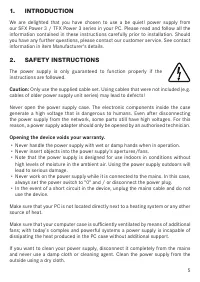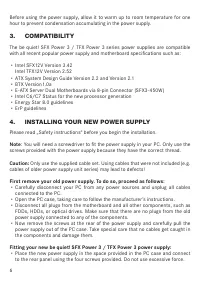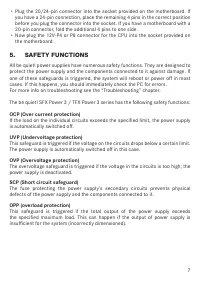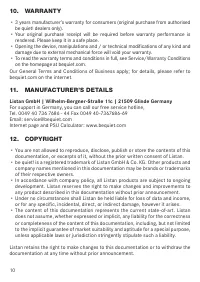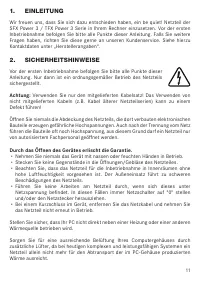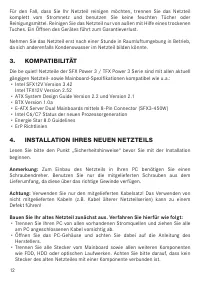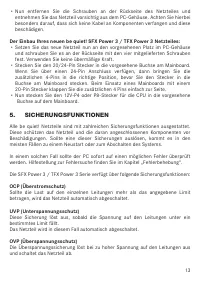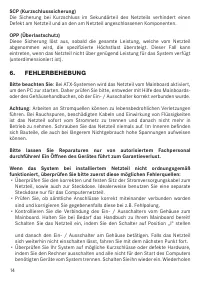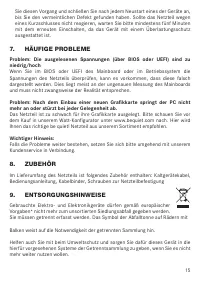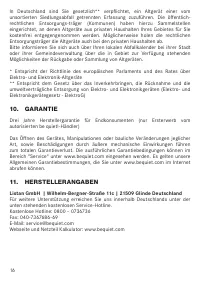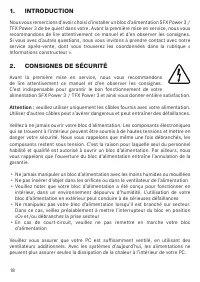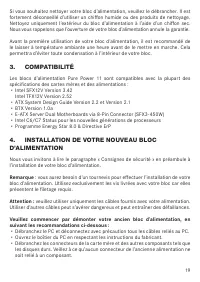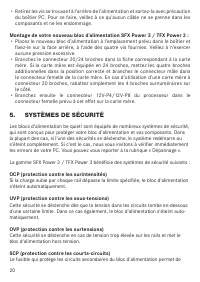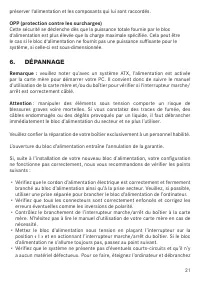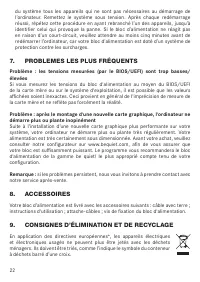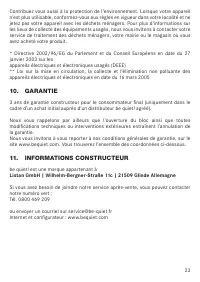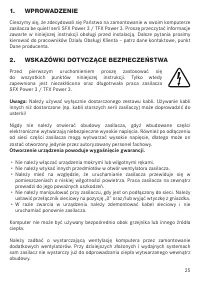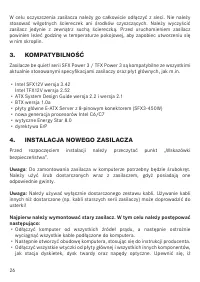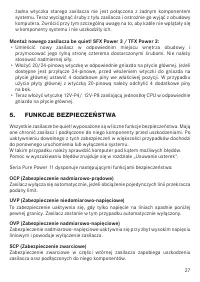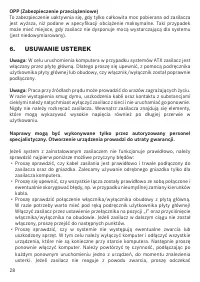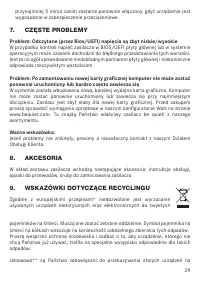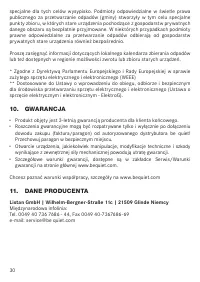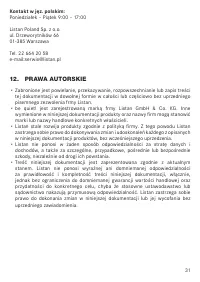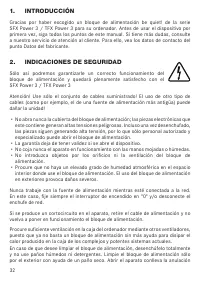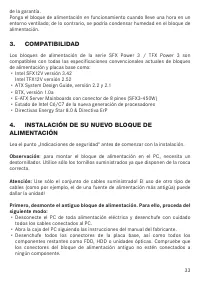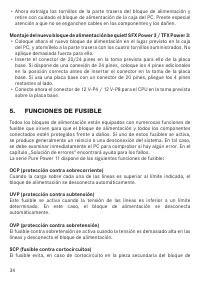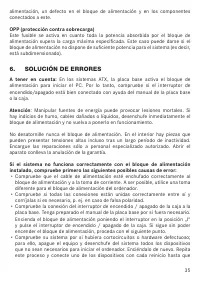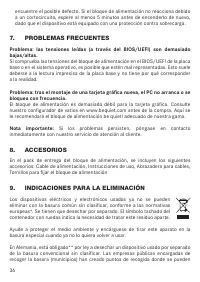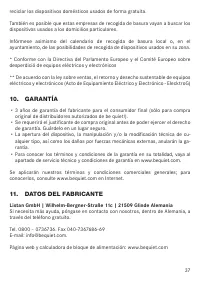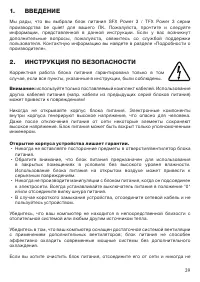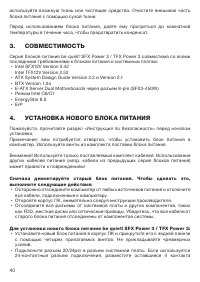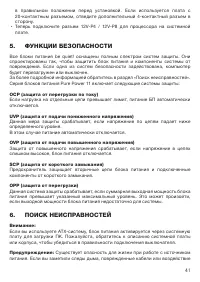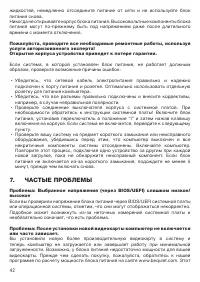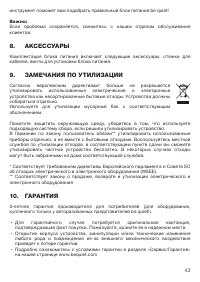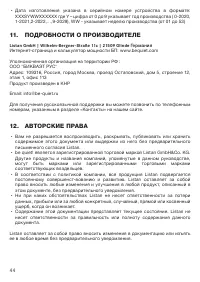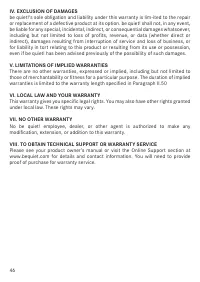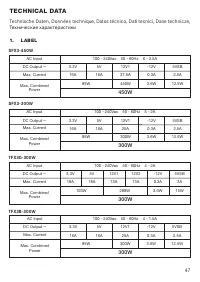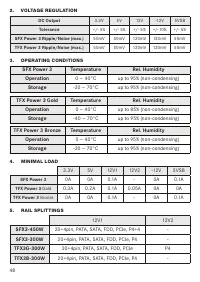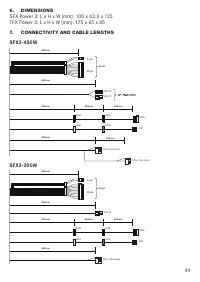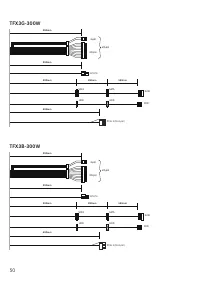Блоки питания be quiet! TFX Power 3 - инструкция пользователя по применению, эксплуатации и установке на русском языке. Мы надеемся, она поможет вам решить возникшие у вас вопросы при эксплуатации техники.
Если остались вопросы, задайте их в комментариях после инструкции.
"Загружаем инструкцию", означает, что нужно подождать пока файл загрузится и можно будет его читать онлайн. Некоторые инструкции очень большие и время их появления зависит от вашей скорости интернета.

6.
TROUBLESHOOTING
Please note:
If you have an ATX system, the power supply is enabled by the
motherboard in order to boot the PC� For this reason, please refer to the
motherboard or case manual to check whether the on/off switch is connected
correctly�
Caution
: There is a risk of fatal injury when working on power sources. If you
notice traces of smoke, damaged cables and exposure to liquids, immediately
disconnect the power from the mains and do not use it again�
Never open the power supply case� High-voltage components in the interior of the
power supply may still be live after a longer period of disuse�
Please have any and all necessary repairs conducted by an authorized expert!
Opening the device will void your warranty.
If the system in which you installed the power supply does not work properly,
check for these possible sources of error first:
∙
Check that the mains cable to the power supply is correctly and firmly plugged
into the power supply and the socket� Ideally, you should use a separate power
socket for the computer power supply�
∙
Check whether all connectors are correctly plugged in, and make any necessary
adjustments, such as in case of incorrect polarity�
∙
Check the connection between the on/off switch on the case to the motherboard.
Refer to the motherboard manual if needed! Switch the power supply on by
setting the switch to position “I” and then pressing the on/off switch on the
case� If the power supply still does not switch on, continue with the next item�
∙
Check your system for possible short circuits or faulty hardware, making sure
that you switch off the computer and disconnect all devices not required for
the computer to start� Switch the computer back on� Repeat this process and
connect one device after each reboot, until you discover the fault� If the power
supply does not react due to a short circuit, wait for at least 5 minutes before
switching back on as the device is equipped with overload protection�
7.
FREQUENT PROBLEMS
Problem: The selected voltages (via BIOS/UEFI) are to low/high
If you check the power supply voltages via the BIOS/UEFI on the motherboard or
the operating system, note that they may be displayed incorrectly� This typically
results from imprecise measurements by motherboard and does not necessarily
imply a genuine problem�
8
Характеристики
Остались вопросы?Не нашли свой ответ в руководстве или возникли другие проблемы? Задайте свой вопрос в форме ниже с подробным описанием вашей ситуации, чтобы другие люди и специалисты смогли дать на него ответ. Если вы знаете как решить проблему другого человека, пожалуйста, подскажите ему :)