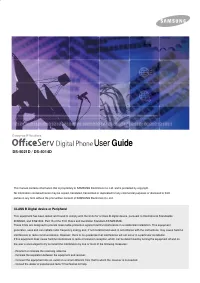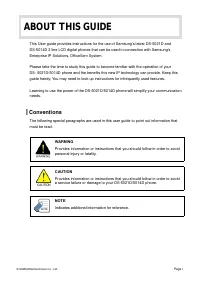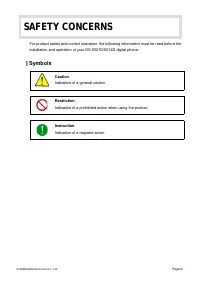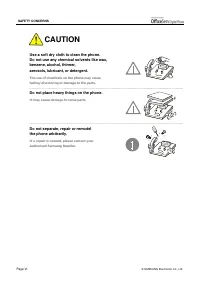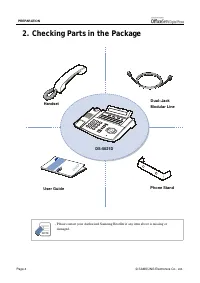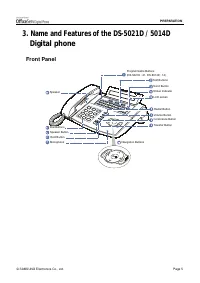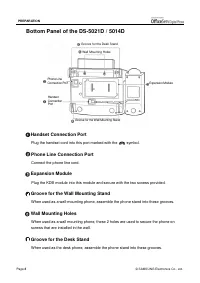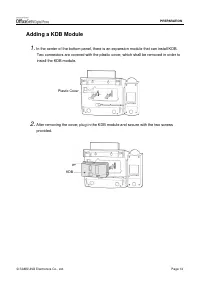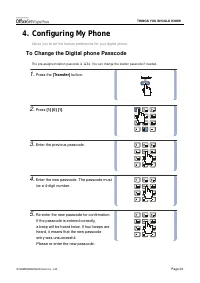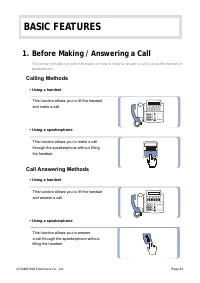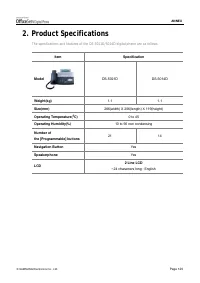АТС Samsung DS5021D - инструкция пользователя по применению, эксплуатации и установке на русском языке. Мы надеемся, она поможет вам решить возникшие у вас вопросы при эксплуатации техники.
Если остались вопросы, задайте их в комментариях после инструкции.
"Загружаем инструкцию", означает, что нужно подождать пока файл загрузится и можно будет его читать онлайн. Некоторые инструкции очень большие и время их появления зависит от вашей скорости интернета.
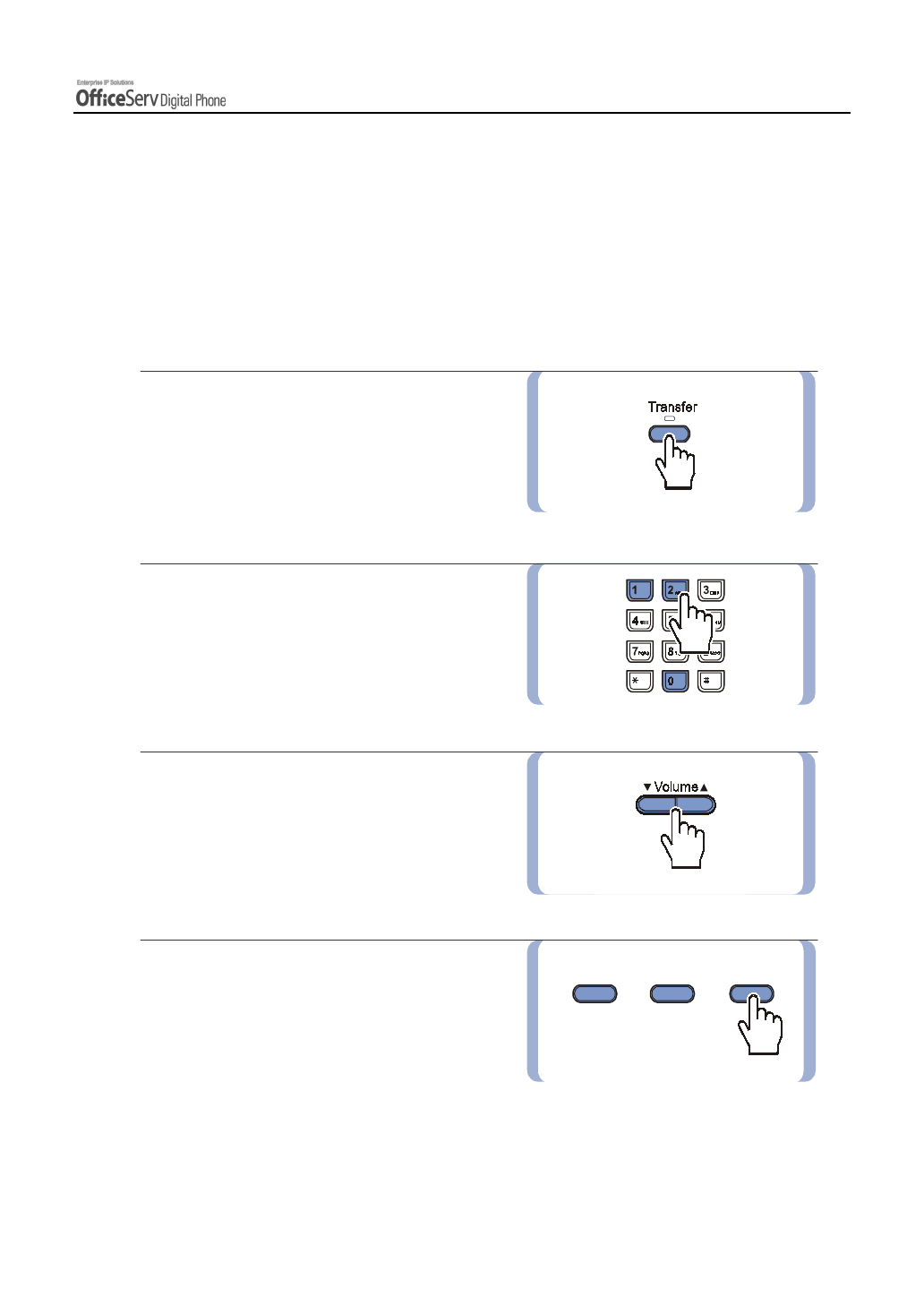
© SAMSUNG Electronics Co., Ltd.
Page 71
CONVENIENT FEATURES
2. Call Forwarding
This section explains various call forwarding features available on your OfficeServ system.
Call Forward Option
You can verify or change the Call Forward settings and the number specified for forwarding
from the LCD screen of your digital phone. Enabling Call Forwarding can also be achieved using
the dial buttons or the Forward Set Menu.
1.
Press the
[Transfer]
button.
2.
Dial
[1] [0] [2]
.
3.
Select the Call Forward option by dialling
from [0] to [5], or by using the
[
!
!
!
!
Volume
"
"
"
"
]
button.
4.
Press the right Soft button to move the cursor.