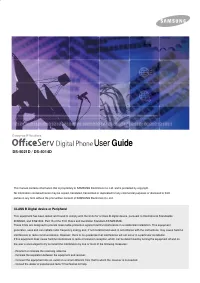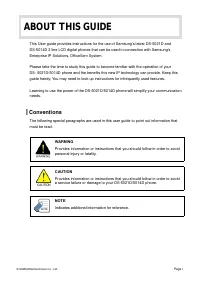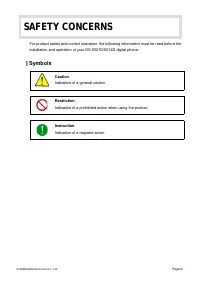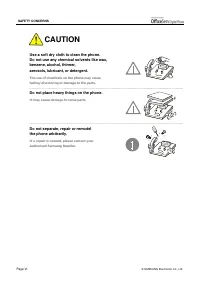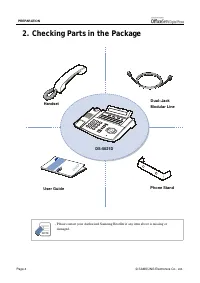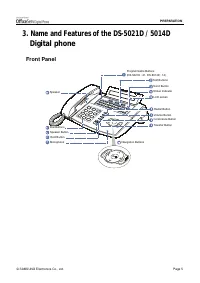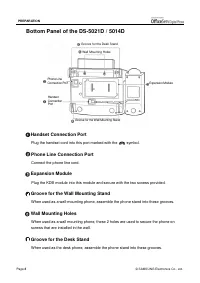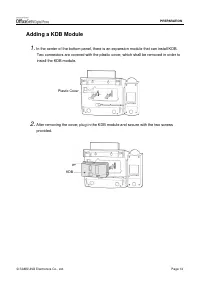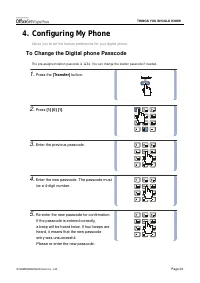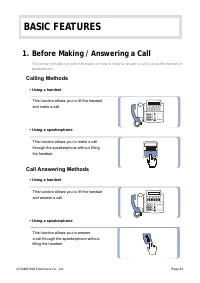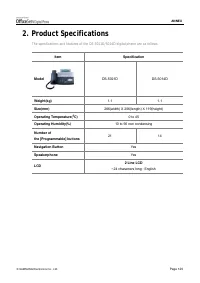АТС Samsung DS5021D - инструкция пользователя по применению, эксплуатации и установке на русском языке. Мы надеемся, она поможет вам решить возникшие у вас вопросы при эксплуатации техники.
Если остались вопросы, задайте их в комментариях после инструкции.
"Загружаем инструкцию", означает, что нужно подождать пока файл загрузится и можно будет его читать онлайн. Некоторые инструкции очень большие и время их появления зависит от вашей скорости интернета.
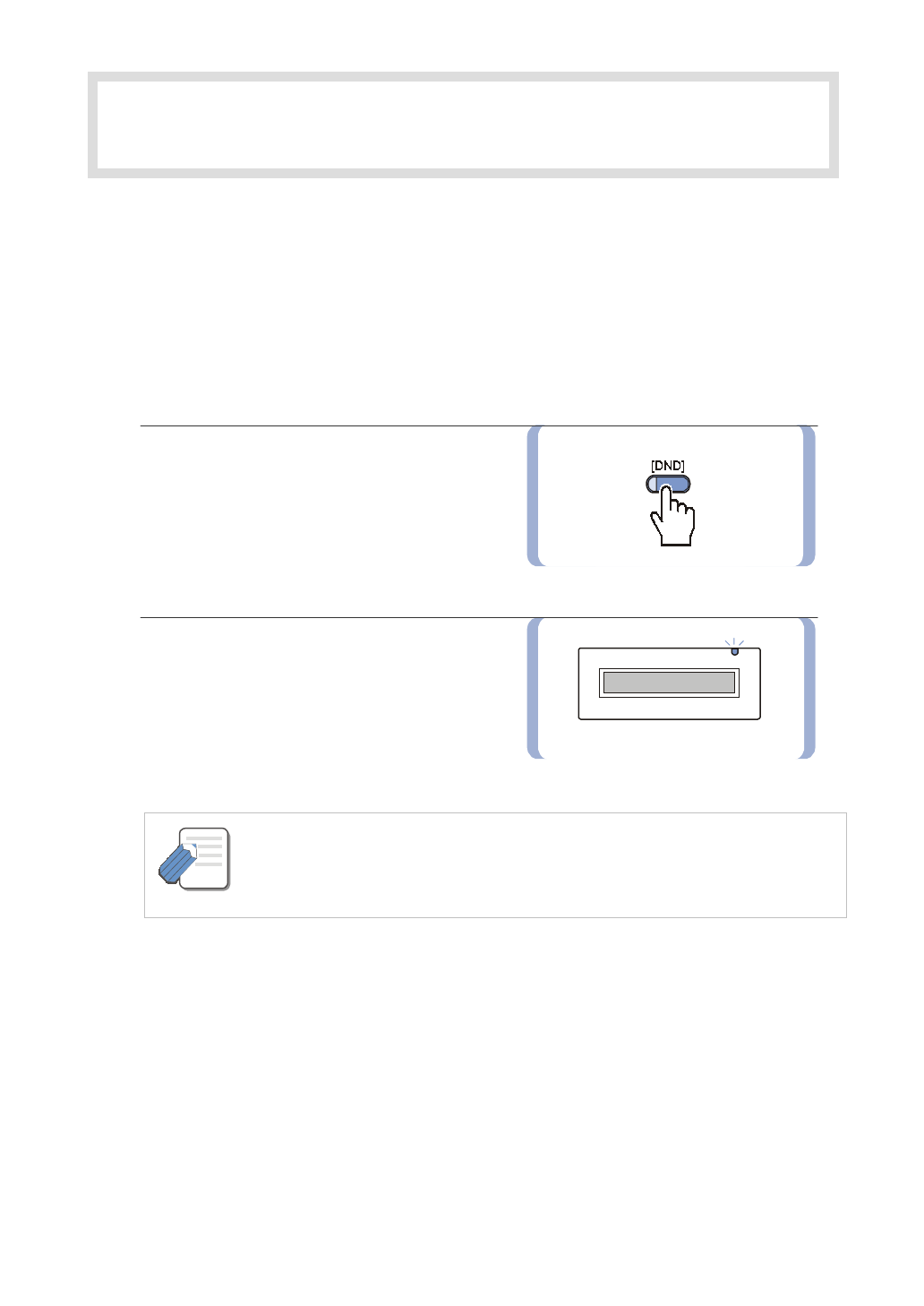
© SAMSUNG Electronics Co., Ltd.
Page 69
CONVENIENT FEATURES
1. Do Not Disturb
When Do Not Disturb is registered, you can block incoming calls to your digital phone yet still use
the digital phone for outgoing calls.
Setting Do Not Disturb
1.
Press the
[DND]
button or dial
[4] [0] [1]
while on-hook, or select
[DND]
from
the LCD screen using the Scroll button
and [Other] Soft button.
2.
The status indicator and/or
[DND]
button
LED flashes to inform you that the Do Not
Disturb mode is set.
- When the digital phone is set in the Do Not Disturb mode, the digital phone status
indicator(LED above the LCD) flashes indicating that the Do Not Disturb mode is set.
- If a Forward DND destination has been set, all incoming calls will be forwarded to that
destination when DND is enabled.
NOTE