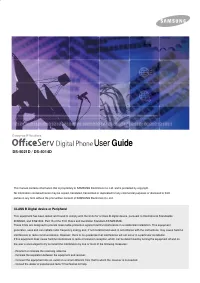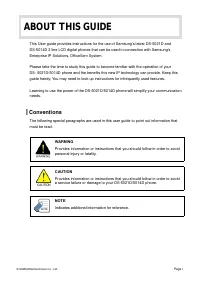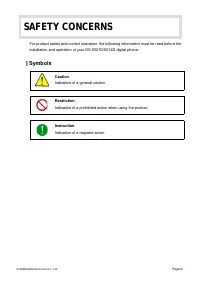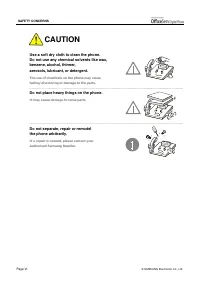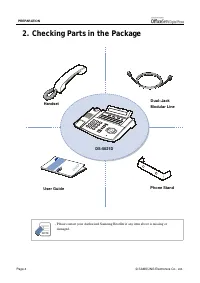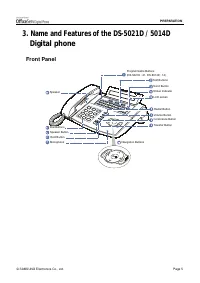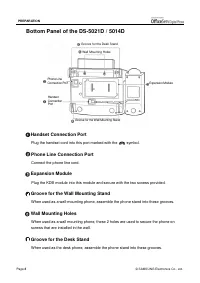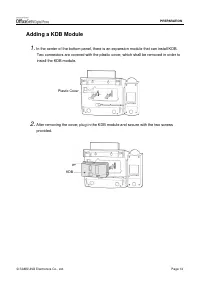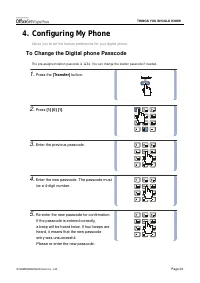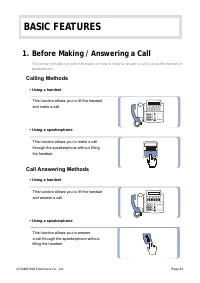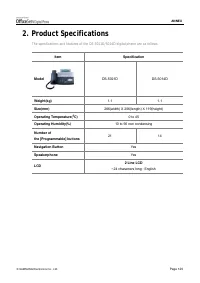АТС Samsung DS5021D - инструкция пользователя по применению, эксплуатации и установке на русском языке. Мы надеемся, она поможет вам решить возникшие у вас вопросы при эксплуатации техники.
Если остались вопросы, задайте их в комментариях после инструкции.
"Загружаем инструкцию", означает, что нужно подождать пока файл загрузится и можно будет его читать онлайн. Некоторые инструкции очень большие и время их появления зависит от вашей скорости интернета.
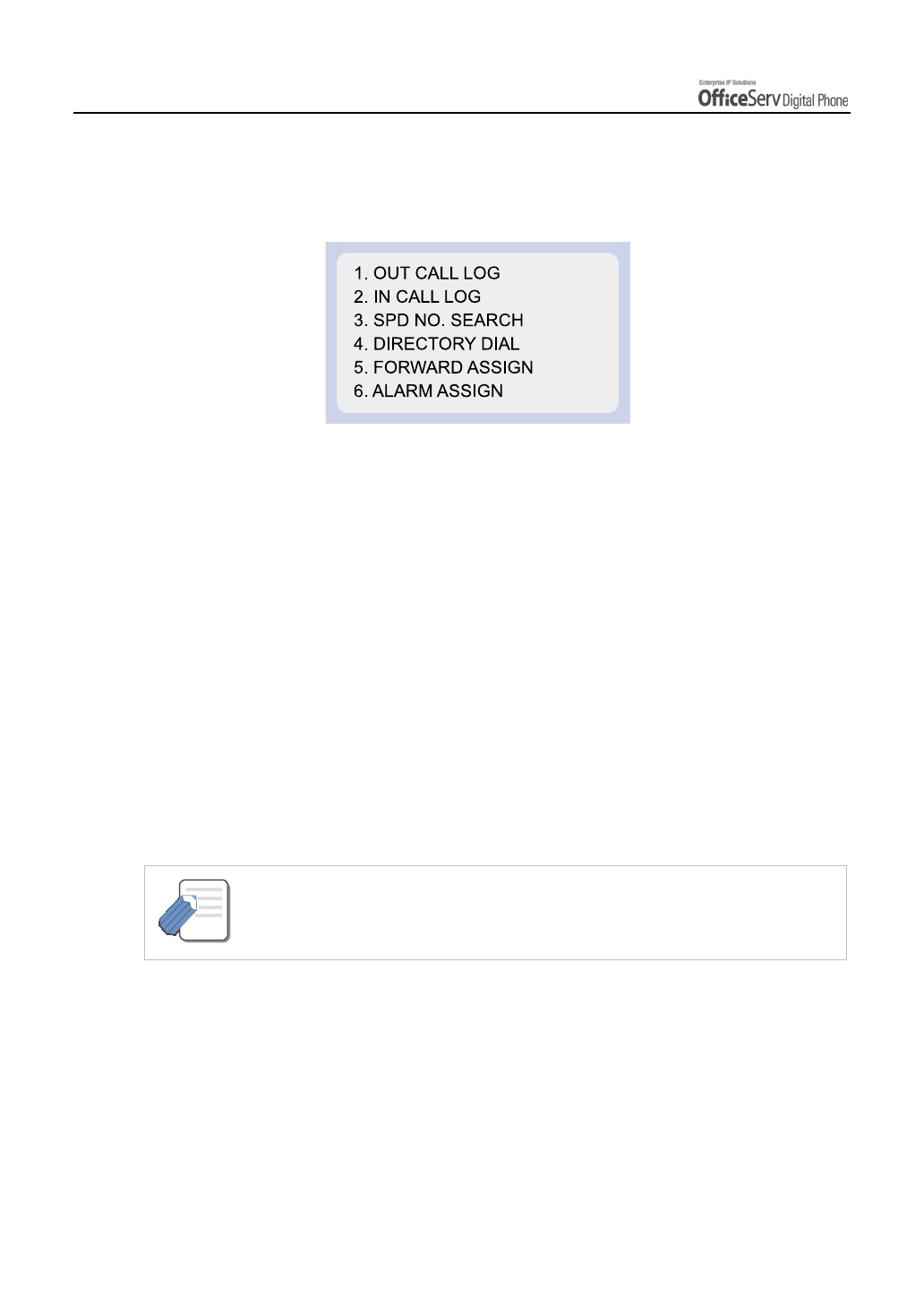
Page 118
© SAMSUNG Electronics Co., Ltd.
APPLICATION MENUS
2. Main Menus
Press the [Menu] button to display the main menu below.
How to Select Items
To select a menu items, you can use the navigation direction buttons, volume button
or the dial buttons.
!
Use the [
∧
∧∧
∧
]/[
∨
∨∨
∨
] direction buttons or the [
!
!
!
!
Volume
"
"
"
"
] button and move to
the preferred menu.
!
You can select the menu directly by pressing the dial button corresponding to
the menu number.
!
Press the [Enter] button to select the menu underlined by the cursor to expose sub-
menus.
!
Press the [End] button to exit the menu and return to the idle screen.
!
When buttons other than the navigation buttons are pressed, the menu mode will end.
- When your station is called while in menu mode, your phone will appear as busy to the
calling party.
NOTE