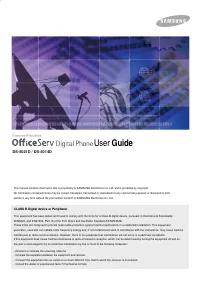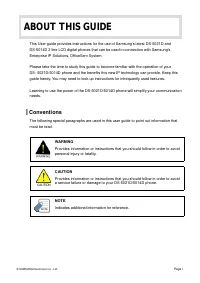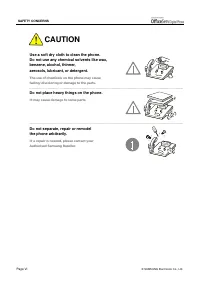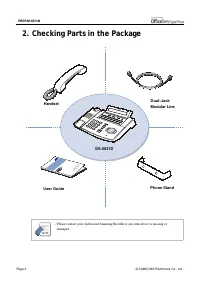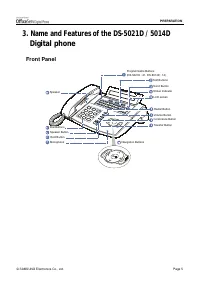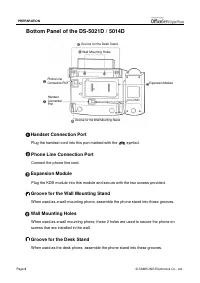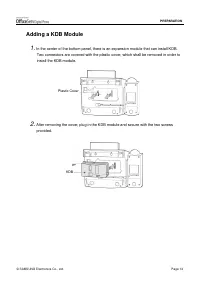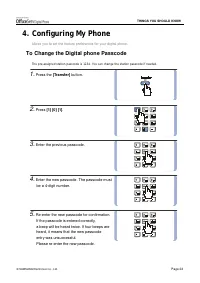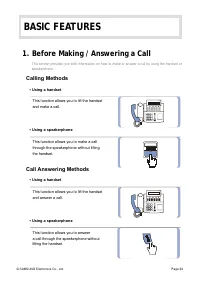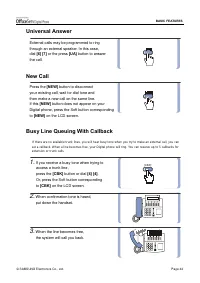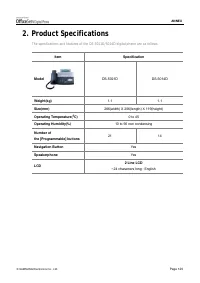АТС Samsung DS5014D - инструкция пользователя по применению, эксплуатации и установке на русском языке. Мы надеемся, она поможет вам решить возникшие у вас вопросы при эксплуатации техники.
Если остались вопросы, задайте их в комментариях после инструкции.
"Загружаем инструкцию", означает, что нужно подождать пока файл загрузится и можно будет его читать онлайн. Некоторые инструкции очень большие и время их появления зависит от вашей скорости интернета.
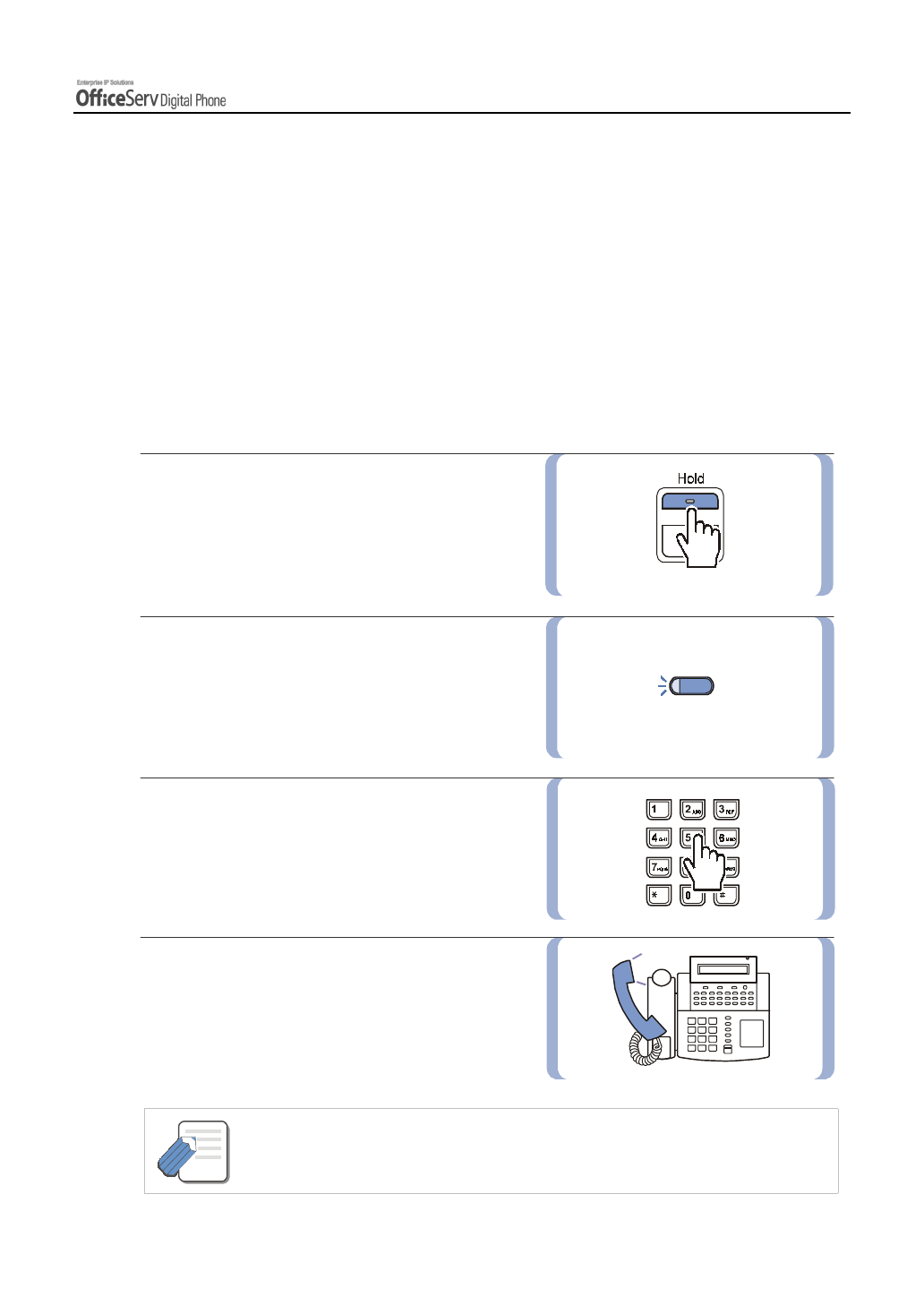
© SAMSUNG Electronics Co., Ltd.
Page 49
BASIC FEATURES
4. Intercom / Outside Calls
Holding a Call
You can temporarily suspend a conversation without ending the call by placing the call on hold.
Or, when another call is received, you can put your first call on hold and answer the new call.
You can simply press the button on hold again to resume the conversation.
The types of hold available are system hold(general hold), automatic hold, exclusive hold, and consultation
hold.
System Hold
1.
While you are engaged in a conversation,
press the
[Hold]
button.
2.
The call on hold will flash green on
your Digital phone and this line will flash red
on other stations.
3.
To return to the held call.
Press the line button.
The green LED will stop Flashing.
4.
Resume your conversation with the other party.
- While you are on a call, pressing a trunk line button or flashing Call button will
automatically put your first call on hold and connect you to the new call. Refer below.
Hello
~
NOTE