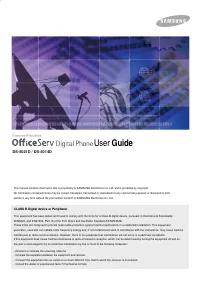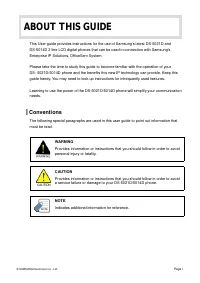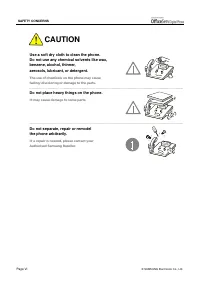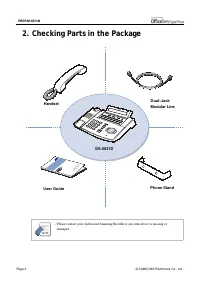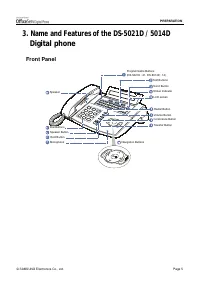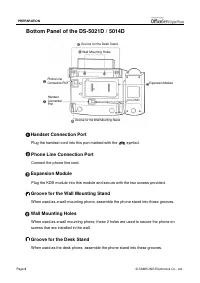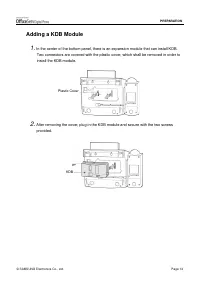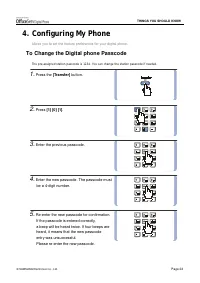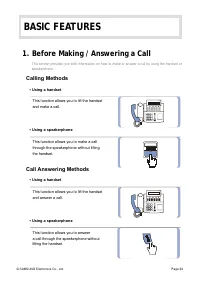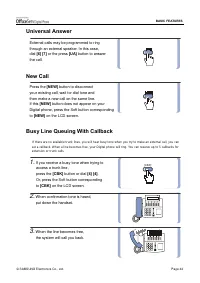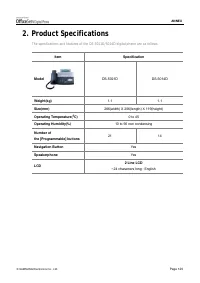АТС Samsung DS5014D - инструкция пользователя по применению, эксплуатации и установке на русском языке. Мы надеемся, она поможет вам решить возникшие у вас вопросы при эксплуатации техники.
Если остались вопросы, задайте их в комментариях после инструкции.
"Загружаем инструкцию", означает, что нужно подождать пока файл загрузится и можно будет его читать онлайн. Некоторые инструкции очень большие и время их появления зависит от вашей скорости интернета.
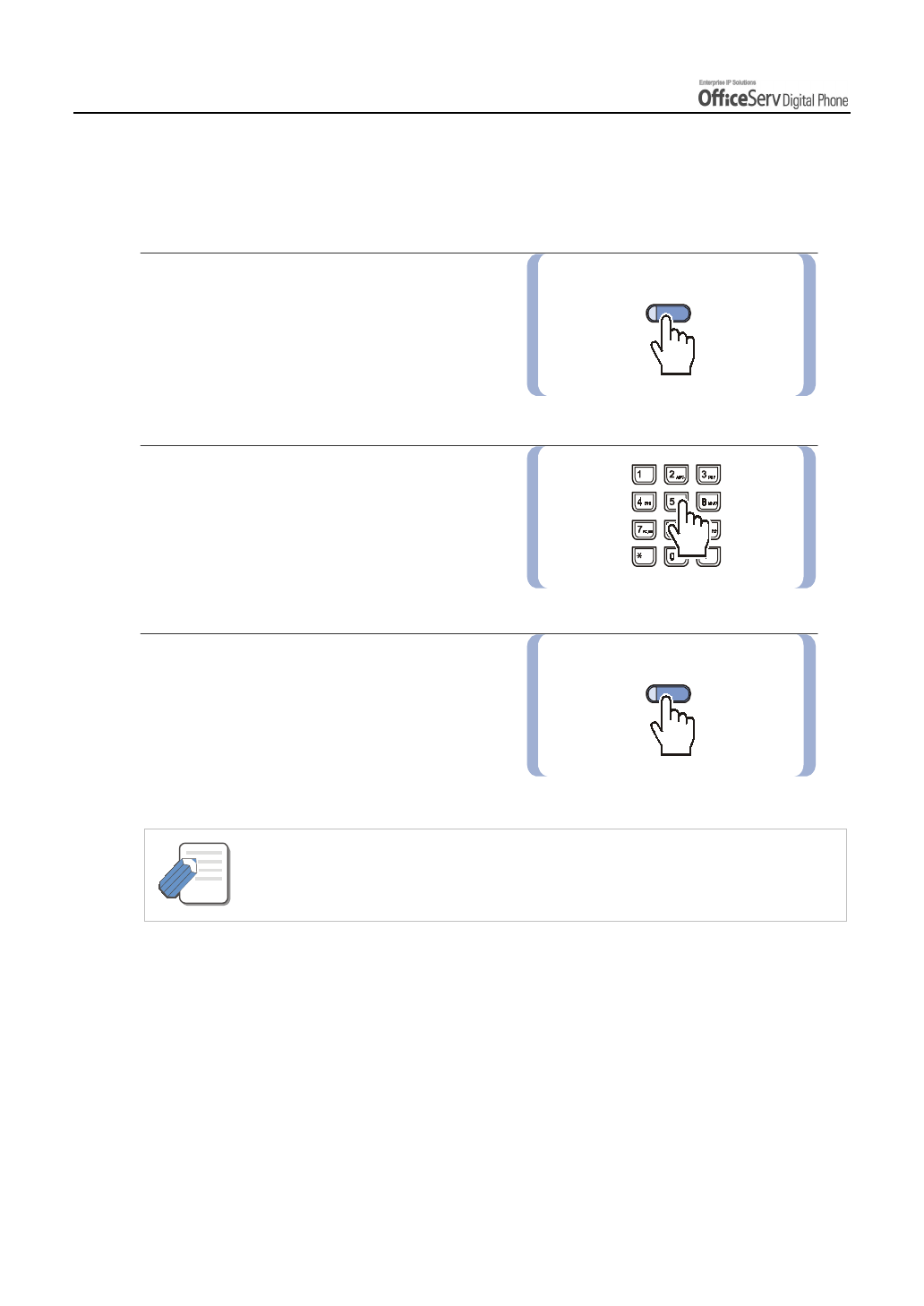
Page 104
© SAMSUNG Electronics Co., Ltd.
CONVENIENT FEATURES
[ACCT]
[ACCT]
8. Account Code
If specified by programming, at any stage you can print out the account code along with the call
history to allow calls to be charged to specific account code. To enter an Account Code:
1.
Press the
[ACCT]
button
or select
[ACCT]
using the Soft button during
an external trunk call.
2.
Dial the account code(Maximum 12
characters including [#]).
3.
Press the
[ACCT]
button
again or
select [ACCT] using the Soft button.
This does not affect your conversation
with another party.
- If you make a mistake entering an account code, press the
[ACCT]
button twice
and enter the code again. Only the last account code entered will be printed.
NOTE