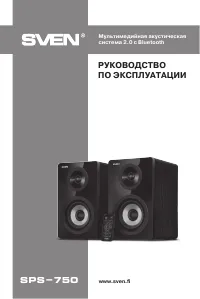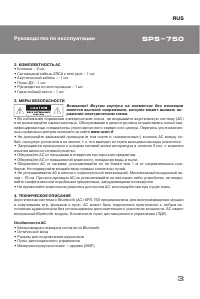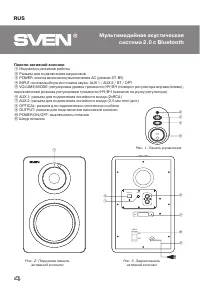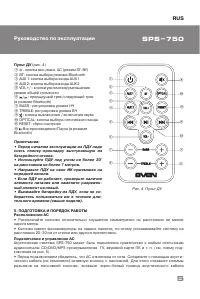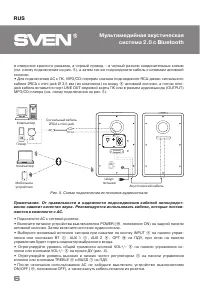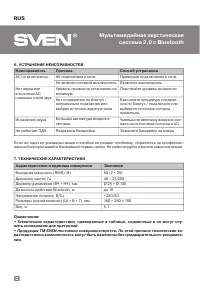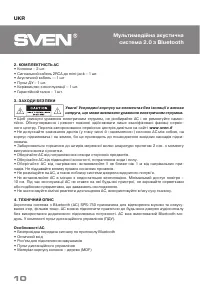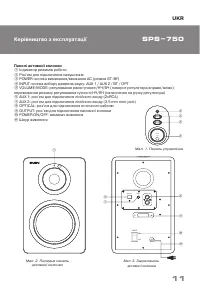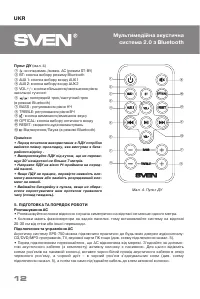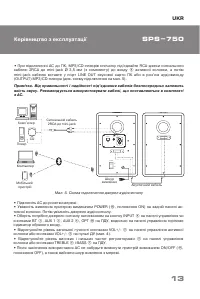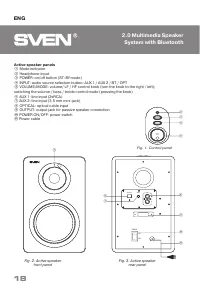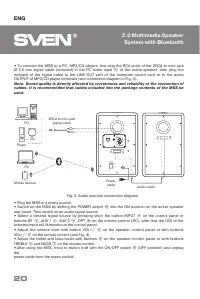Акустика Sven SPS-750 - инструкция пользователя по применению, эксплуатации и установке на русском языке. Мы надеемся, она поможет вам решить возникшие у вас вопросы при эксплуатации техники.
Если остались вопросы, задайте их в комментариях после инструкции.
"Загружаем инструкцию", означает, что нужно подождать пока файл загрузится и можно будет его читать онлайн. Некоторые инструкции очень большие и время их появления зависит от вашей скорости интернета.
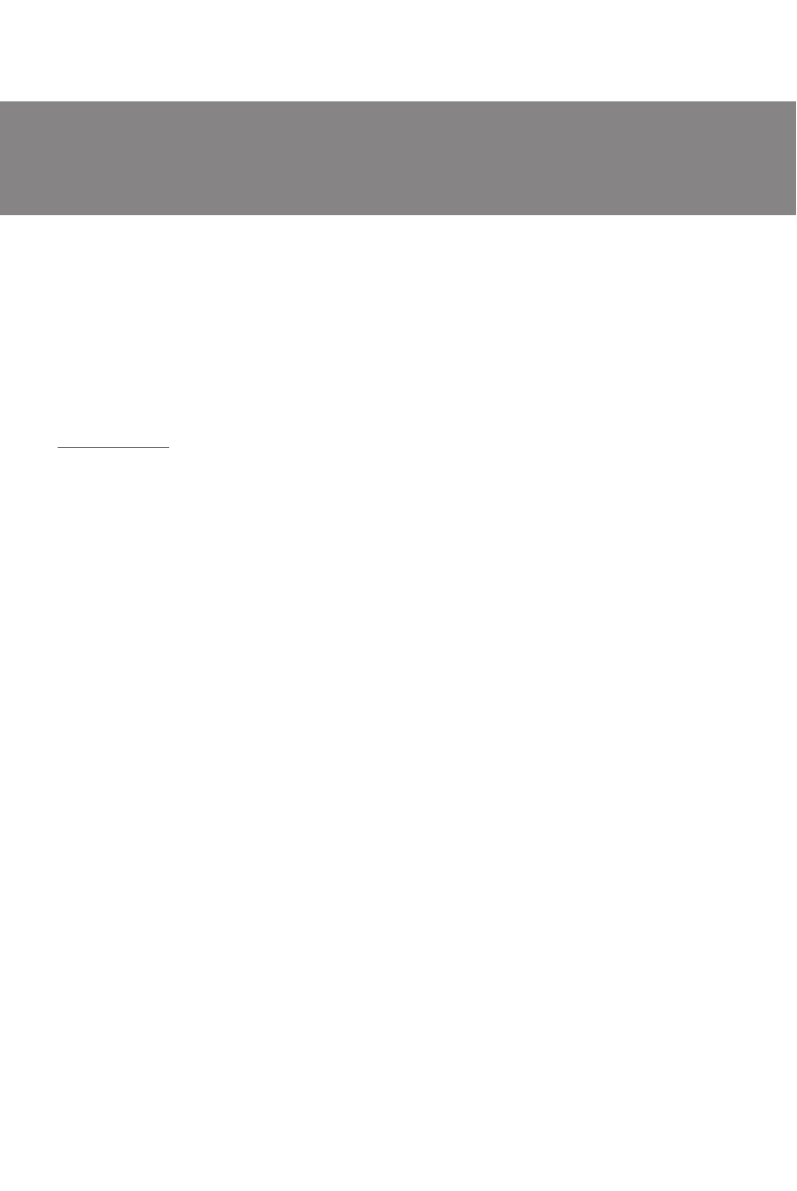
Bluetooth
mode
•
For the signal transmission in this mode it is necessary first to interconnect the MSS with
a signal source.
For this press
the button
INPUT several times,
until the indicator glows blue or
press
the BT button on the remote control
.
The MSS will go to the search mode
.
Then on the
signal source (telephone, smartphone, etc.) choose the search mode of devices with
Bluetooth. The name of the MSS
“
SVEN SPS-750
”
will be displayed on the signal source
screen, with which you need to intercommunicate*. Select this device and the “connect”
command.
•
When connecting to the source it is possible to control the player with the remote control
using the buttons
f
,
l
.
AUX
mode
•
Press button INPUT
c
several times to turn on AUX mode, until the indicator (AUX1) glows blue
or the indicator (AUX2) glows green color or press button AUX1/AUX2 on the RC.
Optical
mode
•
Press button INPUT
c
several times to turn on Optical mode, until the indicator glows purple or
press button OPT on the remote control.
ST-BY
mode
•
To enter/exit this mode, press button
c
on the control panel or press button
a
on the RC.
Mute mode
•
To enter the MUTE mode, press button
i
on the remote control. To exit the MUTE mode, press
the button
i
on the remote control again.
Note
. The MSS control description can differ from the given one in this Operation Manual
due to the constant improvement of the software. The last version of the Operation Manual
see on www.sven.fi.
*
If the MSS has been already listed in the device list of the signal source, then the second activation of the
search mode is not required. Select only this device and the “connect” command. You might have to enter
“0000” code to connect some models of devices via Bluetooth.
ENG
Operation Manual
21
SPS-750