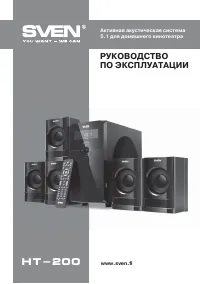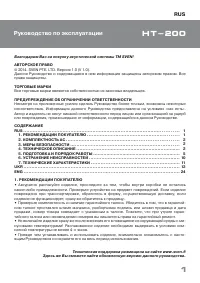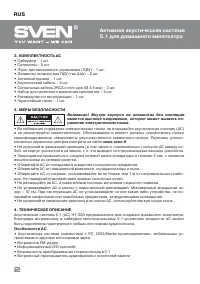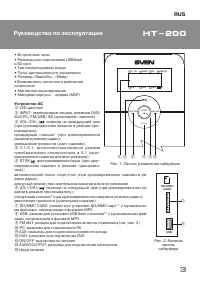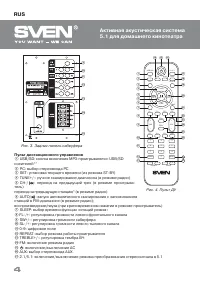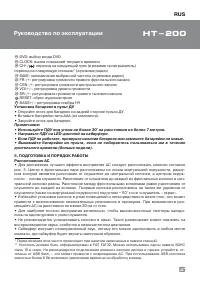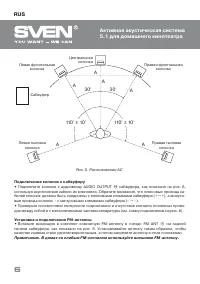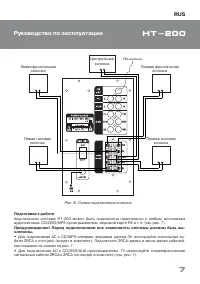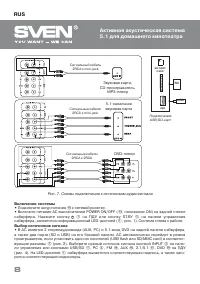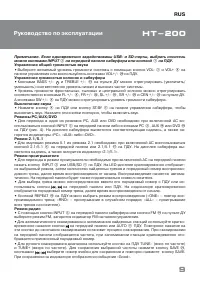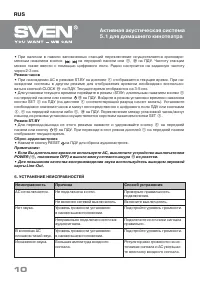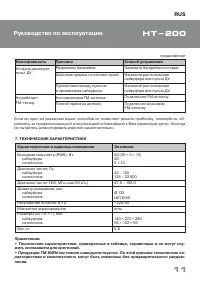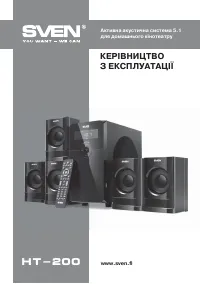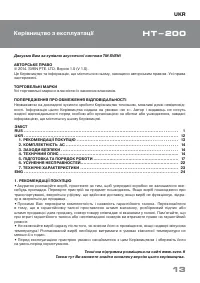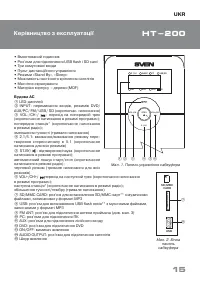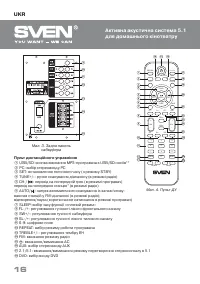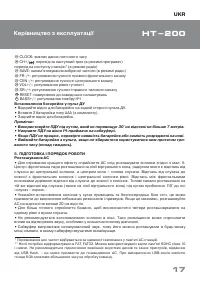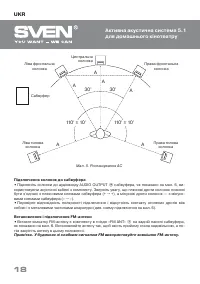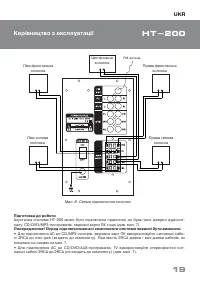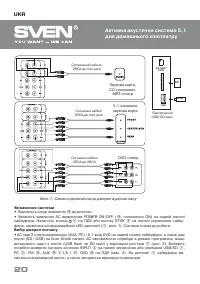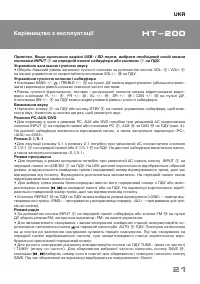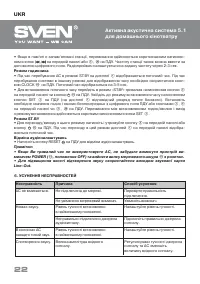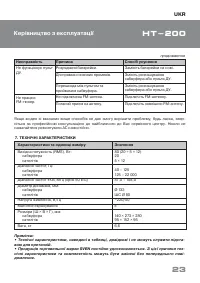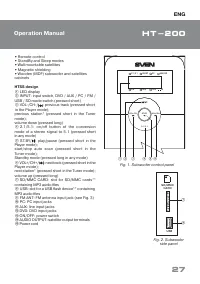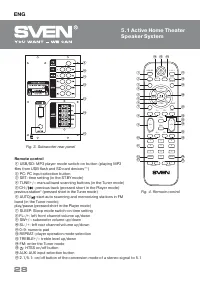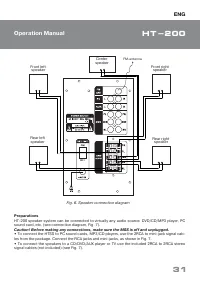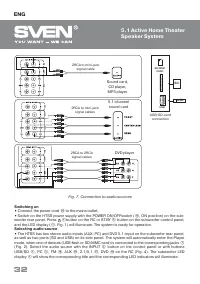Акустика Sven HT-200 - инструкция пользователя по применению, эксплуатации и установке на русском языке. Мы надеемся, она поможет вам решить возникшие у вас вопросы при эксплуатации техники.
Если остались вопросы, задайте их в комментариях после инструкции.
"Загружаем инструкцию", означает, что нужно подождать пока файл загрузится и можно будет его читать онлайн. Некоторые инструкции очень большие и время их появления зависит от вашей скорости интернета.
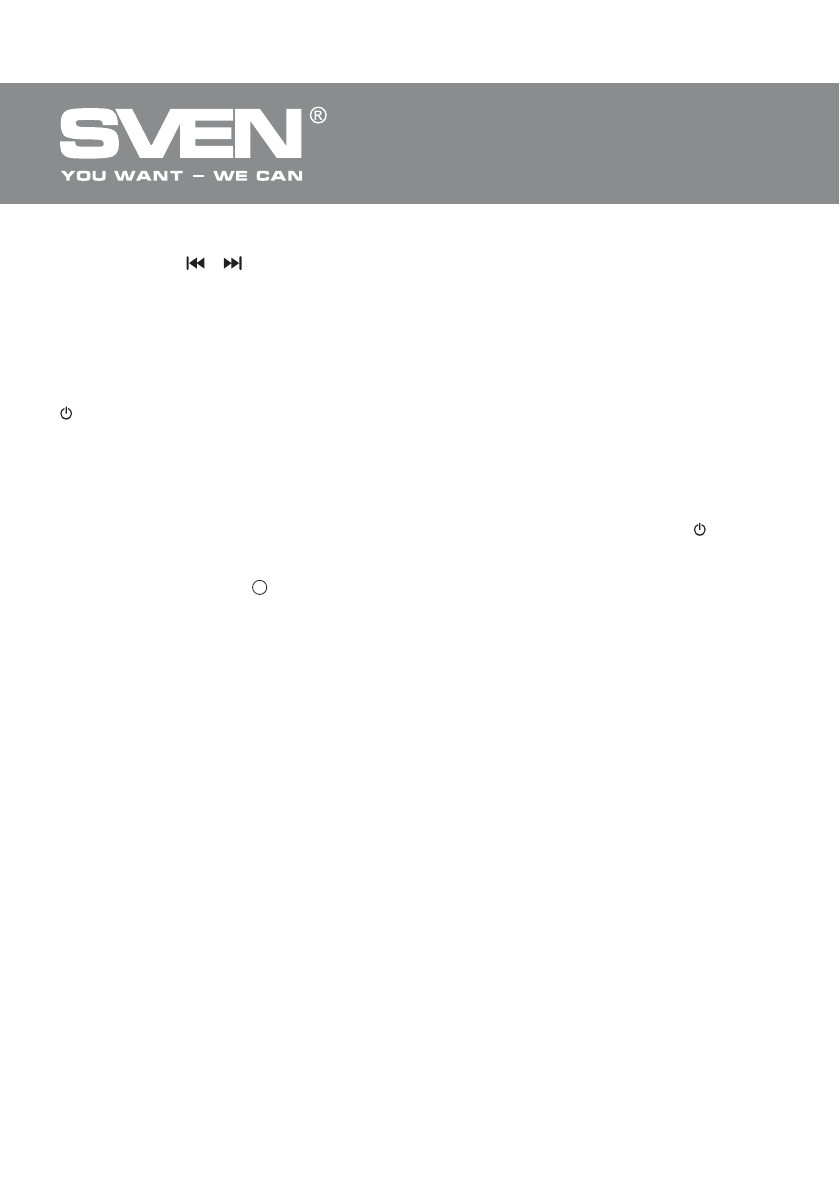
ENG
34
5.1 Active Home Theater
Speaker System
•
If preset stations are available in the memory, you can switch from one to another by short
pressing buttons , on the front panel or buttons
e
and
t
on the remote control. The station
frequency can also be entered with the numeric pad buttons. The radio will tune to the set frequency
within 2-3 seconds.
Clock Mode
•
When the HTSS is in the ST.BY mode, the display
a
shows the current time. When the system is
in a di
Ԛ
erent mode, to see the time use the CLOCK
s
button on the remote control. The current
time will be displayed for 3-5 seconds.
•
To set the current time, go to the ST.BY mode by pressing button
e
on the front panel or button
o
on the remote control long. To enter the time setting mode, press the SET
c
button on the
remote control (the corresponding position will start blinking on the display
a
). Set the minutes
and hours directly from the RC numeric pad or using buttons
c
and
f
on the front panel or buttons
e
and
t
on the RC. Press the SET
c
button short to switch between setting hours/minutes and to
exit the setting mode.
ST-BY Mode
•
To enter/exit this mode, press and hold down button
e
on the front panel or button
o
on the
RC. When the HTSS is in the ST-BY mode, the display
a
shows the current time.
Audio setting reset
•
Press the button RESET on the remote control to reset audio settings.
ǃǤǜǠǙǫǔǡǜdz
:
• If the MSS is left unused for a long period of time, mind to switch it off with the POWER
switch (
m
, OFF position) and unplug the power cord
o
from the mains socket.
• To improve the sound quality, use the Line-Out port of your sound card.
26