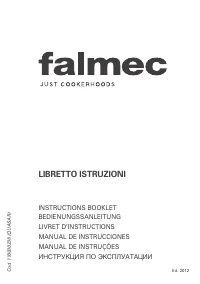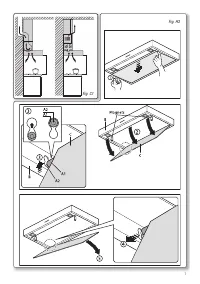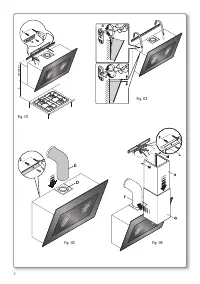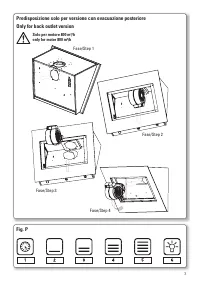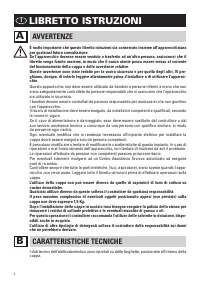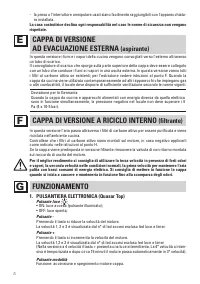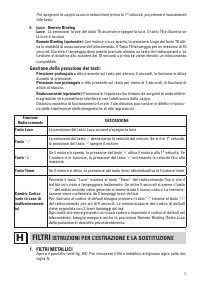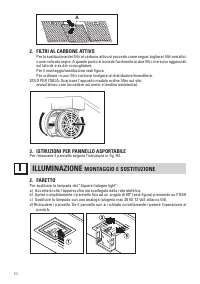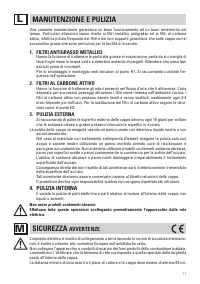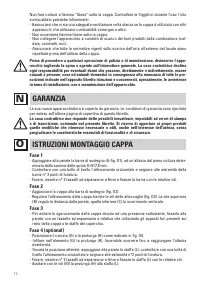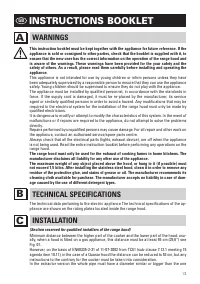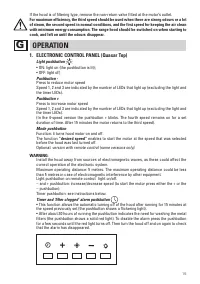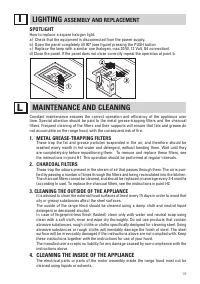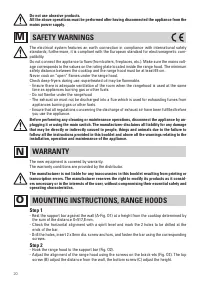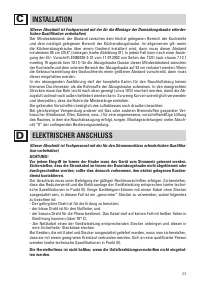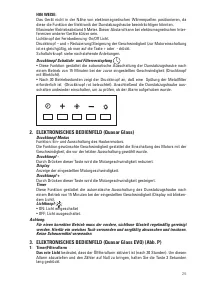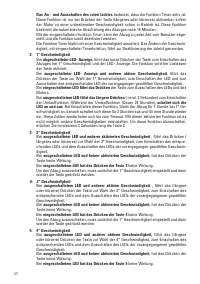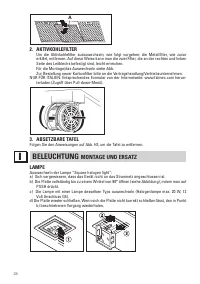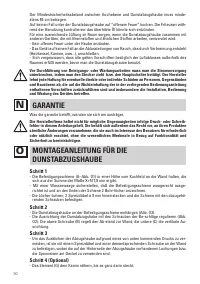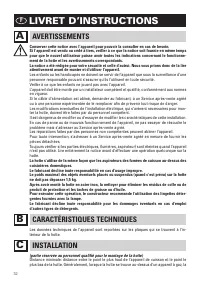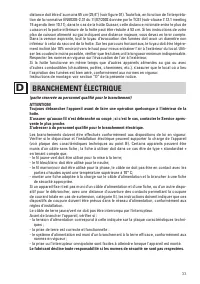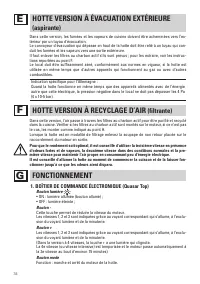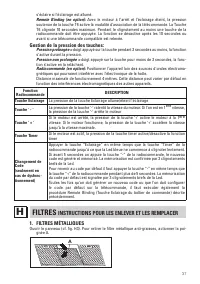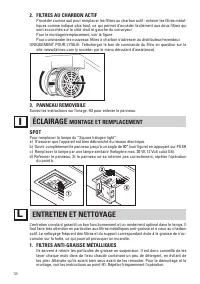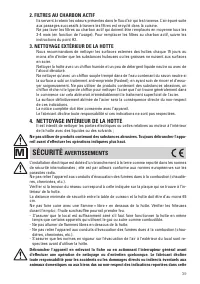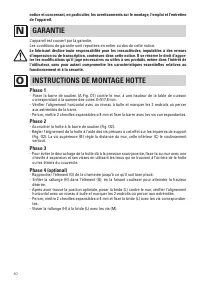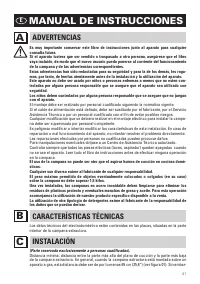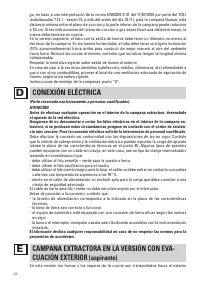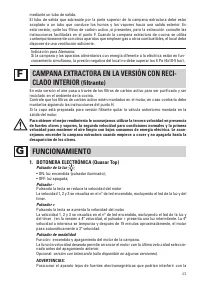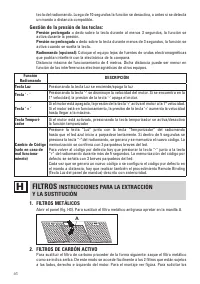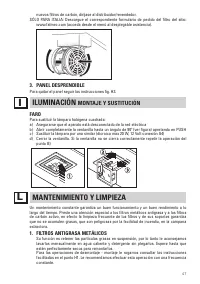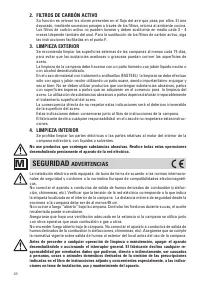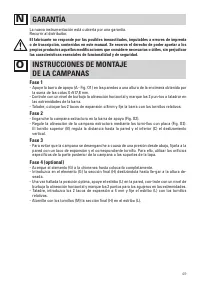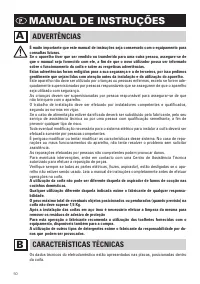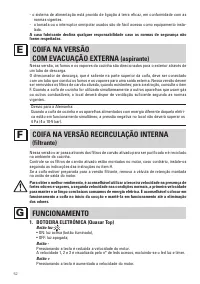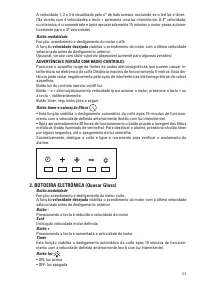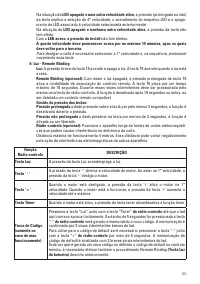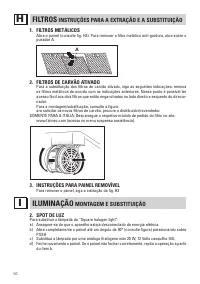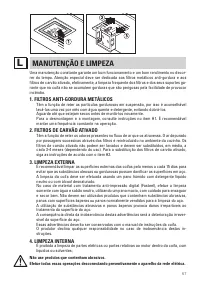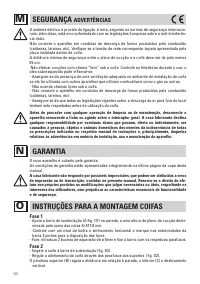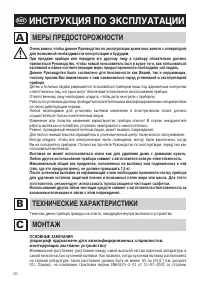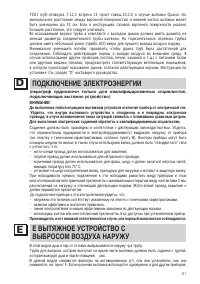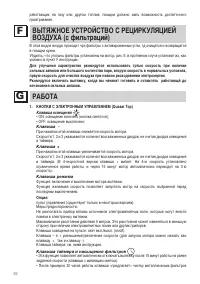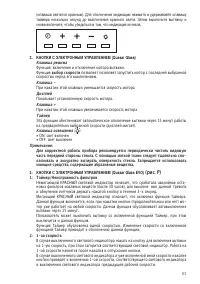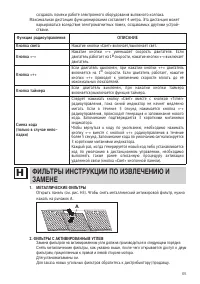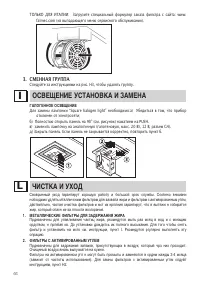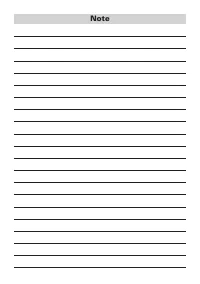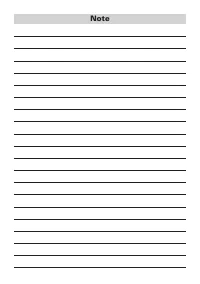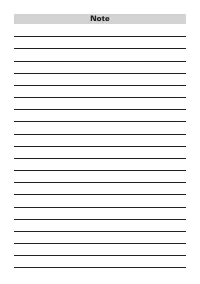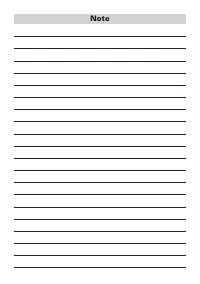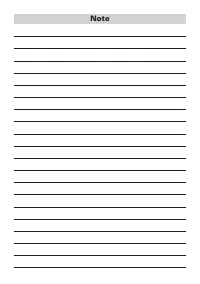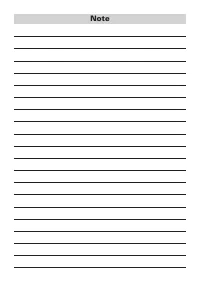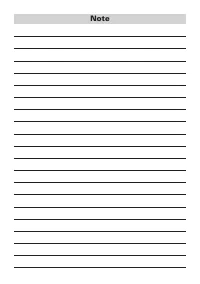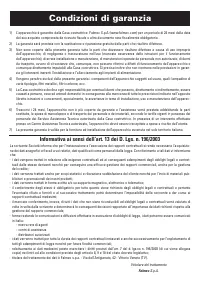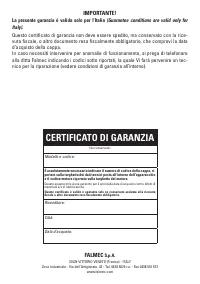Вытяжки Falmec Quasar 120 Vetro (800) - инструкция пользователя по применению, эксплуатации и установке на русском языке. Мы надеемся, она поможет вам решить возникшие у вас вопросы при эксплуатации техники.
Если остались вопросы, задайте их в комментариях после инструкции.
"Загружаем инструкцию", означает, что нужно подождать пока файл загрузится и можно будет его читать онлайн. Некоторые инструкции очень большие и время их появления зависит от вашей скорости интернета.
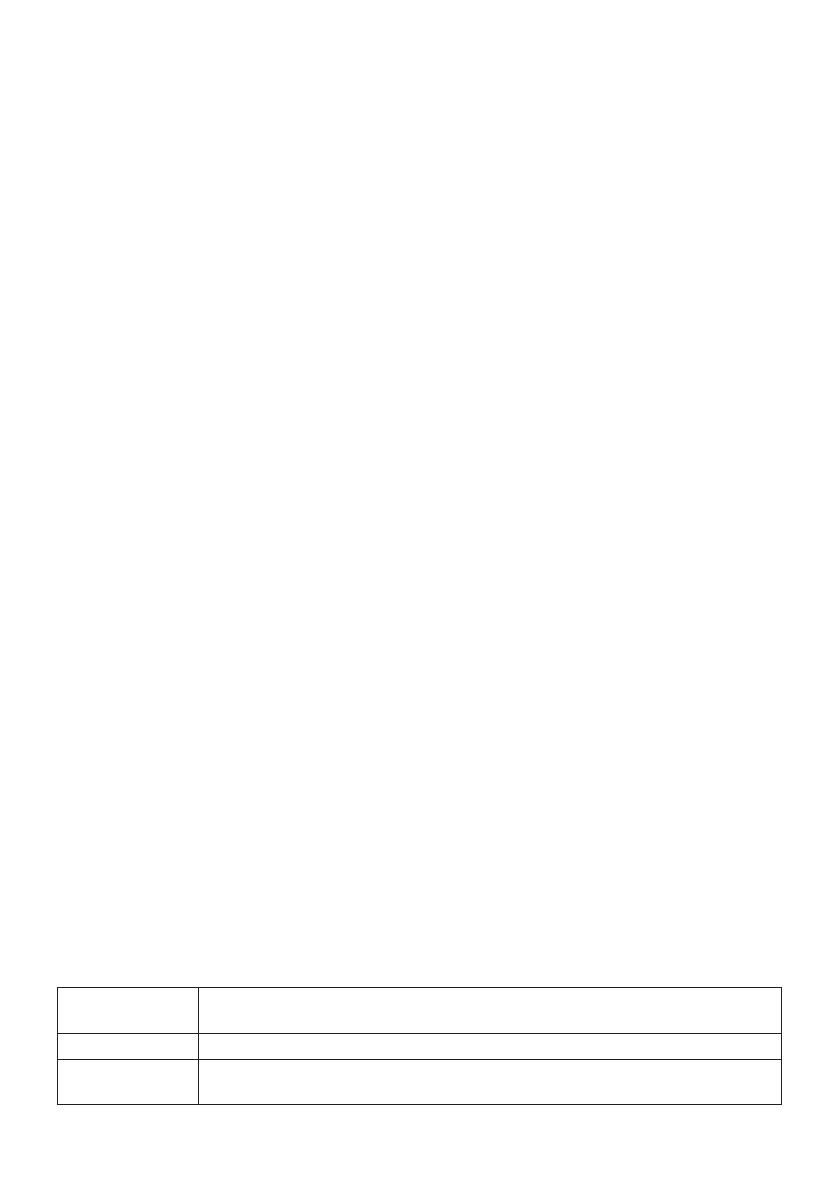
17
tive LED and switching-off of the LED associated with the velocity that was previously
selected.
When
the
LED is switched-off and no velocity activated
, pressing the Key will have no
effect.
When
the
LED is switched-on, pressing the Key 3
will have no effect.
To switch the hood off, it will be necessary to firstly select the 1st velocity and then repress
the same Key.
4: 3rd
Velocity
When
the
LED is switched-off and another velocity activated
, pressing the Key (either
prolonged or not) implies the selection of the 3rd velocity, the switching-on of the re-
spective LED and switching-off of the LED associated to the velocity that was previously
selected.
When
the
LED is switched-off and no velocity activated
, pressing the Key will have no
effect.
When
the LED is switched-on, pressing the Key 4
will have no effect.
To switch the hood off, it will be necessary to firstly select the 1st velocity and then repress
the same Key.
5: 4th Velocity
When
the
LED is switched-off and another velocity activated
, pressing the Key (either
prolonged or not) implies the selection of the 4th velocity, switching-on of the respective
LED and switching-off of the LED associated to the velocity that was previously selected.
When
the
LED is switched-off and no velocity activated
, pressing the Key will have no
effect.
When
the
LED is switched-on, pressing the key 5
will have no effect.
The forth velocity must remain on for a maximum of 14 minutes, after which, one must
return to the third.
To switch the hood off, it will be necessary to firstly select the 1st velocity and then repress
the same key.
6: Light - Remote Binding
Light:
Briefly pressing key T6 will turn the light on and off. The T6 key will light up if the light
is on.
Remote Binding (optional):
With motor and light turned off, applying prolonged pressure
on the T6 key will activate remote binding mode. The T6 Key will flash for a maximum of 10
seconds. During flashing, at least one radio control key must be pressed. The function will
deactivate upon completion of the 10 seconds, or earlier if a compatible remote control is
detected.
Key pressure management:
Prolonged pressure =
finger pressed on key for at least 3 seconds, the function activates
during pressure.
Non-prolonged pressure =
finger pressed on key for less than 3 seconds, the function
activates upon its release.
Radio control (optional):
Place the device far from sources of electromagnetic waves
which could interfere with the range hood’s electronic functions
Maximum operating distance 4 metres. This distance may vary in defect based on elec-
tromagnetic interference of other devices.
Function of the
remote control
DESCRIPTION
Light Key
Pressing the Light key will switch the light on/off
‘ - ‘ Key
Pressing the ‘-’ Key will decrease motor speed. If 1° (1st) speed is in gear, pressing
the ‘-’ key will turn off the motor
Характеристики
Остались вопросы?Не нашли свой ответ в руководстве или возникли другие проблемы? Задайте свой вопрос в форме ниже с подробным описанием вашей ситуации, чтобы другие люди и специалисты смогли дать на него ответ. Если вы знаете как решить проблему другого человека, пожалуйста, подскажите ему :)